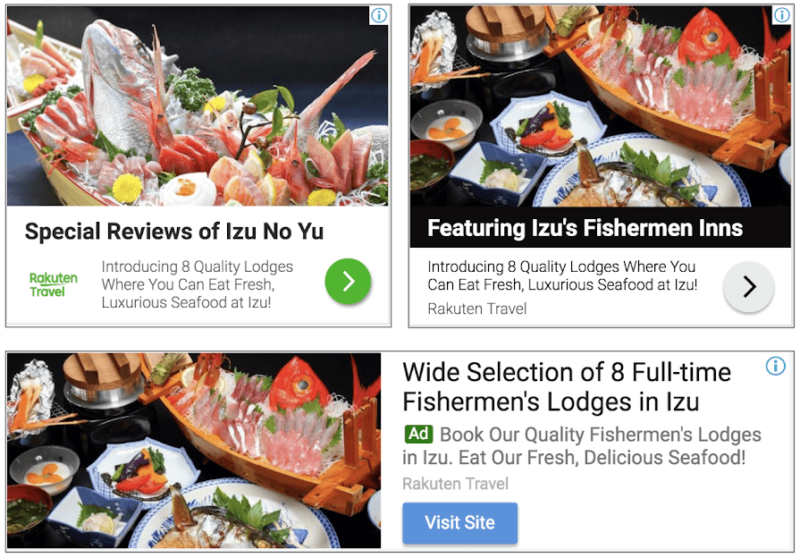Google responsive display ads roll out as new default display format
Advertisers upload their assets and leave the ad creation to Google's algorithms.

A look at the asset performance reporting available for responsive display ads in the Google Ads interface.
Google announced this week that responsive display ads (RDA) will be rolling out to all advertisers over the next few months.
Much like Google’s responsive search ads, advertisers provide several inputs and the ads get assembled on the fly by Google’s machine learning algorithms.
Advertisers can add up to 15 images, five headlines, five descriptions and five logos for responsive display ads.
Performance is broken out by asset in a new report located under “View asset details” from the “Ads & extensions” section (as shown in the screen shot above). In the performance column, Google will provide a rating of Best, Good or Low. If there is not enough data collected on an asset, it will be tagged with “Learning.”
The formats will look familiar (examples shown below). Google touts the benefits of responsive ads as time-saving and offering broader reach, as the ads can resize to fit most inventory, including native banner ads and dynamic text ads.
This format also supports dynamic remarketing. To create dynamic responsive display ads, simply associate a feed with your RDA campaign. Google may automatically show tags such as “new,” “hot” or “price drop” on products when appropriate, based on the feed.
See the Google Ads help page for more details on creating RDA campaigns.
Google has been moving in this direction for years now, first introducing responsive ads for display that automatically resize in 2016. Those had fewer asset options, however, and responsive display ads will replace responsive ads for display as they roll out. And then there are Google’s Smart display campaigns which automate just about every aspect of the campaign, from ad creation to bidding. For advertisers that want full control over how their display ads appear, there is still the option to upload your own display ads.
Opinions expressed in this article are those of the guest author and not necessarily Search Engine Land. Staff authors are listed here.
Related stories
New on Search Engine Land