Google Search Console launches new removals tool
The new tool temporarily block URLs from showing in Google, it shows outdated content and content filtered by SafeSearch.
Google has launched a new removals tool within Google Search Console. This tool does three things (1) lets you temporarily hide URLs from showing in Google search, (2) show you which content is not in Google because it is “outdated content” and (3) shows you which of your URLs were filtered by Google’s SafeSearch adult filter.
How to access the tool. You can access the tool within Google Search Console, under the “Index” menu, labeled as “Removals.” You can also go to https://search.google.com/search-console/removals to access the tool and then select a property.
Temporarily remove URLs. Google allows you to remove URLs from showing in Google search quickly via Google Search Console. This was a feature in the old Search Console but now is available in the new version. Temporarily removals do not actually delete your URL from Google’s index, instead, it just hides the URL for about six-months from showing up in the search results. You will still need to permanently block the URL in the future, such as using a 404, robots.txt or another method to block the URL.
Google gives you two types of removals:
- Temporary remove URL will hide the URL from Google Search results for about six months and clear the cached copy of the page.
- Clear cache URL clears the cached page and wipes out the page description snippet in Search results until the page is crawled again.
Here is what the screen looks like:
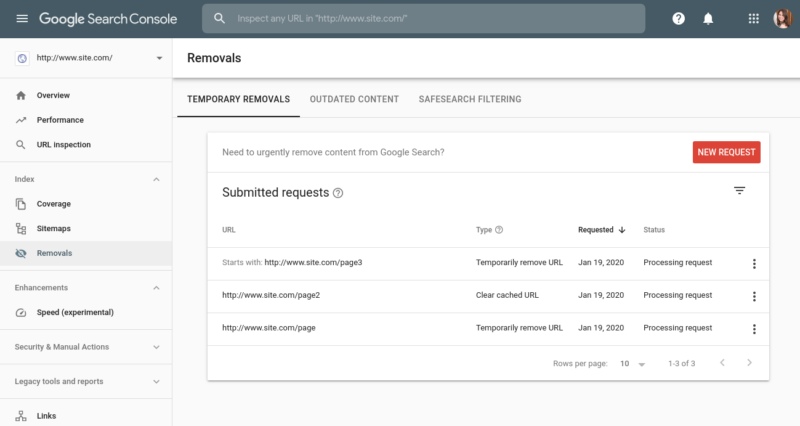
Here is what the request removal looks like in the new interface:
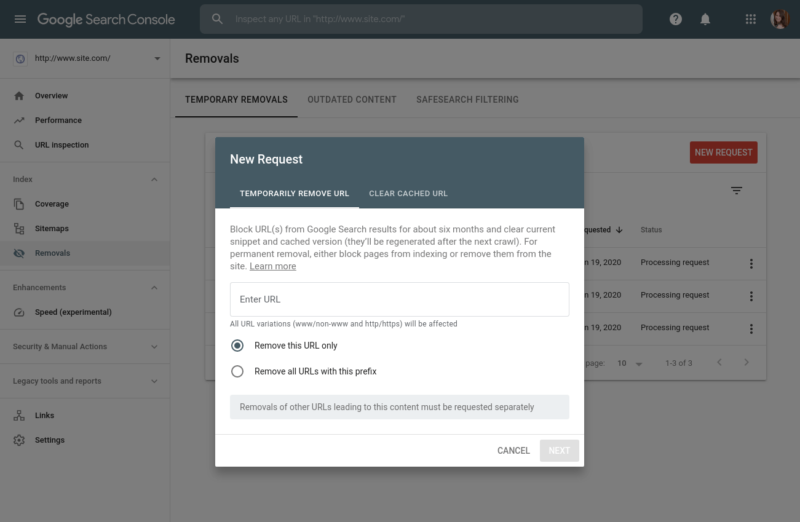
Outdated content. The outdated content section provides information on removal requests made through the public Remove Outdated Content tool, which can be used by anyone to update search results showing information that is no longer present on a page, Google said. You can see a history of all requests to update or remove outdated Google Search results for your site that were made using the Remove Outdated Content tool in the past 6 months.
Here is a screenshot:

SafeSearch filtering. This section shows you which of your content was reported as adult content. Google users can report specific URLs as adult-only to Google using the SafeSearch suggestion tool. URLs submitted using this tool are reviewed, and if Google feels that this content should be filtered from SafeSearch results, these URLs are tagged as adult content.
Often it is hard for SEOs and webmasters to know which of their content was removed due to SafeSearch. So this tool should help communicate that.
Here is a screenshot of this tool.
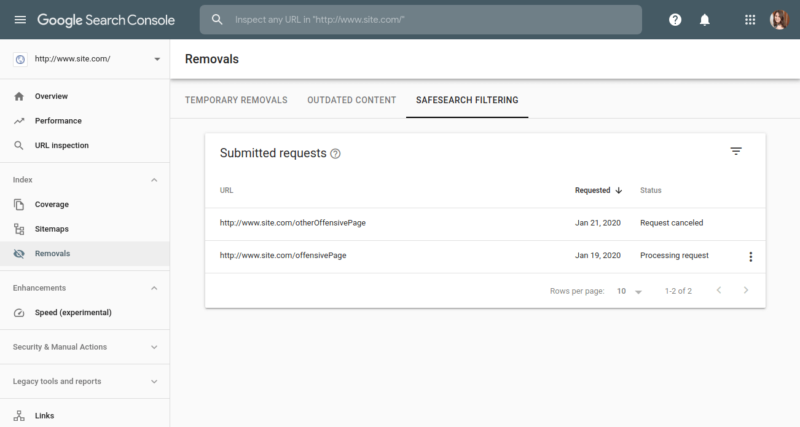
Why we care. This tool gives SEOs, webmasters, site owners and others access to not just quickly remove content from Google search but also see why some content was removed due to third-party requests. From there you can take action to try to not just unblock content removal requests you made but also third-party requests due to outdated content or SafeSearch filtering.
Related stories
New on Search Engine Land