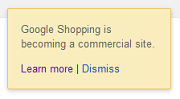Google Shopping: 7 Advanced Tips & Strategies For Merchants
The new Google Shopping is based off of your typical paid comparison shopping engine, such as Pricegrabber, Nextag or Shopping.com. It’s a move that presents significant opportunity to the merchants who chose to stay and play in the market-rate CPC program, with no minimum CPCs. Many small merchants and some SEOs have shown their disgust […]
The new Google Shopping is based off of your typical paid comparison shopping engine, such as Pricegrabber, Nextag or Shopping.com. It’s a move that presents significant opportunity to the merchants who chose to stay and play in the market-rate CPC program, with no minimum CPCs.
Many small merchants and some SEOs have shown their disgust with the move and will likely take their products elsewhere to advertise. Affiliates will also have trouble on Google Shopping, making the potential traffic pie much larger.
Even marketplaces will be affected. Merchants who sell on Ebay or Amazon, if they don’t see any change in sales, can rest assured that their marketplaces are paying a hefty check in the million+ dollar range each month for their listings to compete in Google Shopping rankings.
My guess is that some will see slight declines. In any event, the new Google Shopping presents large opportunities for retailers with the resources to invest into this marketing channel.
Google Shopping Facts To Keep In Mind
- The new Google Shopping is strictly product based bidding.
Long have search marketers bid on keywords and products to secure placement in search results but now, you have the ability to bid based on product attributes, ad_groups and ad_labels to fine tune the placement of a group of products for a certain period of time.
The ability for each merchant to find their products’ sweet spot, and secure that sweet spot from their competition, which includes Amazon, Buy.com, Ebay, Walmart, and other big players, it’s important to be smart about ad spend and management in this channel.
- Product bidding sometimes means public competition with merchants over certain categories.
Online retailers know the pain of starting up on a comparison shopping engine and failing because they didn’t understand the various bidding strategies needed at the product, sub-category and category level to be successful (along with promotions, product feed category mapping, click spikes, etc etc).
So it’s important to give this channel the analysis and attention it deserves the first time around to save yourself the headache of having to stop a program like this and restart it at a later date.
- In recent years, the outsourcing the management of these campaigns have been done by a wider range of merchants.
Multi-channel selling continues to evolve. Google Shopping going paid is just another channel that requires time, energy, and data feed / CPC bidding expertise and management to master and excel against competitors.
- Large SKU inventories have an advantage to bid at low CPCs and tease out high-performing groups.
The challenge will be matching placement to demand early, in order to capitalize on potential sales while simultaneously controlling costs with such a large product feed generating exponential amounts of spend.
- The challenge of the small merchant is to bid enough to get quality traffic, at least as much traffic from Google Product Search, at a rate that is profitable for your business.
How hard it will be to find that spot remains to be seen, especially with Google’s announcement of their trusted stores program to be available only to merchants with more than 1,000 transactions per month.
That just doesn’t cut it for some of the quality smaller merchants that don’t have that many transactions especially if the Google Trusted Stores program gives those larger merchants more visibility in the new Google Shopping SERPs (which are live, including new Google Shopping Guides we’ve seen for a variety of queries already).
- The ability to tease out high-performing products within ad groups and labels and optimizing bids based on that analysis is hard.
Product bidding managers know about price bucket reports, brand reports, category reports, top seller reports, product loser reports, conversion reports, cost of sale reports, each one of these presents it’s own value to achieving an ROI so the ability to track these groups in Google Analytics is extremely important.
7 Advanced Google Shopping Tips & Strategies
1. Get Your Analytics & Tracking Parameters Ready
To track traffic, you’ll have to fill out the ‘adwords_redirect’ field with the full URL to your product page appending with tracking parameters differentiate Google Shopping traffic from Google Product Listing Ad traffic.
For example, if your product was at the follow URL www.mysite.com/product1.html
You would populate the ‘adwords_redirect’ field for product1 with a Google Analytics Tracking Parameter specific to product listing ads, for instance:
www.mysite.com/product1.html?utm_source=googlepepla&utm_medium=adwords
Now, any traffic coming from product extensions or product listing ads will be tracked under “googlepepla / adwords” within Google Analytics.
2. Differentiate Product Listings & Extensions
We can also differentiate between free Google Shopping (soon to be depreciated) and product extensions and product listing ads traffic–now we must figure out a way to differentiate between product extensions and product listing traffic.
All this requires is another column, called “adwords_queryparam”. Curiously, Google has taken this part off their help pages for whatever reason, but it still seems be active and working for our clients.
In the example below, we fill this column with “utm_content={adtype}”.
This column allows you to have Google automatically append your URLs with what’s in the column, and replace {adtype} with “pe” or “pla” depending how a user got to your site.
To backtrack a step, a user going to your site via product extensions or product listing without this column will end up at:
[yourdomain.com]/page1?utm_source=googlepepla&utm_medium=adwords
With this new column, a user coming from product extensions specifically will end up at:
[yourdomain.com]/page1?utm_source=googlepepla&utm_medium=adwords&utm_content=pe
Similarly, a user coming from product listing ads will end up at:
[yourdomain.com]/page1?utm_source=googlepepla&utm_medium=adwords&utm_content=pla
Which then allows you to further break down your traffic source between product extension and product listing ad users in Analytics.
3. Identify Products That Get The Highest Rankings In Google Shopping SERPs
Simply type in general product-type searches for products in your inventory, such as pencils, refridgerators, washing machines, tables, sofas, toys, etc.
3a. Check for those products in your inventory and determine if they have the appropriate keywords and that you’re competitive by price and make sure your landing page is functional.
3b. If all those things check out it’s a good indication to bid up 5 – 10 cents on those products and watch spend carefully for the next few days to make sure that more conversions outweigh the additional spend.
One other thing: we’ve also seen that the new Google Shopping Sponsored Pages are live – we found them late on 6/27/2012.
4. Where Should Merchants Start Their Bids? At 1 Cent Or At 1 Dollar?
Merchants who are already bidding on Google Product Listing Ads know the amount of traffic relative to their free Google Shopping traffic is small. If you wish to test out bidding on Google Shopping, bid high around $1.00 – $1.50 and see how much traffic you get.
We’ve routinely seen CPCs settle around 50 cents or less and conversions be consistent with levels from Google Shopping.
5. How Do Merchants Know When A Product Or ad_group Is Not Performing Well?
Having 50 – 100 clicks on a specific product without a sale is a pretty good indication that there’s something wrong with that product listing.
Remember that no products ever need to be removed from the Google Shopping campaign if they are performing poorly. They just need their bid changed to a 1 cent bid.
On top of that, make sure you are analyzing the right product data to make campaign optimizations. Often just because an ad_group isn’t working doesn’t mean that each product within that ad_group does not work.
It usually means that there are specific products though that are not working within that ad group. Penny bid those products and see if the remaining products in the ad_group can succeed.
6. How Do Merchants Know When A Product Or ad_group Is Performing Well?
A cost of sale (COS) (spend divided by revenue) that is half of your goal (say you are going for a 4 to 1 ROI (25% COS) but your ROI is really a 8 to 1 (12.5% COS) for a specific product or product group) is a good indication that that product is performing well.
To increase sales, bid that product or group up by 5 – 10 cents to expose it to a wider range of product queries and watch it’s performance closely over the next few days to make sure increased spend did not rise too much.
6a. Risk for error is high here because the products can get more clicks but not an increase in sales.
For example, if you bid up on a ad_group when in reality only a handful of products within that ad_group are performing well, you’ll find yourself with a high-spending, low converting ad_group, the opposite of what you were trying to do.
Teasing out the products that lose or win and forming new ad_groups on those product groups to isolate losses and wins will be an essential part of Google Shopping management to achieve maximum effectiveness.
Vigilance will be just as important, being able to focus on the shopping channel as one that now needs ROI analysis is a huge resource pull to ensure that all advertising dollars are spent with maximum effectiveness. These points lead me to the final tip.
7. Data Feed Proficiency Is A Must For Quick ad_group & ad_label Manipulation
If you’ve never dealt with data feeds before, you’re in for a fun ride.
Let me save you some time: Unless you’re highly technical and can spend a few hours a week maintaining the data feed and bids for this campaign, find an employee or a company who can handle this campaign’s size and skill needed to be successful.
We’ll have more on specific data feed strategies in our next post.
What’s Ahead For Retailers In Google Shopping?
Online retailers that can stick it out have the potential to stake claim to traffic that was previously consumed by smaller merchants and affiliates. Even bigger merchants may tone down bids on high-traffic products that don’t convert, creating additional opportunities for small and mid size merchants to capitalize.
Whatever side of the road you’re on, the change of Google Shopping to a paid model affects all merchants. If you list on Ebay, Amazon, Buy.com and other comparison shopping engines, each marketing channel is making adjustments to their traffic mix to compensate for the potential losses received by Google’s monetization of this free channel.
It creates the potential for big gains for the merchants that stick around, monitor their Google Shopping campaigns and optimize bids, ad_groups and ad_labels constantly.
It also creates the potential for big losses, and tons of merchants are looking for new B roads to fill the loss in traffic or to completely avoid Google as a revenue stream altogether.
What are you doing to prepare for either scenario?
Opinions expressed in this article are those of the guest author and not necessarily Search Engine Land. Staff authors are listed here.
Related stories