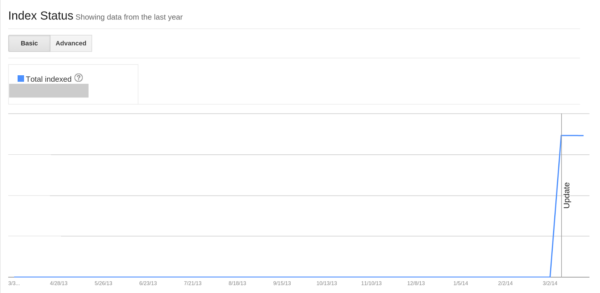Google Webmaster Tools Index Status Showing Data For HTTPS Protocol
Google has announced they’ve added “more precise” data for the Index Status reports in Google Webmaster Tools. Specifically, Google is now reporting each indexed URLs for each protocol, specifically both for HTTP and HTTPS, as well as for verified subdirectories. Google said this change “makes it easy for you to monitor different sections of your […]

Google said this change “makes it easy for you to monitor different sections of your site.” For example, the following URLs each show their own data in Webmaster Tools Index Status report, provided they are verified separately:
If you mix and match HTTP and HTTPS content on different pages, you will notice a change in your Index Status reports. Google has added an “Update” annotation to the report to convey when they started collecting and reporting on the HTTPS/HTTP data. The update annotation would show on March 9th, says Google.
In order to see your data correctly, you will need to verify all existing variants of your site (www., non-www., HTTPS, subdirectories, subdomains) in Google Webmaster Tools. Google recommends that your preferred domains and canonical URLs are configured accordingly.
Here is the help documentation on what exactly changed and how it impacts your reports but it has no impact on real rankings or indexing, just the reporting:
We do not show aggregate data for all versions of your site. While Google crawls and indexes content from your site regardless of whether you have verified the site in Webmaster Tools, the number of indexed URLs reported in Index status are specific to those associated with your site version.
For example, suppose you have a site with 10 URLs that people can view without signing in, and 100 URLs that people can only see once they sign into your site. If you have added only one version of your site to Webmaster Tools (e.g. https://www.example.com), you would see Index status totals only for the non-secure portion of your site, which would be a much lower number than for all URLs on your site.
Therefore, in order to see the index count for your secure site, you will need to add it to Webmaster Tools (e.g. https://www.example.com) and then select it from the Site Selector.
Similarly, you can verify a subdirectory of your site with Webmaster Tools, and only data for that subdirectory will be shown in its Index status (www.example.com/blog/). However, the top-level domain will continue to reflect the total count of URLs indexed for that domain.
Related stories