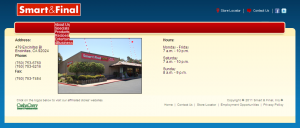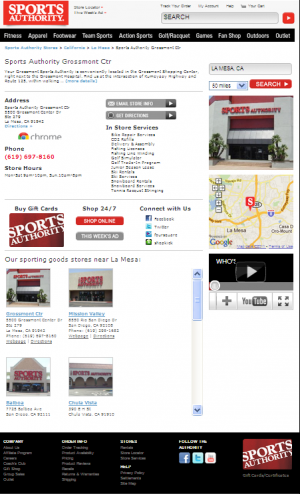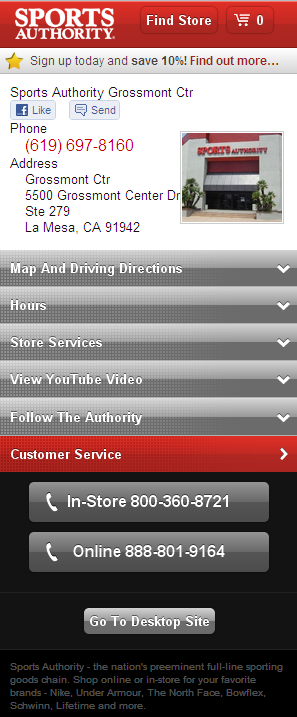How To Boost In-Store Traffic & Sales By Optimizing Your Digital Storefront For Local SEO
We all know consumers research online before making local purchases. A 2010 survey by BIA/Kelsey and research firm ConStat revealed 97 percent of consumers research future purchases using online media: 90 percent use search engines, 48 percent use the online Yellow Pages, 24 percent use vertical sites and 42 percent use comparison shopping sites. Bricks and clicks […]
We all know consumers research online before making local purchases. A 2010 survey by BIA/Kelsey and research firm ConStat revealed 97 percent of consumers research future purchases using online media: 90 percent use search engines, 48 percent use the online Yellow Pages, 24 percent use vertical sites and 42 percent use comparison shopping sites.
Bricks and clicks are aggressively expanding their online channel, as shown in the statements of the following leaders:
“45% of in-store visitors pay a visit to homedepot.com first.”
– Hal Lawton, President Home Depot Online
“We know that 60% of our U.S. store sales are influenced by our customers’ experience on bestbuy.com.”
– Brian Dunn, CEO Best Buy
What are all these consumers looking for? First of all, they’re searching with a mobile device. A Performics / ROI study reported 32 percent of respondents said they used mobile search “more than I use search engines on my computer.”
Consumers constantly want to know locations nearby or how far they need to travel to find what they need.
They frequently search for operating hours, telephone numbers, products and services offered, coupons and special offers, purchase and in-store pickup info – and these questions are being answered quickly by savvy retailers through their digital storefronts.
What Is A Digital Storefront?
A digital storefront represents a single or multi-location brick ‘n mortar business online. Each store location is represented by a store location landing page that users see when they search for your business on Google, Yahoo, Bing and business information directories like YellowPages.com, SuperPages, Yelp and others.
Below are a few examples of the places where your digital storefronts can be displayed:
- Your Store Landing Pages
- Google Places
- Yahoo Local
- Bing Maps
- YellowPages
- SuperPages
- IYP’s and other business directories
When you manage and enhance your presence in the above engines and directories, displaying all of your business data and maintaining consistency, the results are twofold: the engines and directories deliver accurate information to users; subsequently, you achieve higher search rankings, more traffic and more conversions.
Optimizing Your Digital Storefront
Scalable digital storefront optimization is key for increasing search traffic through local and organic search results. People will see your digital storefront, whether you manage it or not.
By not optimizing your digital storefront for Local SEO, you are getting fewer conversions and lower customer satisfaction while diminishing the value of your brand. You will also significantly reduce the market opportunity for each location or dealership.
Since 20 percent of searches across Google properties are local, and that jumps to 40 percent on mobile, why miss the traffic and conversion opportunity?
It’s important to optimize your digital storefront displays, which you can do manually or by using digital storefront software. (Disclosure: I advise firms that provide and/or distribute digital storefront software.)
Most retailers currently do not optimize their digital storefronts for traffic and conversions, and their listings are missing many of the informational components users are looking for.
For instance, the example of a poor digital web storefront for “Smart and Final” shows very little information and no mobile version.
On the other hand, below are examples of retailer “Sports Authority” optimizing its digital storefront on the Web and Mobile shows this retailer has truly maximized its marketing opportunity.
Since this retailer has multiple locations, it used scalable digital storefront software.
Web Version
Mobile Web Version
Because Sports Authority optimized and enhanced its digital storefront so well, its regional stores achieved multiple 1st page positions for the keyword sporting goods, in the market locations it serves.
Note how this provides the best user experience and obtains placement in the top preferred position on page one of the SERPs for Local and Organic.
Tips To Accomplish The Above Results
Provide users and search engines with the features and information about your company they are looking for. There are six basic features users want and search engine look for on a local digital storefront page:
- Images: storefront, employee of the month, manager, products, services.
- Location Information: address, phone number, hours of operation, holiday hours, in-store services provided, local descriptions, manager announcements.
- Promotions: coupons, loyalty programs, COOP branding/promotion, events, tent sales, community events, sponsorships.
- Social Influencers: Facebook, Twitter, Google +1, Yelp and others, check-ins, Likes, sharing, share via email, share via text, text to phone.
- UX (user experience) Features: click to call, click to driving directions, text to share, loyalty sign-up, m-commerce, gift card purchase/management.
- Rich Media: video, YouTube, product images, COOP advertising/promotion, reviews.
You can perform five basic steps to optimize your digital storefront for search engine and directory visibility:
- Location Pages. Build a location page for every location using relevant and updated content. If you have one or one-thousand store locations the process is the same however, using a Web Store Locator Software to generate store location pages is much more scalable and cost efficient.
- Mobile Pages. Build a mobile location page for every location with user friendly mobile calls to action.
- Local SEO Best Practices. Optimize and add all six of the above features to each location landing page, ensuring you include updated information such as local descriptions, content and Microdata or RDFa mark-up to help the engines and directories understand every detail about each of your business locations.
- Submit To Engines and Directories. Submit all of your individual location landing pages to each local search engine and directory. Make sure to enhance your Maps and Google Places pages, linking your location landing page URLs.
- Submit To Information Services. Submit each of your individual location landing page URLs and all of your updated business information to Information Services that feed IYPs (Internet Yellow Pages). For instance, you can create bulk feeds and submit to InfoUSA, Axciom and LocalEze.
In closing, this may be a lot to digest, but it’s important for retailers that want to compete aggressively in today’s marketplace to do due dilligence.
You can optimize your digital storefront for prominent visibility manually, or with automated local SEO software as done by Sports Authority; either way, you must optimize to compete in today’s marketplace.
Opinions expressed in this article are those of the guest author and not necessarily Search Engine Land. Staff authors are listed here.
Related stories
New on Search Engine Land