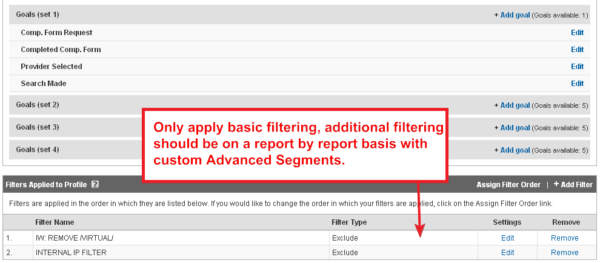How To Fix Common Analytics Mistakes In Multinational eCommerce SEO
One of the major headaches in multinational campaigns is solving the many web analytics issues thrown up as a result of operating across multiple subdomains, in multiple languages. Part of the problem is technical, but probably the most difficult issue you’ll encounter is actually maintaining consistency in numbers across the various departments and agencies involved […]
One of the major headaches in multinational campaigns is solving the many web analytics issues thrown up as a result of operating across multiple subdomains, in multiple languages.
Part of the problem is technical, but probably the most difficult issue you’ll encounter is actually maintaining consistency in numbers across the various departments and agencies involved in multinational campaigns. Getting the right numbers into the right reports for the right people should be straightforwards but rarely is.
Here are my top tips for making your multinational analytics drive success.
Tip #1: Filter As Little As Possible
In Google Analytics, when you create a filter its effects are only applied from that point onwards, and not retroactively. This means that if your filter regex is slightly off, or if you want to change the criteria slightly, you’ll change the overall numbers, indelibly, for all time.
This is bad, as making a Year On Year (YOY) comparison – for any report – just became a hell of a lot harder.
Really, you should only look to filter out known IP addresses of agencies, the business, and any suppliers. Remove all CMS pages from the profile too if they are tagged up; it may well be worth looking at improving your CMS, but that’s almost always best delivered with some on-the-spot user feedback than looking at anonymous analytics data.
The ideal structure is to have one profile which is used as a ‘Master’, and is unfiltered.
Then, create a profile for each country the website operates in, applying IP filtering for staff & agencies, and only including pages localised to that country (see my article on multinational URL architectures for more on the best URL structure to use for this filtering).
Take note: we are not filtering based on visitor location! Rather, we’re filtering based on the sections of the website we’ve geo-located to each territory with Google’s Webmaster Tools.
Finally, create territory ‘clusters’ that you may need to repeatedly report on. The likes of ‘Europe’, ‘South America’, ‘North America: East Coast’, etc are common clusters. This will allow you to easily browse through each profile knowing you’re looking at the right data for the areas without needing to apply any segmentation.
The actual countries to include in each of these clusters will vary depending on the structure and priorities of your business, but a good rule of thumb is to be inclusive (we can always segment out some countries in reports, but we can’t segment in).
Start out by setting up clusters of reach region that has its own sales or marketing director, as they’ll likely need reports from you at some stage, even if they don’t know it yet!
Even if you don’t get all your clusters set up, because we have our master profile we can generate additional reports with Advanced Segments that have all the features of the unique profile in the future should we need to: though it’s not as neat as having the relevant profiles all set up for easy browsing access, local permission granting, and accident-proof reporting.
Tip #2: Get Multi-Domain eCommerce Tracking Up ASAP
Until you tie back your optimisation efforts to bottom line sales, you won’t get sufficient support at the very top level of the business to really compete aggressively against your rivals.
The main obstacle you’ll encounter is technical obstacles in getting sessions correctly passed to your eCommerce system.
Below are the five most common errors we’ve encountered at QueryClick and how we solved them.
1. Session not passing to eCommerce (sub)domain
You’ll know if you have this problem if all your sales appear to come from referrals from your own website.
While this issue is live, you won’t be able to see exactly where your sales are coming from as you can’t segment a single session back from sale to the search term (or terms) they entered the site on. That’s critical to your decision making on revenue driving search terms and must be fixed as a priority.
Use Google’s comprehensive guide on how to setup your Google Analytics Code, and use the Firebug Add On in Firefox to query Google’s Analytic’s tracking Gif parameters.
Use the ‘Net’ tab, filter by images and you’ll see __utm.gif in there: that’s the guy you need to inspect.
Select it, and click on ‘Params’ and you’ll see the various parameters split out. Look for ‘utmcc’, which will begin ‘__utma’ and will have a series of blocks of numbers separated by a period.
The first block of numbers is your session hash, and this should stay the same when you click on a link going through to your eCommerce landing page. If it changes, then the session isn’t passing, and the click is treated as a referral. Troubleshooting with Firebug is easy, and you should be able to get your session passing after eliminating the most common errors, which are listed on Google’s help page with clear guidance on the correct setup to use.
2. Can’t pass a session via onClick as it conflicts with additional JavaScript
This is common, and the solution is to first solve all the JavaScript errors being thrown up: IE in particular struggles with JavaScript errors and functionality can entirely fail due to seemingly minor bugs.
Using Internet Explorer 8, open Tools > Developer Tools (or just hit F12), select the ‘Script’ tag and refresh the page you’re viewing to start debugging. Once you’ve eliminated all errors and warnings, view the site in Compatibility Mode (Tools > Compatibility Mode) to check all functionality is working that uses JavaScript.
You can now tackle getting the session to pass. You have two options: one is to execute both JavaScript actions in the same onClick (use a semicolon to separate each action out), and the other is to replace the JavaScript function with server-side code.
I’d always tend to the latter solution, as it means you made the function more robust and made the site more usable for users viewing the site with their mobiles. If your JavaScript function is generating a HREF path, then you’ll be forced to use this solution, as the Google Analytics script needs this info when fired to correctly execute.
You’ll also be reducing demand on client-side machines, making site responsiveness faster, improving usability and bounce rates: so turn the issue into an opportunity to improve the site!
3. eCommerce system redirects incoming sessions immediately, causing sessions to be seen as referrals
Again, this is extremely common, and the final solution will vary depending on the third party vendor you’re working with.
The short version of the issue is there’s no way round getting the session to pass from your domain to theirs if the first step is a redirection – even a 301 or 302 redirection, and you don’t want to rely on JavaScript redirect or Meta Refresh redirection as they can fail when used via mobiles or on user-agents with JavaScript turned off (just under 1% of the total traffic via developed nations, but still a significant number!).
Most eCommerce solutions are heavily into getting tracking working, as it allows them to promote their system, and they understand the importance of tracking revenue accurately. Many will have a fee based on sales and so using this to leverage changing the way they handle incoming traffic to booking or checkout pages is very effective.
About 90% of the platforms will make the changes you need to solve the problem, so carefully describe what you need (cross-domain Google Analytics code and no server redirection as the first step of their processing path), and point out that the change will allow you to better understand what’s driving business, so increasing the number and value of transactions you’re driving.
4. Sessions can’t be passed via onSubmit because the form is generated by JavaScript
Forms which pass parameters, especially if there is JavaScript also working in the background to change onSubmit or Value content based on onSelect options often fails to pass a session correctly.
Amending the Google Analytics tracking to use anchor variables via _setAllowAnchor(), solves most conflicts with other passed parameters.
If your form is grabbing <option> values onSelect, then using this solution will work, but be aware that Chrome handles OnSubmits differently, and won’t pass the session.
A workaround from a data point of view is to work out the number of Chrome users visiting the site for each country, and add an estimate figure for the additional sales that are attributable to Chrome used being mis-attributed as referral conversions. You can subtract this from the total referrals from your own domain to break down referral traffic allocation more accurately.
5. Sessions in Chrome don’t pass over, but everything’s fine in FireFox & IE
See the issue above for the number one reason why this is happening!
If you’ve noticed this problem from your analytics, chances are the main way you drive traffic to your eCommerce funnel is via forms generated by JavaScript on the fly as visitors make selections: the underlying problem here is your dependence on JavaScript to allow your website to function and generate sales for you.
If you are serious about making money from your website, your number one priority should be to move all logic processing to server side code (ASP, PHP, Python, etc) and serve HTML that’s as light as possible to your visitors, improving your SEO and leaving the way clear for a nice clean implementation of cross domain, multinational eCommerce tracking.
Now it’s in place of course, you should be thinking about the most important metrics to make a difference to your bottom line!
Opinions expressed in this article are those of the guest author and not necessarily Search Engine Land. Staff authors are listed here.
Related stories
New on Search Engine Land