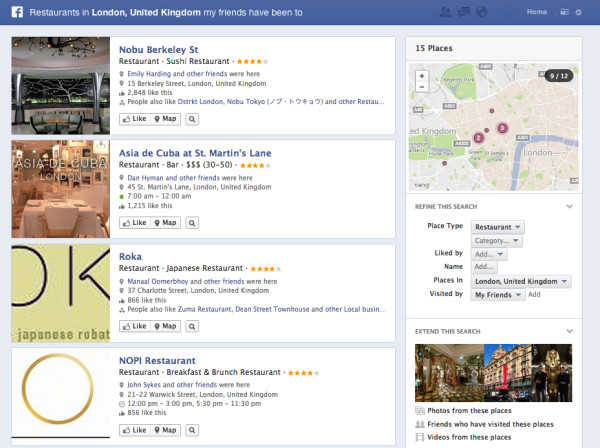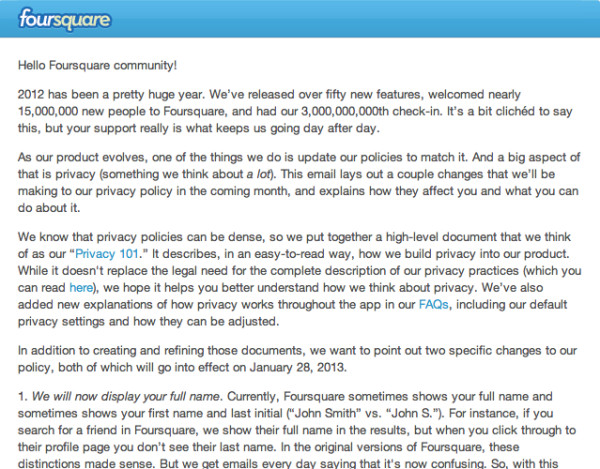How Local Businesses Can Leverage New Facebook & Foursquare Features
Recently, Facebook and Foursquare announced new features that will drastically change the ways local businesses leverage the social networks to build customer loyalty and drive new sales. With Facebook, the introduction of Graph Search provides businesses with greater incentive to invest time and effort in their presence on the site so they can appear among the […]
Recently, Facebook and Foursquare announced new features that will drastically change the ways local businesses leverage the social networks to build customer loyalty and drive new sales.
With Facebook, the introduction of Graph Search provides businesses with greater incentive to invest time and effort in their presence on the site so they can appear among the top search results for a wider group of potential customers.
With Foursquare, changes in privacy policies provide businesses with access to more information that will help them analyze customer trends and better reach loyal customers.
As more local businesses and consumers find one another and interact via social media, it’s imperative that companies stay abreast of these latest changes. In this column, I’ll get you up-to-speed on announcements and outline tips for how local businesses can and should adapt to take advantage of the opportunities (as well as overcome the challenges) that these changes present.
Facebook Graph Search: Get Listed & Stay Engaged
In a major news conference last month, Facebook announced the beta version of Graph Search, a major expansion of their current search function that enables users to navigate their existing Facebook connections to people, places and things to discover new connections. The new tool is currently available to only a select few thousand Facebook users but will become more widely accessible soon.
Graph Search features an expanded search bar at the top of the Facebook page that allows users to combine phrases to find content that is relevant to them and their interests.
For example, a user can search phrases ranging from [People in Dallas, TX who like tennis], to [My friends who have visited Mexico] or [My friends who like Star Trek] to easily pinpoint content they’re looking for.
Results primarily feature Facebook content and, in some cases, can include Web content from Bing.
Many in our industry think Graph Search will have a real, near-term impact in the local search space as users begin to look for everything from sushi restaurants to nearby clothing stores that are linked to those in their personal networks and the Facebook community at large. Facebook itself says that the tool will make it easier for users to discover and learn more about businesses.
In order for local businesses to rank well in Graph Search results, there must be links between the information being shared by the business and the connections of the person conducting the search. This means that local businesses need to properly establish their Facebook presence and proactively engage with their customers in order to be relevant.
6 Tips For Local Businesses On Facebook
Here are several steps to get started, based on Facebook’s recommendations:
- Do you only have one Facebook page? Consider separate pages for different locations. Remember that many businesses also have “Place” profiles set up by customers or others that allows users to check-in. Places will be referenced as well in determining Graph Search results, depending on the type of question the user asks (e.g., [restaurants my friends have been to] versus [restaurants my friends like]).
- Ensure the name, category, vanity URL, and all other information requested in the “About” section of your business page is shared so that users can find your business.
- If your business has a location or local place Page, the address and popular locale (e.g., at Stonebriar Mall) should be updated to make sure it appears as a result when someone is searching for a specific location. Comments about or photos taken at your business can easily be tagged by users, improving your business’ ability to appear in Graph Search results.
- Determine ways to attract fans to your business’ Facebook page and give them reasons to engage with your business on an ongoing basis. Both Facebook page “likes” and “check-ins” will play critical roles in helping to drive visibility for your business in Graph Search – the more popular your business, the more likely it will appear in results. Whether it’s the chance to receive a free coupon or be the first to view a new product, make sure your customers have reasons to link and/or check in to your business on Facebook and stay connected. Again, Graph Search gives preference to businesses that tag their location to photos and status updates or even tag customers in photos as a means of building connections.
- Think strategically about the types of users you want to connect to: those who act as local influencers, have strong followings, reach a small but important niche, etc. Some of the example searches that Facebook referenced in its announcement included [Indian restaurants liked by my friends from India] and [Restaurants in New York liked by chefs]. This new ability to specify the types of friends you want to reference when searching for local businesses requires a more nuanced, deeper approach to outreach.
- Take note that Facebook recently added the options for users to rate and recommend local businesses when they check in on the site. Make sure to keep a close eye on what customers are saying about your business so you can address any small issues before they become real problems for your reputation online (see my colleague Neg Norton’s previous column on online reviews).
Foursquare Privacy Changes: Use Knowledge To Improve Service & Strengthen Loyalty
In December, Foursquare quietly updated its privacy policy to give local businesses, which claim their locations and/or events, access to more information about the customers frequenting them.
Before, local businesses could only see customers who had checked in within the past three hours, in addition to the most recent and their ten most frequent visitors. This was extremely limiting for local businesses, many of which were unable to keep track of check-ins during the busy workday.
Under the new privacy policy, which took effect last week, businesses can now view everyone who checked in at their locations over a period longer than three hours, and the specific time of their visits. Additionally, businesses are now able to view the full first and last name of customers.
Previously, only the first initial of a customer’s last name was visible when users checked in at locations. (Note that users will have the ability to opt-out of being viewed by businesses, and while full names will be public, users can change their names as they please to shield their real identities).
The advantages of these changes are significant in that businesses now have much more flexibility in determining who their customers are and what periods of the day receive the most traffic. Businesses can keep better tabs on returning versus new customers and target deals and specials to the customers who check in the most or at certain periods of the day.
5 Tips For Local Businesses Using Foursquare
Here are some tips on ways to take advantage of Foursquare’s changes:
- If you haven’t already, claim your business’ listing. This free service gives you the opportunity to update business information and share updates about your business, such as upcoming specials or events.
- Monitor check-in trends to determine the busiest and slowest times of the day and of the week. Gauge if promotions or specials you share via Foursquare ,or by other means, drive additional traffic to your business. Think of ways you might bolster business during slow periods, such as an early-bird happy hour special or late night coupon.
- Take note of the names and faces of your top customers to ensure they receive the VIP service they deserve when they stop by your business. Watch their comments and photos to see what they like most about your business, and use that information to take your offerings to the next level. However, be cautious of how well you appear to know those customers in person. It’s one thing if familiarity comes with in-person interaction, but don’t divulge that you’ve been reading up or keeping track of them via Foursquare. That could backfire if customers feel like they’re being monitored.
- Since you now have access to the full names of those visiting your store on any given day, create promotions that reward customers for stopping by. For example, create a promotion that rewards customers who check-in during slow period like a Monday. When they come back later in the week, you’ll have the printout indicating that they came by and can provide them with a special discount or giveaway.
- Take advantage of the opportunity for better insights on what’s behind the best and worst comments on your Foursquare page. Now that you have access to full customer names, you can match purchase receipts with the Foursquare users sharing their feedback. If a customer writes that they hated their meal at your restaurant, you can now go back and find out what they ordered. Or if they loved their waiter, you can find out who handled their meal.
Opinions expressed in this article are those of the guest author and not necessarily Search Engine Land. Staff authors are listed here.
Related stories
New on Search Engine Land