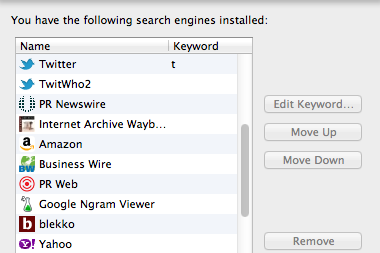How To Search Anywhere From The Firefox Search Bar
Last week Mozilla released version 8.0 of Firefox and a nifty new feature allows you to search Twitter directly from the Firefox search box. Although I’m a Firefox user, last week’s update was not a big deal for me. Why? I’ve had access to Twitter’s search engine and Twitter’s “who to follow” database from my […]

Although I’m a Firefox user, last week’s update was not a big deal for me.
Why?
I’ve had access to Twitter’s search engine and Twitter’s “who to follow” database from my Firefox search box for a long time. In fact, I have had access to many search engines, library catalogs, database lookups, and other searchable databases I use a lot, want to demo, or use often.
Plus, I decide what search tools to add, remove, and how to order the resources I select.
How do I do it?
No, I don’t use Mycroft extensions and I’m not a developer so this does not involve any coding.
Say hello to a new, free Firefox add-on called “Add to Search Bar”.
With this free tool I’m able to quickly and easily add most search tools to my search bar without having to code or download anything but the add-on itself, and I only had to do that once.
Adding any search tool to your Firefox search bar takes only a few clicks and is completed in a matter of seconds.
Let’s say you want to add the Search Engine Land database of archived posts to your search bar.
Here’s the entire process that should take you only a few seconds.
1. Install the Add-On (you’ll only need to do this once).
2. Head to a SEL page and look for the search box on the site.
2. Select the search box.
3. Right-click in the box and the select “Add to Search Bar” from the drop-down menu
4. Next, approve the addition. You can also rename the search resource, add a keyword (or single letter) to trigger the search from the navigation toolbar, and even change the icon.
5. Click save
6. That’s it, you’re done, and Search Engine Land (or whatever you’ve named it) should now be located in your search bar.
How fast and easy was that? By the way, when you select the search bar you’ll spot “Manage Search Engines” at the bottom of the drop down.
Selecting this option allows you to reorder and remove search tools from the search bar. You’re also able to assign a letter or keyword so you can run the search from the navigation bar.
For example, when I want to search for Search Engine Land posts about AdSense or AdWords, I would type [SEL AdWords OR AdSense] directly into the address bar and click enter.
Firefox developer Malte Kraus (aka Dr. Evil), deserves the credit for not only creating this tool but for continuing to tweak the code to make the add-on more stable and ready to go.
If you like Add to Search Bar, you might also want to take a look at another add-on from Kraus named Organize Search Engines. It lets you add separators and folders to your search bar search engines.
Taking a few minutes perhaps once or twice a week to review and build your collection of go to search tools can pay off both in saving time and getting you the best results possible.
Vertical search companies might also want to suggest this resource to their users as a way to get their search tool into the search bar of users.
Finally, iOS users might want to take a look at something similar (in terms of personalization and ease of use) with a $.99 app that we’ve been testing (so far, so good) named Search Ninja. More about this app soon.
Opinions expressed in this article are those of the guest author and not necessarily Search Engine Land. Staff authors are listed here.
Related stories
New on Search Engine Land