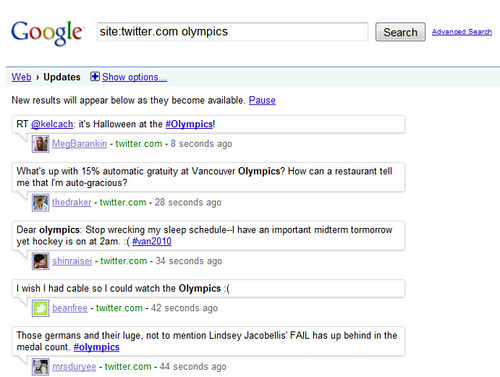How To Search Google Buzz
Looking to find something on Google Buzz? Ironically, for a product from Google, searching Buzz seems to have a lot that can be improved. Below, some tips I’ve pulled together. Buzz Search From Google Buzz has its own search box, as you’ll find at the top of the page. But doing a search using this […]
Looking to find something on Google Buzz? Ironically, for a product from Google, searching Buzz seems to have a lot that can be improved. Below, some tips I’ve pulled together.
Buzz Search From Google
Buzz has its own search box, as you’ll find at the top of the page. But doing a search using this built-in tool is less than impressive. For example, here’s what I currently get for a search on olympics:
The first post is from 10:55am on Tuesday, Feb. 16 — about 12 hours before I wrote this. That’s the most current Buzz result for the Olympics? And why this one? It’s not from someone I’m following. That implies that Google Buzz Search scans beyond just your follower list. But as I’ll demonstrate, it clearly doesn’t scan very far.
There’s a Google help page about Buzz Search, but it doesn’t explain exactly what’s being searched against. However, it does offer some interesting search commands that I haven’t yet tested. If you want to play, from the help page, these are:
- is:buzz – Type this while searching from your Inbox to find Buzz posts that were emails.
- has: [link/video/image] – finds all posts with either a link, video, or image.
- author: – finds all posts in your stream authored by the person whose name you enter.
- commenter: – finds all the posts in your reading stream that that person commented on.
NOTE: After I wrote this, Ryan Jones passed along other commands not documented on that page:
source:buzz
source:reader
source:mobile
source:twitter
Postscript: Google sent me this about Google Buzz Search:
Currently Buzz search works over all public Buzz content. Ranking is based on timing and several quality signals such as the number of comments/likes on the item, the number of followers the author has, whether the post contains media (photos, links etc).
Buzzzy: A Third Party Buzz Search Engine
Meanwhile, CNET reports on what appears to be the first third-party Buzz Search Engine, Buzzzy. That sounded promising to me — but the actual results were not. For olympics:
The first result was 11 minutes old; the second more than two hours old. Is no one talking about the Olympics on Buzz? Or is Buzzzy just not tapping into all the information Buzz has out there. My guess is the latter.
One thing I do like at Buzzzy is the ability to restrict Buzz matches to content that comes just from Buzz itself, versus tweets that are reprinted on Buzz, or Picasa pictures or other types of cross-linked information. These options are all available from the left-hand side of the screen. Here’s an example of Buzz search results that are restricted to Buzz posts about the Olympics made on mobile devices:
Notice how in that search, the latest post is 39 minutes old — but that post didn’t show up when I did the original “everything on Buzz” search. Why, I don’t know. But inconsistencies like that make me feel Buzzzy, while interesting, is far from a definitive Buzz search engine.
By the way, so far I haven’t seen any announcements from some long-standing real time search engines about Buzz support. I’m sure these will be coming. For players to watch, check out my past post, What Is Real Time Search? Definitions & Players.
Hacking Google Real Time Search To Make Buzz Search
Some readers may recall that Google has its own real time search engine (see Google Launches Real Time Search for a detailed look at this). I started playing with this to see if I could make a Buzz search engine out of it, since it now includes Buzz content.
I wrote up some initial notes in a Buzz post of my own over the weekend (and hey, you can follow me on Buzz here and Search Engine Land here). Now for a more formal look.
Google doesn’t have an easy-to-use standalone Google Real Time Search page with a search box similar to what you get if you went to say Google Images, Google News or Google Blog Search. You can go to Google Trends and use the “More Hot Topics” box there to search using Google Real Time Search. But that’s a pain.
Instead, go here — and then bookmark that page. That will take you into Google Real Time Search, with the settings configured so that you’re only shown “updates” that come from the Google.com domain. And since the only content like that are Buzz posts — this is effectively a Buzz search.
Indeed, that page will show you the latest Buzz posts that have just gone live:
In the example above, you can see the latest post happened 30 seconds after I did the search, then one 4 seconds before that, then one 24 seconds prior to that. Busy, but not to the degree of Twitter, where I believe there are multiple tweets that happen in any given second or certainly from second-to-second.
Of course, it could be that Google Real Time Search isn’t getting all the Buzz posts that actually go live. That would make estimating Buzz activity from Google Real Time Search less accurate. But I do suspect Google Real Time Search is showing all the Buzz posts when they happen — I’m checking on this.
Postscript: Google sent me this about Google Real Time Search and Buzz:
Your assumption is correct. All public Buzz posts are indexed by Google Real Time search — it happens within seconds.
Now let’s look for posts about a particular topic. To do this, just add the words you’re looking for, like this for olympics:
site:google.com olympics
Remember to do that using the special link I gave above. These are the results I got:
Notice how the first result is from 2 minutes ago, then 15 minutes ago, then 22, then 23. This is far fresher data that either Google Buzz Search or Buzzzy provides.
Want to search on other topics? Just use the link I provide above and enter what you’re looking for after the site:google.com part.
Buzz Activity Vs. Twitter Activity
How’s activity on Buzz measuring up against Twitter. It’s hard to tell because Buzz can include content that is being imported from Twitter, that comes from Google Chat, from Google Reader and other sources. But when I’ve looked at individual posts when doing some of these of searches, I’ve seen plenty of content that is “pure Buzz,” IE — a post that exists only on Buzz, like you see here:
Still, doing any estimates isn’t precise. There’s a lot of pollution of the data. But consider this search on Google Real Time Search, this time for posts about the Olympics that came from Twitter:
In the same search restricted to Buzz, there were four posts spread out over 23 minutes. Restricted to Twitter, that’s four posts spread out across less than 1 minute. Twitter, at least on this search as measured by Google Real Time Search, is still buzzing a lot more than Buzz.
Opinions expressed in this article are those of the guest author and not necessarily Search Engine Land. Staff authors are listed here.
Related stories