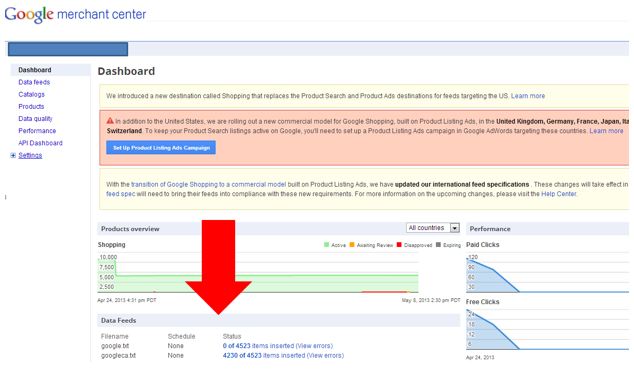Product Listing Ads: Five Tips That Increase Conversions
Google Shopping scored best in class in our latest rankings of comparison shopping engines. How can you get more revenue out of it? Read on for our five tips to increasing the conversion rate of your Product Listing Ads. 1. Please The Feed Your Google Shopping product data feed is the most important element of […]
Google Shopping scored best in class in our latest rankings of comparison shopping engines. How can you get more revenue out of it? Read on for our five tips to increasing the conversion rate of your Product Listing Ads.
1. Please The Feed
Your Google Shopping product data feed is the most important element of a healthy PLA campaign. It tells Google what information to use for your product ads and helps Google determine where your ads should appear in search results.
It’s better to err on the side of providing too much relevant information than not providing enough. Give Google as many clues as possible to make a relevant ad impression on your target consumer.
Improve your feed in three steps:
- Follow Google’s feed specifications. If you are not proficient with updating and increasing the quality of your data feed to follow Google’s rules, you’ll have trouble competing on Google Shopping, and you’re definitely going to have trouble validating your ad groups. Make sure you understand the technical ability required to get the most out of this channel.
- Send your feed to Google daily. Google favors merchants who send reliable, consistent data signals. If you aren’t sending your feed regularly, there’s a definite chance your information is dated or incorrect.
- Regularly check your Google Merchant Center to make sure your data feed is processing and error free. You can view your searchable products through the Google Merchant Center Dashboard:
You can find out all sorts of information on your Data Feed in the Google Merchant Center dash board, and the Data Quality tab on the left can tell you how healthy your product information is in Google’s eyes.
Additionally, be sure none of your products are restricted for Google Shopping or have product information which Google might flag as restricted. (You can view Google Shopping’s restricted products here.)
2. Suppress Poor Performing Products
You can use negative keywords to limit what terms your products show up for in search, but it’s also important to have an ad group in your product listing ads campaign which is designed to limit exposure to products which convert poorly or have a very high cost of sale (COS).
You can use your All Products ad groups for product suppressions, or you can create a new ad group for products you want to down bid.
The ad group for products you want to suppress should be bid lower than your other ad groups so you aren’t wasting ad spend on products which aren’t selling.
Since PLAs work on a bidding hierarchy, all you need to do to suppress a product is remove it from its current category (e.g., product, brand, etc.) and put it in the new ad group with the lower bid.
Products which aren’t converting are eating into your daily budget — funds which you could be using to promote products that do sell well.
3. Increase Bids On Best Sellers
If you have products that sell well on your site or specifically convert well on Google Shopping, you should increase your bids on them.
Identify which products convert well in Analytics, then create an ad group specific to those top performers. You can use your AdWords label column to identify these products and create an ad group with that same label (e.g. “best”).
Using a best seller ad group with higher bids will increase exposure to products which already sell. More eyeballs on products which sell well means more sales for you.
If you want to take your ad groups to the next level, you can change ad display frequency and bidding amounts for different times and days of the week.
We just released a guide on Product Listing Ads which outlines how to change ads based on day of the week metrics. It also covers 35 other PLA topics & strategies, if you want to continue learning after reading this article.
4. Accelerate
Google actually has an “Accelerated” Delivery Method in the Settings section. This is at the bottom of the settings page, under the “Bidding and budget” tab:
According to Google, the Standard setting will “show ads evenly over time,” while the Accelerated setting will “show ads more quickly until budget is reached.”
In the first option, Google will show your ads throughout the day periodically. If you choose Accelerated, Google will show as many of your ads as possible until you hit your daily budget, so make sure you watch your campaigns carefully after making the switch and adjust your budget accordingly.
We recommend only experimenting with this option if you have a good amount of recent positive campaign data already.
5. Avoid Bidding By Margin
Grouping products by how much you make per sale sounds like a good idea because you can bid up on your high-margin products. But if that product doesn’t sell on Google Shopping, who cares what the margin is?
Your ad groups should be set up so that similar products are grouped together. This will allow you to identify which product groups are performing well (or not), and change bids there.
If your Google Shopping campaign is new, a good place to start is by creating ad groups based on brand or category. Once the ads have been running long enough to gather some good data, you’ll have an idea of how different products convert on Google and adjust bids for that group accordingly. The idea is to collect data on what types of products do well for you on Google Shopping, then increase bids on those over time.
Bidding by margin hurts conversions because you are making an inaccurate assumption about product performance. Let the data speak for itself and optimize conversions from there for the biggest incremental increase to conversions and profit.
If you’re interested in more PLA tips make sure you check out our definitive guide on how to manage Product Listing Ads.
Opinions expressed in this article are those of the guest author and not necessarily Search Engine Land. Staff authors are listed here.
Related stories