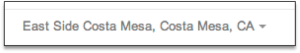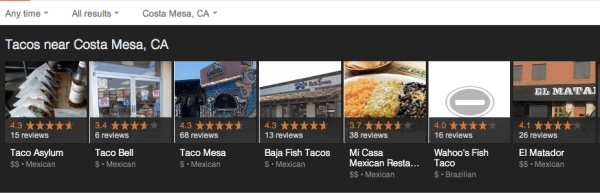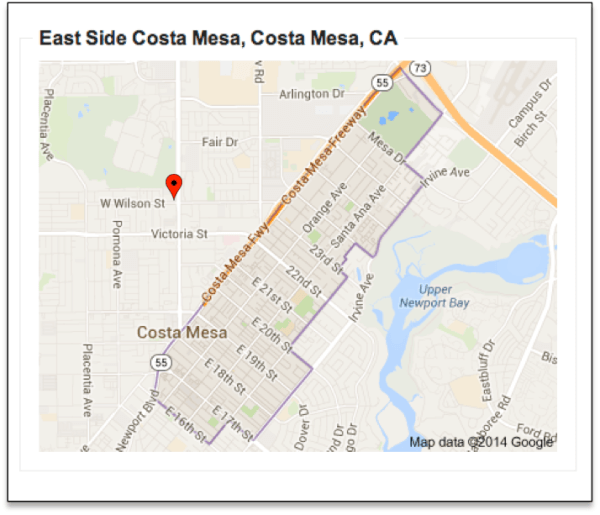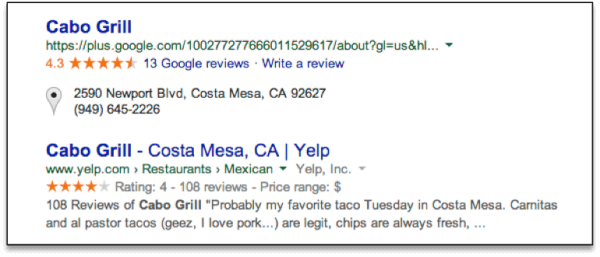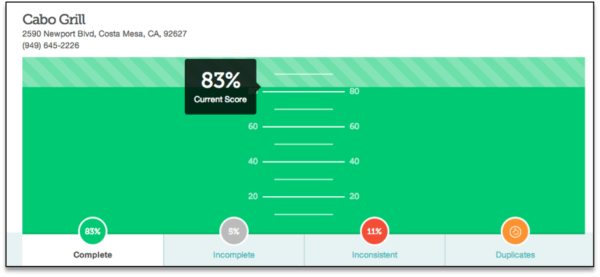Is Your Local Business Ready For Google’s Neighborhood Algorithm?
While doing some research in Costa Mesa, CA last week, I hit a Google test bucket that specified the East Side Costa Mesa neighborhood as my location in Search Tools: Google has long understood super well-known dense neighborhoods like SoHo, NY. But there’s a good reason why neighborhoods, particularly smaller city neighborhoods, have not been […]
While doing some research in Costa Mesa, CA last week, I hit a Google test bucket that specified the East Side Costa Mesa neighborhood as my location in Search Tools:
Google has long understood super well-known dense neighborhoods like SoHo, NY. But there’s a good reason why neighborhoods, particularly smaller city neighborhoods, have not been used as default locations in Google: it’s pretty tricky to define a neighborhood’s boundaries.
In the local search-data world, neighborhoods are known as “informal space,” meaning there are no standard boundaries. So the definition of where a neighborhood starts and stops can be different for everyone. This makes it hard for services like Google to get the neighborhood thing right.
Compare these two search results:
There is a fair amount of overlap in the results, which is something you would expect with a relatively small city (about 16 square miles with 112K population), but the difference between the Carousel results is the kicker.
The Taco Bell is not in what Costa Mesans would consider “East Side” Costa Mesa. In fact, it’s not within what Google considers East Side Costa Mesa, either:
As you can see, that Taco Bell is located northwest of the neighborhood in question. To make matters worse, several of the top results are not located in what Google considers East Side Costa Mesa.
Google does say “Tacos near East Side Costa Mesa,” so I could give them a pass for including results that aren’t inside the hyperlocal search area; but, they are excluding quality businesses that are in the searched neighborhood.
For example, Cabo Grill is located at the corner of Newport and Del Mar, just inside the Google Maps boundary of East Side Costa Mesa. They are clearly succeeding in a way that most local business would envy:
They have great social profiles with excellent reviews at the two most important local places on the internet. They also have a surprisingly good citation profile, as their Moz Local report shows:
Yet they are showing up dead last in the Carousel, even when the search is hyperlocal and in their neighborhood.
Why No Cabo Grill?
Cabo Grill is killing it in Local in every way except one: they don’t have a website. Now, you don’t need a website to rank in Google’s Local results. Google’s local search product and the use of citations were built out so that searchers could discover local businesses, many of which don’t have websites and many of which don’t get links regularly.
But what do you do when the local algorithm can’t use the “citation graph” to properly rank a successful local business? Cabo Grill is running an excellent business and impressing their customers, but still can’t get found in local search results, and can’t rely on Google’s local algo to truly understand its place in the neighborhood.
As we all go mobile, wearable and trackable, Google is clearly trying to get more granular with its localized results, and neighborhood is most likely going to be an important local SEO battleground. So what can you do when the algo kicks you out of the hood?
When It Comes To Hyperlocal SEO, Location May Not Be Enough
One would think that in a Geo Uber Alles mobile world, a business’ physical location would be critical to ranking for hyperlocal queries. But I think Google, in its infinite algorithmic wisdom, sees a small search area, like a neighborhood, and wants to give the searcher results from outside the hood in order to give a more robust set.
So besides doing all of the other typical local SEO tactics, it seems to me that if neighborhood is becoming important, you’ll want to make neighborhood a part of your plan to try to trump the interlopers from across the border.
How To Get Ranked In Your Neighborhood
The good news is there are some pretty basic things you can do to make sure that your business screams a particular neighborhood to Google:
- Add your neighborhood name as a descriptor at the end of your business name on your Google My Business page (e.g., “Cabo Grill East Side”)
- Add your neighborhood name to the description on your Google My Business page.
- Add your neighborhood name in text to your website (if you have one). Cabo Grill may need to suck it up on this one.
- Add your neighborhood name to title tags on your website. Perhaps even create a page on your site to target specific neighborhood queries. This should also help you rank in the non-local pack organic results.
- Make sure Google Maps has your neighborhood defined correctly. If not, go into Google MapMaker and submit an update.
- Add your neighborhood to all of your local citation profiles.
It’s pretty clear that local search is on a rapidly-evolving path to hyperlocal search. Staying on top of your neighborhood is one way to make sure you stay in the game.
Opinions expressed in this article are those of the guest author and not necessarily Search Engine Land. Staff authors are listed here.
Related stories
New on Search Engine Land