Search Google by date with new before: and after: search commands
Users can now skip the Tools tab and narrow down results from the search bar.
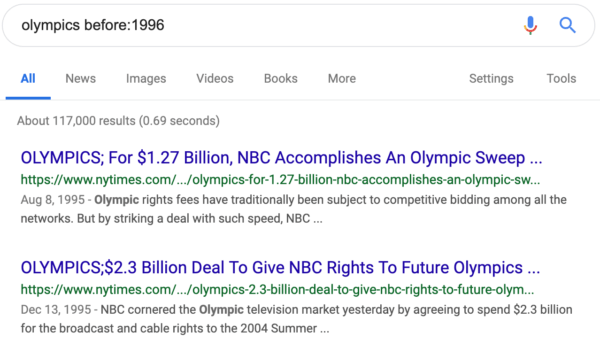
Google has announced a new search operator that enables users to filter results for a desired date range. The “before:YYYY-MM-DD” and “after:YYYY-MM-DD” shortcuts yield results for before, after, and within the dates specified.
Why you should care. Filtering queries by date gives SEOs a more dynamic picture of how their rankings (and those of their competitors) have risen or fallen over time.
Filtering by date can also help clarify the impact that seasonality or breaking news may have on your content’s performance. The addition of the before: and after: commands make it more convenient to access this information.
From Google:
The before: & after: commands return documents before & after a date. You must provide year-month-day dates or only a year. You can combine both. For example:
[avengers endgame before:2019]
[avengers endgame after:2019-04-01]
[avengers endgame after:2019-03-01 before:2019-03-05] pic.twitter.com/bo1rSeulbH— Google SearchLiaison (@searchliaison) April 9, 2019
How to use it. To get search results before a given date, add “before:YYYY-MM-DD” to your search query. For example, searching “the best donuts in Boston before:2008-01-01” will yield content from 2007 and earlier.
To get results after a given date, add “after:YYYY-MM-DD” at the end of your search. For example, searching “top 10 horror movies after:2018-12-31” will provide you with results that were published in 2019 and onward.
You can combine both commands to search within a date range. For example, searching “one-hit wonders after:1999-12-31 before:2001-01-01” will yield results from the year 2000.
Users can also use dashes instead of slashes as well as single digits for months and days, or filter by just the year, making “before:2001” equivalent to “before:2001-01-01.”
Search by date has been around for a decade. The search-by-date filter was introduced in 2009. From its debut until just recently, the feature was only accessible from the “Tools” tab of the search interface.
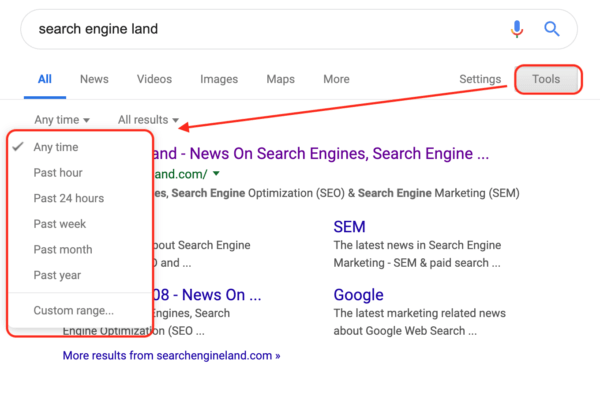
A work in progress. These new commands are now in public beta testing. Google has shared that it has been developing them over the past year but are still pursuing ways to improve, particularly in regards to date display.
Opinions expressed in this article are those of the guest author and not necessarily Search Engine Land. Staff authors are listed here.
Related stories
New on Search Engine Land