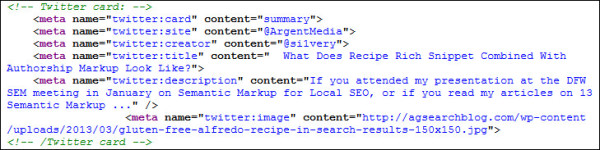How To Use Twitter Cards For Branding & Local SEO
I’ve written before about the benefits of using various semantic protocols to improve your search engine optimization efforts. Using Schema.org markup and geotagging webpages can help search engines associate your website with online business listings, and a variety of semantic markup types can help your site’s listings appear more attractive in search engine results with […]
I’ve written before about the benefits of using various semantic protocols to improve your search engine optimization efforts. Using Schema.org markup and geotagging webpages can help search engines associate your website with online business listings, and a variety of semantic markup types can help your site’s listings appear more attractive in search engine results with rich snippets.
Authorship markup, in particular, is my number one tactic for local SEO this year, enabling proprietors’ photos to appear as icons next to their listings in SERPs, drawing in consumers’ eyes and clicks.
I’ve also previously recommended the use of Facebook’s Open Graph protocol, which facilitates Facebook’s understanding of websites and pages, enabling the pages to appear with more attractive treatment in Facebook search results and their various interfaces.
In a similar fashion, the Twitter Cards protocol allows tweets containing links to display in a richer format, with more content visible and integrated as part of the tweet.
Twitter provides a number of types of Cards: Summary, Product, Photo, Summary Large Image, Player, App and Gallery. Twitter also recently released a Lead Generation Card for a select group of brands.
If you use Twitter much, you’ve probably seen Cards in the wild for major news sites and blogs. For instance, here’s a Summary card that shows up for Search Engine Land:
What many small businesses don’t realize is that they can also qualify for this enhanced display, and they ought to implement it.
If you’re an SMB that follows my column here regularly, you will hopefully already be involved in blogging and Twitter for SEO and social marketing value. If so, you’re already well positioned to benefit from Twitter cards.
This tweet treatment is probably not worthwhile unless you’re regularly blogging or adding articles to your site, as the primary benefit is for those who are actively posting links back to their sites from their Twitter accounts. The Card makes their tweets expandable, allowing their content to be visible inline within Twitter.
Here’s an example of how a small business’ tweets could look with the Twitter Cards Summary code:
For small business blogs, Twitter cards can be great for online brand development. Similar to rich snippets in search engine results, the enhanced layout makes the account’s tweets more noticeable and engaging, causing their links to appear more legitimate, thereby reducing consumers’ hesitancy to click through. This treatment likely will correlate to increased click-throughs.
However, if you need more incentive, your enhanced tweets could also be beneficial for SEO. Some tweet pages get indexed by search engines, and the Twitter Card contents get indexed with them. Sure, the links on these pages are nofollowed, so PageRank will not flow. However, nofollow doesn’t necessarily apply to social signals, and these pages could also convey local citation value in some cases. (Local citations are a ranking factor for Google Local Searches.)
If retweets or Author Rank influence rankings are associated with your account, then a more attractive and engaging tweet treatment may help beef up your ranking ability over time. The added text or image content will certainly make the Twitter status pages more effective in and of themselves.
The code to enable Twitter Cards is very simple to include on blog posts – it consists of a few meta tags. Here’s an example of tags for a Summary card:
WordPress users can simply install Joost de Valk’s WordPress SEO Plugin and enable Twitter Cards in the settings. There are other Twitter Cards plugins as well, but the SEO Plugin provides an all-in-one plugin for meta descriptions, titles, robots meta tags, Open Graph and more.
There are relatively few sites that have implemented Twitter Cards, so it’s too early for there to be a whole lot of data to establish how much impact they may really have on local search performance. However, there are sufficient parallels with other similar online display treatments to logically infer that this will also be beneficial, and it certainly enhances social media brand building efforts.
Besides, the code is very simple to include with blogs — so why not?
Opinions expressed in this article are those of the guest author and not necessarily Search Engine Land. Staff authors are listed here.
Related stories
New on Search Engine Land