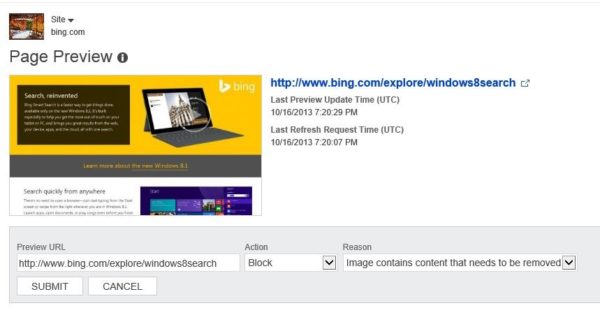Bing Webmaster Tools Adds Smart Search Page Preview Tool
Bing announced on their Webmaster Blog that they have introduced a new feature within Bing Webmaster Tools for managing your Smart Search Previews. The Page Preview tool, under the “Configure My Site” section in Webmaster Tools, enables webmasters manage their page previews. It allows you to request a block of a page preview image from […]
Bing announced on their Webmaster Blog that they have introduced a new feature within Bing Webmaster Tools for managing your Smart Search Previews.
The Page Preview tool, under the “Configure My Site” section in Webmaster Tools, enables webmasters manage their page previews. It allows you to request a block of a page preview image from the search results and request a refresh of the current page preview image.
Here is an image of the tool:
The two functions include:
(1) Block the image: blocks the image from the search result for up to 90 days, giving you plenty of time to fix content issues.
(2) Request a refresh of the image: instructs Bing to try to grab a new image from the page when you have already fixed issues but the current image is outdated.
The requests made should be noticed within 24 hours, according to Bing.
For more details on this tool, see Bing help.
Related stories