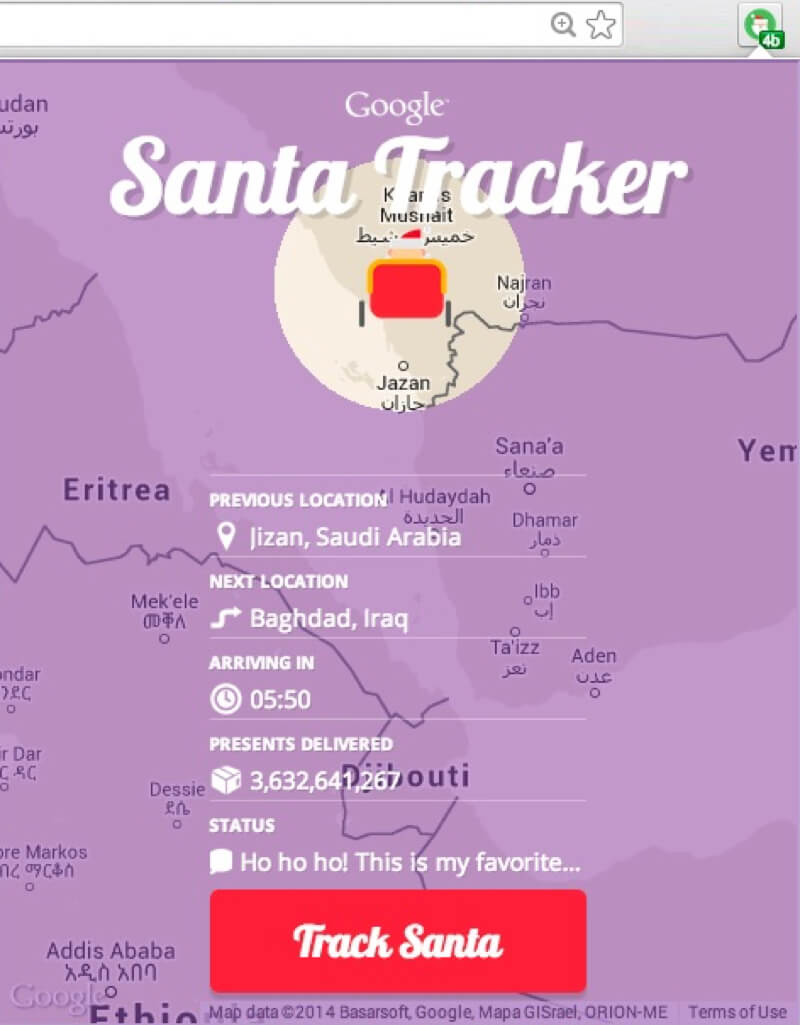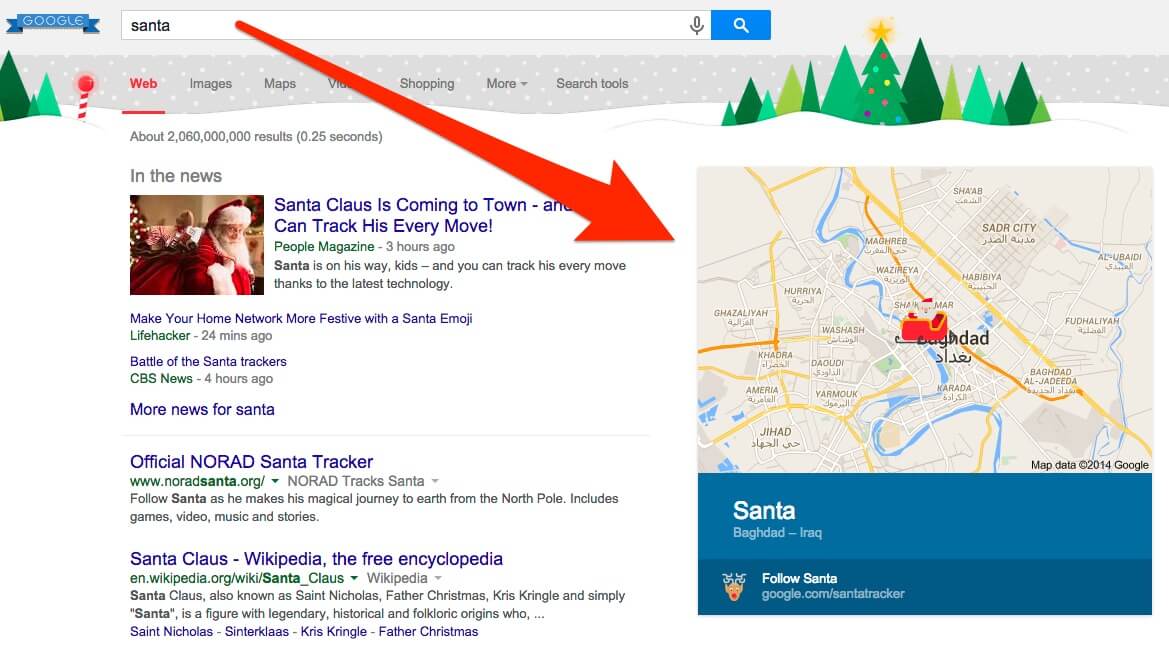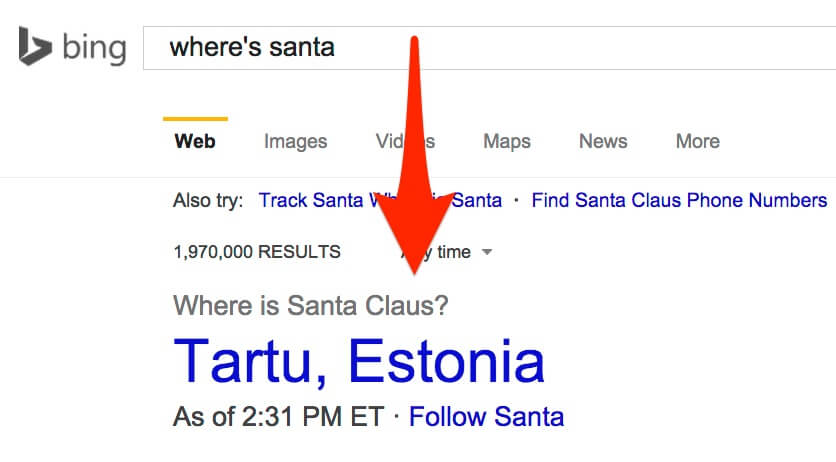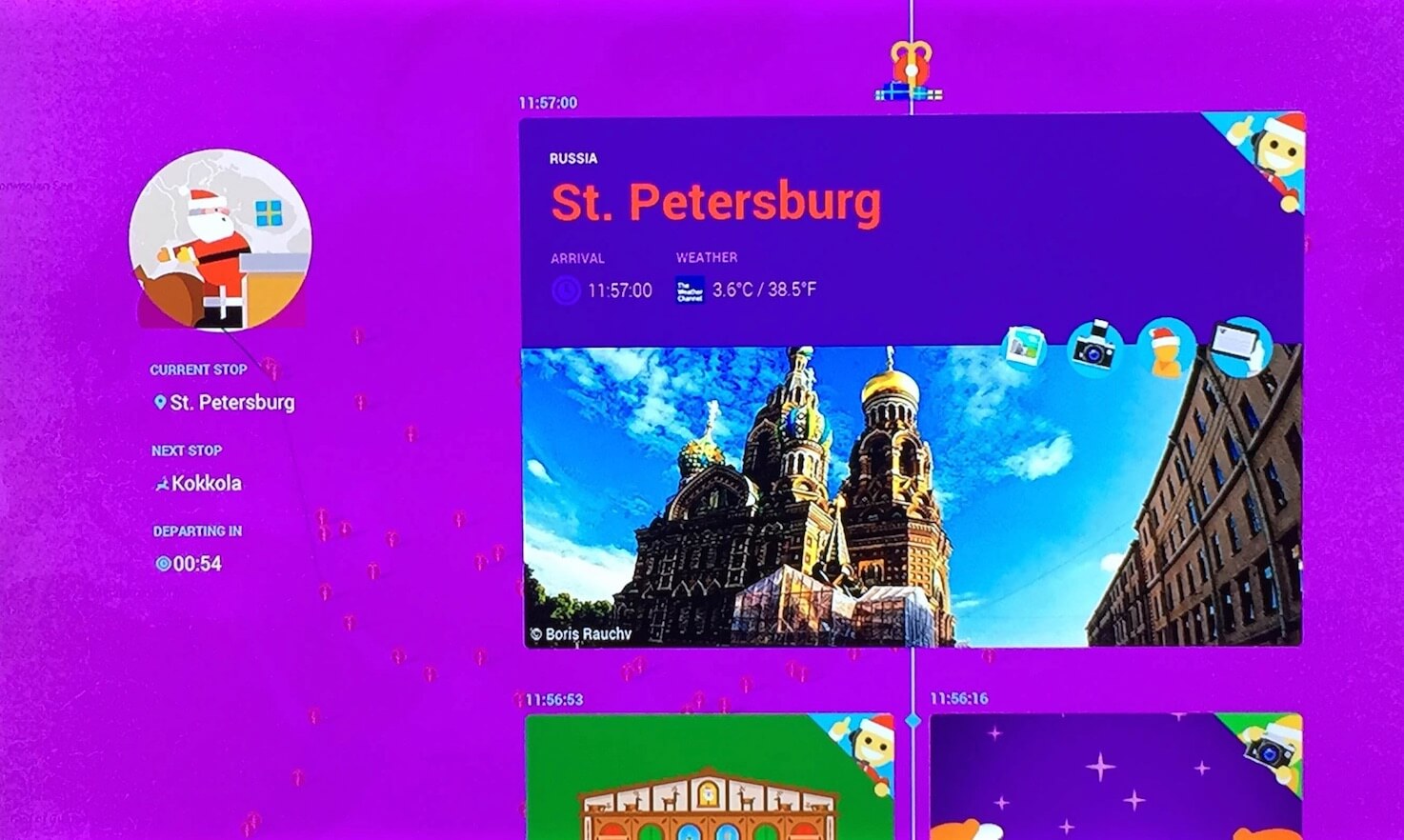Where’s Santa? The 2014 Santa Tracker Review, From NORAD To Google
Santa Claus is on his way -- and there are two excellent services to track his progress. Our guide to getting the most of out NORAD Tracks Santa and Google Santa Tracker.
It’s Christmas Eve — and that means millions of girls and boys are wondering how long until Santa Claus arrives at their homes. So where’s Santa right now? There are two major services to help: NORAD Tracks Santa and Google Santa Tracker. Below, our annual review to help you get the most out of either or both of these services, from the web to your smartphone to even an old fashioned voice-only phone.
Who Tracks Santa & How They Got Started
Once again, here are the two major Santa trackers for 2014:
NORAD — the North American Aerospace Defense Command, a joint US-Canadian military operation — has been tracking Santa for nearly 60 years, after receiving a phone call due to a misprint in a “call Santa” ad. The agency rose to the occasion and has been at it ever since.
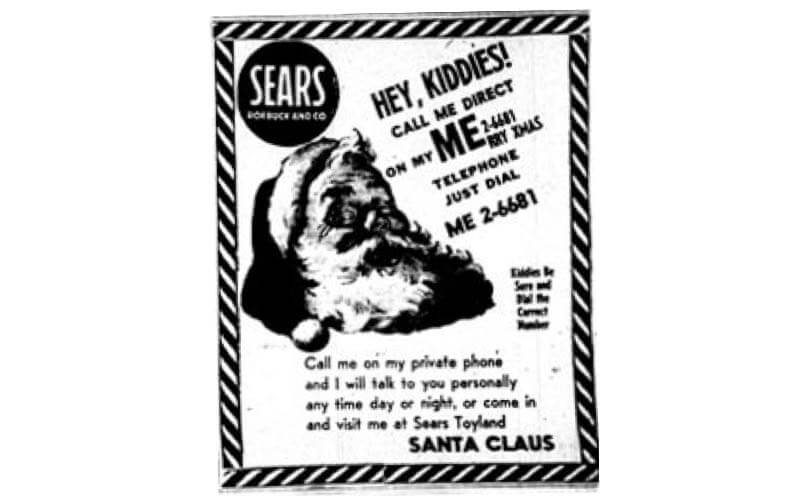
The ad with phone number misprint that got NORAD tracking Santa Claus (source: NORAD)
Google has been tracking Santa since 2004, initially as part of its Google Earth service, then expanding over time. From 2007 through 2011, NORAD and Google worked together. Then in 2012, Google went out on its own.
For more about that, as well as more background on NORAD, see our other story this week:
The good news is that this means there are two, excellent and dependable services to use — and reasons even to use them both! And both are entirely volunteer run, by the way.
Why Is Santa In Different Locations?
If you look at both trackers at the same time, you might notice that NORAD and Google position Jolly St. Nick at different places. How can that be?
One reason is that they use different methods to track Santa. Our story from 2012 explains more about this: Santa Tracking Explained: Why NORAD & Google Show Different Locations & Gifts Delivered.
The other reason is because Father Christmas is so fast! By the time he’s spotted in one location, he jumps to the next. That’s another reason why when bedtime approaches, don’t wait to go to sleep. Santa could appear in an instant!
Finding Santa On A Map, Via The Web
Perhaps the easiest way to spot Santa this Christmas Eve is to launch a web browser and go to either NORAD or Google. At NORAD, you’ll automatically be taken to a 3D view of where’s Santa’s currently flying:
At the bottom of that screen, you can see an estimate of number of gifts delivered, where Santa was last seen and where he’s heading to. You can also click and drag with your mouse to rotate the view, as well as use buttons in the top right corner to zoom in and out.
At Google, you’ll get a similar overview map:
Google’s map shows his current location, sometimes a box showing his next expected stop, an estimate of gifts delivered and, if you’ve allowed Google to use your computer’s location, Santa’s distance from you.
Where’s Santa Been So Far?
Both maps have ways for you to see some of the places that Santa has visited. Remember, not every place is listed. Santa goes everywhere, so that would make the maps too crowded. If you don’t see your own location, don’t panic — he’s still coming or has visited.
With NORAD, use the 2D/3D button in the top left in order to get a 2D view of the world. Camera icons show places where he’s been spotted on NORAD’s Santa Cam — click on one, and you’ll see the video. You can also click on the camera icon in the top left corner to have the map center around Santa’s current location:
Google’s map already shows places Santa’s been to by default, so all you have to do there is click on a location. Do that, and you learn more about it — plus have access to some animated videos and see occasional status updates from Santa at different times. It’s like Santa’s own Facebook News Feed — you can scroll up and down through it:
Santa Cam Video Catches Santa In Flight
My favorite thing of all the Santa trackers offer are the NORAD Santa Cam videos that spot Santa flying around different landmarks and major cities of the world. Here he is over Moscow:
Here’s one of the actual clips, this of him flying over Sydney:
https://www.youtube.com/watch?v=cgOyCBOsGjo
To see all the clips that have been recorded up to the current time, in the NORAD map, click on the fourth icon in the top left corner to bring up a playlist:
NORAD also has a YouTube channel that hosts these videos, but as best I can tell, it hides the actual Santa Cam clips from being browsed there. That’s too bad. You can’t even search to find them — you’ll only discovered pirated ones (with ads) that way.
Google also has little video clips, but these are cute animations, not clips of Santa in flight or customized to any particular locations.
Santa Tracker Apps
Yes, there are apps for tracking Santa. NORAD offers them for Windows Phone, iOS and Android:
There’s also a Windows 8 app. If it works like last year, it just loads the same thing you’d get if you went to the site in a browser. As for the phone apps, they all work and look the same regardless of platform and make getting Santa’s location a little easier. Here’s how the app appears for iOS:
Google only offers an app for Android, and I found it kind of disappointing. You have to click on the first big icon you see. That will load Santa’s position, but you might not get any description of where that is. If you don’t see this, use your finger to scroll the little cards at the bottom to until you do. Here’s how it looks:
The app does offer the ability to Chromecast Santa’s location, which is nice — more about that in a bit. The app also is supposed to mean that those with Android Wear watches can get a Santa tracker watch face. I’ve yet to figure out how to make this work. It might be that I haven’t been sent the update. It could be that it doesn’t work as promised (and Google’s posted no specific details about it).
Google also offers a Chrome browser extension that puts an icon in the top right of your browser to reveal Santa’s location. This is very nice — here’s how it looks:
Search For Santa
A super easy way to find Santa’s location is to just search for him. Search for “Santa” on Google, and you get his location in a map box, with the ability to click on it and go to the full Google Santa Tracker:
At Bing, you have to search for “Where’s Santa,” which brings up his location and a link to NORAD, which Bing and Microsoft partner with:
Tracking Santa On TV With Chromecast
I’d mentioned that if you have the Google Santa Tracker app for Android, you could send Santa’s location to view on a Chromecast device (as well as Nexus Player). Just tap the Chromecast icon in the app. Here’s how it looks on TV:
Tracking Santa Through Social Media
NORAD gives updates on Santa’s progress through three social media accounts:
Here’s an example of how updates look from Twitter:
For updates on social media from Google’s tracker, you have to follow Google Maps in these places:
Note that as of when I write this, Google’s actually only been updating progress via Twitter. According to Google+ and Facebook, Santa still hasn’t taken off.
Santa’s Location By Voice Phone Call Or Email
If you’re looking for more low-tech ways to track Santa, try email. Message [email protected], and you should get an answer back telling you his current location.
You can also go back to the way that Santa tracking got started, by making a phone call to NORAD. The number is 1-877-HI-NORAD (which is 1-877-446-6723). If it’s busy, you might be told to call back. You might also get recorded message telling you to wait. Eventually, a real person will come on the line — usually a military volunteer giving up their Christmas Eve in the all-volunteer effort — to provide an update.
Merry Christmas and Happy Holidays from all of us here at Search Engine Land!
Contributing authors are invited to create content for Search Engine Land and are chosen for their expertise and contribution to the search community. Our contributors work under the oversight of the editorial staff and contributions are checked for quality and relevance to our readers. The opinions they express are their own.
Related stories
New on Search Engine Land