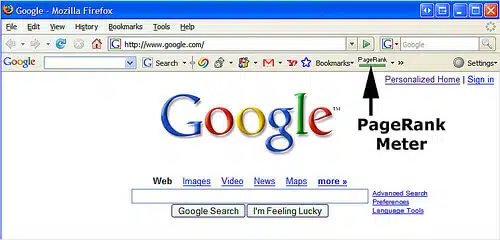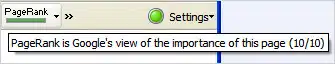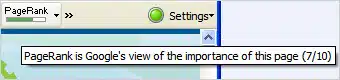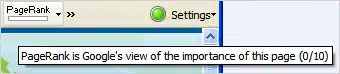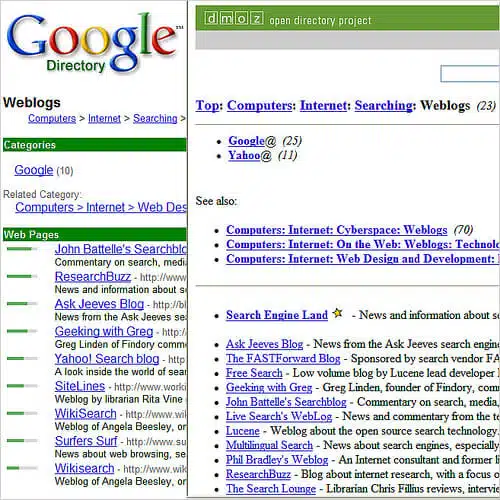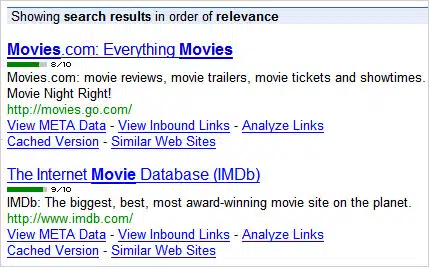What Is Google PageRank? A Guide For Searchers & Webmasters
PageRank. If you do SEO or are involved with Google or search, you’ll come across this topic at some point. You’ll also likely be confused by what exactly PageRank means. To solve that, here’s a guide to PageRank, designed for searchers and site owners alike. Google’s Definition: PageRank As Votes Let’s start with what Google says. […]
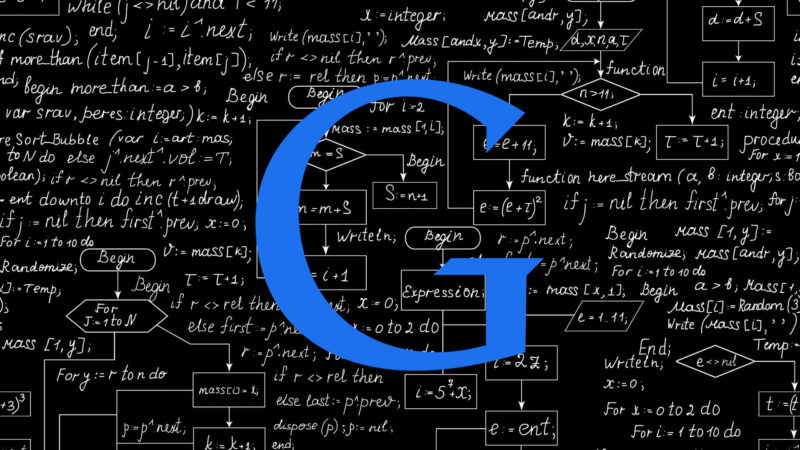
PageRank. If you do SEO or are involved with Google or search, you’ll come across this topic at some point. You’ll also likely be confused by what exactly PageRank means. To solve that, here’s a guide to PageRank, designed for searchers and site owners alike.
Google’s Definition: PageRank As Votes
Let’s start with what Google says. In a nutshell, it considers links to be like votes. In addition, it considers that some votes are more important than others. PageRank is Google’s system of counting link votes and determining which pages are most important based on them. These scores are then used along with many other things to determine if a page will rank well in a search.
Don’t like me speaking for Google? No worries. When Google talks about PageRank at its site, it often links to the Google Technology
The heart of our software is PageRank™, a system for ranking web pages developed by our founders Larry Page and Sergey Brin at Stanford University. And while we have dozens of engineers working to improve every aspect of Google on a daily basis, PageRank continues to play a central role in many of our web search tools.
PageRank Explained
PageRank relies on the uniquely democratic nature of the web by using its vast link structure as an indicator of an individual page’s value. In essence, Google interprets a link from page A to page B as a vote, by page A, for page B. But, Google looks at considerably more than the sheer volume of votes, or links a page receives; for example, it also analyzes the page that casts the vote. Votes cast by pages that are themselves “important” weigh more heavily and help to make other pages “important.” Using these and other factors, Google provides its views on pages’ relative importance.
Important, high-quality sites receive a higher PageRank, which Google remembers each time it conducts a search.
Of course, important pages mean nothing to you if they don’t match your query. So, Google combines PageRank with sophisticated text-matching techniques to find pages that are both important and relevant to your search. Google goes far beyond the number of times a term appears on a page and examines all dozens of aspects of the page’s content (and the content of the pages linking to it) to determine if it’s a good match for your query.
Recent Google Edits Emphasize PageRank Just One Of Many Factors
What’s with the bold and strikeout text? Between when I started this article and when I finished it today, I noticed that this key page had been updated for the first time in years. Bold shows what I found to be added. Strikeout shows what was removed.
Another key PageRank reference was also updated on the Google corporate philosophy page:
Google works because it relies on the millions of individuals posting links on websites to help determine which other sites offer content of value. Google assesses the importance of every web page using a variety of techniques, including its patented PageRank™ algorithm which analyzes which sites have been “voted” the best sources of information by other pages across the web.
Instead of relying on a group of editors or solely on the frequency with which certain terms appear, Google ranks every web page using a breakthrough technique called PageRank™. PageRank evaluates all of the sites linking to a web page and assigns them a value, based in part on the sites linking to them. By analyzing the full structure of the web, Google is able to determine which sites have been “voted” the best sources of information by those
most interested in the information they offer.This technique actually improves as the web gets bigger, as each new site is another point of information and another vote to be counted.
The changes are interesting. Google is somewhat qualifying that PageRank is important but not the sole factor in how pages are ranked. That’s good, because as I’ll explain, too many people have fixated on PageRank scores for too long.
PageRank For Searchers: Google Toolbar
Let’s start with how PageRank is used by Google for searchers. First and foremost, it is one of many factors used for ranking pages. You can’t see PageRank when you search (ordinarily, that is. further below I’ll explain how you CAN see it), but behind the scenes, it helps in part to decide if a page will show up in the top search results or not.
Most searchers encounter PageRank through the Google Toolbar. The toolbar has a “PageRank meter” that Google itself fails to fully explain in its online help files. For
example, when writing my Google Search History Expands, Becomes Web History article last week, I spent some time going through all the Google Toolbar help files to find a good explanation to link to about the meter.
This was the best I found, a short mention that says:
Wondering whether a new website is worth your time? Use the Toolbar’s PageRank™ display to tell you how Google assesses the importance of the page you’re viewing.
Here’s how it works. If you’ve installed the Google Toolbar, you MAY have the PageRank meter installed. If so, you’ll see it as shown below:
See that big long green bar? That’s the PageRank meter. If you hover over it with your mouse, it will actually show you the PageRank score for the page you are visiting, like
this:
Not bad — Google’s home page has a PageRank score of 10! See this part:
(10/10)
That’s Google telling you first the score of the page you’re looking at (10) and the maximum value a page can have overall (10). Google is perfect!
Showing both numbers makes more sense when you get to less perfect pages. Here’s Search Engine Land:
See how we are a 7/10? That means we have a PageRank of 7 out of 10 possible points. Less than perfect. Sniff, sniff. It’s OK. That’s a great score for the home page of a web site that’s only four months old.
Notice how the bar also isn’t all green, in the way it was completely “full” with Google? Instead, like a thermometer, it is only partially filled 7/10ths of the way, to visually represent the page’s PageRank score.
Here’s another page:
Ouch! Zero! This is a terrible page! Actually, no. In this case, I tried to reach a page that doesn’t exist at Search Engine Land. That gave me an error. Since the page doesn’t exist, Google has no PageRank score to report back. That’s why you get a 0 out of 10 score for it. Notice also how the meter has no green, to show no PageRank for the page.
Many searchers may have never seen the PageRank meter. That’s because by default, until last week, it was never switched on. You had to manually choose to do it, and it was mostly search engine optimization people that did so.
[Postscript: Google’s Matt Cutts, after reading this, commented: “A lot of regular people choose to opt-in to PageRank as well. I believe the quantity of people that opt-in to see PageRank is much larger than the set of active SEOs.”]
Google Search History Expands, Becomes Web History explains how many more searchers will soon begin seeing PageRank scores. This is because in some cases, the Google Toolbar will get downloaded with it enabled. In other cases, Google will encourage you to switch the meter on. Read the article to understand more.
Don’t have the PageRank meter switched on and you do want it? Happy with the privacy issues my article explains (as does Google itself)? Click on the Settings menu item in the toolbar, then choose Options, then the More tab, then in the “Even more buttons” area, tick the “PageRank and Page Info” button. Now the meter is enabled.
PR Stands For PageRank, Not Public Relations
Speaking of search engine optimization people, those SEOs are the group that created the acronym you might occasionally hear: PR, for PageRank.
For example, the Google’s home page that was PageRank 10 out of 10 would be shorted to PR10. Search Engine Land, with 7 out of 10, is PR7. That error page? PR0.
PageRank In The Google Directory
Did you know there’s a place in Google where pages are listed because human editors have selected them, rather than Google’s crawling of the web? It’s called the Google Directory, and it’s based on work done by editors at the Open Directory Project.
When Google added the Open Directory’s information to its site back in March 2000, the key difference was that the Google Directory edition sorted listings according to PageRank score.
For example, compare the category about search blogs at Google to the Open Directory:
These are exactly the same categories, Google on the left, the Open Directory on the right. The should be nearly identical. They aren’t for two key reasons.
First, Google is WAY out of date. You can see the Open Directory has many more listings than Google shows. Google probably hasn’t bothered to grab the most recent listings from the Open Directory for months. That’s not surprising. Once a key part of Google, the Google Directory was dropped from the Google home page and relegated to the More
Google Products page back in March 2004. It’s not a priority. In addition, the Open Directory itself has been down or not making new information available for download on occasion.
The other key difference is that the listings in the Google Directory are sorted by PageRank. See how under the “Web Pages” bar in the Google Directory, each site has a PageRank meter image next to it? For searchers, that shows the page’s PageRank score. As explained in the Google Directory’s help pages:
The green ratings bars are a measure of the importance Google’s assessment of the importance of a web page, as determined by Google’s patented PageRank technology and other factors. These PageRank bars tell you at a glance whether other people on the web consider Google considers a page to be a high-quality site worth checking out. Google itself does not evaluate or endorse websites. Rather, we measure what others on the web feel is important enough to deserve a link. And because Google does not accept payment for placement within our results, the information you see when you conduct a search is based on totally objective criteria.
(Like the other help pages above, I found the Google PageRank information for the Google Directory has recently been updated, so bold shows what’s new, strikeout what was removed).
PageRank For SEOs
I’ve covered the two main ways that PageRank is visible to searchers plus mentioned that behind the scenes, it is one of many factors that helps rank webpages. How pages are ranked is, of course, of keen interest to SEOs.
Sadly — so, so sadly — far too many SEOs fixated on the PageRank meter when it came out first through the Google Directory and then later in December 2000 via the Google Toolbar. They focused on getting links from high PR pages without realizing that PageRank alone wasn’t enough.
As I wrote back in 2002:
The issue of links and search engines, in particular the perception of Google’s use of links, has gotten out of hand. For many, the original reason of linking has been lost out of the desire to simply do whatever they believe Google might like.
All major crawler-based search engines leverage links from across of the web, but none of them report a static “importance” score in the way Google does via its Google Toolbar. That score, while a great resource for surfers, has also provided one of the few windows into how Google ranks web pages. Some webmasters, desperate to get inside Google, keep flying into that window like confused birds, smacking their heads and losing their orientation….
Site owners are using the toolbar to find “good” sites that they should get links from, regardless of the fact that link context is also important, not to mention many, many other factors that are used by Google to rank a web page. Other site owners, getting a gray PR0 toolbar for their site, immediate assume the worst, that they’ve been blacklisted.
Enough, please, enough. Forget the Google Toolbar meter. Forget about worrying over “good” links and “bad” links according to Google. Just forget Google, when it comes to link building.
PageRank is only a score that represents the importance of a page, as Google estimates it (By the way, that estimate of importance is considered to be Google’s opinion and protected in the US by the First Amendment. When Google was once sued over altering PageRank scores for some sites, a US court ruled: “PageRanks are opinions — opinions of the significance of particular Web sites as they correspond to a search query….the court concludes Google’s PageRanks are entitled to full constitutional protection.)
Get a link to your pages from an high PR page and yes, some of that PageRank importance is transmitted to your page. But that’s doesn’t take into account the context of the link — the words in the link — the anchor text. If you don’t understand anchor text, Google Now Reporting Anchor Text Phrases from me last month will take you by the hand and explain it more.
Here’s a fast overview. Say you’re Nike and want to rank for the word “shoes.” You get hundreds of PR9 pages to link to you this way:
Excellent! All those pages are going to send tons and tons of PageRank your way! You’ll be seen as important! But important for what? Google’s going to look at the word in the link itself as a key signal to determine that. The word says “Nike,” so happy day, Nike ranks for its name!
Now let’s say you’re Zappos. Not being as big as Nike, you don’t get links from all those PR9 sites. You get them instead from a mix of PR4, PR5 and PR6 sites. They all link to you like this:
The importance of the links is less, true. But they do have some importance. They carry some weight. Plus, what they say — the relevancy of the words — is key. They’re pointing at you and saying the word “shoes” in the links. That’s going to help you rank better for the word “shoes,” almost certainly much better than all those links Nike has.
Don’t believe me? Google Declares Stephen Colbert As Greatest Living American explains how the words in the links to Colbert Nation (rather than the PageRank from those links) recently shot that site up in the ranking for “greatest living american,” while Google Kills Bush’s Miserable Failure Search & Other Google Bombs and George W. Bush: A
Failure Once Again, According To Google explain how the words in links used to have an impact for George W. Bush ranking on “miserable failure.”
Seeing PageRank In Search Rankings
Still don’t believe me, that PageRank isn’t the most important thing when it comes to ranking well on Google? Here’s a way I’ve been proving it for years. Search for something, then see if anything below the top ranked page has a PageRank score higher than the top listing. If so (and it is so), that shows PageRank is not the most important factor.
Let’s illustrate it. Here’s a search for movies:
See how the search results have PageRank meters in them? I used the PageRank Search tool at SEO Chat to make that happen. See how Movies.com — listed first — has a PR8 score while the Internet Movie Database has a PR9? The page with a lower PageRank still got the higher search rank!
Like seeing these scores in your results? Google doesn’t make that an option for searchers. Seem odd? It makes sense and underscores my key point.
PageRank is one of many, many factors used to produce search rankings. Highlighting PageRank in search results doesn’t help the searcher. That’s because Google uses another system to show the most important pages for a particular search you do. It lists them in order of importance for what you searched on. Adding PageRank scores to search results would just confuse people. They’d wonder why pages with lower scores were outranking higher scored pages.
In contrast, if you’re looking at a single page, such as when you are surfing the web, you no longer want the search ranking but rather an idea of how important or reputable that page might be. This is where PageRank makes more sense.
Of course, SEOs and others may want PageRank in search results. The tool above is just one of many that does this (got a favorite? written a favorite? add them to the comments below). For a browser-based tool, try SEO For Firefox from SEO Book.
PageRank Versus “Toolbar” PageRank
Those PageRank scores that you can see? Those are often referred to as “toolbar” PageRank. This is different from what’s often called “internal” PageRank.
Internal PageRank are the PageRank scores that Google uses as part of its ranking algorithm. Those scores are constantly being updated. In contrast, the PageRank scores that Google allows the world to see — Toolbar PageRank — is a snapshot of internal PageRank taken every few months.
What’s important here? If you’re a brand new site, you’ll likely have a low or no PageRank score reported in the Google Toolbar. That might concern you, even though it will
mostly impact whether you get crawled regularly (the higher your PageRank, the more likely Google will regularly revisit your pages). It does also have an impact on your ranking ability, of course.
It’s likely that after a few weeks, you’ll have gained some internal PageRank. You might see more traffic, as a result. But outwardly, the Google Toolbar PageRank meter will still show your same old depressing score. Then a snapshot will be made, and the better score you get will reflect what’s already been happening behind the scenes.
More info on PageRank from Google’s Matt Cutts explain more about this and other aspects of PageRank. You can also try the Future PageRank tool if you hear from various sources that a PageRank update is in progress for the toolbar. It might give you an early glimpse at your score to come.
PageRank Tech Talk
PageRank gets its name from Google cofounder Larry Page. You can read the original ranking system to calculate PageRank here, if you want. Check out the original paper about how Google worked here, while you’re at it. But for dissecting how Google works today, these documents from 1998 and 2000 won’t help you much. Still, they’ve been pored over, analyzed and unfortunately sometimes spouted as the gospel of how Google operates now.
If you still feel compelled to know more about PageRank — at least how it used to work, certainly check out Phil Craven’s longstanding Google’s PageRank Explained article, as well as The Google Pagerank Algorithm and How It Works from Ian Rogers.
Wikipedia, naturally, has an entry about PageRank with more resources you might be interested in. It also covers how some sites using redirection can fake a higher PageRank score than they really have. And since we’re getting all technical — PageRank really isn’t an actual 0 to 10 scale, not behind the scenes. Internal scores are greatly simplified to match up to that system used for visible reporting.
How does Google collect and rank results? from Matt Cutts, which he wrote for Google Librarian Central, is also a good read on the basics of how Google ranks pages, using PageRank as one part of that process.
Conclusion (Especially For Those Thinking I Don’t Have Time To Read)
There much more I could write about PageRank, but I hope this gives you a good introduction and some clarity about it. The key points to remember:
- PageRank tells how important a page is, relatively speaking, compared to other pages.
- PageRank is just one of MANY ranking factors used to determine ranking in search results.
- High PageRank does NOT guarantee a high search ranking for any particular term. If it did, then PR10 sites like Adobe would always show up for any search you do. They don’t.
- The anchor text of a link is often far more important than whether it’s on a high PageRank page.
And if you really want to know what are the most important, relevant pages to get links from, forget PageRank. Think search rank. Search for the words you’d like to rank for. See what pages come up tops in Google. Those are the most important and relevant pages you want to seek links from. That’s because Google is explicitly telling you that on the topic you searched for, these are the best.
Contributing authors are invited to create content for Search Engine Land and are chosen for their expertise and contribution to the search community. Our contributors work under the oversight of the editorial staff and contributions are checked for quality and relevance to our readers. The opinions they express are their own.
Related stories
New on Search Engine Land