5 reasons why your content isn’t working and how to create helpful content Google wants to rank
Is your content failing to rank? Find out why and how to create engaging, helpful content that meets Google's standards.
Since the August 2022 helpful content update, Google has been emphasizing “helpfulness” for ranking content on SERPs. Now, Google has incorporated helpfulness signals into the March 2024 core update. It’s now a huge part of search.
So, what exactly is helpful content?
Are you meeting Google’s “helpful” content requirements?
This article is a one-stop solution guide to help you clarify this question and create content that meets Google’s standards for usefulness, value and, most of all, helpfulness.
If your content hasn’t been ranking, you’ll want to read every word.
Helpful vs. unhelpful content
We can analyze helpfulness on two levels: page-level and website-level. I will focus on page-level since we mostly care about the content here but with some website-level hints.
Let’s search for the keyword “how to fix a zipper”:
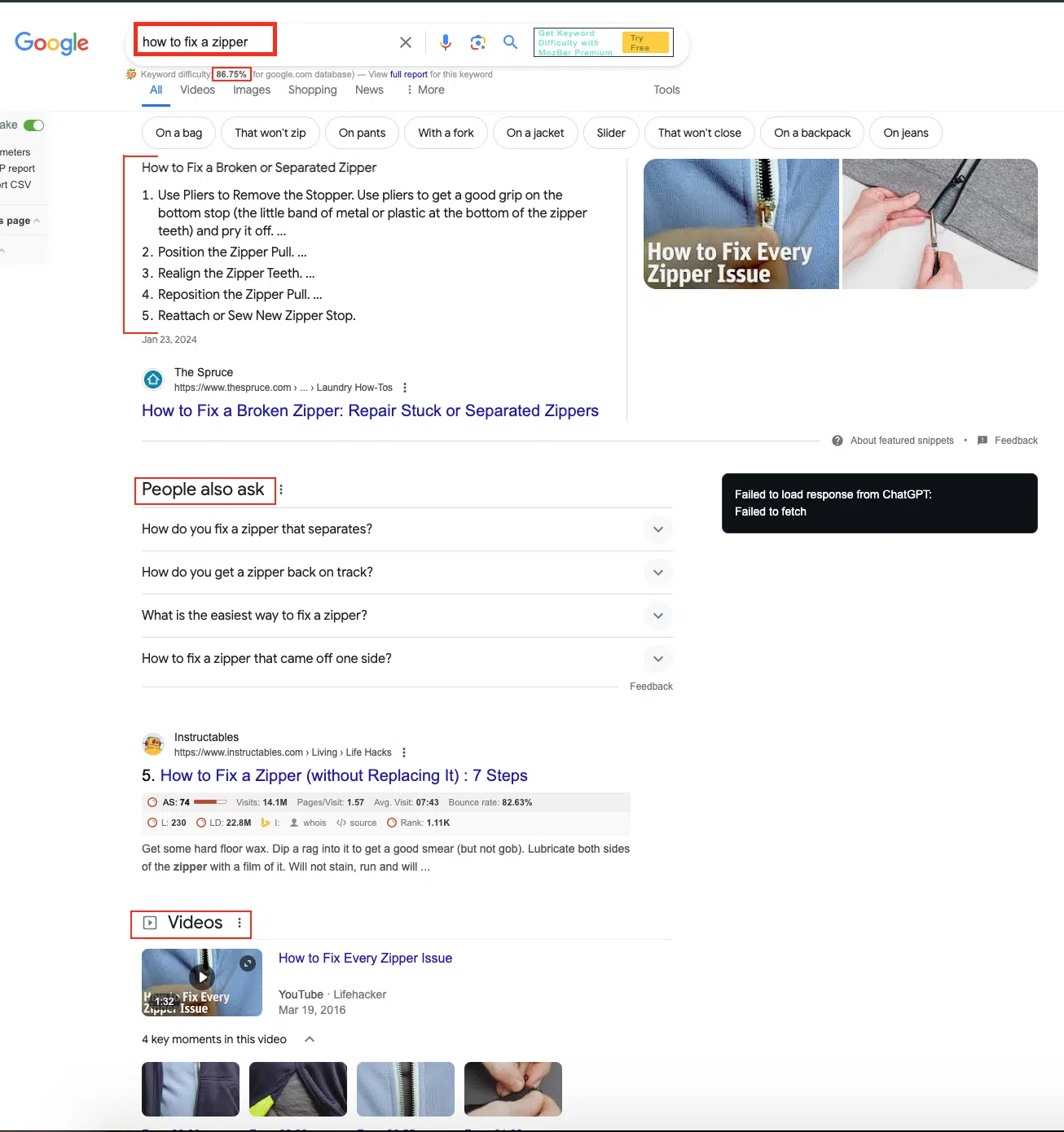
Looking at the keyword difficulty under the search box, we already know that this keyword is hard to rank for. (I’m using SEOquake Chrome extension here to get more data, which makes things easier while searching, but you can use any other tool).
High keyword difficulty (KD) means many people are searching for this query, and authoritative websites are competing to rank for it. Just look at the domains ranking at the top! (This is mostly a website-level factor; the better your website performs in general, the more chance you have for ranking.)
Note: Personally, I’m not a fan of third-party metrics. They cannot determine whether a domain is good or bad because they have their own algorithms that are different from Google’s, which could be easily manipulated. However, they can be useful when you’re dealing with a lot of data.
Back to the SERPs, the second step is to determine the intent of our keyword.
This one is easy; you can already tell it is an informational keyword. But for more complex keywords, you can look at the top title ranking, their context and other clues that Google is giving you.
In this case, the keyword has a featured snippet. There are several types of featured snippets, and this one is a step-by-step snippet.
Since the user is searching for “how to fix a zipper,” the snippet shows a series of steps on how to do it.
The next SERP feature is “People also ask,” which is a great place to get an idea about the topic you want to write about.
Another SERP feature for this query is videos. Remember how I said we should talk about steps “showing” readers how to fix their zipper? That’s exactly what this video does.
From simply analyzing the SERP features for a given keyword, Google is already giving you clues on how to create helpful content.
Put yourself in your reader’s shoes. If you have a broken zipper, following a step-by-step guide as well as watching an actual video of how to do it solves your problem instantly.
Now, let’s look at the first result in the SERP. If Google has decided to rank it number one, this is what the search engine considers helpful content:
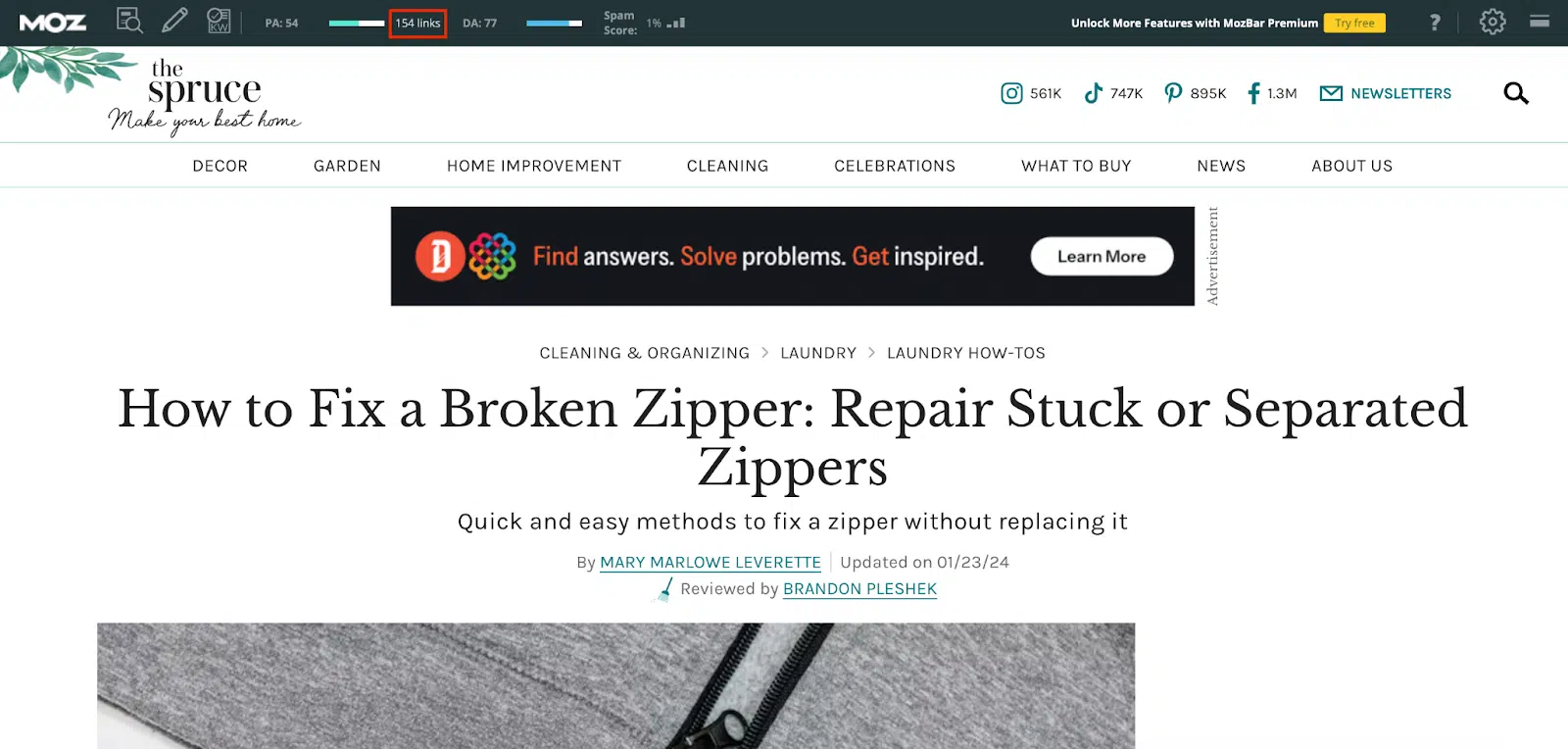
As SEOs, we all know that links matter. Looking at the Moz extension, I know this page has 154 backlinks pointing at it. This may not be 100% about how you wrote the content, but it is definitely a signal Google cares about.
I can hear Google saying, “A piece of content that has 154 other articles citing it as their source? This one probably has something interesting in it!”
What other factors make this article stand out?
- The title is straight to the point. I already know what broken zippers I’ll be able to fix by reading this article. It is targeting two of the most common issues when it comes to broken zippers – stuck and separated zippers – which I know based on the “People also ask” result.
- The article has an author byline. The name also has a link that points to the author’s detailed bio.
- The intro answers the search query right away. It also mentions what tools and materials you need and how long it will take, plus some highlighted tips.
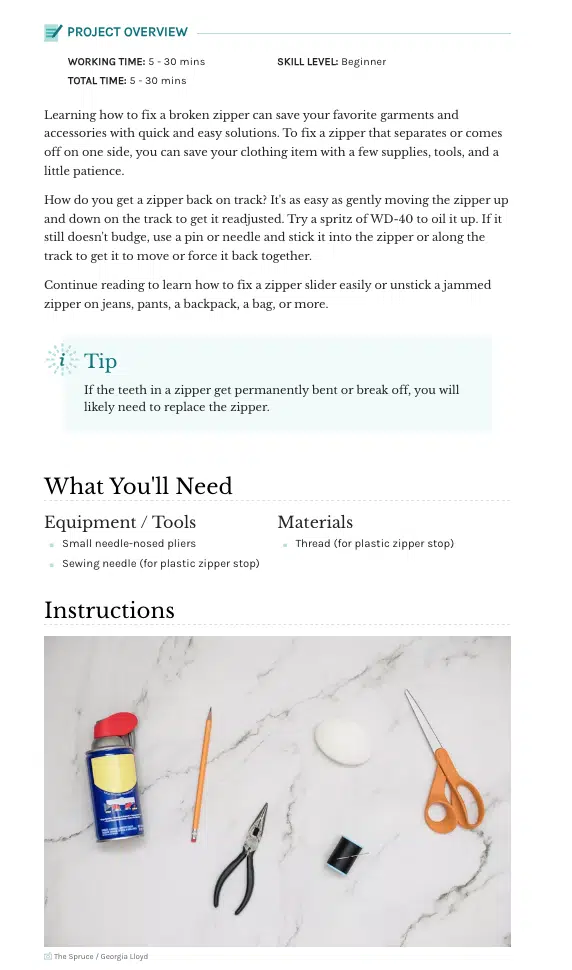
- The article breaks down each of the steps in detail. And it comes with screenshots to demonstrate how to do it.
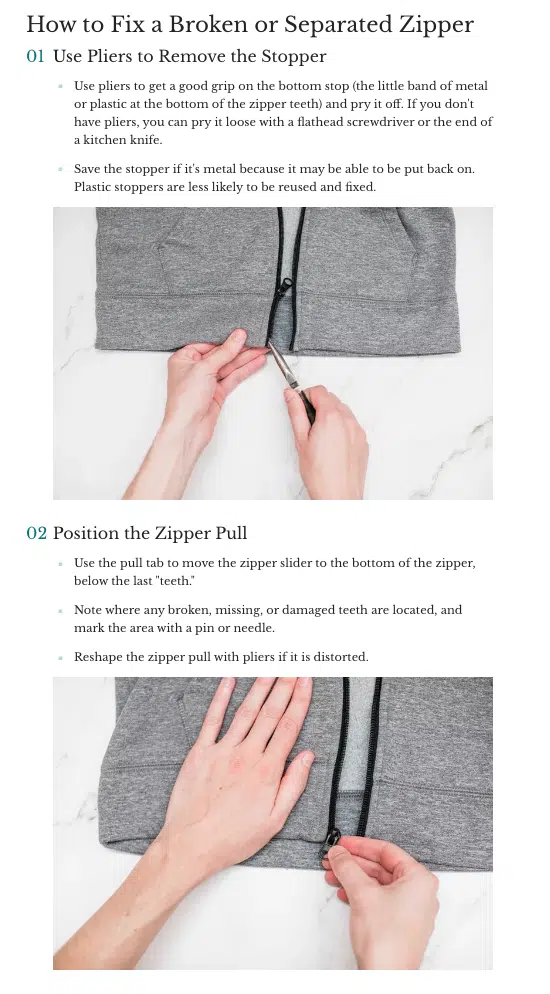
- There are also colored tip boxes. These visuals help break up the text and provide additional information, recommendations or shortcuts.
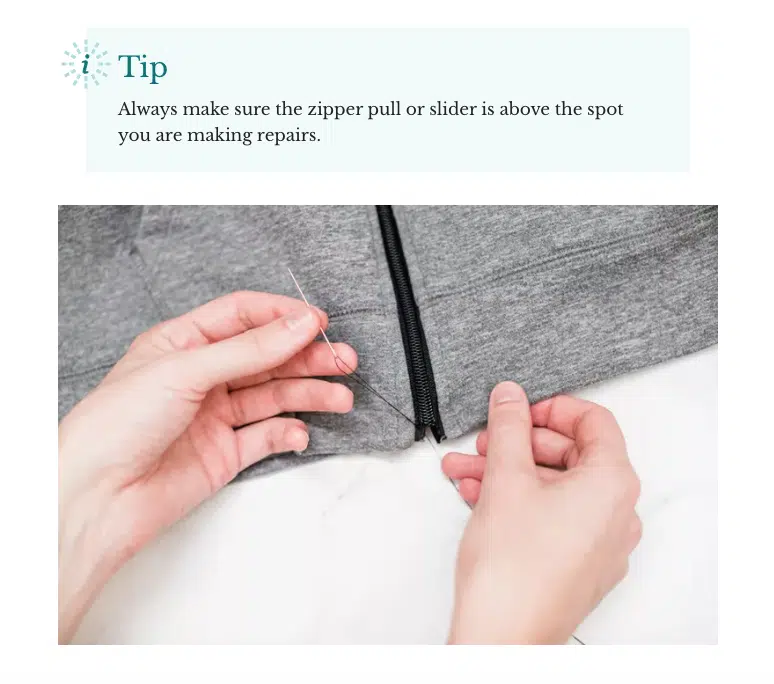
Now let me show you what the opposite looks like – an article currently ranked 76th for the same keyword.
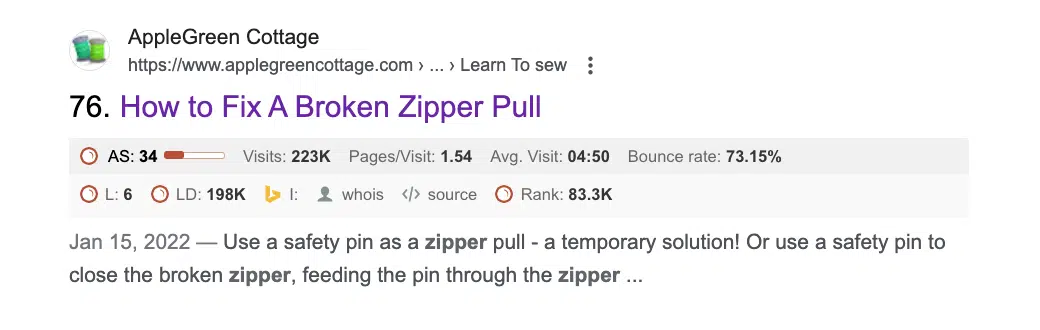
How did it end up in Google hell?
First of all, it has a terrible meta description. As you can see above, it doesn’t tell you anything about the page. The meta description is the second element I pay attention to before deciding whether I want to click on it. (The first one is obviously the title).
This particular meta description is already decreasing CTR!
Let’s get into it:
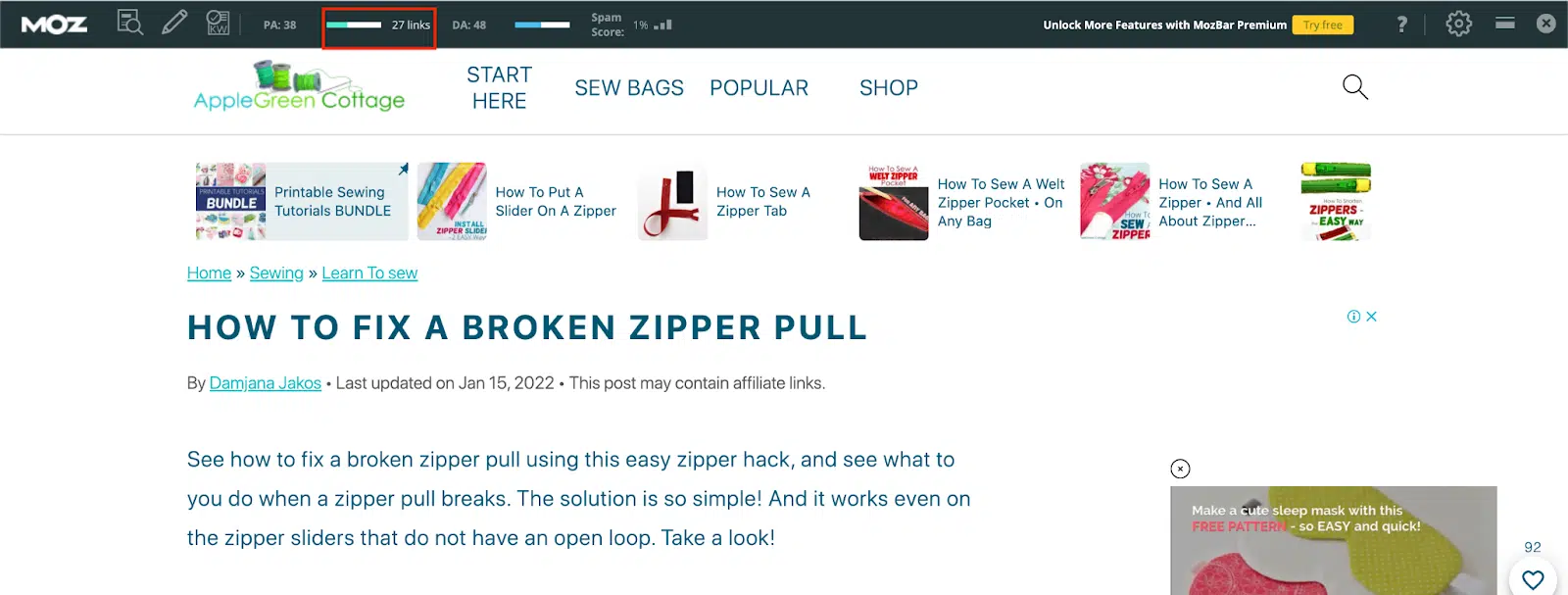
The article has 27 links. Not bad, right? But why isn’t it ranking?
The intro is not very appealing and the first image you see is blurry. Just compare it with the image from the top ranking article.

Scrolling through the body of the article, I see that the step-by-step guide uses the same image, and that’s it.
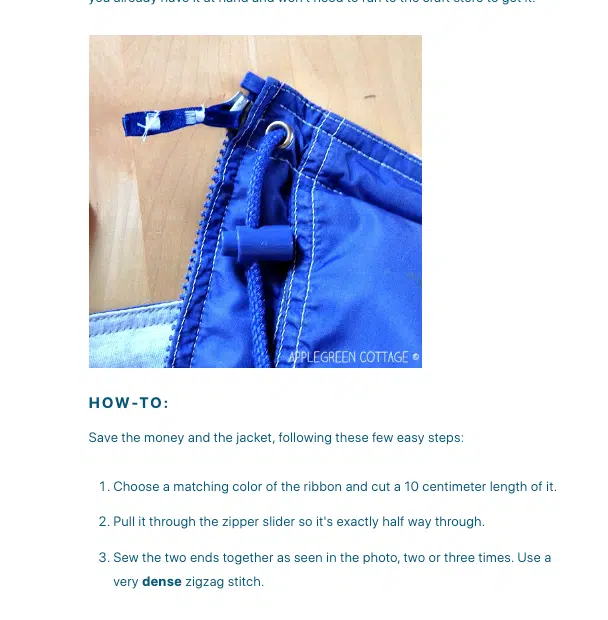
Let’s put ourselves in our reader’s shoes. We want to fix a broken zipper. Despite the very poor meta description, we decided to click on this link, and this is all we got.
Neither the introduction nor the image is helpful, so you simply go back to the SERP and find a new resource, which will increase the bounce rate and churn of this domain.
Let’s look at what’s inside.
This article has more ads than actual content. There’s a whole sidebar of ads on the right column, a huge ad banner at the bottom, ads popping up every time you scroll and more ads in between the text!
The third step in the guide mentions a dense zigzag stitch. What does that even mean?
This is where an internal link would have been helpful. The author could have created a separate article on how to sew a zigzag stitch and linked it to this article to help users who may not be familiar with this sewing method.
What other factors made this article unhelpful?
If you check the first image, it is in the “sewing category,” but it doesn’t help me with any sewing.
Secondly, it contains affiliate links, which is not a bad thing by itself, but it seems like this content was written solely for commercial purposes.
Check out both links and see for yourself – it’s not that hard to distinguish helpful content from unhelpful content.
What is helpful content?
According to Google, helpful content:
- Demonstrates experience, expertise, authoritativeness and trustworthiness (E-E-A-T).
- Is created for a specific audience.
- Feels authentic and human-centered.
- Meets the needs or wants of the searcher.
Helpful content is information that satisfies a user’s curiosity and provides them with something valuable. Here are some key aspects of helpful content:
- User-focused: It’s written with a specific audience in mind, considering their needs and interests.
- Expertise: It comes from a credible source with knowledge and experience on the topic.
- Value: It fulfills the user’s intent, whether it’s informing them, answering a question, solving a problem or even entertaining them.
- Unique perspective: It offers fresh insights or a new take on existing information
Take a closer look at your content. Is it genuinely helpful for your audience, answering their questions or solving their problems?
If your content doesn’t provide unique insights or information, it’s time to either improve it or remove it altogether.
Is your content not ranking? Focus on creating people-first content that demonstrates real expertise and provides an exceptional user experience.
Dig deeper: Mastering content quality: The ultimate guide
5 reasons why your content isn’t working
Here are five reasons why your content might not be ranking as well as you’d like, along with some hard-won wisdom on how to fix it.
1. Your content doesn’t offer anything new
Your page may be of good quality but if it doesn’t offer anything new, it may have a tough time cracking the top spots.
When Google already has numerous pages on the same topic with similar (and better) content, there’s little reason for it to rank yours.
If your content is mostly scraped from other sources or simply rehashes information that can be found elsewhere, don’t expect it to perform well in search.
This is especially true in the age of AI-generated content. While AI can be a helpful tool, relying too heavily on machine-generated content without adding E-E-A-T is a recipe for ranking disaster.
Rather than rehashing the same old information, focus on crafting unique content that provides a new angle or perspective. Infuse your writing with your own expertise and real-life experiences to make it truly one-of-a-kind.
Adding something unique and substantive to your blog post can give Google a reason to include it among the top results for the topic.
2. Your intro is too long and fluffy
With the launch of AI Overviews, Google seems to favor results from Reddit and Quora, which often provide straight-to-the-point answers.
If you’re trying to rank for “embroidery tips,” don’t start with a two-paragraph history and definition of embroidery. This is a common issue with content that’s generated by chatbots like Gemini, ChatGPT and Claude.
People want answers fast, so keep your introduction brief and to the point. If your AI writer takes too long to answer the query, cut the fluff during the editing stage.
3. Your content doesn’t match user intent
Search intent is another significant ranking factor as Google prioritizes delivering results that best match the user’s query.
You could write the most epic, in-depth piece of content ever, but if it doesn’t align with what searchers are actually looking for, it might still fail to rank.
That’s because Google is getting pretty good at understanding search intent and delivering results that match.
If someone searches for “how to tie a tie,” they want a quick step-by-step guide, not a 5,000-word essay on the history of neckwear.
Let’s say you’re trying to rank for “how to fix a leaky faucet,” but your page only covers plumbing tools or types of faucets. Google will immediately recognize that this page does not have the answers that users seek.
Similarly, if a searcher is looking for “cheap DIY plumbing tools,” Google will favor pages selling these tools over a page about plumbing techniques. That’s because the term “cheap DIY plumbing tools” indicates commercial intent, with users ready to make a purchase. Google will rank ecommerce pages for this keyword, not informational ones about faucet leaks.
Also, consider your page’s overall structure. Mixing too many search intents on a single page can confuse Google.
For example, an educational page on home renovation techniques followed by a list of your service offerings might make it unclear whose needs the page is trying to serve.
4. Google prefers a different content format for the query
Even if your content is useful, informative and unique, your long-form blog post might struggle to climb the SERPs if Google thinks there’s a better type of content to meet users’ needs.
For some queries, Google strongly prefers videos, product listings, map packs, or direct answers pulled from a trusted source (also called snippets).
For instance, your home renovation site aims to rank a page on how to fix a leaking faucet. You search some relevant keywords you believe your page should rank for:
- “DIY faucet repair”
- “Fix leaky faucet”
- “Repair dripping faucet”
- “Stop faucet leak”
- “Leaking faucet solutions”
You notice that Google is displaying many videos in the SERPs for these terms.
If Google thinks searchers want a specific format, that’s what it will prioritize in the results. No matter how amazing your blog post on “how to fix a leaky faucet” is, your written content may never rank above these videos.
A quick fix would be to include a video in your written content to help you compete with top-ranking pages.
Scope out the top search results for your target keyword. If Google seems to prefer a particular format, it’s time to change your strategy.
5. Your competitor’s content is better
Sometimes, your page isn’t ranking well simply because it doesn’t measure up to your competitors. If their content is more in-depth, engaging or of better quality than yours, that could be the culprit behind your lower rankings.
Fortunately, this is one of the easier issues to fix. Carefully review the top-ranking content for your target keywords. How does it compare to yours in terms of depth, helpfulness, expertise and user experience?
To create content that stands out, find unique angles and insights that your competitors have missed. Put in the extra effort to create content that’s not just good but exceptional.
How to create content that Google wants to rank
Now that you know the top reasons why your content is tanking in the SERPs, it’s time to start creating content that Google will actually want to rank.
When creating content, put yourself in your reader’s shoes and ask yourself these questions:
- Would I click on this headline?
- Does this solve a problem or answer my question?
- Is this relevant to my interests?
- Would I read past the first paragraph?
- Is the information useful?
- Is it enjoyable to read?
- Is it visually appealing?
- Is it easy to skim?
- Would I scroll to the end despite my busy schedule?
- Would I lose interest and bounce to another page?
Keep editing and revising your content until you can answer “yes” to all these questions.
When you write with your audience in mind, you will not only be able to serve their needs and capture their interests, but Google will also take notice.
Dig deeper: 25 tips to optimize your content for people and search engines
5 tips for writing helpful content
Helpful content goes beyond sharing useful tips and covering a topic in-depth. Thousands of blog articles do that. What will make your content stand out?
Here are five tips to help you create helpful content that readers – and Google – will love.
Create topic clusters
The key to establishing topical authority is to create related content and link them together – also called topic clusters. Let’s say you’re trying to rank for “how to fix a leaky faucet.” Maybe your readers might want to know about the different types of faucets or the history of faucets. Create a dedicated article for those subtopics and link them to your pillar content.
Whenever you come up with a topic idea you think your readers will be interested in, link it to the related article. This will give you a strong structure for Google to crawl and discover your content better.
At the same time, you’re providing a better user experience as your readers can choose to read more about that subject by clicking on the link instead of scrolling down a very long article with unnecessary data. Plus, you are improving your other content by giving it an internal link.
Don’t be redundant
Each header should provide value to readers. But you don’t have to keep repeating your main points in every section. You want the reader experience to be enjoyable, not lull them to sleep.
Get to the point
If your topic is how to fix a leaky faucet, don’t take too long to tell (or show) your readers how to do it. Offer value above the fold – not in the middle of your post.
Backup your claims
Let’s say you’re trying to convince your readers that stainless steel faucets are better than chrome or brass. Why would they believe you? Always back up your claim with facts, testimonials and external links from a credible source.
Go beyond the basics
So you have your standard blog post with 2,000 words and a couple of images. It looks exactly the same as thousands of blog posts on that topic. What can make it stand out?
Embed a relevant tweet or a YouTube video, add a quote card from an expert or include a customer testimonial. There are many ways to personalize your content by going beyond the basic text + image formula.
Helpful content checklist
Here’s a cheat sheet to help you create content that ranks well.
Title tag
- Is the title tag between 55-60 characters?
- Does the title tag reflect what the article is about?
- Is the title click-worthy?
- Is the main keyword mentioned in the title tag?
Meta description
- Is the meta description between 150-160 characters?
- Does the meta description summarize what the page is about?
- Is the main keyword mentioned in the meta description?
Headline (H1)
- Does the headline offer value to a target audience?
- Is the main keyword mentioned in the headline?
Content
- Does the article have a clear targeted topic or keyword?
- Is there an author byline with a link to the author’s page?
- Is there a table of contents?
- Does the introduction contain a hook and address the search query right away?
- Does the content have a unique take on the topic that makes it stronger than the competition?
- Does the content include statistics, examples, facts or case studies to support claims?
- Is the content written just for Google or is it written for people?
- Is the content too thin to be helpful?
- Is the content written by AI or humans?
- Is the content plagiarized or detectable?
Multimedia
- Does the article contain visuals?
- Are the images and infographics high quality?
- Do the images have alt tags?
- Are the images and videos properly optimized for mobile?
Readability
- Does the blog post have a clear structure with an intro, body and conclusion?
- Are subtopics divided into sections with relevant headers?
- Are there bullet points or numbered lists for easy scanning?
- Are sentences and paragraphs short and easy to read?
- Is the article free of typos and grammatical errors?
Helpful content = helping people
Creating helpful content that Google wants to rank simply comes down to one thing: putting people first. Focus on crafting content that genuinely helps your audience, showcasing your expertise and building trust along the way.
While SEO tactics like keyword and technical optimization are still important, they should enhance your already valuable content rather than be the sole focus.
Prioritize helpfulness and authenticity, and you’ll be rewarded with a loyal following and improved search rankings.
Dig deeper: Writing people-first content: A process and template
Contributing authors are invited to create content for Search Engine Land and are chosen for their expertise and contribution to the search community. Our contributors work under the oversight of the editorial staff and contributions are checked for quality and relevance to our readers. The opinions they express are their own.
Related stories