How To Use Effective Navigation Labels for Search Engine Optimization
Is your website’s URL structure based on the perceived logic of your boss’ teenage son? Or even worse, a software engineer? Search-engine friendly labeling systems are critical for long-term search engine visibility.
One of the key components of a website’s information architecture (IA) and corresponding navigation is an effective labeling system. Of course, as search engine optimizers, we understand that a website’s labeling system should contain keywords.
However, there seems to be confusion among search engine optimization (SEO) professionals, information architects, web designers/developers, and usability professionals about what constitutes an effective system.
Here’s an example: if I asked these aforementioned groups to write down their interpretation of the phrase navigation labels, I would probably get a wide variety of answers.
Most people assume that a navigation label is the text that is placed on a navigation button (formatted either in CSS or as a graphic image). While navigation button text certainly is a navigation label, other web page elements are also navigation labels, such as:
- Titles
- Headings and subheadings
- Breadcrumbs
- Embedded text links (in content)
- URLs (web addresses)
When navigation labels contain keywords and are used consistently throughout a website, they effectively communicate aboutness of both page and site content, as well as provide a clear information scent to content that is not available on the web page. Navigation labels also appear in search listings on search engine results pages (SERPs), particularly title-tag text and URLs.
However, when I asked a client last week, “What are the naming conventions of your website’s URL structure?” he could not answer me.
When he went to his tech team and asked them the same question, he was met with blank expressions. When I asked the same question to a different client in a completely different industry, his answer was an oversimplified, “We put keywords in our URLs.”
Which brings me to this month’s article topic. Navigation labels are important to both web searchers and the commercial web search engines. How effective are your website’s URL labels? Here are some important points to consider.
Consistent Labels & Duplicate Content Management
One of the many duties SEO professionals have is managing duplicate content delivery to the commercial web search engines: identifying it, canonicalizing (when necessary), and excluding it from search engine indexing.
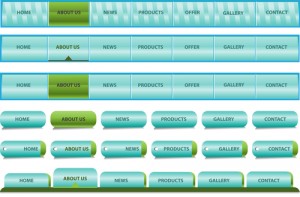
- https://www.domain.com/about.html
If the website contains a news section with press releases, then the URL can be:
- https://www.domain.com/press-releases.html (category page)
- https://www.domain.com/press-releases/2011/XYZ-announces-new-website.html (press release issued in 2011)
Sounds simple enough. Web searchers can understand the aforementioned URLs. The aboutness is clear. The URL about.html leads to the About Us section or page on the domain.com. And the URL press-releases.html leads to a web page that contains a list of press releases. The third URL communicates that in 2011, Company XYZ has announced a new website. In terms of information architecture, grouping news by topic and by date is normal.
However, URL naming conventions often are ignored or are based on the perceived logic of the boss’ son or a developer who is only trying to make his/her job easier. URL naming conventions should at lease be partially based on how people locate, discover, and label desired content.
I understand that many website owners are at the mercy of content management systems (CMSs) that do not allow for consistent and customized labeling. I understand that tech-team members typically do not have information architecture skills and are resistant to outside help. I understand that determining URL naming conventions often takes time due to considerable research and testing.
However, I have seen the results of ineffective URL naming conventions time and again. The workarounds cost far more in time and expense.
For example, we are dealing with a client whose use of capitalization in URLs has no consistency. Due to the lack of consistency, the .htaccess file is horrendously long, and the amount of time it takes us to manage the URLs that deliver duplicate content in the search engines’ webmasters tools is also considerable. For those of you who manage URL structures on a website, you know that it is very easy to overlook a single character, making troubleshooting another time-consuming and wasteful task.
The lack of consistency is so bad that we told our client to have us come up with a new information architecture and URL naming convention because it would be far less expensive for them to maintain in the long run. Plus it would help them with search engine visibility and conversions.
Exact Hierarchies
Part of an effective information architecture is a taxonomy, which is a hierarchical (vertical) classification. All websites should have a primary taxonomy. However, it is not necessary for a URL to express an exact taxonomy. Here’s an example.
On a travel website, it is common to have a taxonomy based on location and neighborhood. Look at this URL:
- https://www.domain.com/vacation-rentals/usa/states/new-york/cities/new-york-city/neighborhoods/chelsea/chelsea-apartment-1525474.html
From a user standpoint, even though this URL reflects a straightforward taxonomy, the URL is difficult to type (132 characters) and difficult to remember. An easier URL for users/searchers might be:
- https://www.domain.com/vacation-rentals/ny/chelsea-1525474.html
I am certainly not saying that this should be the definitive URL structure for this type of website. All information architecture projects require keyword research and user testing. I just wanted to point out that URL names do not have to be long and unwieldly in order for both searchers and search engines to comprehend them.
If SEO professionals, information architects, and others determine naming conventions before a site is build or redesigned, it can make duplicate content delivery more manageable.
Key Takeaways
- Navigation labels are not only the words placed on navigation buttons. Navigation labels are also titles, headings & subheadings, embedded text links, and URLs.
- Whenever possible, URLs should contain keywords that make sense to both searchers and search engines.
- Consistency is extremely important for aboutness, information scent, and search engine visibility. Consistency also makes it easier to manage duplicate content delivery.
- Don’t purchase a CMS that does not allow you to customize your URLs. Workarounds can be difficult to manage.
- Hire an information architect to assist you with labeling systems. Their experience with research and testing is far more objective than than your tech team…and your boss’ teenage son.
Stock image from Shutterstock, used under license.
Contributing authors are invited to create content for Search Engine Land and are chosen for their expertise and contribution to the search community. Our contributors work under the oversight of the editorial staff and contributions are checked for quality and relevance to our readers. The opinions they express are their own.
Related stories
New on Search Engine Land