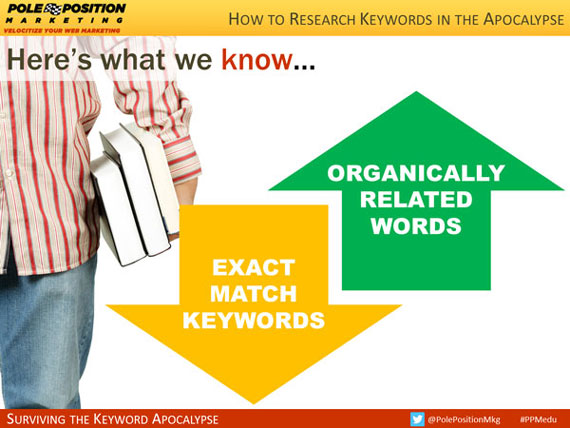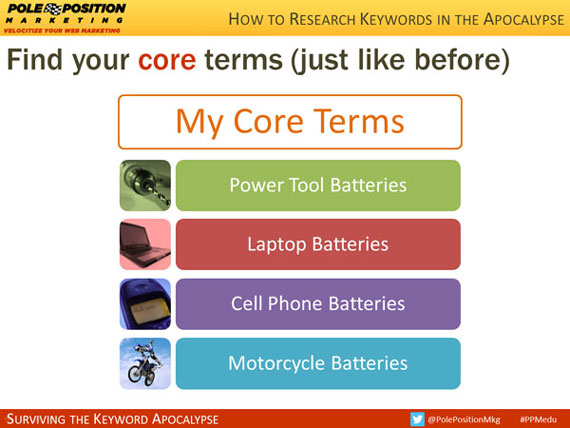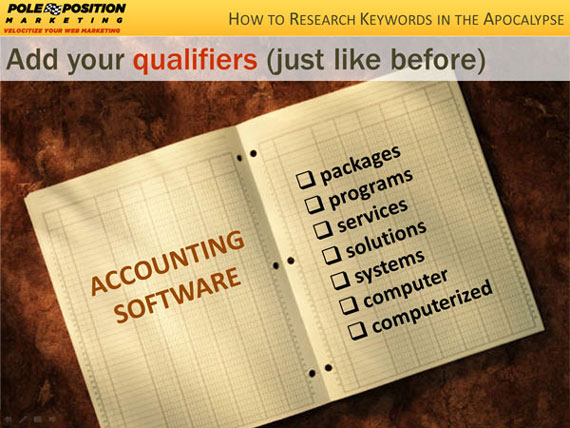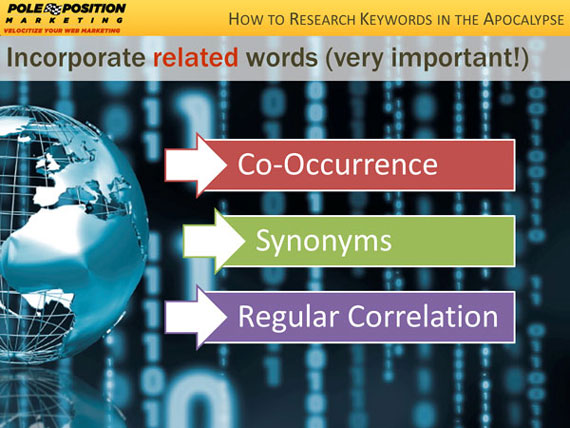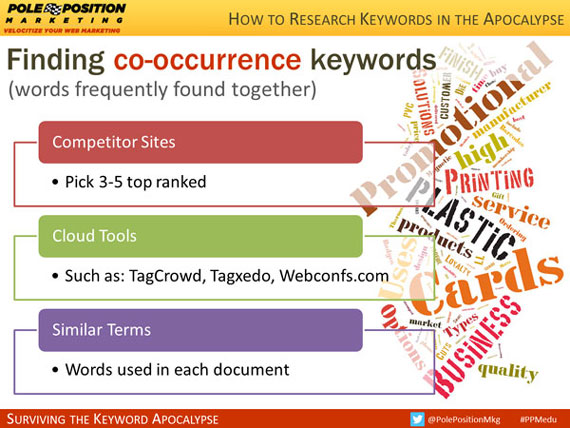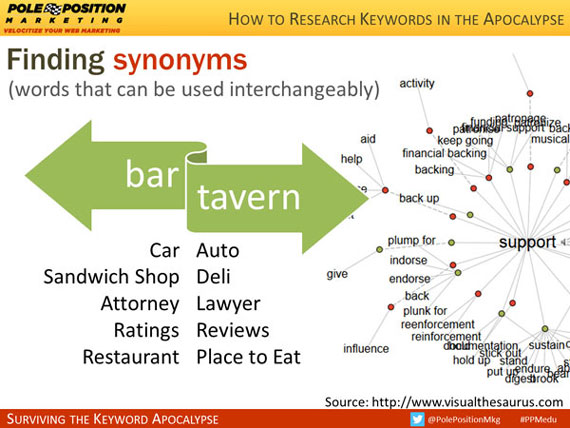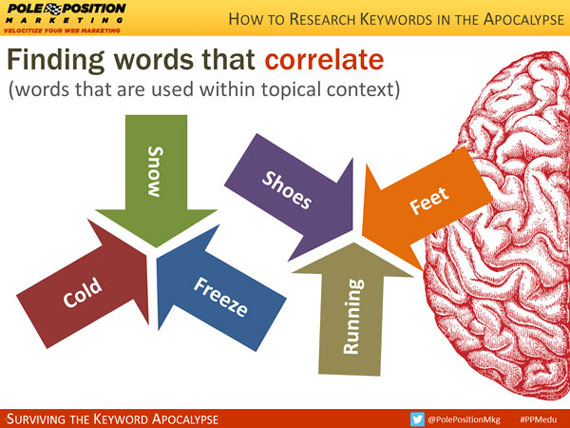Keyword Research After The Keyword Tool, (Not Provided) & Hummingbird Apocalypse
It wasn’t all that long ago that our world came crashing down around us. In a very short span of time, Google took keyword research and ripped out its heart and shoved it down its throat. Then, it put all our keywords through a meat grinder. Then cooked them up, ate the dish with a […]
It wasn’t all that long ago that our world came crashing down around us. In a very short span of time, Google took keyword research and ripped out its heart and shoved it down its throat.
Then, it put all our keywords through a meat grinder. Then cooked them up, ate the dish with a spoon and barfed it up on my computer screen as a new algorithm called Hummingbird. (HT to the great Bill McNeill for the use of that [slightly altered] quote.)
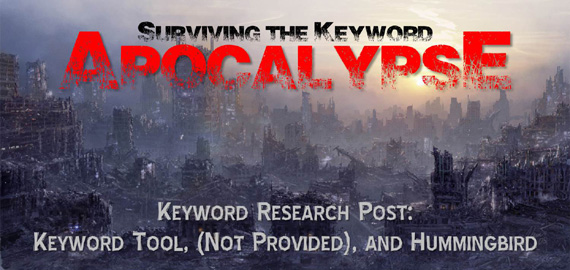
The dust is still settling on the new algorithm, but there is no shortage of SEOs talking about the death of keywords. We are told Google changed everything and now keywords are irrelevant. What’s an SEO keyword researcher to do?
It’s The End Of Keywords As We Know It (And I Feel Fine)
The truth is, Google did do a few things to mess with our keywords, but it’s not really the end of the world… or anything remotely resembling the end of the world. There are still ways to get keywords and other relevant keyword data.
In fact, the only thing that Hummingbird changed was how the actual search query was processed. In short, Google rewrites your search query. [What’s a good place to get Chinese food?] might be rewritten as [chinese food canton ohio]. If you’re already ranked for the latter phrase, Hummingbird is your friend. If you ranked for the first phrase… Well, you probably didn’t, unless you were optimizing for the word [place].
But that brings up a good point. As Hummingbird continues to learn how to correlate words, there is a good chance these correlations will be worked into the algorithm’s on-page analysis. Google has been working toward this for some time, and it seems now they’ve gotten a pretty solid handle on it. If Hummingbird today is swapping words in queries, there is a good chance tomorrow they’ll do something similar with their on-page analysis. In the future, using the word [place] instead of [restaurant] on your page might be a good idea. But more on that later.
Let’s back up a bit and look at the apocalypse timeline.
Timeline Of The Keyword Apocalypse
It was around August 24, 2013, that Hummingbird actually rolled out. The funny thing was, no one noticed. Strange huh? That’s because we were so busy monitoring rankings for our site, while Hummingbird’s focus was on the query: taking obscurely spoken and written queries (i.e., natural language) and turning them into keyword queries. So now, you no longer have to actually use keywords; Google interprets your sentences into the keywords for you!
On August 27, 2013, Google took away the free keyword tool that many SEOs used. This caused a firestorm. I mean, we knew it was coming, but why did it have to happen on August 27th of all days? Why not the 1st of never? Or even the second to the last day of eternity? But August 27th???? Sigh.
During the week of September 4, 2013, Google made another significant change: they encrypted 100% of searches performed. Before, only those logged in to a Google account had their search queries encrypted. Now, all Google search queries are encrypted. What does that mean? It means that those using analytics tools to see what keywords delivered the best converting visitors can no longer do so. One-hundred percent of the keyword information in analytics is now listed as [not provided]. This, of course, created a firestorm in the SEO analytics community.
On September 26, 2013, Google announced the roll-out of the new Hummingbird algorithm to the SEO community. The result was typical: SEOs freaked out! Very little was disclosed about the algorithm at the time; but over the ensuring weeks, SEOs continued to freak out. The panic has died down somewhat, especially since no rankings were harmed in the roll-out out of the algorithm (and that it had been operational for a month already). But in a relatively short period of time, all these changes created somewhat of a perfect storm.
The Perfect Keyword Storm?
Or, as I like to call it…
Just Another Day In SEO
While all of this does have an impact on what we do, and even somewhat on the keyword research process part of any good SEO campaign, those who claimed that this killed keywords are being extremely short sighted. In fact, if anything, keywords are even more relevant than before. But perhaps just not the ones we think.
Bottom line….
Keywords Still Matter
If you read the [search query] in the image above, you already get the punchline. But let me work up to it anyway.
If keywords no longer mattered, then what we would be typing into our queries is [that thing that does that stuff that makes me feel that way]. Google may be good, but they aren’t that good — not until they jack into your brain and the Cybird algorithm is able to translate your desires and feelings into keywords for you. But by then, we’ll be so jacked into the matrix that we’ll be craving food that doesn’t taste like chicken.
Keywords are not going away. Even as Google gets smarter and can transfer the keyword from your first query on to your second or third….
[How many Cylon models are there?]
[What do they look like?]
[Which of the 12 Colonies of Kobol did they destroy first?]
[Were any left inhabitable after the attack?]
… you still have to have that first instance of the keyword in order for Google to know what the rest of your queries relate to. That makes keywords relevant for ranking, but not necessarily so relevant for your analytics — which is why Google took them away.
When searching by voice, we tend to talk more naturally than we type. As I was typing out the queries above, I had to edit keywords out. That’s just how I’m trained to think! But if I was talking into my phone or computer, I would probably say it just as presented above.
How does all this change keyword research? In some cases, it doesn’t change it at all — not if you were doing keyword research with an eye toward natural language writing already. For those of us who saw the writing on the wall several years ago, all of this doesn’t add up to a massive change in keyword research. But it does place more emphasis on finding and integrating words that we really aren’t trying to rank for.
How To Research Keywords In The Apocalypse
The apocalypse is here to stay, and several of our beloved keyword data sources are gone. What’s an SEO to do? Let’s start by looking at what our options are.
Where Do You Go For Keyword Data?
If your first answer was server logs, I’m sorry, you just haven’t been paying attention. Google nixed keyword data from being passed through to your server logs or analytics tool on August 27, 2013. Remember that whole [not provided] thing? Yeah, that was this. Server logs are gone and dead, and you’re lucky to squeeze enough keyword juice out of them to provide water for a horsefly.
Who said Google’s keyword tool? Was that you, skimmer? Again, I’m sorry, you need to go back to the top and reread. The keyword tool previously provided by Google is gone. They killed that like a zombie on an overweight guy with a gunshot wound to the leg.
But the good news is keywords are, literally, everywhere. There are still plenty of tools, options and opportunities out there for you to get relevant and great keyword data.
Seriously, Where Do You Go For Keyword Data?
• PPC Campaign Planner: When Google killed their old keyword tool, they migrated to a new one. It’s not the same tool, and you actually have to have an AdWords account in order to use it, but it’s a pretty good tool, nonetheless. The good news is, you don’t actually have to create or run any AdWords campaigns, just set up your account and you get free access to the tool.
• Wordtracker: I’ve been using Wordtracker for almost as long as I’ve been on the web. At this point, I’m not entirely sure which came first, keywords or Wordtracker! Of course, there are a lot of other great keyword tools out there, so take your pick. Figure out which one gives you the data the way you like it, and then go merrily on your way.
• Keyword Cloud Tools: There are a number of different keyword cloud tools you can use, and each gives you some very good data. You can see more about this, and how and why you use these tools, in the SlideShare below.
• Everyday Conversation: Yes, keywords can be found in everyday conversations. Listen to how people talk about your product or service, and you get a pretty good idea as to how they search for them, as well. Don’t discount external sources. Tools are great, but look at the questions people ask, comments they make and the needs they have. This is all great keyword fodder.
What Do We Know About Post-Apocalyptic Keywords?
It used to be that we looked for keyword phrases and then tried to find ways to work those phrases into the content. Now, keyword research is less about finding phrases (still important) but more about how to work the words in those phrases into your content naturally.
In fact, good keyword research and optimized writing is almost as much about working in keywords you want to rank for as it is about working in “keywords” that you have no intention of ranking for. Why do we care about those words? Because they bolster the page’s topical relevance.
But, let’s take a step back and look at the post-apocalyptic keyword research process.
Find Your Core Terms
If you’ve seen any of my keyword research presentations over the past several years or have read any of my blog posts on the topic, then this won’t come as much of a surprise. Each page of your site has a topic. For a site that sells batteries, you might have a page for power tool batteries, laptop batteries, cell phone batteries and even motorcycle batteries. These are your core terms, one per page.
These core terms are based on the existing topic of each page, so they are really not all that hard to find. The only time businesses get into core term issues is when they misunderstand how the searchers are searching for their product or services. You may be all about your spa treatments, but searchers might really just want a full-body massage. If you’re talking in one language while your audience uses another, you can be missing out on a lot of potential traffic.
Use your keyword research tools to help you find other ways people search for what you do. Even if you are already using the most popular way of searching [pop], you might find other segments of the population are calling what you offer something else [soda,] [cola], or [soda pop]. It may not be as much traffic as you’re getting now, but going after these new core terms opens up a lot of potential sales opportunity.
Add Your Qualifiers
Once you have your core terms, go back to your research tools to find all relevant qualifiers. In the example above, I used [accounting software] as the core term. You can see that this produces a list of qualifiers such as [packages] [programs,] [services,] [solutions], [systems,] [computer], and [computerized]. This was just a sampling of what I found when I researched this term and I pulled them all together because they are all pretty much relevant to each other.
Many of the qualifiers above can be used interchangeably. An [accounting software service] might be searched by someone who is also seeking an [accounting software solution]. Therefore, I can group these qualifiers together and build a page about accounting software services that is a perfect solution for those looking for a nice program they can use for their business.
In your keyword research tool, each of these qualifiers comes as a phrase: [accounting software package], [accounting software program,] etc. Don’t try to work each phrase into your text. Instead, just grab the individual qualifier words and work those in. Doing it this way allows you to get more related qualifiers on the page without sounding keyword spammy.
Incorporate Related Words
The third stage of keyword research is the meat of post-apocalyptic keyword research. The first two stages above have been a staple of keyword research for as long as there were keywords to research. Incorporating related words has been a part of my process for many years, but it becomes even more relevant and important post-Hummingbird.
Remember when I said Hummingbird is rewriting the query? This is where the relevance of that comes into play. Everything Google learns about keyword replacement for queries, they can also apply into the on-page analysis part of their algorithm. I’m assuming they’ve been doing this for awhile, and they will only get better and better at it. Best to stay ahead of the game.
There are three types of non-keyword keywords you want to hunt down:
- Co-Occurrence
- Synonyms
- Regular Correlation
I’ll go into each of these individually, but keep in mind, these are not necessarily the keywords you are trying to rank for. They are just words that give context to the topic of your page. They make your page more relevant, more robust, and — as the talking point goes for the government’s new Common Core curriculum — more rigorous.
The goal here is to find words that can replace your keywords so you don’t have to use your keywords so much on the page. We all know what a keyword-stuffed paragraph looks like, and we hate it. But when you can get keyword-alternatives on the page, you are able to create a page of content that covers a lot more relevant ground while being consistently, topically focused.
Finding Co-Occurrence Keywords
Co-occurring words are words that are frequently found together in the same document. This is a good place to use your keyword cloud tools. Choose one core term and run a search on Google or Bing.
Then grab three to five of the top ranked URLs from that search and run each through a keyword cloud tool. Scan through the results and look for words (not the core term) that are similar between each of the analyzed pages.
Finding Synonyms
Synonyms are words that can be used interchangeably. So instead of using one word, you can use a completely different word. Google understands that you mean the same thing but you said it without repeating the word over and over again.
We do this a lot in natural writing. When I’ve just used a word and then use it again in the very next sentence, I often look for another word that conveys the same meaning so as not to sound repetitive. That’s the beauty of synonyms. You repeat yourself but sound smarter doing it!
The visual thesaurus tool noted above is a great way to see the synonyms for any given word. This gives you some options for spreading out your content a bit. Many of these words we tend to use naturally already, but it doesn’t hurt to have a few more ways to repeat yourself without sounding like it.
Take these synonyms and use them as keyword replacements when you start to feel you’ve over-used your keywords a bit too much. Or even before. If keywords don’t matter, it’s because synonyms do!
Finding Words That Correlate
Correlating words are words that are often found within the same topical context. They are closely related to co-occurring words, but these words don’t always appear in similar documents.
For example, you may have a page about shoes. That page might mention feet, comfort, running, high-tops, tread, exercise, walking, etc. These are all words that are tied into the [shoe] topic, but not every authoritative shoe page would mention all of these. Similarly, if you’re talking about snow, you might mention words like cold, freeze, ice, flakes, skiing, mountaintops, etc.
Think about what words correlate to your topic and then determine if they fit within your document. If they don’t, then don’t worry about them. If they do, then look for ways to write them in. These are not must-use keywords; only use them if it makes sense to do so.
There are other tools you can use for finding these keywords, but your brain is the best one. Just take a moment to think about what context the topical word is used in. Write them down and then discard what doesn’t apply.
You Can Survive The Keyword Apocalypse
The truth is it’s not as bad as many have claimed it to be. Keywords and keyword research operate a bit differently than before, but ultimately, the same rules apply: create good content relevant for your visitors. We may have lost some data, we may have to do a bit more digging for good keyword information, but when it’s all said and done, I’d rather get caught in a keyword apocalypse than a zombie apocalypse. Keywords never ate anyone!
[Note: On October 23, 2013, I presented this topic at PubCon Las Vegas. This post is a recreation of that presentation, but I cannot attest to the similarities of the two beyond the images you see here.]
Like this presentation? Check it out on SlideShare.
Contributing authors are invited to create content for Search Engine Land and are chosen for their expertise and contribution to the search community. Our contributors work under the oversight of the editorial staff and contributions are checked for quality and relevance to our readers. The opinions they express are their own.
Related stories
New on Search Engine Land