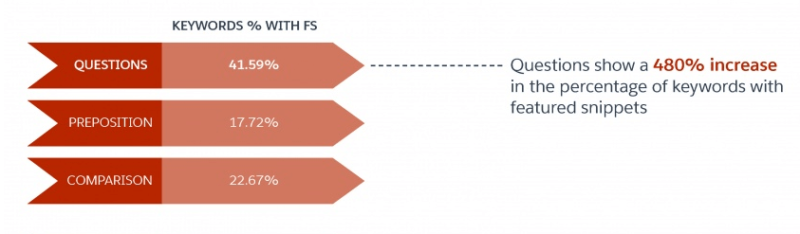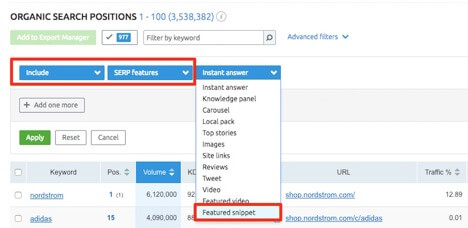Want to target position 0? Here’s what you need to make that happen
Hey Google, how do you become the answer people hear on their voice assistants? Contributor Karen Bone explains how to make that happen by doing your homework on featured snippets.

We’ve been using Siri as an integrated personal assistant since the iPhone 4S launched in October 2011, so voice search isn’t exactly new. But the interest in how it provides answers has become a new hot topic.
We know the assistants are pulling many of those voice-based search responses from featured snippets or “position 0” in the search results.
Both Bing and Google have talked about further developing featured snippets for more comprehensive responses. As a result, we’ll see more testing, volatility and opportunity for these search results in 2018.
This creates an even bigger, two-fold incentive to have our content shown in a featured snippet:
- You’ll end up being the single voice-based search response.
- You’ll rank at the top of the search engine results page on desktop and mobile in the coveted position 0.
As great as all of this may sound, you should do some important research and analysis before looking to capitalize on these opportunities.
For example, when users receive the featured snippet response, how much traffic will actually be driven to your website if the users now have their answer?
And then there’s the question of whether it’s worth bothering with forecasting at all if we know position 0 and voice search are the “next big thing.”
If you need to make adjustments to your site to capture those voice searches — whether it’s new page template updates or entirely new content — you’ll likely need a forecast to justify the expense.
You won’t know the full extent of those potential changes until you’ve gathered the data and analyzed it for the opportunity.
Phase 1: Gather the data from your site
Several years ago, determining if you had a featured snippet was a manual process, or it required some guesswork involving filtering for keywords like “how to” that may have ranked in that position.
Today, there are far more search queries leading to featured snippets then just “how to,” which makes a manual check for a large website very cumbersome. Data collection and tools have evolved, and many now highlight increases to position 0 from questions, prepositions and comparison search queries.
When you’re gathering data, it is simpler now to filter for whether or not a featured snippet was presented against a search term (regardless of the keyword). SEMrush allows you to do this within its organic traffic desktop reporting (still not available for mobile).
Here is how to build this report:
- Enter your domain and navigate to your organic reporting.
- Advance filter to include the search results features and select featured snippet.
- Filter out branded terms.
- Download your report, pulling seasonal data by date, and deduplicate your data for a better list of search queries and URLs.
Phase 2: Analyze the data
When you’re looking at your data, you’ll notice the position column in the Excel report shows positions 1 to 10 but no zero. This is because position 0 is a featured snippet of your ranking result, and therefore is pulling content from a well-optimized and relevant first-page listing.
If you want to rank in position 0 for a keyword you currently rank in position 75, it’s going to take a lot more work.
As I mentioned earlier, there are several tools that filter for featured snippets, such as Rank Ranger, GetStat, Serpstat and SEMrush, which I’m using here.
Using the Excel download from your report, you can:
- Analyze the uniform resource locators (URLs) and page types that are getting featured snippets today.
- Analyze the elements on those pages.
- How is the page structured?
- Is an image featured?
- Are they using lists?
- Are the pages answering questions?
- Video content showing?
- Take note of the types of keywords generating the featured snippet results.
Phase 3: Determine target keywords
There’s a chance the list of keywords you download may not be what you expected, and you may want to target more relevant or higher-value terms. To do so, I recommend the following steps.
- Generate a list of keywords that you’d like to have a featured snippet for.
- A great place to start is keyword research for long-tail terms, questions and comparisons.
- Look at which keywords rank on page one but don’t have the featured snippet (highest opportunity).
- Keep in mind the landing page and where the searcher is in your conversion funnel (relative to the query).
- A single URL has the opportunity to rank for various search queries (especially those that answer many questions on a related topic).
- Group your keywords into different buckets related to questions, prepositions and comparisons and ask yourself:
- Does your page structure (or page elements) need to be adapted for your target URL?
- Do you need to create new page(s) and content to target these terms?
Phase 4: Do competitor analysis
Now that you know where you rank and what keywords you want to target, you’ll need to identify who is currently getting the featured snippet for those target terms. A number of tools on the market can help with this. Using your tool of choice, start by analyzing the list of URLs you’ve amassed by page elements and page types:
- What type of page is ranking? Is it a product, guide, category page?
- What page elements have they included that have been pulled to the featured snippet? An image? List? Video?
Once you’ve identified the page types and elements needed for your own target keywords versus your competitors for the same terms, it can help to visualize the data and make it easier to digest or present.

Image source: Ayima (My company)
Knowing the page types provides you with a better indication of conversion values and how to entice the click-through to your website.
The pie chart below demonstrates the difference in the percentage of page elements included on category and content page types for a site, versus the ranking competitor for the target keywords in position 0. We can see that the competitors include more page elements, which highlights an opportunity to add more on the client site where appropriate:
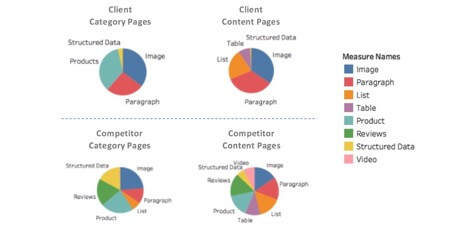
Image source: Ayima
Phase 5: Take action — What do you need to change?
Now, we can start to annotate the differences in the competitor content and what is missing from your content. In doing so, it’s likely that your content will fall into one of these buckets:
- We have a URL ranking on page 1, but the content isn’t structured well enough to pull into a featured snippet compared to a competing site getting that result.
- We have a URL ranking, but it’s not on page 1. We need to better optimize the content on this page to improve its overall ranking and authority.
- We don’t have a URL available to target against the keyword and need to build new content to rank.
I recommend assigning a URL to the keyword you want to rank for and note the level of change required to achieve your desired goal. This will give you a much better idea of the resources needed to go after the opportunity.
Summary
The voice-based search trend and targeting position 0 is on the rise. However, just because it’s trending doesn’t mean it’s the most valuable opportunity for you to pursue for your business.
Here’s a quick wrap-up of what we covered, do the research and analysis before you consider kicking off the project:
- Analyze the data.
- Identify your target keywords.
- Do competitor analysis.
- Take action — What do you need to change?
This ends Part 1 of our two-part series: Want to target position 0? Here’s what you need to make that happen. In Part 2, we’ll learn how to forecast revenue on featured snippets. Stay tuned.
Contributing authors are invited to create content for Search Engine Land and are chosen for their expertise and contribution to the search community. Our contributors work under the oversight of the editorial staff and contributions are checked for quality and relevance to our readers. The opinions they express are their own.
Related stories
New on Search Engine Land