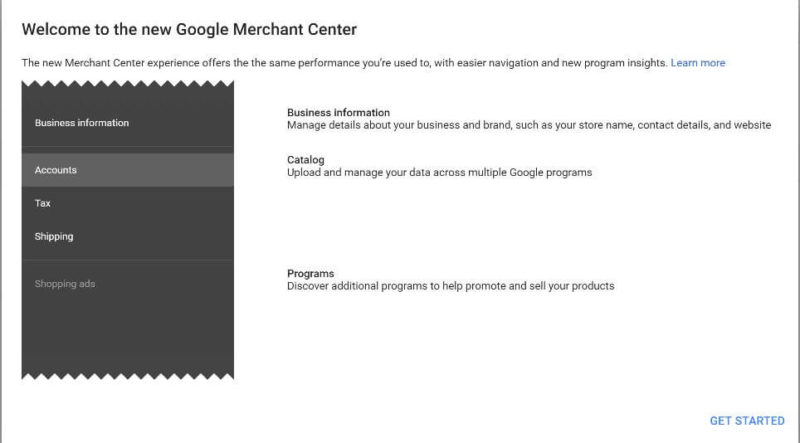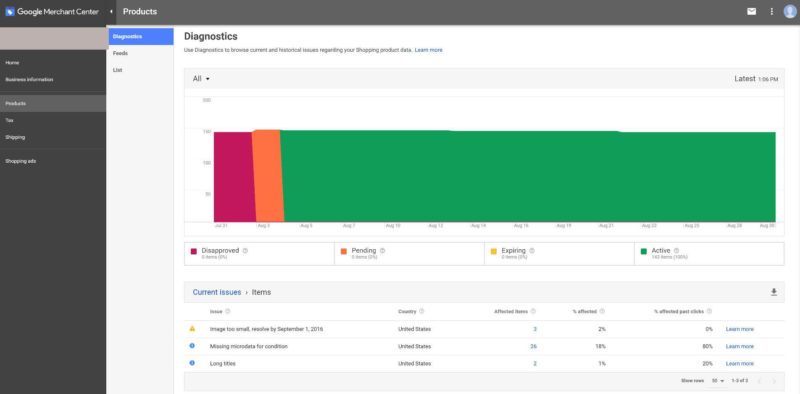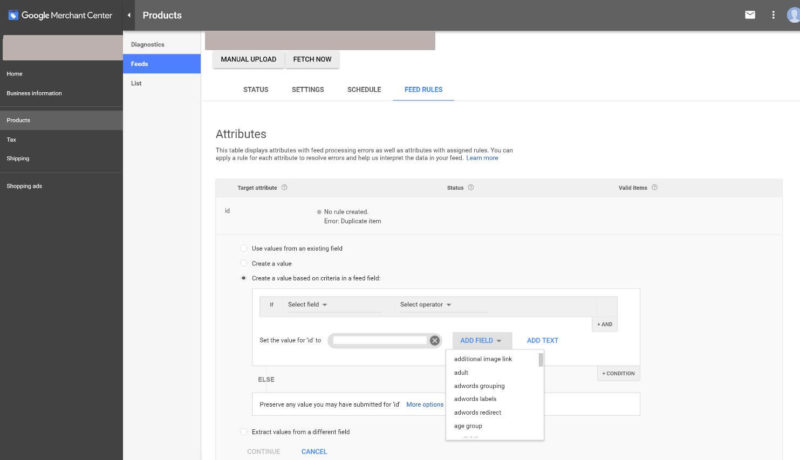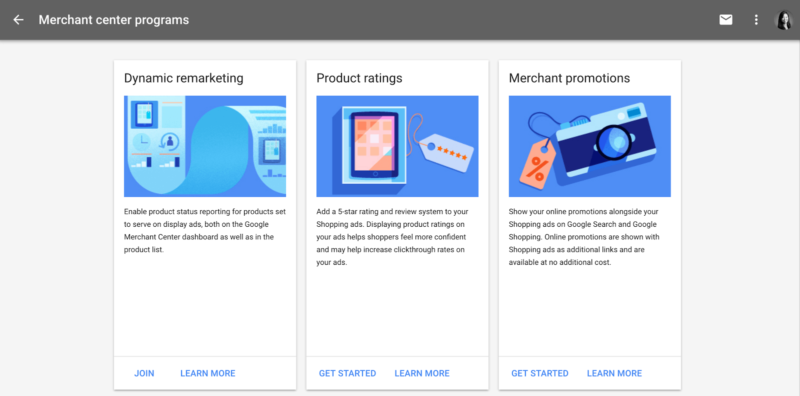Google debuts a brand-new look for Merchant Center
A much needed face lift also includes some new features, including sharp new feed rules.

Yes, Merchant Center has a new interface built with Google’s Material Design used by so many of its consumer products, as well as the new AdWords interface currently in testing.
The Home page features the products overview chart showing active, expiring, pending or disapproved products; announcements, links to your product feeds; as well as chart of paid clicks coming from Shopping campaigns.
The Product tab in the left-hand navigation is where you’ll find Diagnostics, Feeds and the Products List. The Diagnostics page data is now updated more often — near real-time instead of twice daily.
The biggest plus is probably the updates to Feed Rules in Merchant Center, which first debuted in April, and allow you to make changes to the feed without having to edit it directly. The interface allows you to update specific values, create new values, combine values to do things like adding size attributes to product titles, and even pull data from one attribute to assign it to another — for example, you can search for the color “red” in your product descriptions and then have that populate the color attribute in the feed.
The “Shopping ads” option has links to Assortment reports if you get them, as well as Configurations for Currency conversion and Adult content. Google is expanding the Currency Conversion feature to advertisers running Shopping campaigns in other countries. It allows sellers to show products in the local currency without requiring changes to existing landing pages.
In addition to the “Shopping ads” option at the bottom of the left navigation, you can add other programs by clicking on the three-dot button in the upper right corner of the screen and selecting “Merchant center programs.” You can enable or get started with Dynamic remarketing reporting, Product ratings in Shopping campaigns and Merchant promotions from this page. If Dynamic remarketing reporting is enabled, you’ll see the Display products overview chart on the home page.
The new look is now live globally.
Opinions expressed in this article are those of the guest author and not necessarily Search Engine Land. Staff authors are listed here.
Related stories
New on Search Engine Land