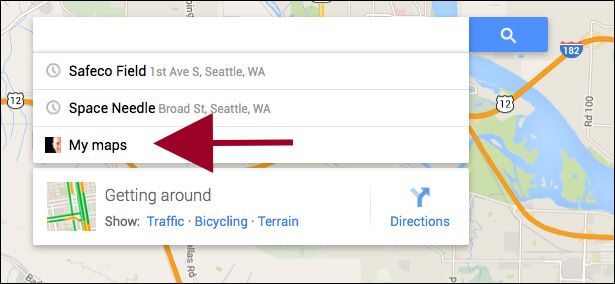Google Revives, Upgrades My Maps
Like many of Google’s local/mapping products, My Maps has had a … let’s call it a “checkered” history. It’s been heavily promoted and then seemingly ignored. It’s been renamed (to “My Places”) and had some of its features co-opted by other Google products. Perhaps most importantly, it wasn’t supported in the new Google Maps that […]
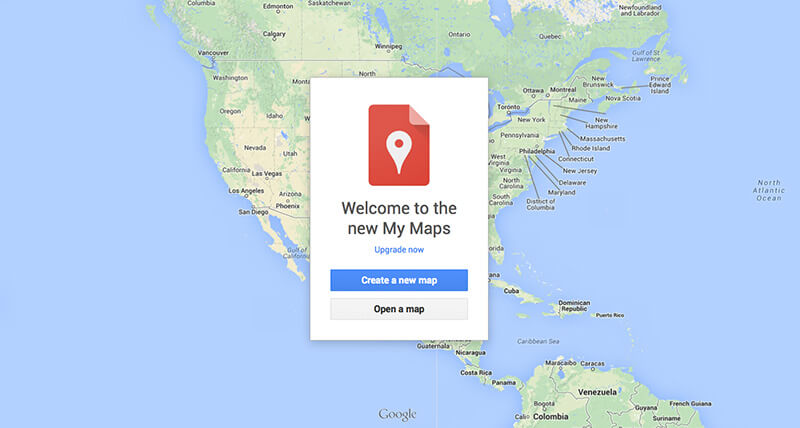
Like many of Google’s local/mapping products, My Maps has had a … let’s call it a “checkered” history. It’s been heavily promoted and then seemingly ignored. It’s been renamed (to “My Places”) and had some of its features co-opted by other Google products. Perhaps most importantly, it wasn’t supported in the new Google Maps that launched earlier this year.
So you might be happy to learn that My Maps is back. Google announced its return today.
This isn’t quite the same My Maps you might remember from years ago. It’s an update to the Google Maps Engine Lite product that Google rolled out in early 2013. Back then, Google asked My Maps users to import their maps into Maps Engine Lite, and promised to eventually merge the two services. That’s now complete.
Visitors reaching the new My Maps can begin immediately creating new maps, or they can go through a short process of upgrading their older saved maps. (Google says all old maps will be automatically upgraded by the end of the year.) After upgrading, a new “My Maps” card is added under the Google Maps search box.
There’s a Google support page that details some of the new features that have been added to My Maps:
Just like with classic My Maps, you can save places, driving directions, add photos and videos, and more. But it also has new features:
- Share your map like you do a Google Doc.
- Use different colors to make parts of your map stand out.
- Label your features directly on the map.
- Import locations from a spreadsheet.
- Organize your places with layers.
Many local businesses have used My Maps over the years as a marketing tool. Uses ranged from simple things like creating a map of all of a store’s/office’s locations, to more involved uses like creating a travel guide for tourists. All of that is still possible with the new My Maps. For power users — whether business or personal — Google offers a complementary My Maps Pro service. It costs $5 per month and offers additional tools for map making and a higher limit on daily views.
Contributing authors are invited to create content for Search Engine Land and are chosen for their expertise and contribution to the search community. Our contributors work under the oversight of the editorial staff and contributions are checked for quality and relevance to our readers. The opinions they express are their own.
Related stories
New on Search Engine Land