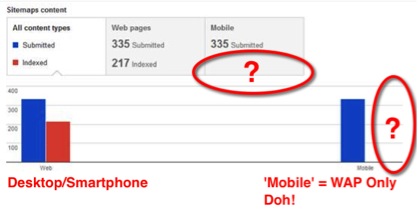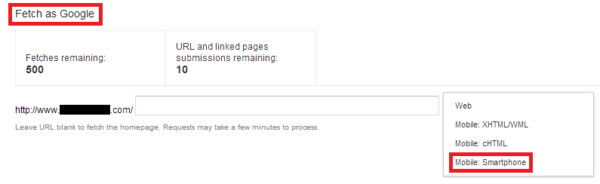In-House Mobile SEO — Why Is It So Difficult?
As the growth of mobile charges on, mobile search optimization becomes an increasingly important skill for an in-house SEO to possess. If you are an in-house SEO preparing to delve into the world of mobile search, this article is meant to explain what you should know before you begin. Mismatched Data Makes Mobile SEO Harder […]
As the growth of mobile charges on, mobile search optimization becomes an increasingly important skill for an in-house SEO to possess. If you are an in-house SEO preparing to delve into the world of mobile search, this article is meant to explain what you should know before you begin.
Mismatched Data Makes Mobile SEO Harder
One of the big issues facing mobile marketers is that there isn’t a universal standard for what “mobile” encompasses — and that makes meaningful comparison of mobile research and metrics very tricky.
When laptops were first available, they were considered “mobile” until Web-enabled phones and PDAs became prevalent — then laptops were out, and it was all about phones and PDAs. Enter Web-enabled game-systems, GPSs and tablets, and suddenly the definition of “mobile” became really hard to pin down.
Think about it for a second: what really defines “mobile” in your mind? Is it:
- Size? If so, then phones, PDAs and small game systems are in — but are tablets over a certain size out?
- Connection? If so, then any devices that have less than a WiFi connection (EDGE, 3G, 4G, LTE, etc.) are considered mobile — but when they use WiFi, are they not mobile?
- Wireless Capability? If so, then a device is “mobile” as long as the device is not plugged in to a wall for Internet or power — but what if it is being used exclusively in the home or in the office?
These questions may seem silly, but the lack of a clear-cut definition has plagued the mobile industry for years. This impacts many companies (though they often don’t know it),when they are using data from reporting bureaus like ComScore, eMarketer and Kelsey Group to evaluate a potential mobile initiative.
The definitions that these and other industry reporting companies use for “mobile” are not always clearly stated or explained, and they can vary. Obviously, if what constitutes “mobile” is inconsistent across reporting companies, then the data loses value.
EX: If you are using aggregated mobile demographics from one company that does not count tablets as “mobile” and mobile Web traffic data from another company that does count tablets as “mobile,” it will be difficult to make realistic projections or draw specific conclusions about how much mobile traffic you can expect from your company’s core demographic.
Development & QA Need Updated Requirements
Some of the biggest and simplest problems I run into during a mobile site audit are display problems.
This is something that in-house SEOs should absolutely be double-checking. When you have display problems on your mobile site, it will drive the bounce rate for those pages up, making it more difficult for them to rank well and potentially making it more difficult for the entire site to rank if there are enough pages with problems.
The development, QA and/or SEO teams should be testing new pages and templates on a variety of different devices, including iOS and Android phones and tablets (this includes iPad and iPadMini). To be extra thorough, they should also check it on Blackberry (this may or may not be worthwhile, depending on how much BlackBerry traffic the site generally attracts).
When mobile pages are in QA, there are a couple other major problems to look out for. These things are a minimum of what should be reviewed on each mobile device mentioned above before launch:
- Ensure that the navigation and content are working, formatted correctly and fit on the page
- Verify mobile tracking on multiple devices
- If there are ads, make sure they are displayed correctly and tracking properly on the different devices
- Rigorously test all JavaScript and AJAX
- Play video and audio to ensure that they are working properly
Someone also needs to be in charge of testing user-agent detection, ensuring that phones and tablets are being redirected to the correct landing pages. Google recently wrote a post about getting your redirects right when you have desktop pages and separate corresponding mobile pages.
There are some deeper problems with redirects that I see regularly — ones which Google failed to address. These issues are much harder to detect.
For example, something I often come across during mobile SEO audits is problems parsing URLs correctly after a redirect from the desktop page. This most commonly happens when the mobile URL structure follows a different framework than the desktop site’s does.
To find out if this is happening on your site, you need to search for a deep page on the site (one with lots of parameters) and click on it from the search results page. If there is a parsing error, the requested page will generally show an internal error message or a 404 page, or it will redirect up to the mobile category page or the mobile home page.
All of these are obviously a bad experience and will lead to a high bounce rate. To prevent this from happening, it is best for mobile URLs to always mirror desktop URLs if possible.
Shaky Analytics Makes Mobile SEO Tough
While feature phone Web traffic is generally low, missing data from analytics could be making it look artificially low.
Since the early days, mobile phones (especially feature phones) have had difficulty executing JavaScript. Since most sites use JavaScript for tracking, brands may be missing some feature phone traffic in their own reporting. (And of course, you might never know that the data is missing!) Even on smartphones, where there are significantly fewer issues with JavaScript, the execution of the tracking code is not as reliable as in desktop browsing.
Testing different layouts and copy solutions is critical when you are looking at mobile traffic and SEO, but the metrics that you are looking for are different. Looking at mobile organic search and keyword referrals will be misleading no matter what (this is discussed more later), so it is generally more valuable to look at experience metrics as a sign of success.
If you have separate mobile pages, segmenting the mobile traffic is as easy as drilling down into the “m.” traffic or setting up the mobile sub-domain in a separate analytics account.
If the mobile experience on your site is in a responsive design, things can get a bit more difficult. You’ll have to set up custom segments based on the same screen sizes used in your responsive design media queries in order to ensure that you can look at the mobile traffic on its own, to see how each of the pages preform in mobile. In both cases, the success metrics that you should focus on (other than conversion and revenue) are page views per visit, depth of visit and time on site.
Mobile Search Data Is Misattributed
The next place where in-house SEOs encounter problems with mobile SEO is in their regular reporting.
Tracking mobile organic search referrals is quite difficult, because iPhones and iPads running iOS6 stopped sending keyword data on searches that were executed from the search bar in Mobile Safari (most iDevice searches). Instead, these Google search referrals have been classified as ‘Direct’ traffic since 9/19/2012, when iOS6 launched. Referral information is still passed if searchers navigate to Google and submit a query there – just not from the Safari search box.
In the image below, you can see that there was a significant drop in the total mobile traffic and iOS traffic on September 16, 2012, and the traffic never really recovered. This is because the iOS search traffic is now being attributed as Direct, causing a false drop in mobile traffic statistics. This anomaly should be included with a note or an asterisk (*) in your regular SEO reporting.
Now, notice below that site-wide Direct Traffic (not just mobile traffic) had a slight jump on September 16, 2012, that never went back down. This is also because of the misattribution of iOS6 traffic being counted as Direct site traffic.
Unfortunately, this tracking problem occurs at such a basic level in the data collection processes that it poisons all the deeper SEO data and mobile measurements, because they are all derived from the original referral data.
There are no real solutions available to fix this problem. You could segment out iOS6 devices and evaluate the mobile SEO success without that data, but iOS6 devices make up such a large portion of mobile traffic that this could potentially render your data meaningless. You can also try to approximate the percent of mobile search traffic that has been lumped in with Direct traffic, but meaningful mobile organic keyword information may be lost forever.
Webmaster Tools Was Confusing SEOs Who Were Just Getting Into Mobile
The next step for any good SEO would be Google Webmaster Tools, but there are problems here, too. Until recently, GWMT had not been updated to understand smartphone traffic, so in most cases, data that claimed to represent “mobile” was really only representative of feature phone traffic.
Did you notice that almost all the references to “mobile” in Google Webmaster Tools were recently removed? That is why – it was just too confusing.
EX: Did the image below ever freak you out? It was just telling you that the feature phone crawler thought your “mobile” pages were too big or not well suited for feature phones. (Doh!) This has now been removed from Google Webmaster Tools because it was so confusing.
Now, the only place you can do anything “mobile” in Google Webmaster Tools is in the “Fetch as GoogleBot” section, in which you can choose from fetching as: Web, Mobile: XHTML/WML (feature phone), Mobile: cHTML (Japanese feature phone), or Mobile: Smartphone. See below:
This is better than nothing (and it shows that they recognize that “mobile” is not so easy to define), but it is still not enough.
With all these hurdles, in-house SEOs really need all the help and clarity they can get. There are lots of things that make mobile SEO very difficult, but hopefully this article has helped you wrap your brain around the paradigms needed to start your internal teams working on mobile SEO.
Contributing authors are invited to create content for Search Engine Land and are chosen for their expertise and contribution to the search community. Our contributors work under the oversight of the editorial staff and contributions are checked for quality and relevance to our readers. The opinions they express are their own.
Related stories