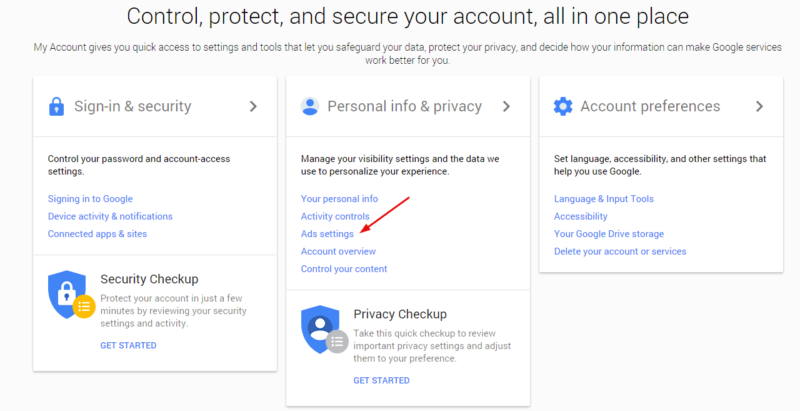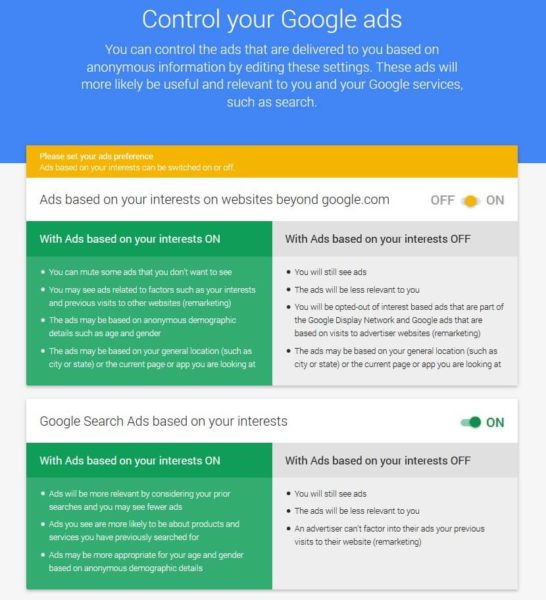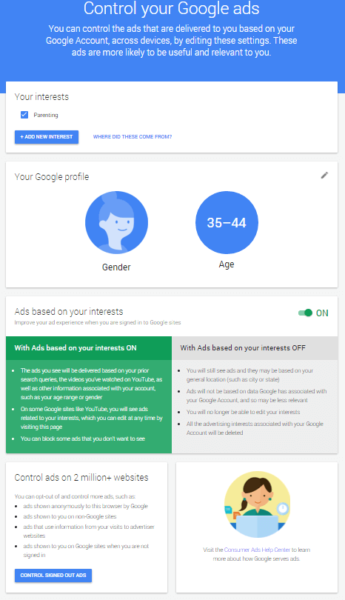Google Updates User Ads Settings When Signed In Or Out
How to manage your ad settings on Google.
Google has updated the format of ads settings pages where users can exercise some control over how their data is used for ad targeting from Google ad systems. This is the place to go to find out what age and gender Google thinks you are and what kinds of things you’re interested in for ad targeting purposes. The last significant overhaul of the Ads Settings pages occurred in 2013. Google now shows separate pages depending on whether you’re signed in or out.
In effect, there are three places you’ll have to sign out, if desired: the signed-in page, the signed-out page, and finally, the display network page, because different information is used for ad targeting “depending on how you’re interacting with Google and whether you’re signed in with your Google account,” Google explains on the support page.
If you’re not signed into a Google account, these are the two options you’ll see:
The first choice is to opt in or out of interest-based text and display ad targeting on sites across Google’s Web and app networks. The second choice is whether you want search ads on Google.com to be targeted based on your interests.
Google interest targeting across its network of publisher sites is based on factors such as the sites you’ve visited, location data or the context of the Web page or app you’re visiting, if you’ve opted in.
Even if you opt out of these programs, you’ll still see ads. Those ads just won’t be served based on interest and demographics data that Google has collected on you, and retargeting also is disabled.
On search, ad targeting may be based on your demographic information, as well as on past searches. “Ads will be more relevant by considering your prior searches and you may see fewer ads” when opted in, and you’re more likely to see ads for products and services you’ve already searched for.
When you go to the ads settings page while signed into a Google account, you’ll see the interests and demographics data Google has paired you with based on your Google+ profile and browsing and search behavior.
When signed in and opted in to interest ad targeting, ad serving will take into consideration your searches, YouTube videos watched and demographics data associated with your account. Ads on Google sites like YouTube may be targeted based on your interests. You can edit your interests from the ads setting page.
Even when signed in, you’ll have to click on the “Control signed out ads” to adjust whether you’re opted in to interest targeting on the Google Display Network.
Hat tip: Google Operating Systems Blog
Contributing authors are invited to create content for Search Engine Land and are chosen for their expertise and contribution to the search community. Our contributors work under the oversight of the editorial staff and contributions are checked for quality and relevance to our readers. The opinions they express are their own.
Related stories