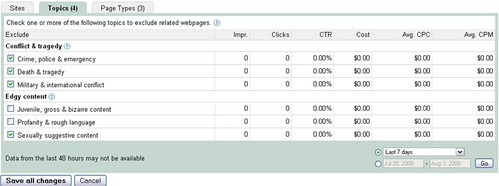Ignoring The Content Network? Think Again To Vastly Improve Conversions
Search page views make up fewer than 5% of all page views on the web. By default, that means that content network impressions are the other 95%+ of all page view on the web. So why are so many people still shunning the content networks in favor of the comparatively tiny exposure offered by search […]
Search page views make up fewer than 5% of all page views on the web. By default, that means that content network impressions are the other 95%+ of all page view on the web. So why are so many people still shunning the content networks in favor of the comparatively tiny exposure offered by search result pages?
If you are looking to…
- Increase your total conversions
- Increase your company’s reach
- Expand the number of people who enter the buying funnel
… then the natural extension to search campaigns is a good content campaign. However, content behaves much differently than search. There are a few simple rules to follow to create effective content campaigns.
The most talked about organizational practice is to separate your search and content activities into separate campaigns. However, that rule is restrictive when you find particular sites across the content network that are sending your website excellent traffic where you would like to receive more traffic from that exact same site. There is a better way to organize your content campaigns that lets you both find new sites to display your ad, and also ensure your ad is on the websites that have converted for you.
Proper account organization
The first step in content optimization is to create a separate campaign for search vs content. There are a few reasons why you want to separate these two types of campaigns:
- Set different budgets
- Use different keywords to trigger your ads
- Use different text ads
- Try out rich media ads (video, image, interactive ads)
Creating a separate content campaign can be accomplished in just a few keystrokes with the AdWords Editor. Copy and paste your search campaign. In the original campaign, change the campaign settings to Google (and possibly search partners) only. In the new campaign, change the settings to just content reach.
Personally, I like to create a third campaign where you are only placing your ads on sites that have converted. The methodology will become more apparent how to use this placement campaign later in this article.
Use different keywords to trigger your content ads
With search, if your keyword matches the search query, your ad could be shown.
This is not true on the content network, where limited keyword matching occurs. On the content network, Google looks at a maximum of 50 keywords in your ad group and attempts to determine the theme of your ad group. Because you are just attempting to use words that create a theme, then you may use very general words which do not convert for search, but help determine a theme for AdWords.
I like to use the game Taboo as an example. In the game Taboo, a player is given a word on a card. They need to use words that describe what is on their card in attempts to get other players to guess their word. Advertising on the content network is quite similar. In essence, you are giving Google a list of words so they can “guess” what your ad group is about.
Consider this keyword list:
- mobile phone
- cell phone
- bluetooth
- wi-fi
- app store
- apple
- at&t
- 3G
- iPhone
How long did it take you to realize this list was leading to the final word—iPhone?
Words like “wi-fi” or “bluetooth” are so ambiguous, you wouldn’t want to use them in a search campaign, at least on their own. However, those are two words that are likely to be found on a page that discusses the iPhone, so they actually have great value when it comes to targeting the content network.
In content, there are generally 5-20 words that together describe your product and are likely to be found on any page that discusses your products. Therefore, it’s very useful to use totally different words to trigger your content ads. It’s a completely different mindset than you use when crafting a search ad campaign.
Use placement reports to block undesirable sites
The placement performance report will give you valuable information about the sites and special categories where you ad was shown. This will quickly let you see what sites are not converting for your ad groups. Once you’ve determined what sites or categories are not performing, block them from displaying your ad in the future.
This is easy. In your tools menu, navigate to “Site and Category Exclusion,” choose a campaign, and then list the sites, topics, etc. where you don’t want your ad to show. Here is a step-by-step guide that explains how you would accomplish this for parked domains. The exact same steps apply for different categories or websites.
Once you know your winners, create a third “targeted placement” campaign
There are millions of web sites, and it’s impossible to manually seek out every site where you would like your ad to show. It is also difficult if you are running a standard content campaign to always have your ad shown on a site that is converting, because other advertisers are in the potential queue to show up on those sites as well.
Therefore, I like to use a third campaign—a placement campaign—to increase your visibility on the content sites that are working well for you. Placement campaigns are different than typical content campaigns.
With keyword content campaigns, you choose some keywords and Google tries to show your ads on related pages.
With placement campaigns, instead of choosing keywords, you are choosing individual sites (or even specific placements within a site) where you want your ad to show.
If you run a placement report and find sites where your keywords are converting, add that site to a placement campaign so your ad will always show there. Don’t trust to Google-chance.
Take control of your content placements
Technically, you can do this for an ad group within your existing content campaign. However, this ad group will use the same budget from your content campaign and may not always be shown. Because you know that this site does convert, don’t you always want your ad to show on that site again?
By using a placement campaign, you are setting a different budget for these sites that you know are converting. Then, you can even set bids by each of those placements based upon how much each click is worth to your company. This campaign should also have a much higher budget than the ubiquitous content campaign as it is sending converting traffic.
By setting up three campaigns this way, your content campaign is a exploratory campaign. You are looking to see what sites do well so you can add them to a placement campaign where you always want your ad to display. Or, you are looking for sites that are not doing well so you can block your ad from showing on those sites. Since the ROI of this discovery campaign can fluctuate significantly, it is useful to set your exploratory budget at a lower target than you might have available. This budget may or may not give you good returns. However, it will let you optimize the content network over time and find the sties that are converting.
This leads to my favorite account structure:
- Search campaign: High budget. Bid by ROI by keyword
- Content exploratory campaign: Low to medium budget. Find what sites are converting or not converting
- Placement campaign: High budget. Only show your ad on content sites that are converting
Since the point of your discovery campaign is to find new sites to either block or to add to a placement campaign, and you want to make sure you maintain ad serving control, when you add a new site to the placement targeting campaign, block that same site from your content exploratory campaign.
Why? if you do not block that site from your content exploratory campaign, Google will make the decision whether ro show your placement ad or your campaign ad on that site. Since you have already chosen to always show that ad in your placement campaign, you do not want your exploratory campaign to use up budget designed explicitly for finding new sites.
Every account is unique & enhanced content campaigns can help
Within each ad group that will be shown on the content network, there are three ways that your ad can be triggered:
- The default settings mean your ad is placed based upon your ad group keywords.
- In placement targeting, you do not choose keywords. Rather, you choose websites (or sections of websites) where you want your ads to appear.
- In enhanced campaigns, you choose both a web site and keywords. Therefore your ad is only shown on a particular web site if the page’s content also matches your keywords
Since the user mindset is different on various types of content sites (consider reading a digital camera review versus reading the sports scores), the interaction of those sites with your ads is also unique. Additionally, different types of users visit different types of sites (consider someone reading the New York Times versus National Enquirer).
This means that a site that does well for you may not do well for another account. You should not automatically assume that if a site does not do well for one of your accounts (or ad groups) that it will not do well for another ad group.
If you see a particular site where you think that your ad should work, or a site with so much traffic you really want to test that site you can target that site specially within your content exploratory campaign. There will be times where you might not want to just block a site because it’s not converting. If there’s a possibility of many conversions, it can be useful to test out that site with different ad copy or different rich media ads.
If its a small website, then create an ad group with just that site’s placements. Write ads specific to that site or its user base. Then run reports to see if one ad copy is converting at a lower cost per conversion than other ad copies.
If its a large website, then you might not want your ad to be shown across the entire website. For instance, the New York Times is a huge website. If you only sell a product targeted to stock brokers, you might want to just be shown on the New York Times when the article is also about stock brokers. In this case, use the enhanced targeting option and combine both keywords and placements together.
You can also create demographic based campaigns to test out different websites.
Highly Unique Targeting
With the content network, you set your ad to reach:
- Users on the New York Times
- Between 6-9am
- On a Monday Morning
- If the user is in the business section
- And the article is about stock brokers
- If the user is in Chicago (or the article is about Chicago stock brokers)
The more you segment your audience, the smaller your audience becomes. That’s an important note as you see dwindling impressions. However, that should also increase your conversion rate.
Therefore, if you see a site you want your ad to be on, but you cannot seem to convert those users, you might not immediately block that site; but instead, write unique ads, use different keywords, use ad scheduling, etc to try and engage that audience.
The work flow process
Here’s a simple step-by-step workflow to optimize your content campaign:
- Run a placement performance report
- If a site is doing well:
- Block it from your content campaign
- Add the site to your placement campaign
- If a site or category is not converting:
- Block it from your content campaign
The content network is a nebulous place filled with diamonds, sapphires, quartz, and fake jewels.
We want our ad to show on the diamond sites; therefore, make sure they are in a campaign with a high enough budget that your ad is always on that site.
Sapphires and quartz might not send as much value as a diamond; however, if the value is above 0, then it is more useful to set a bid based upon the returns of that site and not just block it. By using placement targeting, you can set a different bid for each website.
Fake jewels might look promising, but under close examination, there is little value left for our ads. Don’t have your ad shown on these sites – block these sites from showing your ad so you can find new websites that will send you higher value.
By organizing your account to using three different campaign types: search, exploratory content, and placement targeting; it’s quite simple to continue exploring the web to find new sites that are converting across the content network and bring more total profit to your company.
Contributing authors are invited to create content for Search Engine Land and are chosen for their expertise and contribution to the search community. Our contributors work under the oversight of the editorial staff and contributions are checked for quality and relevance to our readers. The opinions they express are their own.
Related stories
New on Search Engine Land