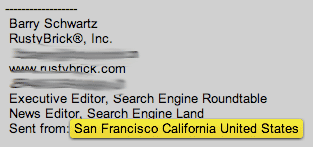Gmail Labs Adds Location To Signatures
The Gmail Blog announced that you can now activate a new labs feature that will append your current location to your email signature, when you use Gmail or Google Apps email within the Gmail interface. To activate it, go to “Settings” and click on “Labs.” Scroll down to the location feature and enable it. Then […]
The Gmail Blog announced that you can now activate a new labs feature that will append your current location to your email signature, when you use Gmail or Google Apps email within the Gmail interface.
To activate it, go to “Settings” and click on “Labs.” Scroll down to the location feature and enable it. Then go back to “Settings” and scroll down to your “Signature” and check off the box to “Append your location to the signature”. Google will then activate the Google Gears location module, which will tell Google where you are, when you compose your emails. Then it will append your location to your signature, as it did for me:
Yes, I am at SMX West now, in Santa Clara, near San Francisco.
I personally made it inactive right after testing it for three reasons. The primary reason is that I don’t need everyone I email to know where I am. The second reason is because I don’t often use the Gmail interface, so it won’t work anyway for most my email exchanges. The final reason is that I do not need Google knowing my exact location why I am composing or reading emails.
Let me expand on the final reason. I fully believe Google built this feature because it is cool and people will love it. But down the road, Google would love for you to use all their products and services. Not only that, they would love to know exactly where you are, while you are using their products. Targeting ads by location has always been a major advantage to Google’s AdWords product. But target ads by your exact location might be a bit too much for even my comfort.
I’ll reference back to Greg’s piece named Privacy Critics Don’t Give Google Enough ‘Latitude’ because Greg does a good job summing up the privacy concerns, if any, with that product.
I really did not turn off this feature because I am worried about privacy or Google gaining too much data from me. I turned it off because I won’t be using it much, because I don’t use the Gmail interface.
Related stories
New on Search Engine Land