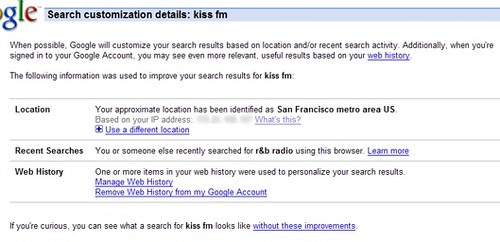Google Now Notifies Of “Search Customization” & Gives Searchers Control
Google is now showing "search customization" messages to inform searchers when their search results have been modified from "normal" due to a searcher’s geographic location, previous query or web surfing and search history. It’s a nice move to help searchers know what exactly is going on "under the hood" at Google and override it if […]
Google is now showing "search customization" messages to inform searchers
when their search results have been modified from "normal" due to a
searcher’s geographic location, previous query or web surfing and search
history. It’s a nice move to help searchers know what exactly is going on
"under the hood" at Google and override it if the wrong choices are being
made. I’d like to see more of it.
What’s Normal?
There was a time when everyone saw exactly the same search results at the
major search engines. Over time, this has changed. In particular, geographic
targeting has meant that searchers in different countries often see
different results (see
How Search Engines
Redirect Users To Country-Specific Sites for more on that). In addition,
personalized search results on Google mean that, more and more, searchers
are seeing things differently than what others get. "Normal" search results
are becoming an endangered species.
Still, there are times when you want Google to get back to as normal as
possible. Today’s rollout is designed to inform searchers when Google is
customizing their results in three key areas and allow them to regain
control. Note that this only works for English queries on Google.com, at the
moment. Not everyone will see it immediately, either — but it should go fully live over the next few days.
Geographic / Location Customization
For some queries, Google may try to alter your results based on your
geographic location. It makes sense in many cases. Johanna Wright, director
of product management at Google, gave an example of this.
"If you’re in Seattle and type in the query ‘zoo,’ we’re going to show
you the Seattle Zoo rather than the San Diego Zoo," she said.
Nevertheless, Google doesn’t always get it right. If you’re looking for
local information but outside the area you’re interested in, you might want
to override Google’s customization. Now you can.
When customization is happening, you’ll be told through a new message at
the top right of the results that says "Customized for" followed by the
location Google assumes you’re located in:
Next to that is a "More details" link. If you click on that, you get a
new "Search customization details" page where you can change your location:
If you’re not logged into Google, your location is determined by your IP
address. Selecting the "Use a different location" option will override the
guess Google makes and be remembered as long as your browser accepts
cookies.
If you are logged in, Google will use the location you’ve saved as your
default in Google Maps. Not sure how this is done? It took me some time to
figure out myself!
By default, Google
automatically saves the last 100 addresses you search for into a "Saved
Locations" list, something
added back in 2006. You access this by using the drop-down option next
to the search box in Google Maps. Do that, select "Edit Saved Locations,"
then click on the green arrow next to the location you want stored as your
location.
Never set an address? Then Google will guide you through the process to
do so, if you try to change your location when logged in using the search
customization page.
Previous Query / Recent Searches Customization
In April, we reported how Google was beginning to tailor search results
based on your current search plus the search you just did. Called
Previous Query,
it’s where Google might see that you first searched for [hotels] then did
another search for [new york] and so will effectively combine the first
search to the second to make [new york hotels]. You’re searching for all
three words even though you only put in two — new york — on your most
current query.
This is another feature that can be useful in some circumstances but
where the searcher might want to override it — or just understand when it
is happening. Now if previous query kicks in, a message saying "Customized
based on recent search activity" will appear at the top right of the
results. Clicking on "More Details" link from that message will take you to
the search customizations page, where you can then discover what previous
query was used.
Via that page, you can also reissue the query without the previous query
being involved. Nice, but it would have been better if way back on the
search results page itself you could simply click on a link to redo the
query without customization. I can understand one reason this isn’t
happening. Most searchers probably would want to know what the customization
was before overriding it — which means showing them the actual previous
query. And there could be privacy issues in that.
Indeed, Google is addressing some of these issues already For example, if
you do a search, leave your computer and someone else sits down and does a
search, they might get their new query customized based on your previous
one. And if they click on the link, they can explicitly see what you just
searched for.
To minimize this concern, Google only makes the last query performed
visible for 30 minutes. And if you close your browser, it can’t be seen at
all. While I’m sure some will still have concerns about this, keep in mind
that most browsers themselves will automatically store an entire long
history of past searches that were done — far more revealing and accessible
to anyone who wants to snoop around.
Note that the customization option only impacts the unpaid results you
see. Google also shows paid listings that also use previous queries. Indeed,
Google Looking At
Multiple Previous Queries To Tailor Search Ads covers how several
queries "back" might be used to customize the ads that are shown. The new
search customization option doesn’t control what shows here.
Web History / Personalized Results Customization
Since last year (see
Google Search
History Expands, Becomes Web History for more), Google has heavily
pushed the customization of search results based on the places someone
visits on the web, past searches they’ve done, what they’ve bookmarked with
Google Bookmarks and what they save to the iGoogle personalized home page.
When results have been personalized, Google’s shown a "Personalized
Results" message at the top right of the page. Now that’s being enhanced to
say search results have been "Customized based on recent search activity"
along with a "More Details" link to control this. Click from that to the
search customization page, and you are then invited to either remove some
items in your web history ("manage") or remove web history entirely.
I wish next to the More Details option that Google would have also just
placed a "Pause" button, so that personalized results could be paused and
"normal" results viewed easily, without requiring a log-out. And if someone
stayed on Pause for a long-time, Google could add a further message like
"See Personalized Results" when appropriate.
Being Transparent
Why do all this? Google’s pitch is that it’s part of trying to be
transparent with searchers, both to help reassure them about their privacy
and let them know some of what’s going on under the hood to generate their
results. Indeed, Wright said some of the push for showing these options came
from power searchers at Google itself.
"We had a couple of power users at Google who were complaining that they
didn’t know what was happening," she said.
I can understand that and appreciate having more of this being revealed.
There’s a long
history of search engines changing how they perform a query from what a
searcher entered, so telling searchers when this is happening and how they
can override it if they want is great.
What’s next in terms of control? Wright couldn’t reveal, though I think a
likely candidate might be stemming, when Google
automatically searches for variations of a word in addition to the word
itself.
Intriguing would be if Google really exposed even more factors. Are
results being skewed in some cases toward non-commercial sites? If so, could
the searcher choose more commercial listings, if they want? Could a searcher
explicitly nominate sites to have higher PageRank values than Google itself
gives them? If so, that might let them see a different view of the web they
might prefer. Are
fresher results getting a short term boost in a query? Perhaps a
searcher could be told that, so they can override that decision if they
want.
Contributing authors are invited to create content for Search Engine Land and are chosen for their expertise and contribution to the search community. Our contributors work under the oversight of the editorial staff and contributions are checked for quality and relevance to our readers. The opinions they express are their own.
Related stories
New on Search Engine Land