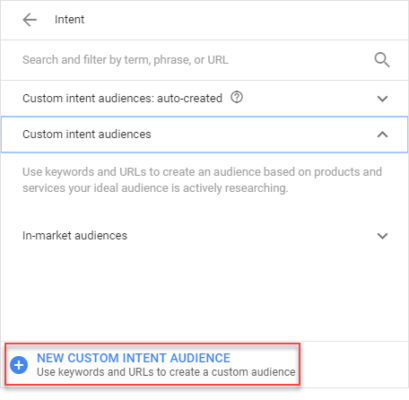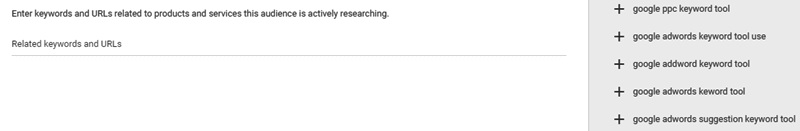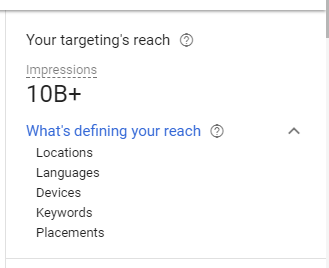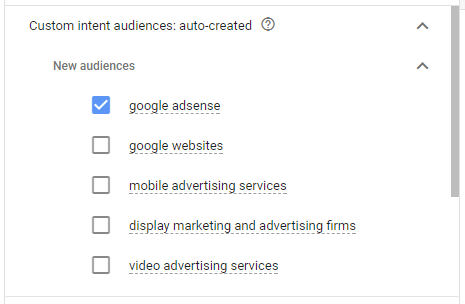Google’s new custom intent audiences and you
Columnist Allen Finn shares his thoughts on Google's new custom intent audiences before diving into how you can add them to your Display campaigns.

In mid-November, pre-empting the hellish holiday shopping season, Google unveiled a slew of new features designed to help advertisers maximize their AdWords budgets. While promotion extensions and ad variations are neat and all, the thing I’m most stoked about is the new custom intent audiences feature on Google Display Network (GDN).
If you haven’t checked out Ginny Marvin’s quick summary of what they are (linked above), here’s the gist: Custom intent audiences offer advertisers the opportunity to use the GDN to find “people who want to buy the specific products you offer — based on data from your campaigns, website and YouTube channel.” They come in two distinct flavors:
- Create-your-own. Like a trip to your favorite pizza chain (but for the GDN), you can mash topics and URLs together like mushrooms and pepperoni in order to target net-new prospects who are probably into your product or service.
- Auto-created. No idea where to start with the Display Network? Let your ol’ pal Google help! Auto-created custom intent audiences use the power of machine learning to infer the traits your prospects possess, then create audiences exclusive to your account.
Both have the potential to fill the top of your funnel with relatively enthused prospects, whether you’re a veteran account manager or the owner of a small to medium-sized business who’s looking to leave the comfort of the search engine results page (SERP).
Today, I’m going to speculate as to why custom intent audiences exist before diving into how they work and, more importantly, how you can leverage these shiny new toys for Display Network success.
Why do custom intent audiences exist?
Custom intent audiences allow advertisers of any skill level to leave the confines of the Display Network’s limited (though occasionally useful) predefined audience categories. Instead, you can use information specific to your business (not some tangential searcher’s inferred affinities) to introduce your brand to new prospects with a proclivity for what you’re peddling. If you’ve been funneling leads into nurture programs for a decade, custom intent audiences give you a fairly long leash when it comes to audience definition; if you’re a newbie, Google will do it for you.
Why?
My rampant speculation: Paid search is expensive. There’s a whole mess of competition on almost every ad-bearing SERP you’ll stumble on. As such, many advertisers are shifting sizable chunks of their budgets over to Facebook, where audience definition — not searcher intent — rules the roost.
Previously, outside of remarketing, the Display Network lacked the granular targeting options necessary to keep ad spend on Google properties. Custom intent audiences (along with life-event targeting and the like) are Google’s attempt to retain and recapture advertisers’ top-of-funnel initiatives.
With that, let’s dig into where you — or Google — can build custom intent audiences in your AdWords account.
Where do custom intent audiences live?
Custom intent audiences — of either variety — live on the audiences page provided you’re looking at a Display campaign. (In trying to take screen shots for this column, I nearly drove myself batty looking for the intent tab, only to realize I’d been looking in search campaigns.)
Once you’re in the Audiences interface, and you’ve assigned an ad group or campaign (or created a brand-new one), select the “Target” radio button and choose “Intent,” which should be nestled between “Affinity” and “Remarketing.”
From here, you can either choose from auto-generated custom intent audiences (the love-children of your existing account data and some machine learning) or make your own from scratch.
Create your own custom intent audiences
If you selected the latter, constructing custom intent audiences goes something like this.
From the aforementioned interface, click “Intent.” From there, you’ll see a big, shiny blue “+” next to the words “New Custom Intent Audience.” Click it.
This will open a pop-up in which you’ll create your new custom intent audience. Here you’ll be prompted to name your new audience:
Then, enter a set of keywords and URLs that pertain to the general theme you’d like to use to target potential prospects on the Display network.
Once you’ve selected your desired target keywords and URLs, hit the “Create” button to return to the previous interface, where you can view estimated reach metrics for your new custom intent audience.
Or let Google do it for you
If that looked like Greek to you, let Google use its unimaginable wealth of searcher data to create your custom intent audiences.
When you enter the auto-create interface, you’ll see a ton of potential audiences, each of which is labeled with a single phrase.
To find out what your account’s auto-created custom intent audiences are made of, hover over the name of one. You’ll see a pop-up that looks something like this:
Here you can identify key characteristics of a given audience, including:
- what it’s based on.
- associated keywords from your account.
- common keywords and URLs evident in content related to a given product or service.
Despite being super hands-off, the auto-created custom intent audiences tend to be super tightly knit (at least in terms of relevance). This is what separates custom intent audiences from the topic- and placement-based Display audiences you’ve leaned on to date. The granularity makes it seem less like you’re plastering ads on random corners of the internet for uninterested searchers to see and more like you’re getting some bang for your buck at the top of the funnel.
Final thoughts
That wasn’t too difficult, right?
To learn more about how custom intent audiences perform in the wild, I reached out to the director of paid acquisition at WordStream (my employer), Aaron Doherty, who implemented them the day they went live.
Aaron said, “Intent and predictive audiences are tough. There’s a lot of math that goes into creating them and not always a lot of results that come out. However, Google’s custom intent audiences seem to be different — they’re narrow and specific, offering segments of users highly relevant to our business. And so far, in limited impressions, we’re seeing good results.”
While custom intent audiences still lack the laser precision of search or the demographic and psychographic trove of Facebook, digital marketers should be emphatic about Google’s first legit foray into defining business-specific audiences on the Display Network.
Contributing authors are invited to create content for Search Engine Land and are chosen for their expertise and contribution to the search community. Our contributors work under the oversight of the editorial staff and contributions are checked for quality and relevance to our readers. The opinions they express are their own.
Related stories