How to prepare for AdWords’ expanded text ads and device-based bidding
Columnist Matt Umbro provides some advice for advertisers who want to be ahead of the game when Google's recently announced AdWords changes go live.
By now, you’ve heard about all of the latest Google AdWords and Google Analytics updates announced at Google’s Performance Summit. The two main changes coming to AdWords include expanded text ads and the ability to bid by device. Many articles have been written about what these updates mean for advertisers, but today I want to focus on how you can prepare for these changes.
Before I begin, I want to emphasize that the strategies outlined are theory-based, rather than tried-and-true methods. Similar to when Enhanced Campaigns rolled out, advertisers face a certain unknown.
Based on what we know of AdWords and our experience, these strategies are logical, but we won’t know the true impact until all updates are fully rolled out.
Expanded text ads
With the move to double headlines and longer descriptions, the way text ads will need to be written has changed. In fact, every text ad in all campaigns will eventually need to be written utilizing the new format. Needless to say, advertisers will be spending a significant amount of time this summer writing new copy.
Having experienced what’s ahead, advertisers who are already making use of extended headlines (where description line 1 is combined with the headline) will have less work. Instead of having to write two headlines, the existing headline and first description line can be recycled as the new double headline.
Let’s take, for example, an extended headline ad as it stands today. Here’s an ad for “oval coffee tables.”
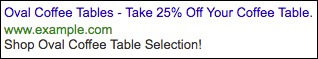
An ad with an extended headline
In this example, the headline is 18 characters, while description line 1 is 31. In the new format, each headline is allowed 30 characters. Thus, our first headline of “oval coffee tables” can be used again, but we’re 1 character over for the second headline. Not to worry, though, as we can adjust the messaging in the second headline to be under the limit.

An ad with a double headline
Even though we had to adjust the second headline, our messaging is similar between the current and new ad formats. In many cases, it will be less time-consuming to adjust the extended headlines you are already using instead of creating new double headlines. That’s not to say that you shouldn’t test new double headlines, but you’ll save time by working with your existing copy.
The second part of the new ad format is the extended description, now up to 80 characters. For a long time, I haven’t put as much emphasis on description line 2 (since it can’t show in the headline). Between the extended headline and the vast amount of ad extensions, the description can get buried. Thus, even though the description has been extended, my philosophy hasn’t changed. I like to think of the extended description similar to an organic meta description. It’s nice to have the content, but ultimately, searchers are drawn by the headline.
When you write the new descriptions, don’t obsess about making them perfect. You’ll still want to make sure you utilize the targeted keyword(s) and see that the description is accurate to the product/service, but you should spend more time with your double headlines and ad extensions. In some cases, I’ve actually copied on-page content to use for the description.
The other caveat is your call to action (CTA). With this new format, more advertisers will be making use of the CTA in the double headline. However, if the double headline doesn’t have the CTA, make sure it’s present in the description.
Rolling out the new ads
Even if you don’t yet have the option to create expanded text ads in your account, you should create an Excel template with the new fields. The template should include all of this information:
- Ad State (active or paused)
- Customer ID
- Campaign
- Ad Group
- Headline 1
- Headline 2
- Description
- URL Path 1 (if applicable)
- URL Path 2 (if applicable)
- Final URL
- Mobile Final URL (if applicable)
- Tracking Template (if applicable)
- Custom Parameter (if applicable)
You should begin writing expanded text ads in your campaigns and ad groups seeing the highest volume of traffic. This way, you’ll begin showing your ads first for keywords with high traffic. Then begin to move down the line.
You are still writing new ads for every ad group, but at least you are focusing on the higher-impact ads first. I would also recommend writing at least two different pieces of ad copy per each ad group, as you always want to be testing.
Ad copy is a good segue into the second update, the ability to bid by device. With the new ad format, mobile preferred ads have been removed, thus facilitating the need for advertisers to review campaign targeting by device.
Bid by device
For the first time since the release of Enhanced Campaigns, advertisers can now bid by device, including tablet. Bid multipliers will still be in place, but advertisers can choose the campaign base device.
For example, advertisers can create mobile campaigns with a -50-percent multiplier on desktops and -70-percent on tablets. Or campaigns can once again be segmented by device, where bids are only for the particular platform (though the other two platforms will need to have the bid multipliers set at -100 percent).
Aside from device specific bidding, the extra incentive to create device-based campaigns is your ad copy. Since we can’t tell Google anymore to show mobile-specific ads in a campaign targeting all three devices, it makes sense to break out campaigns. That said, you should take a hybrid approach to device-specific campaigns. Enhanced Campaigns may have gone overboard with no tablet bid multipliers, but the idea of making management easier is still relevant.
First off, I wouldn’t create tablet-specific campaigns unless you have compelling evidence to do so. For example, a campaign that sees half the cost per conversion of what’s seen on desktops may make sense. But even then, you could raise the tablet multiplier. Your ad copy is already the same as desktop, so writing tablet-specific copy wouldn’t necessarily improve results. It’s more likely that within desktop campaigns, you will lower your tablet multiplier or set it at -100 percent.
The challenge becomes separating your mobile campaigns from desktop. If you have a campaign seeing strong mobile performance that has mobile-preferred ad copy, you’ll want to continue utilizing this mobile messaging. You can keep everything as is, but again, you lose your ability to write different copy per device. Let’s look at a campaign with significantly better mobile performance where the mobile multiplier is -25 percent.

Device performance
Mobile sees more conversions and converts at half the cost of desktop. Instead of creating a new, mobile-specific campaign, we’ll want to utilize the history already present in this campaign (so we won’t have to start over). I would suggest keeping this campaign as the “mobile” campaign.
To keep the same -25-percent bid modifier, just multiply all bids by .75. You’ll then want to adjust the ad copy for the expanded format. I would replicate your mobile-preferred messaging as best you can within the restraints of the new format. For example, you may put “order from your phone” in one of the double headline fields.
The next step is to duplicate the campaign for desktop while setting a -100-percent mobile bid multiplier. It’s true that you are losing your desktop traffic history, but the impact will be much less compared to mobile.
When performance difference isn’t as staggering between devices, it’s a judgment call as to which device gets the new campaign. I would most likely create a new campaign based upon which device sees lower traffic numbers. As an example, if desktop and mobile convert at the same rate, but desktop traffic is 80 percent of overall traffic, I would keep this campaign as desktop only.
You may decide that you want to keep some campaigns as is, even without mobile-specific ads. It’s worth testing, but pay close attention and be willing to set up new campaigns if performance on one device decreases significantly.
Final thoughts
These new AdWords updates are exciting for advertisers, as they allow for greater paid search real estate and a return to campaign-level device control.
With these updates come account restructure initiatives that we haven’t had to deal with since Enhanced Campaigns. That’s why it’s crucial to begin crafting your strategy now, while starting the process of creating your new ads.
Contributing authors are invited to create content for Search Engine Land and are chosen for their expertise and contribution to the search community. Our contributors work under the oversight of the editorial staff and contributions are checked for quality and relevance to our readers. The opinions they express are their own.
Related stories
