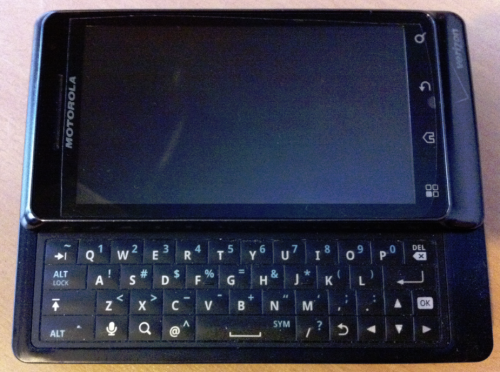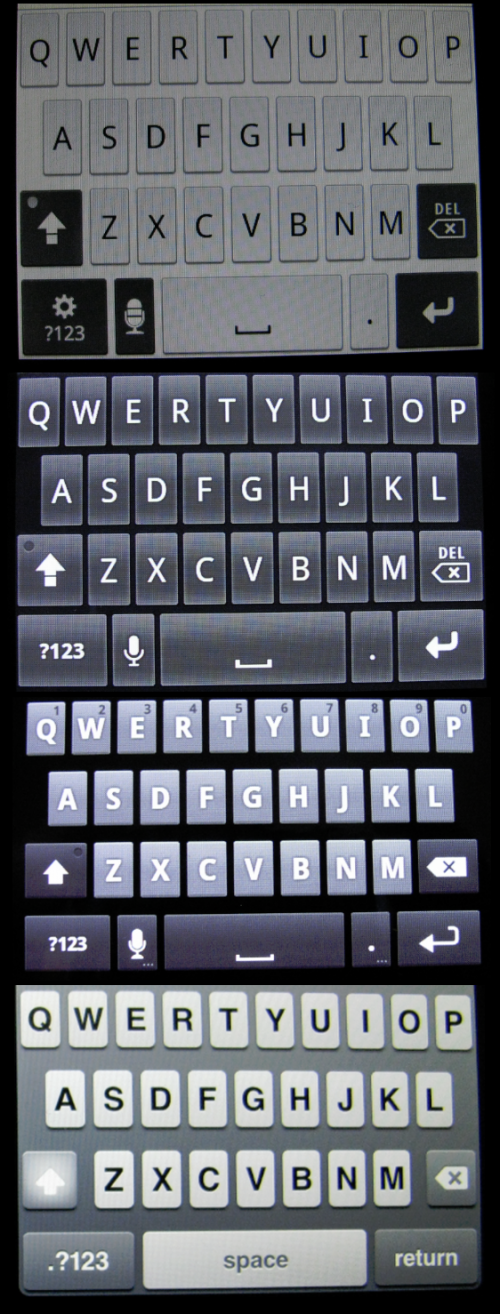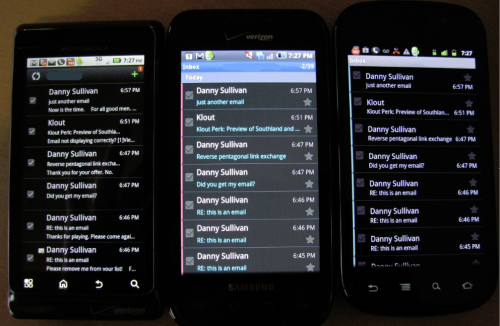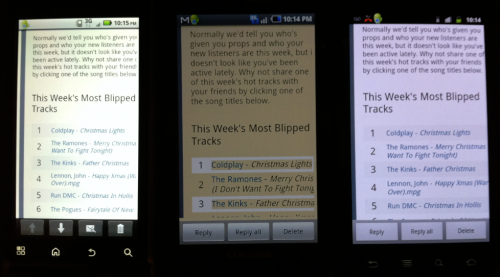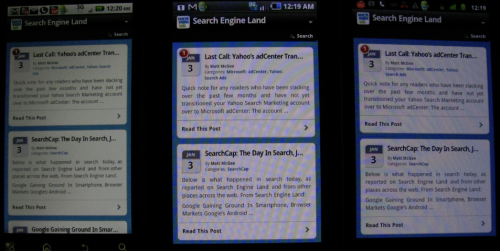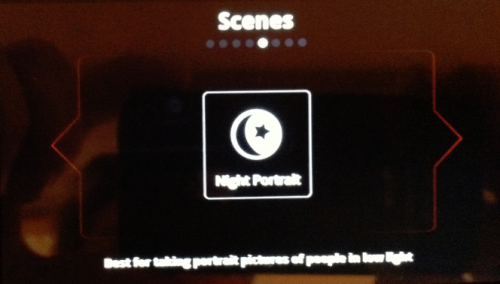A Tale Of Three Android Phones: Droid 2, Samsung Fascinate & Google Nexus S
Over the past few months, I’ve been testing various Android phones. Overall, the platform has continued to improve, to the degree that I can easily swap an Android phone for my iPhone 4 and not feel a loss. But unlike the one-size-fits-all iPhone, each Android phone has its own individual characteristics. Below, a look at […]
Over the past few months, I’ve been testing various Android phones. Overall, the platform has continued to improve, to the degree that I can easily swap an Android phone for my iPhone 4 and not feel a loss. But unlike the one-size-fits-all iPhone, each Android phone has its own individual characteristics. Below, a look at how three different Android cousins performed for me and measured up against the iPhone.

From Windows Mobile To Apple’s iPhone…
First, some background. I’m a long-time smartphone user. My first was back in 2004, a Windows Mobile flip phone. I went through various Windows Mobile phones over the years, such as the Verizon XV6700 pictured below.
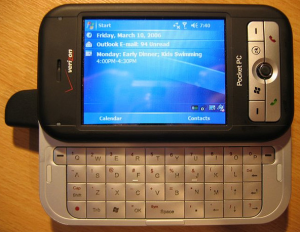
Android, The Early Editions
In October 2008, the first commercial Android phone came out, the T-Mobile G1 (also called the HTC Dream), I was pretty unimpressed. It felt clunky and harder to use than the iPhone 3G that I was comparing it to.
My next experience with Android was the HTC Ion (also called the Magic) running Android 1.5, which I received for free, like all attendees at the Google I/O conference in May 2009. It was a big improvement on the G1, but it was no replacement for my iPhone 3G. I only dusted it off from time-to-time when I needed to check on some Android-specific thing.
Almost exactly a year ago, Google released its Nexus One phone running Android 2.1. Again, I found myself with a free phone to play with — everyone at the launch event was given one. Again, I found myself less than impressed. No, Your First Impression Isn’t Wrong: Android ISN’T As Nice As The iPhone was my review at the time, focused mainly on how the Android phone (and apps running on Android) seemed to require so much more work to do things than the iPhone.
Still, the Nexus One was a huge leap ahead from what had come before. My chief problem remained with its keyboard. It simply did not feel as accurate or responsive as my iPhone.
In the middle of last year, I tried two other Android phones. I was given a free Sprint HTC EVO at the Google I/O 2010 conference in May, as were all attendees. It felt way too big and was a powerhog.
I bought and briefly owned a Motorola Droid X. Again, I felt the thing was too darn big and did a post about phone size being out of control: Life With The Droid X & Do We Need Super Sized Phones? If you don’t mind big phones, than maybe the EVO, the Droid X or other larege phones are ideal for you. For me, I want a phone that can easily slip into a pocket. That ruled those out.
Jumping Ship To Android – Blame AT&T
On the flip-side, my problems with the Sprint EVO and Droid X were about the hardware, not the Android 2.1 software. That software, along with better keyboard response from both phones, made them into possible iPhone replacements to me. Indeed, I soon decided that Android had improved so much that I jumped platforms in July — and this was after I’d seen the glories of the iPhone 4.
When the iPhone 4 was released, I resisted. I was going to wait it out until it came to Verizon, as was rumored (and as continues to be rumored). That lasted about a half a day. Then, I was waiting in line along with everyone else.
The display was fantastic. I loved that I could shoot video, something my iPhone 3G didn’t natively allowed. I also loved it being faster than my old phone, and iOS 4 was a great improvement.
However, after a month, I returned my iPhone 4. The main reason was AT&T. I couldn’t stand having a shiny new phone that got such terrible reception. AntennaGate simply distracted from the core issue. It didn’t matter how you held the phone. AT&T’s reception just sucked.
Why I Returned My iPhone 4 is my post where I did a “real life” look at how the iPhone 4 measured up against the Droid X specifically and Android in general. By real life, I meant how both phones performed for things I typically did: email, web browsing, taking pictures and so on. Finally, after nearly two years of trying, Android had grown up into an iPhone replacement for me.
As it turns out, about a month later, I bought another iPhone 4. I decided that for coverage reasons, I needed to have an iPhone even if I didn’t use it on a day-to-day basis. The iPhone remains an important platform. For many people, it will still be the preferred mobile platform. So, I want to remain as familiar with it as I am with Android.
This means yes, I double carry phones. Sometimes, I triple carry!
About Those Free Phones
Before I go further, if you’ve been counting, I’ve gotten three free Android phones over the past two years: the HTC Ion, the Sprint EVO and the Nexus One. All came with about a month of free service, then cellular service expired.
I’ve kept these phones because it’s handy from time-to-time to look at the latest things going on with Android even if using the phone on a wifi-only basis — and especially to have units from different makers.
My policy on free mobile phones is simple. I won’t use any free phone as my main phone on a permanent basis. None of the phones above have met that criteria. My iPhones (both of which were purchased) have always stayed switched on with the usual monthly charges.
All the phones I’ll mention below have been review phones. This means they came to me with service, so that I could test them, and they’ll go back to the parties that lent them after this review is done. Again, during the testing, I still maintained my iPhone account with its usual charges.
Life With The Droid 2
When I’d had my fill of AT&T’s terrible network, I pondered my options for an Android phone with Verizon. I wanted Verizon, because I felt its network had great coverage (I’ve had mobile broadband coverage with them for years, with few complaints). But the HTC Incredible was out of stock, and the Samsung Galaxy S class devices hadn’t yet arrived.
Along came the Droid 2. I covered the Google Voice Actions launch in August, and I was given a Droid 2 review unit as part of that. I hadn’t considered the Droid 2 as a potential iPhone replacement because it came with a physical keyboard, which I no longer find necessary. But it turned out to be a great little phone (that’s it over there on the right, a picture from the Verizon web site).
The phone is virtually the same length and width as the iPhone 4, which means it fits one of my key criteria. Can I hold the phone comfortably in one hand, using my thumb to type when answering an email or text while walking off an airplane? Absolutely!
The 5 megapixel camera takes great shots. The keyboard is responsive. Voice actions are a blessing. The GPS navigation was quick to lock and load. I’ll get into each of these areas further below.
The screen is crisp and sharp. There’s a 3.7″ viewable area, versus the 3.5″ screen on the iPhone 4. But the resolution is less, 854×480 to the iPhone’s 960×640. There’s no question to me that the iPhone has a sharper display. But in real life, I’d typically zoom in on web pages anyway, making the higher resolution less necessary. With email or things like Twitter, I didn’t feel like I was missing much going from the iPhone’s “Retina” display versus the Droid 2’s screen.
As for battery (it has a 1400 mAh one), I found that it held up great. I could go through a regular day of talking, checking email and doing other internet activities, GPS use and still not feel I had to run for an outlet.
The phone also runs Android 2.2 (also called “Froyo”), which until recently was the most recent version of the Android operating system out there. The Nexus S runs Android 2.3 — and I think it’s the only phone that does, right now.
Downsides? It’s heavy — 169 grams (6 ounces) to the iPhone 4’s 137 grams (4.8 ounces). You definitely notice the heft. Sometimes, I’d like it — it’s like carrying a phone that can double as a truncheon if necessary. But mainly, it just felt too heavy.
The extra weight is probably due to the physical keyboard, which I never used. OK, I tested it occasionally. It’s usable, though the keys were a bit too “flat” to give me the press feedback I’d like. With a case on the phone, it’s hard to use the upper row. But if you need a phone with a keyboard, you’ve got it. The keyboard also means the phone is about 1.5 times the thickness of the iPhone.
Another downside that the Droid 2 killed a bunch of my pictures for no apparent reason. I plugged it in one day to download some to my computer, and a bunch of recent ones went poof. Worse, I wasn’t able to take new photos. Trying to do this just produced a weird clicking sound.
Replacing the memory card solved the problem initially. But occasionally, I again had problems saving pictures.
Life With The Samsung Fascinate (Galaxy S)
When I saw pictures of the Galaxy S phones from Samsung, I thought I’d found the perfect successor for shifting off the iPhone. Here was an phone that had iPhone-like icons, an iPhone-like look but which would work on networks other than AT&T. In particular, it was coming to Verizon!
Unfortunately, the first Galaxy S phone to come to Verizon — the Samsung Fascinate – was disappointing to me (that’s it pictured to the right, picture from the Verizon web site).
For one, it runs the older Android 2.1 operating system, which means Google Voice Actions don’t work. For another, it’s been what I call “Bingified.” That means the search has been hard-coded to use Bing rather than Google, and there’s no way to change that. Google Maps isn’t on the device, though that can be installed from the Android Market. Samsung Fascinate Is the Perfect Android Phone for Bing Lovers from eWeek is a nice look at the Bingification.
Not having Google Search isn’t a phone killer. Bing has excellent results. But if I want to search with Google, I don’t want the hassle of firing up the browser, typing in google.com and then doing my search. Installing the Google Search app isn’t an option, because Google doesn’t make a Google Search app for Android 2.1. The Best Android Fragmentation Example: No Google Search App On Android 2.1 has more about that.
I’ve seen it reported it various places that this will all change when the Fascinate is finally updated to Android 2.2. You’ll be able to chose your search provider then, some have said. But I have Android 2.2 on the Droid 2, and it doesn’t allow me to switch search providers. So why would I expect that Android 2.2 on the Fascinate will do so? Worse, Android 2.3 on the Nexus S doesn’t have a search provider option at all! I’m checking on a definitive statement to all this and will update if I hear more.
Postscript: Samsung tells me it has no specific details of when the update will come.
The phone is bigger than I’d like, about 10% larger than the iPhone in length and width. That makes it harder to do the one hand typing thing. The larger size, however, means a larger screen: 4″ to the iPhone’s 3.5″ screen. The 800×480 resolution is less than the iPhone’s 960×640 and the Droid 2’s 854×480, but it’s not that big of a deal. You get a clean, crisp looking display.
The phone is light. Damn light: 4.16 ounces, compared to 4.8 ounces for the iPhone. I could (and have) slipped this into the front pocket of a shirt and not felt it tugging down.
The 5 megapixel camera is fine. It takes decent shots as you’d expect for a camera phone, but I’d say the Droid and the iPhone do a slightly better job. That’s my personal preference. Annoyingly, if you have the camera on and push the power button (as I often do if I’m shooting photos at an event), it locks all the on-screen buttons. I kept thinking the phone itself had frozen until I finally figured this out. There’s no physical button to push to take a picture, as there is on the Droid.
Battery life is great — no issues, as with the Droid 2. Same thing for the keyboard. Easy to use, though I prefer the Droid 2’s a bit more. I should add that I disable Swype on my phones. I know it has its lovers out there, but as a one-handed thumb typist, it gets in my way.
The GPS felt a bit sluggish. The phone just seemed to take longer to grab a signal and start navigating compared to the Droid and the Nexus S. However, I didn’t do any formal comparison testing. That’s just been my general impression.
Life With The Google Nexus S

It’s fast. It has the latest Android 2.3 “Gingerbread” operating system, which mainly means to me the benefits of Android 2.2 plus better text selection. I do like the slight curve to the phone, which feels good in my hand when it’s not in a case but which also means that it’s still flat enough to slide into a case meant for the Fascinate.
Samsung makes this phone for Google, and it’s very similar to the Galaxy S phones that Samsung makes for carriers. It’s just a tiny bit smaller than the Fascinate (but even that tiny bit makes it easier for one-handed use) and a little heavier (4.5 ounces, versus the Fascinate’s 4.16 ounces but lighter than the iPhone’s 4.8 ounces). Screen resolution is the same as the Fascinate.
It can do Near Field Communication, or NFC — which means you can hold it close to things with NFC chips embedded in them and pull data back to your phone. Big deal perhaps someday. Right now, it mainly means seems useful if you’re near a business in Portland that chooses to display a NFC-enabled Google Places sticker that Google now provides. Most people probably wouldn’t be tipped into buying this phone for that reason.
Rather, the Nexus S seems really aimed toward developers and a few others who want a “clean” Android device to take over from the now aging Nexus One. No, the Nexus S launch blog post didn’t say that. Yes, the Nexus S is being sold to “ordinary” consumers who want to get it through Best Buy, the only place currently selling it.
Still, that’s my take on the primary audience: developers and Android junkees. You want a phone that always has the latest Android version, despite what your carrier thinks? And you need one with both front and back cameras, as is becoming more commonplace? Want to start toying with NFC? The Nexus S is the phone for you.
The biggest downside is T-Mobile. In my experience, T-Mobile’s network is well behind that of AT&T and Verizon. As I’ve used the Nexus S, I’ve found it dropping to 2G mode in places where either my AT&T or Verizon phones never would.
It’s disappointing. Really disappointing. I’ll probably end up buying this phone, because I’ll want to have the latest version of Android and on equipment with the latest specs, for testing. But I’d be far happier buying it if I could slot in my AT&T SIM card and get 3G service it. Nope, the Nexus S is 2G only on AT&T. And a Verizon version? Google had no comment on whether that would be coming.
As for my key points: camera was great (5 megapixels like everyone else); keyboard very nice and usable. Battery life shocked me, at first. I went from fully charged to 75% in less than an hour. But I’d also left everything on: both wifi and background data. When I shut those off, I got similar battery performance as with my other phones.
Keyboard Differences
If you’re still with me, I wanted to spend some time comparing a few key features, which illustrate how different Android phones can really be. Perhaps the most important is the virtual keyboard, since you’ll almost certainly use it more than any other “feature” of your device.
Here’s a look at the keyboards on all three phones, lined up so you have an exact side-by-side-by-side view (Droid, Fascinate, Nexus):
Here’s a closer view, with the iPhone 4’s keyboard included at the end:
Each Android keyboard has its own look. As for actual use, screen sensitivity is also important. I think the Nexus S has the nicest looking keyboard of the three Android phones I’ve shown, but looking pretty doesn’t help if when typing, the wrong keys register.
Overall, I found all the keyboards worked pretty well. The Droid 2 keyboard, which is least attractive looking to me still seemed to work a bit better. For someone else, the experience might be much different. Personally, I still prefer the iPhone’s keyboard over any Android phone I’ve used, but the difference isn’t as much as in the past.
Email Differences
All the Android phones have a Gmail app. However, I actually prefer using a phone’s native app for email. Those apps vary. Here’s my inbox on all three phones, Droid 2 on the left, Samsung Fascinate in the middle and Samsung-made Google Nexus S on the right:
Both the Samsungs show seven messages at a time; the Droid 2 shows six, but you also get a message preview line. That’s not an option with the Samsungs, nor will they allow you to alter the font size of the messages. On the iPhone, the native mail app allows you to set a message preview of up to five lines plus can group similar messages.
What about reading?
The Droid shows a bit more, probably due to its slightly higher resolution and use of a smaller font. The Fascinate shows the least, but then again, it allows you to pinch and zoom in-and-out, something neither Samsung-made Nexus S or the Droid 2 appear to allow.
What happens if you’ve read something and then hit delete? The Droid maddenly kicks you back into the inbox. The Fascinate almost as maddeningly kicks you to the next message “above” what you’ve just read. The Nexus S kicks you “down” to the next message in the inbox. And no, you can’t change any of this, on any of the phones, as best I can tell.
That’s just a taste of some of the differences between the email apps on each phone. To me, they underscore how there’s no “universal” Android out there. Each handset maker — heck, even different model phones made by the same maker — have differences.
Browsing The Web
After email, web browsing is one of the biggest activities I use my phone for. Again, there are differences, most due to the screen sizes and resolutions supported. Here’s Search Engine Land’s mobile site loaded on all three phones:
The Droid 2 shows a bit more, due to its higher resolution. But the mobile format largely makes the resolution differences less noticeable, since everything’s simplified.
It’s a different story when you view a non-mobile site. Below, I’ve loaded a post from my personal blog, Daggle:
Again, the Droid’s higher resolution means I can see just a bit more of the post. However, the text is too small to be easily read (at least I’d have to really strain). In contrast, the iPhone display is much more readable (in all cases, I’ve shown how pages render with default settings). Below, the same page in the iPhone versus the Droid:
Still, with any of the phones, I’d say there’s a good chance you’d tap to zoom in. Do that, and they’re all pretty legible. The three Androids, all zoomed in by tapping:
As for the browsing experience, I had few issues. Yes, occasionally Flash did seem to slow things down. Then again, there were times I was glad to have a phone that could display Flash. Usually, the biggest issue was simply network connectivity. Good connection — fast load. Bad connection — slow load.
Taking Pictures
I use my phone often for taking pictures in all sorts of different situations. For the most part, all the phones did a decent job. I’ve felt the Droid took slightly better pictures, but realistically, I can’t see that anyone would be unhappy with any of the choices.
Instead of picture quality, the ability to control (or not) the picture settings are of more interest to me. The Nexus S and Fascinate make it easy to over or underexpose a picture, something the Droid allows, but you have to dig a bit deeper to do it.
Meanwhile, both the Droid and the Fascinate offer a wide range of “scenes” that will automatically adjust for different shooting environments. The Droid 2 makes it easily to select through options like Sunset, Sport or Night Portrait:
The Fascinate offers similar scenes and much more, such as Text or Firework, among others:
Both the Droid and the Fascinate also have zoom features, which the Nexus S lacks. Really — no zoom! OK, so digital zoom isn’t that great, anyway. But the Nexus S also lacks scene settings or the ability to set picture resolutions. Here’s an example of where “pure” Android isn’t necessarily so hot, compared to the features that handset makers themselves may add on.
Killer Combo: Voice Actions Plus GPS
Without a doubt, my favorite feature of Android over the iPhone has been the combination of Google Voice Actions with the GPS system. Both are native to Android 2.2 devices.
With Voice Actions, I simply hold the Search button down on either the Droid or the Nexus for about a second, then I speak into the phone, saying something like “Navigate to LAX.” About 15 seconds or so later, my phone has located my current position and plotted a route to the destination.
You can’t do this on the iPhone, not natively. Even if you buy a GPS app, you still can’t hold a single button, speak and get directions this quickly, not to my knowledge. Nor can the Fascinate do it, because Voice Actions only work for Android 2.2 phones. Even when the Fascinate gets upgraded, the Bingification might still prevent a single hold on the search button to accessing Voice Actions.
You can do much more with Voice Actions, such as speak the name of a contact and place a call, speak what you want to have texted or go to web sites. But it has been the GPS link-up that’s hooked me. I can walk to my car, speak where I want to go and have things running by the time I’ve opened the door.
You can learn more about Google Voice Actions here from Google, plus there’s a video of them in action:
Fragmentation Good & Bad
As you can see, no Android phone is exactly the same. That’s a plus. There’s potentially the perfect phone for everyone out there. Want a physical keyboard? You can have it. Want a small phone? There’s that option. Prefer the native apps and enhancements from HTC over Samsung? The choice is yours.
Of course, there’s another word for this choice: fragmentation. I’ve often read of this as a flaw with Android. Perhaps the most absurd complaint I’ve seen recently was that the order of the hard buttons on Android phones hasn’t been set in stone by Google. Who does that impact? The relatively few people who carry more than one Android phone or who change their Android phone once per year. Most “normal” people will buy a phone and live with it a year or two. If buttons move when they get a new device, they’ll quickly learn.
But fragmentation does indeed produce weaknesses. As I’ve pointed out, things like email options or camera settings aren’t the same. Use a friend’s Android phone, and there’s no guarantee that if you buy a different model that it will be able to do all the same things. Going into Settings on each phone can drive me crazy. Consider this:
Those are the main settings options for the Droid 2, the EVO and the Nexus One. All are Android 2.2 phones. Two have “Location & Security” in a combined section, with the EVO separates them. Two have “Accounts & Sync” combined while the Droid 2 separates these. Drilling into sections shows more differences.
There’s little chance that Google’s going to try and force a common standard across Android going forward. Schmidt: Forcing Carriers To Provide “Clean” Android Would Violate Principle Of Open Source
However, I still hope Google somehow pushes for two things: the ability to upgrade your device to the latest version of Android, if you want, plus the ability to choose your own search provider. It’s crazy that Google’s Chrome browser allows this but its Android operating system does not. My past article, The Best Android Fragmentation Example: No Google Search App On Android 2.1, gets into this more.
Closing Thoughts
So where do I stand at the end of this long look? Well…
First, don’t let anyone tell you that you have the “wrong” phone. If your phone does what you want, that’s all that matters. I’m especially tired of reviews that go on about some screen technology or fast processor rather than how the phone works for real life tasks. Comparing technical specifications tells you little about that.
In terms of Android, I wish more than anything that Verizon had the Nexus S. I want clean Android from the carrier I think has the best coverage, and that’s Verizon. If I had to get a phone with Verizon now, I’d go back for a hard look at the HTC Incredible. I don’t need the keyboard and the weight of the Droid 2, otherwise, that would be the phone for me. I dislike the Fascinate being Android 2.1. But the Incredible is now about six months old, so I’d probably wait a bit more, if I could, for an updated model or one of the 4G LTE phones that are coming. Some are expected to be announced later this week.
As for Galaxy S phones outside of Verizon, they’re all still Android 2.1 with Android 2.2 promised this week to come “as soon as possible.” If I had to buy now, I’d probably go for a phone that already has Android 2.2 over these models. But if you like the Galaxy S experience, at least the upgrade to Android 2.2 seems to finally be coming.
Then there’s the Nexus S, which is a beautiful and fast phone that as I said, I’ll probably buy for work reasons. But if it weren’t for work, there’s little reason I’d pay $200 plus a contract with T-Mobile, unless I knew the coverage in the particular areas I go regularly was extremely good.
I also can’t help but feel disappointed in the Nexus S. Calling it “carrier-independent,” as Google does, is a joke in terms of the US. It’s only going to do 3G with T-Mobile, not AT&T. Being GSM-only, it won’t work at all with Verizon or Sprint. How carrier independent is this really? Why didn’t Google step up with a true multi-carrier phone for the US? It’s the failure of the Nexus One all over again (see How Google & Apple Sold Out The Cell Phone Revolution for more about this).
Meanwhile, the iPhone remains a wonderful phone. When I go back to it, I sometimes feel a sigh of relief, given that it still seems more intuitive and easy to use. If it finally does make it to Verizon — and Verizon’s network stands up if subscriber numbers grow — it’ll remain a compelling choice. But that also speaks to Android’s success over the past two years. It has turned the iPhone into a choice rather than the only sensible smartphone decision, for many.
Closing Thoughts
Here, again, are several of the past articles on mobile written by me that I mentioned within the story:
- No, Your First Impression Isn’t Wrong: Android ISN’T As Nice As The iPhone
- Life With The Droid X & Do We Need Super Sized Phones?
- Why I Returned My iPhone 4
- Schmidt: Forcing Carriers To Provide “Clean” Android Would Violate Principle Of Open Source
- How Google & Apple Sold Out The Cell Phone Revolution
- The Best Android Fragmentation Example: No Google Search App On Android 2.1
Below are some additional articles from Search Engine Land that may also be of interest:
Contributing authors are invited to create content for Search Engine Land and are chosen for their expertise and contribution to the search community. Our contributors work under the oversight of the editorial staff and contributions are checked for quality and relevance to our readers. The opinions they express are their own.
Related stories
New on Search Engine Land