Easy SEO Wins For Big Sites
If you’re optimizing a site of 10,000+ pages, one-by-one title tag edits isn’t really your best bet. Enterprise SEO is all about scale. So, when I’m working on a behemoth of a site, I look for lazy site-wide wins first. I define a lazy site-wide win as one that: Won’t require intra-office diplomacy worth of […]
If you’re optimizing a site of 10,000+ pages, one-by-one title tag edits isn’t really your best bet. Enterprise SEO is all about scale. So, when I’m working on a behemoth of a site, I look for lazy site-wide wins first. I define a lazy site-wide win as one that:
- Won’t require intra-office diplomacy worth of Kissinger.
- Requires only a single configuration or code change.
- Will result in big gains for almost every page of my website.
Here are my favorites:
Server Compression
Before you do anything else, make sure your server is using HTTP compression. With this type of compression, your server compacts files using the lossless GZIP algorithm. That can reduce transfer sizes by 50% or more. Then, your Web browser decompresses the files upon arrival.
That speeds page load times and, since GoogleBot supports GZIP, speeds crawl times, too. That’s all good for crawl efficiency. Plus, a faster-loading site means fewer bounces, another SEO win.
Note: You should always test HTTP compression, thoroughly, before you deploy it. I’ve used it on 200 or so sites now, and have had it cause weird bugs twice. A error rate of 1% isn’t terrible, but it’s definitely something you want to check.
There are lots of ways to check your server’s compression settings. I like to use Google PageSpeed. It’ll give you a warning if you’re not using HTTP compression.
You can also just use a CURL command, like this:
curl –header ‘accept-encoding: gzip’ -I www.mysite.com
Replace mysite with yours, and then check the result for ‘Content-encoding: gzip’:
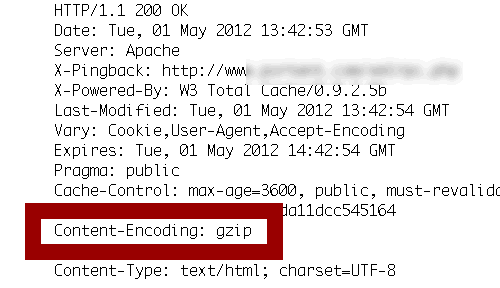
GZIP's on: Woo hoo!
If you aren’t running server-side compression, get it set up. It’s a great, site-wide performance booster.
Response Codes
I won’t belabor this one—I wrote about server response codes and SEO a few months ago. Just make sure your server is delivering the right response when things go right or wrong. If it isn’t, fixing response codes is another great site-wide win.
Put The Brand Last
Title tag 101 here, folks: If you’ve got a strong brand for which you know you’ll rank #1, change your title tag template to put that brand name last.
They may deny it, but search engines definitely give more weight to phrases that come first in the title tag. Every time Google insists that’s not the case, I go back and test it, and every time the results are the same. Put your key phrase first and you rank better.
Most enterprise sites use a content management system. Edit the default title tag in one place, and you re-order the title tags throughout the site. Another easy win.
Remove Fat Javascripts
If you’ve got a 60+ line embedded javascript on every page of your site, put it in a .js file instead. Then include it using a script statement:

A good javascript include. Not surprising: It's SearchEngineLand's page source.
That may not seem like much. If you clean up 2-3 instances of embedded javascript, site-wide, you’re only removing 180 lines of code, right?
Well, yeah. But 50-60 lines of code means about 4kb. Remove three of those and you’ve reduced page transfer size by 12kb. That’s a solid performance upgrade.
By the way, you can do the same thing with embedded CSS.
Set Up Site Verification
OK, this isn’t a quick SEO win, exactly, but it’ll set you up for the next round. Get verification set up for Google and Bing Webmaster Tools. You’ll get great, direct feedback from each search engine about stuff to fix.
Take off the tin foil hat, first: There’s nothing the search engines learn from site verification that they don’t already know. Verification is there to make sure other people can’t get at that data. By verifying, you get access to crawl results for your own site. Do it.
Lazy Wins, FTW!!
I’m a lazy guy. I like making one change and watching the traffic roll in. If you’ve got other lazy wins, leave ’em below!
Contributing authors are invited to create content for Search Engine Land and are chosen for their expertise and contribution to the search community. Our contributors work under the oversight of the editorial staff and contributions are checked for quality and relevance to our readers. The opinions they express are their own.
Related stories
New on Search Engine Land