How To Look For Trouble & Find Opportunity In PPC Campaigns
As I start each day managing our PPC accounts, the same two questions always come to mind: “What problems do we have to address right away?” and “Where can we find more opportunities?” The more quickly I can get a handle on these two questions, the more quickly I can take appropriate actions. That’s why […]
As I start each day managing our PPC accounts, the same two questions always come to mind:
“What problems do we have to address right away?” and “Where can we find more opportunities?”
The more quickly I can get a handle on these two questions, the more quickly I can take appropriate actions. That’s why I love all the visual trend line graphs available in Google AdWords, Microsoft AdCenter and other paid search analytics tools.
With a quick glance, well-trained eyes, and the same sense of investigative curiosity that we see every night in crime and courtroom TV programs, I can quickly scan through our campaigns and find hotspots to work on.
Today, I’ll take you through the variety of trend line reports available to PPC account managers and give you a few simple tips and rules of thumb for reading them that is sure to to help you quickly identify problems and opportunities in your own paid search accounts.
Types Of Trend Line Reports
The best part about trend line analysis is that we are innately equipped as homo sapiens to sense motion, and trend lines are essentially a snapshot of campaigns in motion. Lines travel up, lines travel down. It’s not rocket science, but there are a few tips and tricks to working with trend lines that can help you leverage the richness of data contained within them.
Trend lines come in a variety of formats, one metric, two metric, multiple metrics, and multiple trends of the similar metrics. We’ll start with single metric trend line to illustrate some of the interpretation rules and then move on to multiple metric trend lines.
One Metric Trend Lines
Single metric trend lines are the easiest to interpret as long as you make sure understand the context and time-frame.
For example, this trend line shows five consecutive days of nothing but declining values. If this were clicks, impressions, conversions, you may (or your boss or client may) have some concerns.
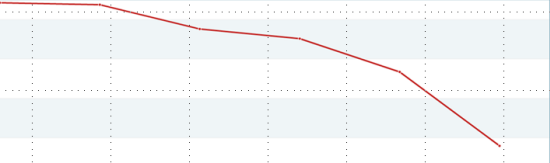
Single metric PPC trend lines are easy to interpret. Lines go up or lines go down.
However, if you take this same data and look at it over a few weeks as shown in the chart below, you see that this data is not a problem, but rather a fairly typical intra-week pattern for impressions, clicks and conversions for many campaigns.

Single PPC metric trend line shows a typical weekly performance pattern.
This highlights Rule #1 for reading PPC trend lines: “Understand the context of your data.”
You need to understand the time frame (x-axis) and the scale of the data (y-axis) before you can find any useful information. Simple enough, right? As I said before, this isn’t rocket science.
The next challenge is to know when something has actually changed within your campaigns and is not simply due to random variation within your data. You don’t want to take action too soon, but you don’t want to wait too long to act, either. So consider this trend line chart below:

Most recent data in this trendline show a similarly shaped intra-week curve, but stunted volume.
Here, the most recent data at the right edge of this trend line look stunted, even though the shape of the intra-weekly curve is similar to previous periods.
Does this represent a random variation in the data, a temporary change in performance due to an extraordinary event, or is it a signal of real change to your campaigns? The answer is, it could any of these factors, which brings me to PPC trend line analysis Rule #2: “Any time a trend line looks unusual to you, investigate!”
As a rule of thumb, I always dig deeper whenever I observe a trend line with either an unexpected series of declining data points, or four or more consecutive data points clustered below the average (mean) from the previous periods.
Now, rather than do calculations, I simply eyeball the data, and draw a line that represents my best guess of the mean, sometimes even grabbing a snag of the trendline and drawing it in, as shown below:

PPC Trend line shows 9 consecutive data clustered below the mean, which likely signals a true campaign performance change.
Now, if you are serious student of statistical process control methodology, you know I am taking short cuts, but that’s the idea.
Your eyes can often spot problems without you having to stop, get out your slide rule, run calculations on the range and distribution of the data, establish upper and lower limits, calculate a few sigmas worth of deviation from the mean, etc., to determine if you’ve got a real change on your hands.
Instead of doing all that, the trend line suggests, at a glance, that something indeed has changed and your campaign is now performing at a different level.
Two Metric Trend Lines
Now that we’ve established some ground rules and techniques for reading the simplest of trend lines, we can now take advantage of two metric trend lines that not only can alert us when change has occurred, but also help us identify the cause of the change.
For example, a single metric trend line will tell us when conversions are declining, but we still need to know why. Have ad impressions declined, or do we have lower click-through rates (CTR) and fewer visitors to the site. Or, has our conversion rate changed because of website, product or pricing changes, or a change in the mix of keywords, display network sites and other sources of traffic.
Using two metric charts allows us to compare two different metrics to help discern the root cause of performance change. In working with two metric trend line charts, we basically have three standard patterns we need to recognize and understand.
Trends that move in the same direction

PPC Trendlines that move together
If all curves were so perfectly shaped, we’d easily recognize them, but in the real world such as the AdWords interface, they curves look more like this:
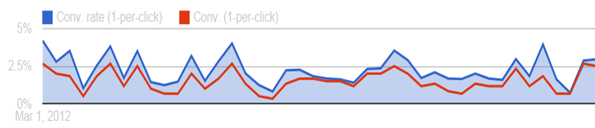
AdWords trendlines showing two PPC metrics moving in same direction.
An example of the data pairs you may observe that move in the same direction are ad spend|revenue, ad spend|conversions, clicks|conversions, and conversions|conversion rate among others.
If you notice clicks and/or ad spend are trending up, but conversions are trending down that may be a sign of trouble and you’ll want to dig deeper. Look for possible problems like broken landing page URLs, broad match keywords attracting the wrong types of queries and so on.
Conversions and conversion rate moving in the same upward direction is generally a good thing. If you see conversion rate going up, but overall conversions going down, that could be either a problem or an opportunity, depending on what your campaign goals are. If you are trying to decrease CPA to improve profitability, then that trend would be good.
On the other hand, it could signal that you are being too conservative and limiting your upside potential and perhaps need to expand your keyword inventory or loosen match-types to attract more clicks. If you look next at the trend line for the CPA|Conversion data pair, you’ll get a better sense of whether you’ve got trouble or opportunity.
Knowing what you expect out of your campaigns helps you understand whether or not you need to investigate further. Knowing when to keep your hands off an area of your campaigns is just as valuable as knowing when to make changes.
Trends that move in opposite directions

PPC trendlines moving in opposite directions.
Again, it would be great to have these nice smooth curves and well behaved data to make it easier to spot significant performance changes, but in real life the data looks more like the curves shown below.
Data pairs you may normally see moving in the opposing directions are CTR|avg position, ad position|CPC, CPC|CTR, CPA|conversions rate, and others.
As I mentioned before, once you train your eye to the normal pattern you are expecting, the more quickly you can spot trouble or opportunity when you are looking at the trend lines as you’ll see them in the real world as shown below:

AdWords trendline shows two metrics moving in opposite directions
Actually, the imperfect shapes of these curves gives you even more interesting data to work with. Looking at the area between the curves, you get an early indication of performance changes. In a dynamic marketplace, with advertisers coming in and out of auctions, changing ads and bids, changes in the area between the trend lines becomes a valuable signal, too.
When the area between the curves starts to close, you are seeing the early signal of performance changing. You don’t have to wait until the lines actually cross to start investigating for problems. Notice in the chart above, about half way across the x-axis, you can see the area between the trendlines disappearing.
This chart shows conversion rate and cost per conversion (CPA). Typically, when conversion rate (blue) trends up, CPA (red) should usually trend down. That’s healthy and makes sense – you are getting more out of every click. However, when the area between the two curves starts to get smaller, then you have an early signal that your performance is heading in the wrong direction, and you can step in and investigate before it gets out of hand.
CPC and average position curves typically move in opposite directions. So, if you see your CPC trend line going up, but avg. position is not moving down, then may be paying higher CPCs than you need to maintain the same position. If your intent was to get more clicks by bidding higher to get into better ad positions, then that tactic is not working. You are probably better off looking at a new round of ad creatives.
Trends that move in either same or opposite directions with time lag
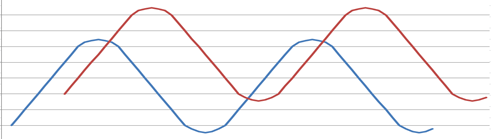
PPC trendlines for time-shifted metrics
A third type of two-metric trend line pattern to train your eye to is really a blend of the first two, where you expect one metric to move as a result of another metric, but the movements are shifted in time.
For example, ad spend|conversions, impressions|conversions, or display network impressions|brand search clicks are some data pairs where you may have to train your eye to spot the pattern you are expecting to see. Depending on the length of the sales consideration cycle, you’ll look for the parallel (or opposite) movements timeshifted by days, weeks and even months.
Multiple Metric Trend Charts
Once you’ve trained your eyes and brain to work with one and two metric charts, you’ll really have fun with the charts, dashboards, really, that present 3 or more metrics for your analysis.
With multiple metric trend lines, like the one below, you can see problems and identify causes even more quickly than process of elimination of two metrics at a time. This is one set of reports right inside the Bing Ad Console that is rich with graphical data presentation.

Microsoft adCenter displays up to five PPC performance metrics.
In the chart above, we see a dramatic decline in clicks and we want to know what is going on. Is it okay or do we have a problem on our hand? We normally expect to see clicks and ad spend move in the same direction, but here, ad spend is staying the same and clicks are going down.
Looking at the Avg Position trend line, we see that our ad position curve is trending down, which means we are getting into higher ad positions. We are clearly paying more to be in higher positions, but both CTR and clicks are trending down. Ouch! That narrows down our problem, to a problem with ad performance.
The next thing I need to look at is what’s actually happening in the SERPs and whether or not we’ve put a new ad or two into the mix. It’s pretty clear by seeing all these metrics in one place that either a competitor has much better ad creative than we do, or we’ve put a new ad or two into test and they are dragging down our performance.
What’s really cool about working with trendlines, is that we’ve both identified problem and likely causes without even going down into the campaigns.
Getting Started With Trend Line Analysis
The more you train your eyes to reading trend lines, the more effective you will become as a PPC campaign manager. The best way to get started is simply to get started. Read a few trend lines, make some deductions and then dive into your campaigns to see if you are right. You’ll cry “wolf” a lot at the beginnning, but over time, you’ll develop such strong forensic abilities that you’ll feel like you’ve developed your own super power.
Contributing authors are invited to create content for Search Engine Land and are chosen for their expertise and contribution to the search community. Our contributors work under the oversight of the editorial staff and contributions are checked for quality and relevance to our readers. The opinions they express are their own.
Related stories