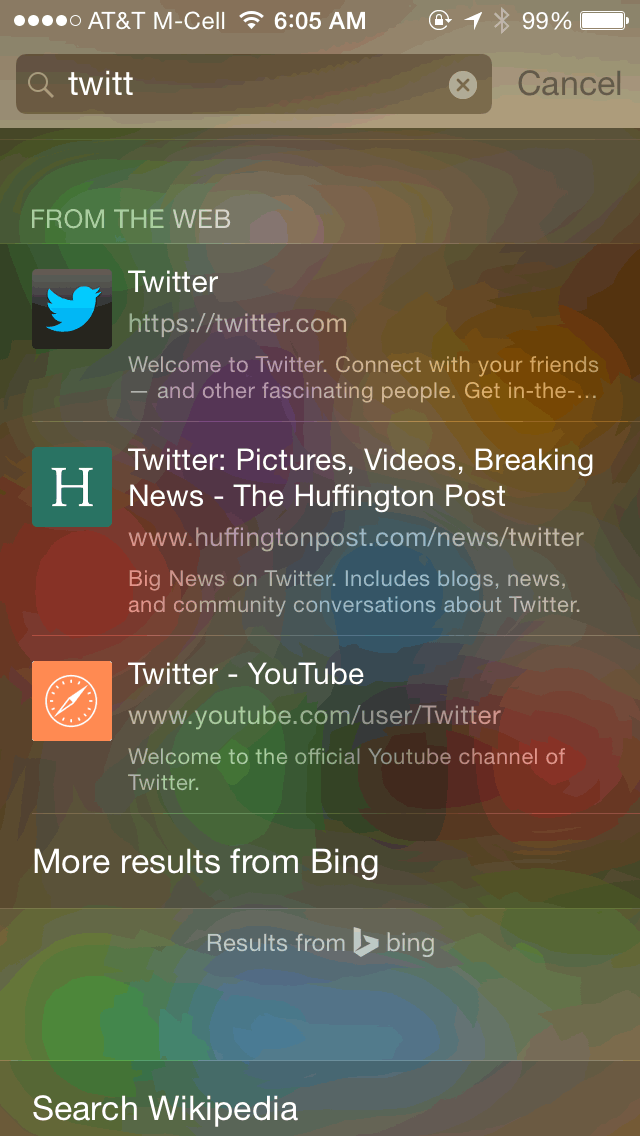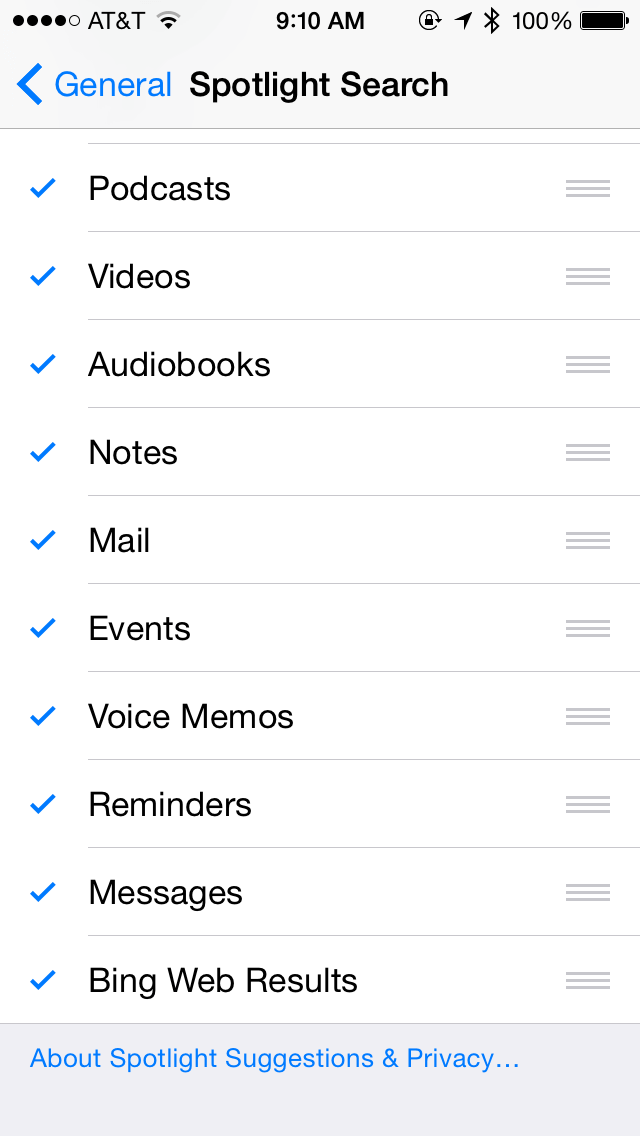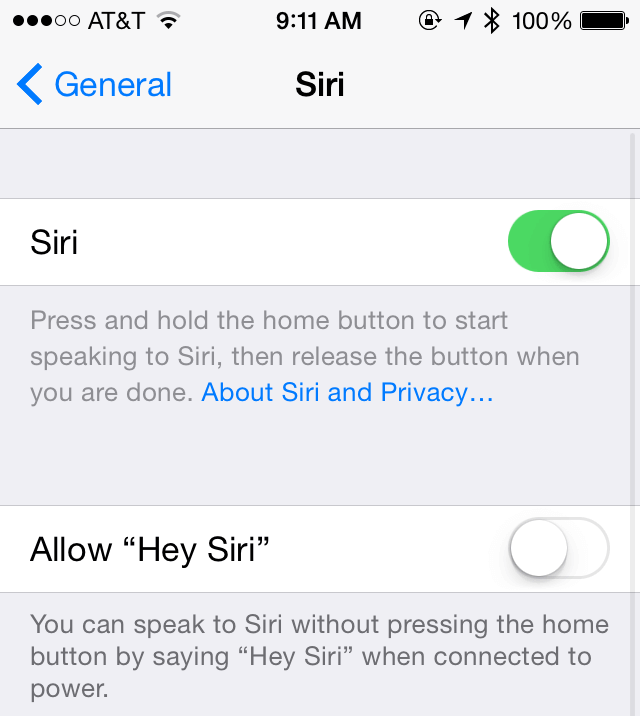Search Preview In Apple’s iOS 8 Coming To The iPhone In One Week
Apple announced the new iPhone 6 and 6 Plus and announced iOS 8, the new mobile operating system for Apple devices, will be available September 17th, a week from today. Here is a preview of some of the new search features within iOS 8 including Bing results within Spotlight, the new settings for your default […]

Apple announced the new iPhone 6 and 6 Plus and announced iOS 8, the new mobile operating system for Apple devices, will be available September 17th, a week from today.
Here is a preview of some of the new search features within iOS 8 including Bing results within Spotlight, the new settings for your default search engine and using “Hey Siri” to voice activate Siri on your iOS device.
Bing In Spotlight
Spotlight in iOS is Apple’s notification manager but now allows you to do more, such as search. When you search Spotlight in iOS 8, the web results are pulled from Bing’s search results and say “Results from Bing.” Here is a search within iOS 8 Spotlight for [Twitt] and the last set of items shown in Spotlight include “From The Web,” which comes from Bing:
You can go to your Spotlight settings in iOS to turn these off or on, as well as communicate when in the Spotlight list you want the web results to appear:
DuckDuckGo Added To Search Preferences
As expected in iOS 8, Apple added DuckDuckGo, the privacy search engine, as a default search option for users. You can access it in iOS 8 under Settings > Safari > Search Engines.
Hey Siri
Like with Okay Google, Apple in iOS 8, added “Hey Siri.” Instead of pressing and holding the home button to initiate Siri voice search, you can enable Siri to be activated by saying “Hey Siri.” The only requirement, your device needs to be connected to power for this to work, which is not a requirement for “Okay Google.”
Related stories
New on Search Engine Land