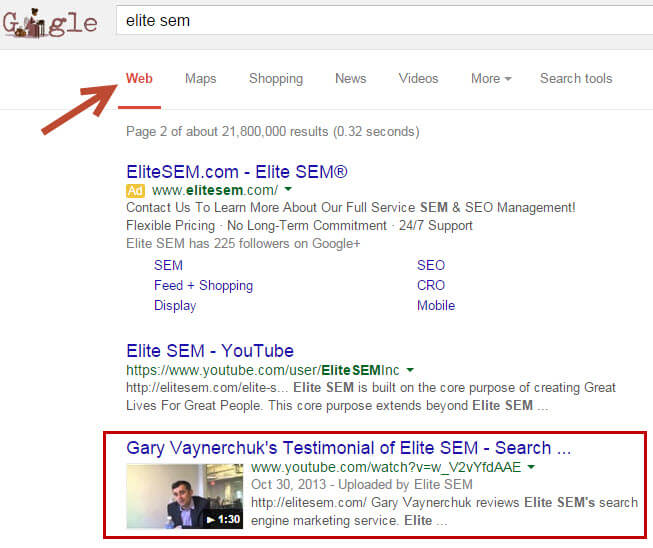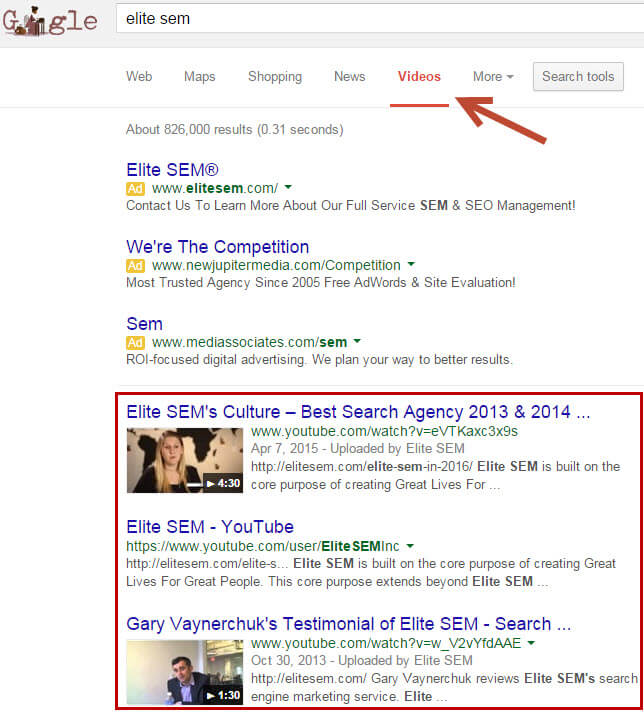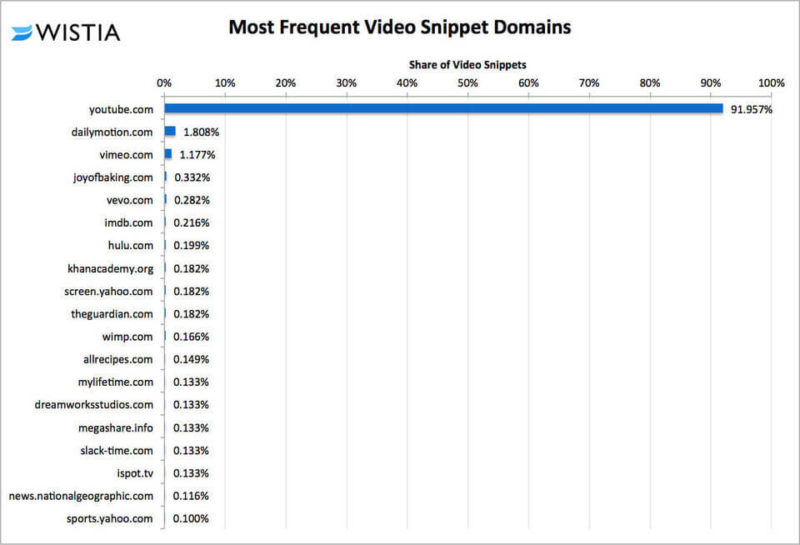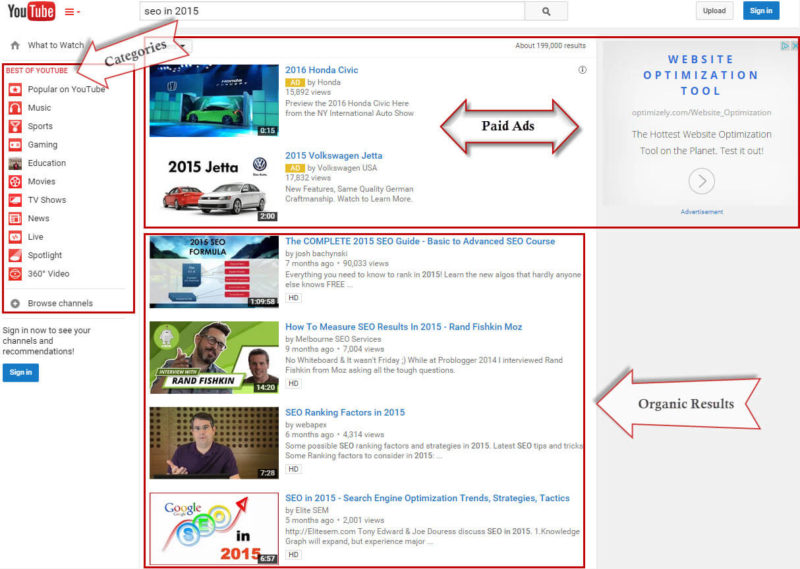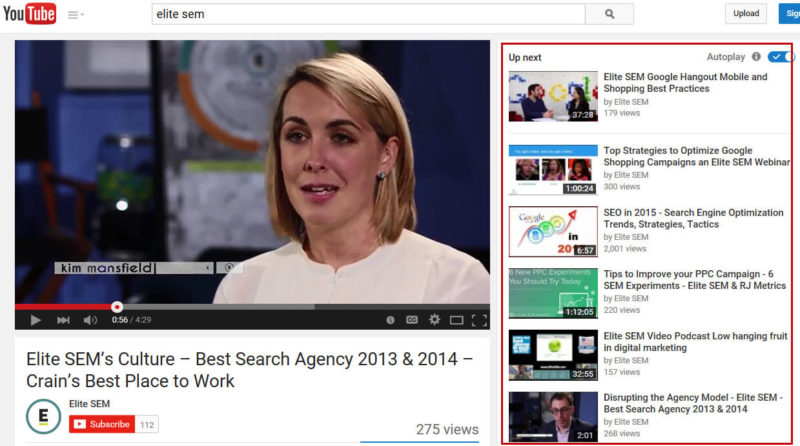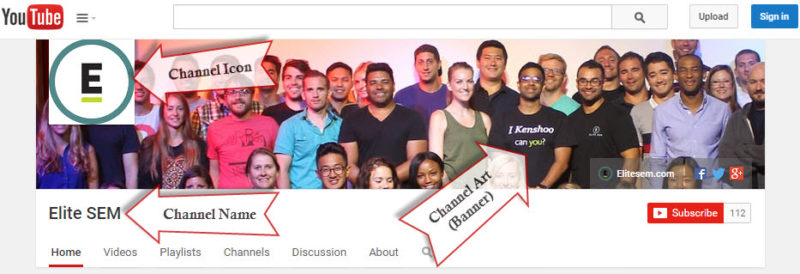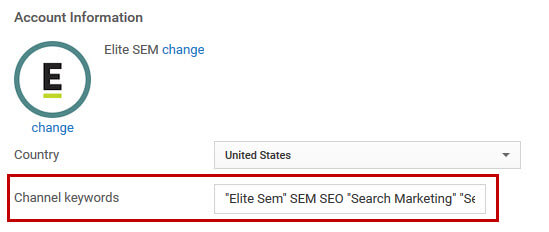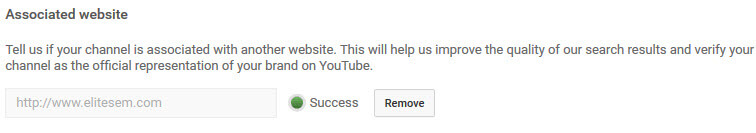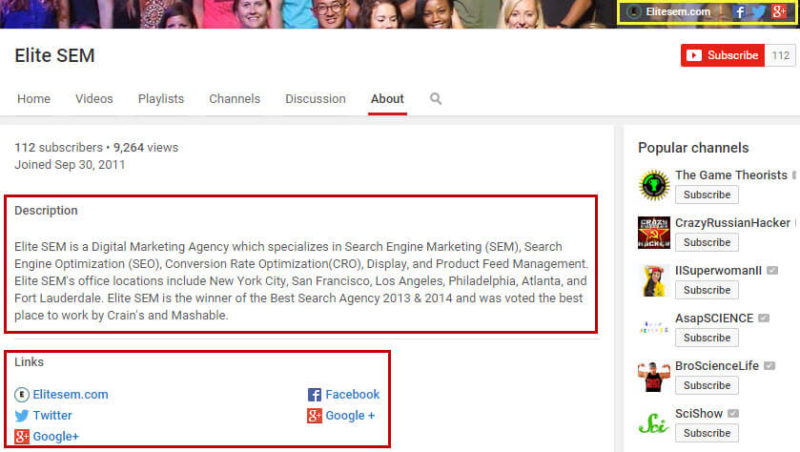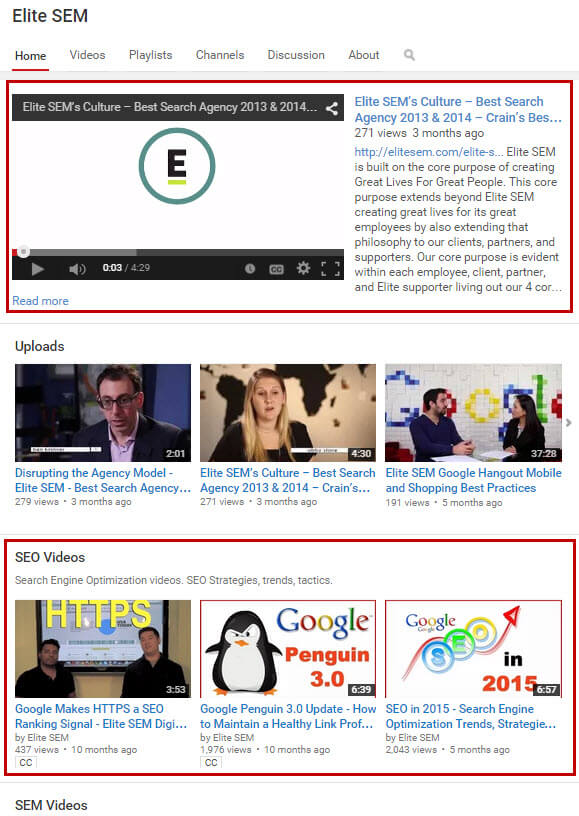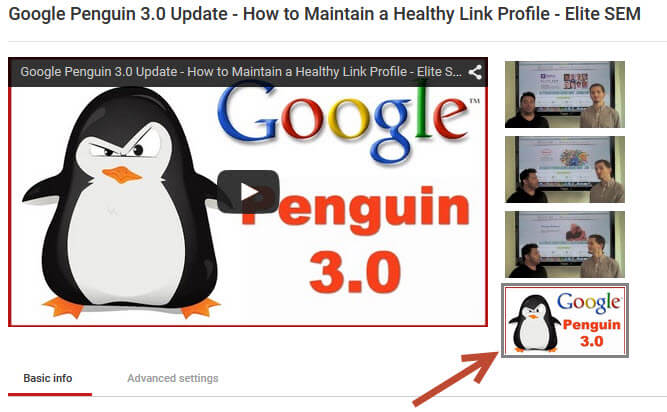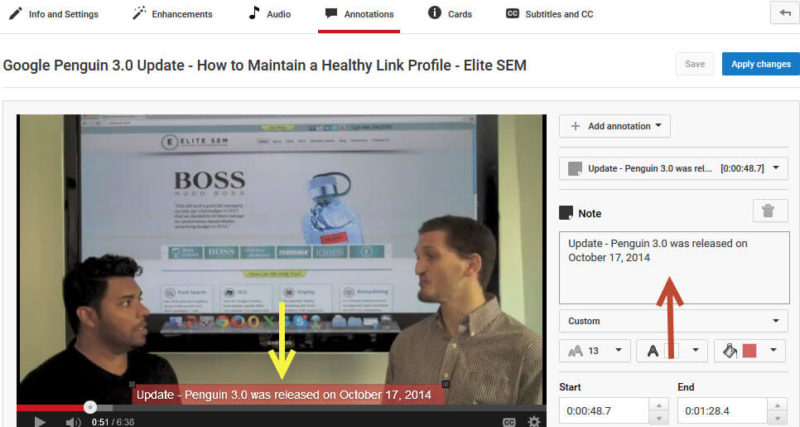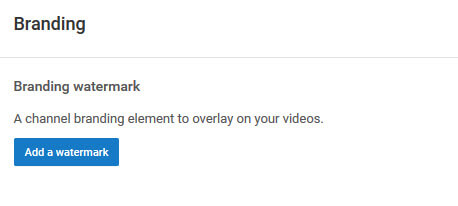YouTube Ranking Factors: Getting Ranked In The Second Largest Search Engine
Got great video content that no one's seeing? Columnist Tony Edward provides a comprehensive guide to optimizing your YouTube presence.
YouTube is arguably the second largest search engine on the Web. It is the third most visited site on the Web, according to Alexa and SimilarWeb. Recent information released by Google has shown that more and more users are using YouTube as a search engine. Searches related to “how to” on YouTube are growing 70% year over year. It is also no secret that video content is more engaging than a page of text and can be much more informative. YouTube’s popularity and reach are also expanded by its inclusion in both Google Web and Video search.
Google weeded out the video competition in Web search by predominantly displaying only video-rich snippets for YouTube videos back in 2014. Here is a graph outlining the percentage share of video-rich snippets in Google.
Source: Wistia
Google also made a surprising update to Google Trends recently by including YouTube trending topics in the tool. This shows that YouTube search traffic is significant enough that Google needed to incorporate it to paint a better picture of trending topics and stories across the Web.
So it is very important to have a presence on YouTube to expand your marketing reach, build your brand and drive traffic back to your website. Not only can you rank in YouTube search, but also in Google’s Web and video search.
YouTube Search Result Page Overview
The YouTube search result page is very similar to Google’s SERP’s, with paid ads at the top and organic results below.
Videos can also be ranked in the related video sections of specific video pages.
Establishing A Presence On YouTube
Before creating a YouTube channel or videos, you must have a strategy! This strategy is, of course, heavily based upon a solid video content calendar that aligns with company goals. Once your strategy has been developed, you can launch a new channel or optimize an existing channel. Here are the steps you need to take to optimize your YouTube channel.
1. Channel Name, Branding & Vanity URL
It goes without saying that your YouTube channel should be well branded. Your channel name, icon, banner (aka “Art”) and vanity URL should reflect your brand. The channel icon and banner images should be high quality to avoid pixelation.
Example of a vanity URL: https://www.youtube.com/user/EliteSEMInc
YouTube recently changed its policy for claiming a vanity URL for your channel. You must now meet the following qualifications to claim a vanity URL:
- 500 or more subscribers
- Channel is at least 30 days old
- Channel has uploaded a photo for the channel icon
- Channel has uploaded channel art
A channel without a vanity URL will receive an unoptimized URL that is not user-friendly or memorable, so it’s very important to work toward getting a vanity URL. I recently created a YouTube channel for Elite SEM’s CEO Ben Kirshner. His channel does not yet qualify for the vanity URL, and here is what it looks like:
https://www.youtube.com/channel/UCIHSn0i6CRIk9Fyby2LZ3yw
(See Google’s YouTube Help documentation for more details on vanity URL qualifications.)
2. Channel Keywords & Targeted Country
Placing the appropriate keywords in the channel keywords element can help your channel rank higher in YouTube search. Be sure to select keywords that are related to your business and that have search volume. Leverage the Google AdWords keyword planner tool for search volume data. Be sure to select the targeted country you want to rank in.
3. Associated Website
Leverage the associated website feature in your channel settings. Linking your website will help establish your brand authority in the YouTube search results.
4. Channel Description & Links
A big opportunity to improve the rankability of your channel is to place branded and keyword-targeted content in the description section of your YouTube channel. The more content the better. Be sure to also include links to your website and social profiles to help users easily navigate to your website.
5. Channel Homepage
For your YouTube channel homepage you should utilize the featured video feature. This will allow you to highlight a specific video that will automatically play when someone visits the channel homepage. This will help boost engagement and can help you highlight specific information about your business. You should also highlight video playlists on the homepage to help users discover the different video content that you have uploaded. The more video playlists the better.
6. Links To Your Channel
Place links to your YouTube channel on your website and in your social profiles and emails. This will help increase channel exposure, visits and authority.
YouTube Video Ranking Factors
Video ranking factors are pretty straightforward. You can go about boosting rank in much the same way you would optimize a Web page. Here is breakdown of the rank factors:
- Meta Data. Video titles, descriptions and tags are the core ranking factors. Keyword insertion is very important in all three elements. Similar to Web page title optimization, you should place the primary keywords at the forefront of the video titles. Be sure to include links to your website and social profiles in video descriptions to help users easily navigate to your website.
- Video Quality. HD videos will rank higher than low-quality videos. YouTube highlights HD videos in search results. HD is a user experience element. Poor quality videos will annoy users, and you will not only lose views and subscribers, you’ll also get dislikes.
- Views, Likes, Shares & Links. YouTube video rankings are affected by the number of views, likes (thumbs up) on YouTube, social shares and inbound links. When a video is published on your channel, you should begin distribution to help gain views, likes, shares and links. Here are some ways to distribute your video content:
- Share on all your social profiles
- Include in email updates/newsletters to your customers
- Embed on your website, use as a topic for a blog post, or place in an existing video section of your website
- Share on social bookmarking sites like Reddit or StumbleUpon
- If the video is relevant and significant enough, you can conduct outreach to targeted sites, blogs, etc., to gain exposure
Here is an example of one of Elite SEM’s video link and social share metrics. As you can see, the video has a page authority of 49/100, which is pretty good.
- Thumbnail Optimization & Annotations. Utilizing the custom thumbnail feature for videos and annotations can help increase video CTR, views and shares. For each video, you have the option to upload a custom thumbnail. The image should be high quality (640 x 360 pixels minimum, 16:9 aspect ratio), vibrant and eye-catching. Visually compelling imagery will help get your video more clicks and views.
Annotations allow you to highlight text in a video. This text can be additional video notes, calls to action and links to other related videos. You can use this feature to ask users to like and share your video. YouTube recently expanded annotations by adding the Cards feature.
- Subtitles & Closed Captions. YouTube allows you to add closed captions for videos that have spoken-word content. This feature opens up your content to a larger audience, including deaf or hard of hearing viewers or those who speak languages besides the one spoken in your video. The captions are crawlable by the search engines! This takes your video to the next level from a ranking perspective. By enabling the closed captions feature, you will increase the video’s rankability. Note that the YouTube automatic captions feature is not perfect, and you will have to make corrections. You have the option to upload a closed caption file. More details here.
- Branding. While branding your videos does not directly affect video rankings, it does help increase brand authority and engagement, which can lead to more subscribers, shares and views. Be sure to include a branded intro and outro to your videos. YouTube also offers a watermark feature that allows you to brand watermark all your videos.
At the end of the day, it is very important to have quality video content that adds value, solves a problem, engages and meets user needs. Great content will naturally get shared and get links, which will help increase rankings. Spend time working on your video content calendar, and employ the above optimizations to have a successful YouTube presence.
Contributing authors are invited to create content for Search Engine Land and are chosen for their expertise and contribution to the search community. Our contributors work under the oversight of the editorial staff and contributions are checked for quality and relevance to our readers. The opinions they express are their own.
Related stories
New on Search Engine Land