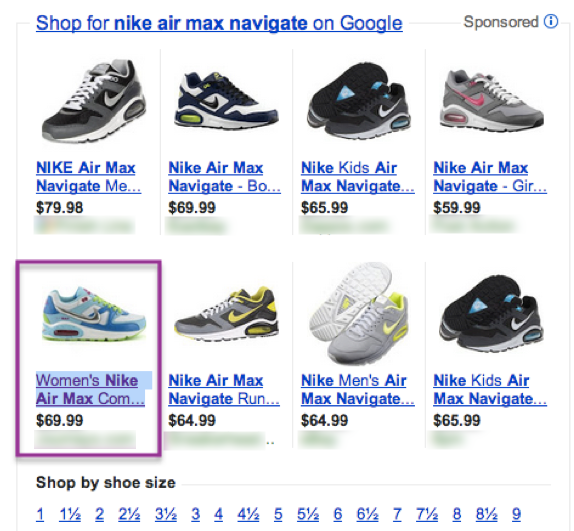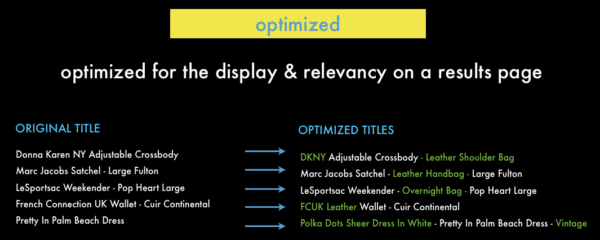6 Ways To Leverage Merchant Feeds To Optimize Product Listing Ads
Product Listing Ads (PLAs) are the new hipster ads of search marketing, but many retailers aren’t fully capitalizing on this huge opportunity. (I guess many don’t know how cool they are yet.) But, what goes into optimizing your merchant feed for your PLA campaigns, and what best practices can you start implementing today? Merchant feeds […]
Product Listing Ads (PLAs) are the new hipster ads of search marketing, but many retailers aren’t fully capitalizing on this huge opportunity. (I guess many don’t know how cool they are yet.) But, what goes into optimizing your merchant feed for your PLA campaigns, and what best practices can you start implementing today?
Merchant feeds are the new keywords in retail. By including common terms found in consumer intent within strategic fields of your merchant feed, your campaigns will garner additional visibility within search results and Google Shopping.
If you don’t have a ton of query data at your disposal to determine what elements are important to include in your feed, start by mining your high-ranking queries from organic search. The richer your feed is, the more coverage/depth you will have in the query space.
6 Tips For Optimizing Your Feed
Below are six tips for effectively optimizing your feed for relevance and reach.
1) Make Your Feed Comprehensive. Include all of your products in your merchant feed. Excluding products from your feed is like excluding a whole set of keywords from your AdWords campaign. Even though you may get traffic for queries to similar products, not having all of your products in your feed means you will sacrifice relevance.
For example, if a user is searching for Nike Air Max Navigate, but you aren’t including the specific product line in your feed, you may end up advertising for a Nike Air Max Command instead. You’ll get the traffic, but the relevance is weaker. Consumer response will likely be weaker as a result, and marketing dollars will go to waste.
2) Ensure Your Feed Is Complete. Make sure that every attribute/field has an associated value. Missing particular intents/terms in your keywords will create gaps in your query coverage.
Continuing from the example above, assume you include the Nike Air Max Navigate in your merchant feed, but you don’t specify the sizes you carry in that model. At best, you’ll drive traffic to your site for sizes you don’t carry — at worst, you’ll be at a disadvantage for queries that include a specific size (like “air max navigate size 11.5”), especially compared to competitors with more complete feeds.
Covering products with a broad stroke is no more efficient than using broad match keywords. You will make yourself less competitive on more qualified queries and drive less qualified traffic, both of which will impact your bottom line.
3) Enrich Your Feed. Optimize the content of your feed based on how users search for your products. In order to do this, you will need to convert non-standard intents, synonyms, and terms into attributes optimized for real-world user queries.
When it comes to shoes, for example, users will not search for “azure nike shoes,” but rather, “blue shoes.” However, when it comes to makeup, “azure” may be perfectly acceptable. You’ll have to normalize the features within your feed based upon the products you’re targeting. Think more about how the user searches and less about how to make each of your products unique.
4) Optimize Your Product Titles: Optimize your product titles for display on a SERP with limited characters. Simply using the title from your product page won’t cut it, even if it’s SEO-optimized. Specifically, you need to:
- Place key intents and core product attributes at the beginning of the title. Include your product type (i.e., shoe, loafer, dress, skirt) within the first 2 – 3 words of each title. Prioritize based on high-value search queries and make sure to include the most important elements within the first 25 characters.
- Ensure the first 25 characters are optimized for display and readability. It’s important to optimize product titles not only for relevance to a query, but also for user experience and display. For instance, if you’re advertising for “Donna Karan Heels,” use the synonym “DKNY” to make the best of the limited real estate you have on the page.
- Ensure the next 45 characters are optimized for relevance and depth. If the beginning of your title is focused on making the right product type and features visible, use the next 45 characters to include other features and attributes that will help reinforce relevance. Make sure to constantly test the features and attributes you are including in your feed. What different query sets are showing up when you include Brand, Size and Color versus Brand, Size and Material? Are conversion rates higher when material is present than when color is present? Understanding the importance of relationships among product features will help drive your feed optimization strategy. In other words, testing titles to determine which attributes and ordering works best is key to your campaign performance.
5) Optimize Your Product Descriptions: Better product descriptions are key to moving up the ranks in Google Shopping. Include additional fields in your product description to help boost conversion rates:
- Submit rich snippets such as product review count and product review average. This can help set your products apart from the competition.
- Include rel=canonical link element on your product pages so Google can match the URLs in your feed to the pages found by their crawler.
- Optimize the product_type column. Many merchants are using multiple product_type values. The way to do this is by simply placing each value within double quotations and separating them with a comma. Optimizing the product_type column allows Google to place your products into appropriate categories. The more information you can tell Google about your products, the better Google becomes at funneling qualified traffic to your online store.
6) Manage Your Merchant Feed & PLA Campaign Holistically: Remember, the most important part of merchant feed optimization is to ensure that you manage your merchant feed holistically with feedback from your PLA campaign.
You should optimize your merchant feed based on the search queries that convert. Analyze the queries that drive value to find common terms/phrases, and then tweak the product titles and descriptions in your merchant feed to include those terms and phrases.
Be A PLA Hipster
By applying the tips above, you will quickly be on your way to a clean, optimized data feed. Don’t be a PLA poser. Be a PLA hipster — apply these tips while PLAs are still cool and learn the proper way to optimize your merchant feed.
Contributing authors are invited to create content for Search Engine Land and are chosen for their expertise and contribution to the search community. Our contributors work under the oversight of the editorial staff and contributions are checked for quality and relevance to our readers. The opinions they express are their own.
Related stories
New on Search Engine Land