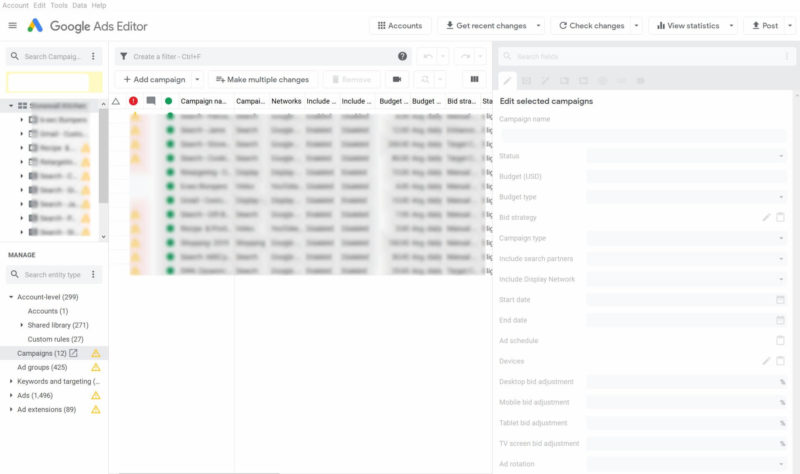Editor gets the Google Ads treatment: Google Ads Editor 1.0 out now
The new Google Ads Editor v. 1.0 has new look and new capabilities.
After redesigning and renaming AdWords as Google Ads, its now Editor’s turn. The desktop tool for managing and drafting campaign changes has a new look, new layout, new features, new capabilities and a new name. Goodbye, AdWords Editor. Hello , Google Ads Editor.
Why you should care. There are a lot of things you can now do in Google Ads Editor without having to go to the web interface, which should save you time. In version Google Ads Editor 1.0, the top navigation is smaller, right justified and no longer in a bar. But from a layout perspective, the biggest change is the editing panel has moved from the bottom to the right side of the interface.
Make changes across accounts. In terms of new functionality, this is the most eye-catching. If you’re managing a lot of accounts — in the same or different MCCs — you can now apply changes across accounts. Yes, even if they’re not in the same MCC.
Video ads. Video ads and campaigns, in particular, have much more functionality in Editor now. For example, there’s full support for non-skippable video campaigns, and you can create bumper ads and add calls-to-action in TrueView in-stream ads. Bumper campaigns are now part of the video campaigns mix, using the Manual CPM bid strategy. If you want to add in-stream ads to bumper campaigns, you can change the bidding strategy to Target CPM.
Custom rules. There are five new custom rules are available in Google Ads Editor. One will tell you if a video campaign isn’t targeting Google video partners. (That mean your videos will show on network sites, not just YouTube. You might not want that.)
Responsive Ads. If you didn’t get the hint before that Google wants you to start using responsive search ads (RSA), you will now. Another new custom rule will alert you if there aren’t any RSAs in an ad group that has an enabled expanded text ad.
Google is also bringing the ad strength indicator for RSAs to Google Ads Editor with a new “Ad strength” column. You can hover over an ad’s rating for suggestions on improving its quality.
More you can do. Message extensions are supported in Editor now, and Maximize conversions is available for TrueView for action and display campaigns.
You can target and exclude audiences in Smart Display campaigns and do more with App campaigns in Editor.
For more on some of the new features, see Googler Matt Lawson’s column, My top 10 favorite things about the new Google Ads Editor by Googler Matt Lawson.
Contributing authors are invited to create content for Search Engine Land and are chosen for their expertise and contribution to the search community. Our contributors work under the oversight of the editorial staff and contributions are checked for quality and relevance to our readers. The opinions they express are their own.
Related stories
New on Search Engine Land