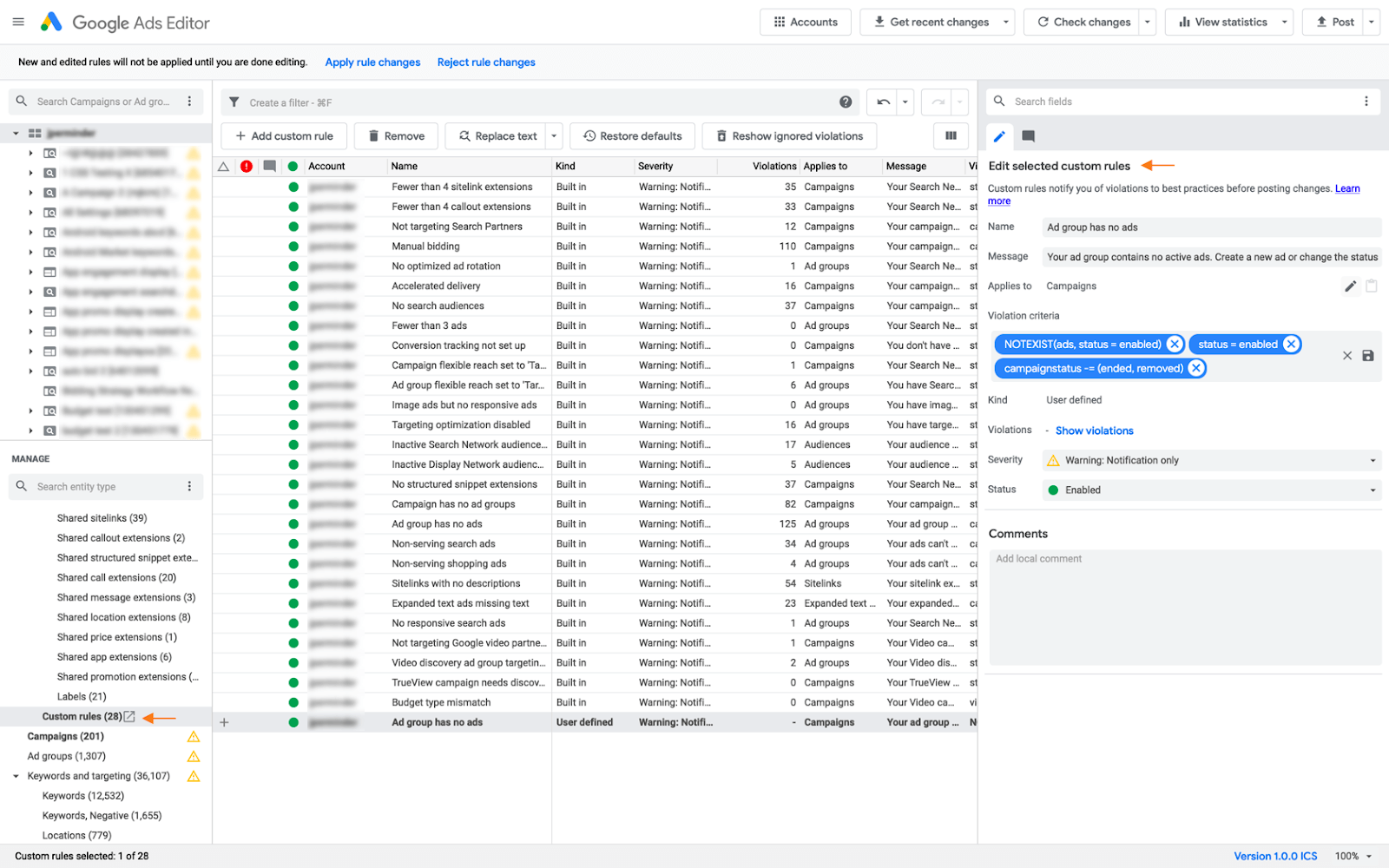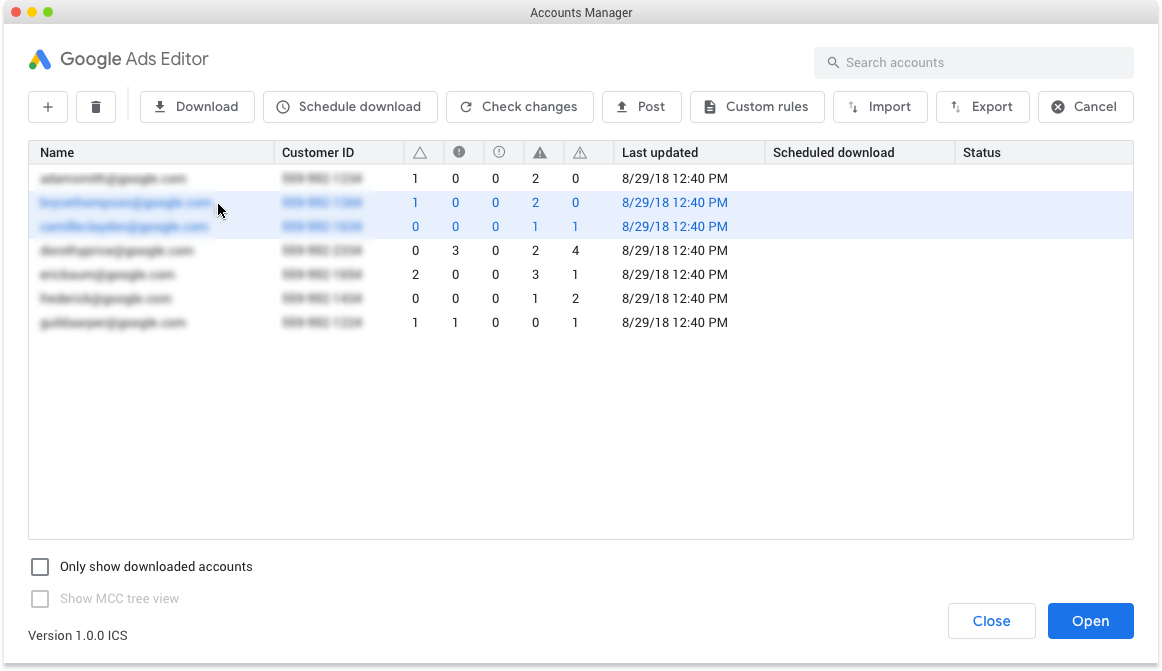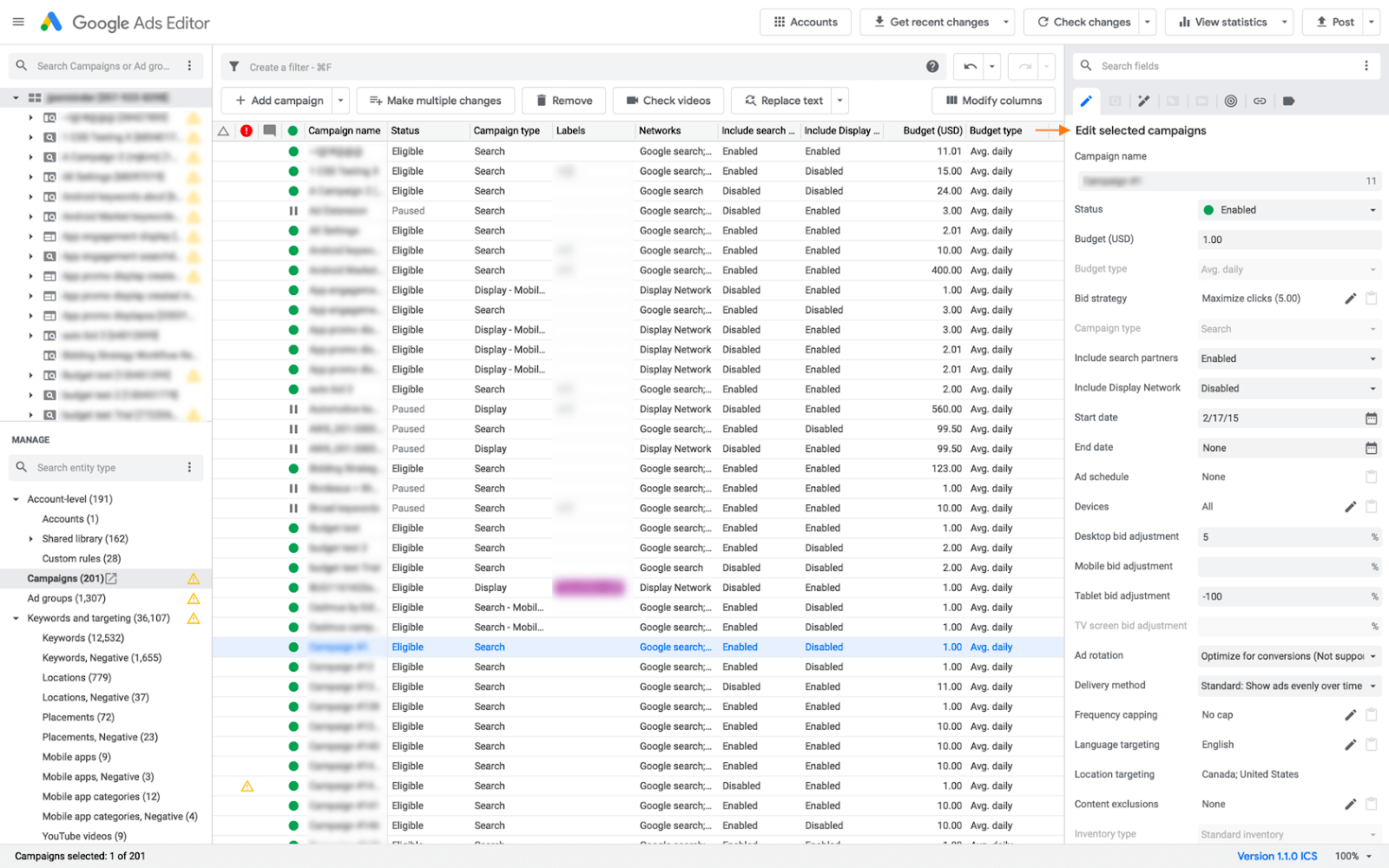My top 10 favorite things about the new Google Ads Editor
AdWords Editor has historically been one of Google’s most popular advertising products. Contributor and Googler Matt Lawson lists what makes him most excited about its relaunch as Google Ads Editor.
Advertisers love AdWords Editor. At countless conferences I’ve attended over the years, where I’ve heard all sorts of critiques of all sorts of products, Editor always stands out as a fan favorite. It’s the Gritty of the Google Ads world – something approaching universal approval. The main bit of feedback I hear is a plea that Google (my employer) never takes it away. It’s not going anywhere. In fact, we recently announced its relaunch as the Google Ads Editor.
There’s a lot to unpack with this inaugural version.
Here’s a countdown of my 10 favorite things about the new Editor.
10. The new search functionality
It stands to reason that Google would offer the ability to search. In the new Editor, you’ll see new search functionality so you can quickly find the campaigns and settings you need.
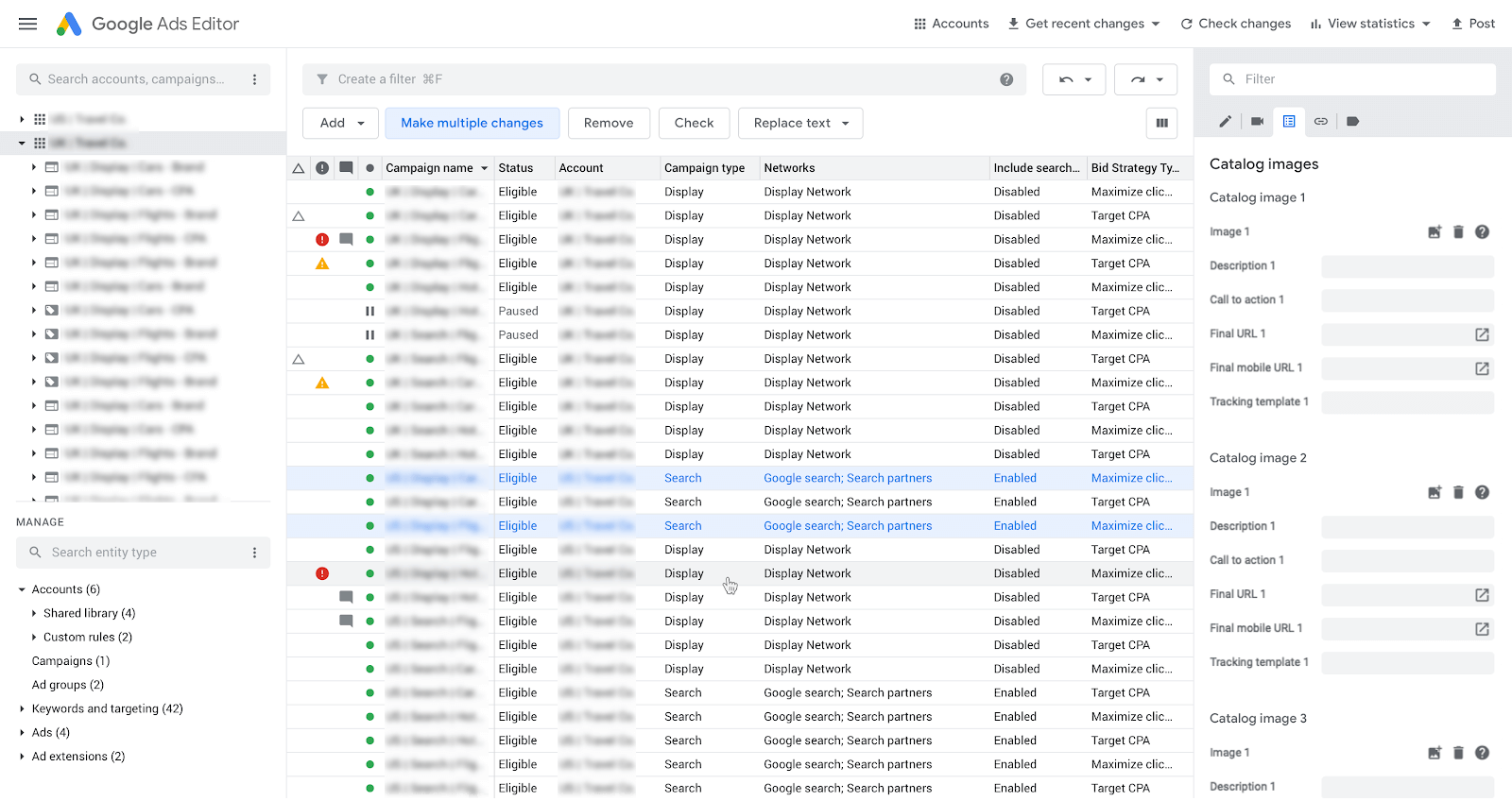
9. Built-in custom rules apply to more campaigns
Custom rules can surface super helpful reminders dedicated to improving your extensions, fixing non-serving ads, and plenty of other issues. In previous versions of Editor, built-in custom rules were limited to only Enabled campaigns. Now enabled, paused, pending, and draft campaigns within Editor are eligible to receive a helping hand from those built-in custom rules.
8. Video campaigns are easier to manage
There are so many video improvements that I was tempted to do a mini countdown-within-a-countdown. You know what? Let’s do it.
- You can manage non-skippable video ads
- You can apply Target CPM bidding to both campaigns ad groups.
- You can create bumper ads and ad groups in standard Video campaigns.
- You can add call-to-action and headline fields onto your TrueView in-stream ads.
- You can now add those CTA and headline fields in any Video campaign – not just TrueView.
7. Call ads are easier to manage
Message extensions are now fully supported. You can also use additional lines of text in your call-only ads to help you provide more info before people call you. Finally, account-level call reporting came out a few months back, and you can take advantage of that in the new Editor. While you can’t enable that account-wide switch within Editor (you’ll have to do that in Google Ads itself), you can use the new “Use account settings” for Conversion Action fields.
6. Better ways to manage Smart Bidding
When you’re managing your Smart Bidding, either by changing to a new strategy or maintaining your current ad groups, Editor will show a recommended CPA target when one is available. Starting with the right target is a crucial part of doing automated bidding well. Consider that recommendation as you make those changes in the Editor.
You’ll also now have the ability to manage Maximize conversions bidding for App & Display campaigns and Video actions. For those newly-named App campaigns, you can manage Target ROAS bidding, too.
5. Full cross-account management
You can now work across all of your accounts from a single window. Editor will let you apply changes across multiple accounts, even if they live in different MCCs, in just a matter of clicks. This is a big deal. If you’ve got accounts by country, for example, you can add the same set of keywords to all of those accounts in one fell swoop. If you’re making a wide-scale update to your settings, like if you’ve seen the light about ad rotation, you can do that in a snap. If you’ve got a lot of accounts to manage, this one is going to save you a lot of time.
4. View recommended daily budgets
Average daily budgets are an important lever for so many accounts. (I’m a fan of managing your spend by bids instead of budget caps, but I recognize that it might take a while to get there for some of you.) Properly allocated budgets help ensure that you aren’t losing out on the impressions, the opportunities, really, that matter the most. You can add a “Recommended budget” column to your campaigns view. If there’s no recommendation, this column will be blank. If you have campaigns that are limited by budget, you should absolutely, positively add this column as quickly as possible. You can export it to a spreadsheet and do whatever analysis you need to with the recommendation.
This change won’t affect a ton of campaigns, but for those it does it can be a game changer.
3. Warnings about ads that could be better
If you’ve been reading my columns for the past few years, you know that I’m passionate about my ads. If you’re uploading a set of ads, the Editor will warn you about ads that aren’t taking advantage of the recently-announced third headline and second description. Those new fields are important and they can improve your performance. If you aren’t yet in the habit of adding them, the Editor can be your backup plan.
2. The new location of the Edit panel
When you’re actually making changes on your account, you’ll find that the panel is now on the right side of the screen. Like many of you, I’d gotten used to the bottom of the screen. But once you start using on the right side I hope you’ll see why we moved it over there. After a bunch of research we found that people would prefer to make their changes over on the right side. Before too long, you should find out exactly how much this small change can improve your life. It’s the type of change that takes a week or two to get used to, then you can benefit from the new and improved placement.
1. It’s so much more attractive (and it’s finally Google Ads, not AdWords)
I’m biased, but I’m confident when I say that the look of this new Editor is awesome. Reading and scanning should be easier and more intuitive, and if your intuition doesn’t match that of our well-researched designers, use that search function (#10 in my list) to find what you’re looking for. And, seeing that the Editor was the final place we were still saying “AdWords,” I can finally head off to my dermatologist to get that AdWords tattoo removed from my shoulder blade (I already have the replacement Google Ads design worked out with my favorite tattoo artist).
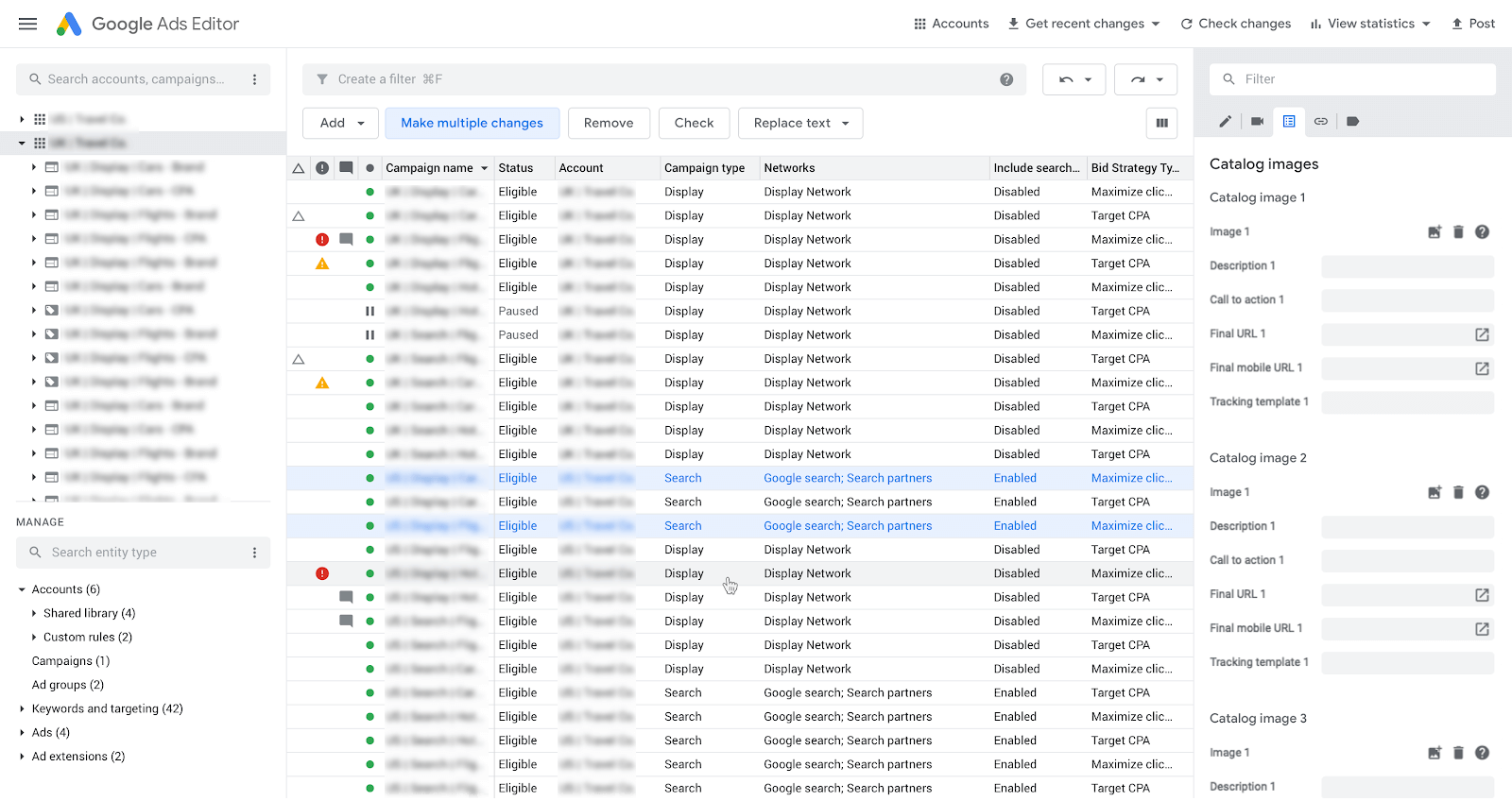
Conclusion
I’m confident that this new version of the Google Ads Editor will continue to be a well-loved tool within our industry. The team behind it works super hard on making it as useful as possible, and it will continue to be here making all our lives that much brighter. And if you’ve got feedback or ideas for improvement, head on over to our Advertiser Community.
Contributing authors are invited to create content for Search Engine Land and are chosen for their expertise and contribution to the search community. Our contributors work under the oversight of the editorial staff and contributions are checked for quality and relevance to our readers. The opinions they express are their own.
Related stories
New on Search Engine Land