Opinions expressed in this article are those of the sponsor. Search Engine Land neither confirms nor disputes any of the conclusions presented below.
How to automate competitor analysis in search results? Let’s break it down
Ads require regular updates as search evolves. New competitors may mimic brands, making search result monitoring essential.
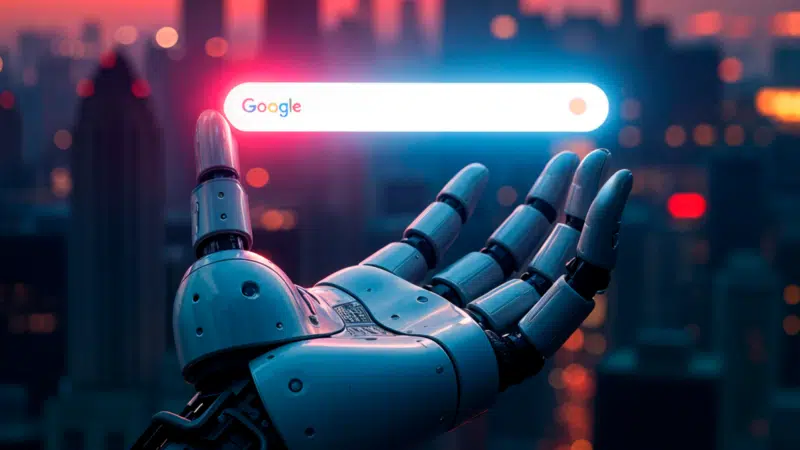
Search results are constantly shifting and evolving. On average, an ad’s lifespan is about two weeks. During this period, it performs effectively in Google’s advertising system. However, once it loses traction, it needs to be refreshed and optimized based on its results.
New competitor websites emerge every day, and not all of them are playing fair. Some unknown brands even try to imitate established ones, which can mislead users and potentially damage your brand’s reputation.
That’s why, in highly competitive industries, it’s crucial to carry out regular competitor analysis and closely monitor search engine results.
Why does this matter?
Search engine results provide one of the simplest ways for potential customers to encounter your brand. People search for solutions to their problems and your brand could be the answer they’re looking for.
Frequent monitoring of search results allows you to:
- Identify who’s competing with your brand in organic and paid search.
- Discover which keywords your competitors are bidding on or avoiding, and see how your brand compares.
- Pinpoint which domains rank for the same keywords as you and determine their position in the results.
- Analyze the calls to action (CTAs) your competitors use in their ads and craft even more attractive offers.
- Measure how often your ads appear for specific search queries.
Additionally, it’s important to observe how these factors shift depending on the season, changes in consumer behavior and other external influences.
Let’s explore how to automate your search result monitoring process and stay ahead of your competitors with a specialized tool.
Competitor keyword analysis
Analyzing keywords allows you to see which brands are competing with yours in both paid and organic search results.
Understanding who’s bidding on the same keywords as you in paid search helps you optimize your ad campaigns and expand your keyword list. You can identify gaps where your ads aren’t appearing and adjust, especially if competitors are targeting your branded keywords.
While organic search is generally more stable, it’s still critical to monitor the other players in your market who are targeting similar keywords.
This is particularly important in highly competitive spaces where new players can emerge frequently. Knowing which keywords are gaining traction among your competitors is key. Additionally, tracking how external factors impact the popularity of these keywords is essential for staying relevant.

Competitor position analysis in organic and paid search
Another critical element of competitor analysis is not just knowing who’s showing up for your keywords, but also where they’re ranking – and where your brand ranks.
With the tool, you can monitor the positions of advertisers in both paid and organic search in one place for each keyword.

Analyzing ad copy
Your ads are the first point of contact for many potential customers, and they play a significant role in shaping their first impressions of your brand.
The copy you write for your PPC campaigns directly affects their performance:
- Well-crafted ad copy speaks directly to the needs of your target audience. As such, it’s more likely to yield both their attention and conversions.
- Leverage the possibility of including the right keywords within your ad copy, mostly in headlines, so that your ads will appear when people perform relevant searches.
- A direct call to action, like “Buy Now” or “Download Today,” would encourage users to take action. Studying your competitors’ CTAs gives you an idea of what works best and will help you craft CTAs that drive clicks and conversions.
For instance, let’s compare the ads of two competitors: World of Tanks and Steampowered. One competitor is bidding on branded keywords from the other.
This strategy is allowed, but it’s important to track what CTAs competitors are using for branded searches so you can offer equally competitive (or better) options.

For the search query [world of thanks], different ads feature various CTAs. It’s reasonable to hypothesize that ads with a direct CTA like “jump into free-to-play… shooter” might drive higher click-through rates.
Why should you monitor branded keywords?
When a user searches specifically for your brand, they already have some interest in learning more. At this stage, you would not want anything to divert them from engaging with your brand.
And if they see the ad of a competitor in the results and this offer looks better, they might be vulnerable to click through to this competition.
That’s why it’s crucial to:
- Stay on top of what your competitors are offering in their ads and make sure your offers are equally or more enticing.
- If a competitor’s ad ranks higher, analyze the ad in detail to understand what’s contributing to its success.
- By having a clear view of all the competitors bidding on a specific keyword, you can optimize your ads to be more compelling.
Bluepear offers this functionality through its Advertising Research section.
The fast-paced nature of search results makes manual tracking difficult. Automating this process will relieve your team from repetitive tasks and ensure you don’t miss any key changes or insights from search results.
Related stories
