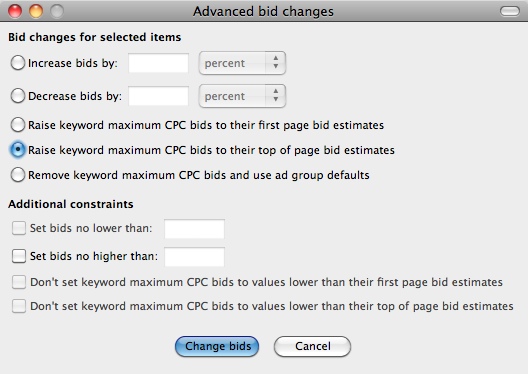AdWords Unveils New Top-Of-Page Bidding Options
Google introduced a report in July that let AdWords advertisers compare performance between top-of-page ads and those appearing on the side (and now the bottom) of the page. Then it began letting advertisers know how high they have to bid to appear at the top. Now, there are a couple more ways to capitalize on […]
Google introduced a report in July that let AdWords advertisers compare performance between top-of-page ads and those appearing on the side (and now the bottom) of the page. Then it began letting advertisers know how high they have to bid to appear at the top. Now, there are a couple more ways to capitalize on that information.
The top-of-page bid estimate is now built into automated rules and AdWords Editor 9.7.1, Google has announced.
To create the rule, select “All online campaigns,” click the “Keywords” tab, click the “Automate” button and select “Raise bid to top of page CPC when…” and fill out the form. Of course, advertisers should make sure they set a maximum bid and consider only bidding up keywords that have good quality scores.

Additionally, the feature is now built into AdWords Editor 9.7.1, which was released last week. The new software allows users to see top-of-page bid estimates, raise bids using Advanced bid changes and filter keywords based on top-of-page bid estimates. (Here are Google’s release notes for the new version of AdWords Editor.)
Related stories
New on Search Engine Land