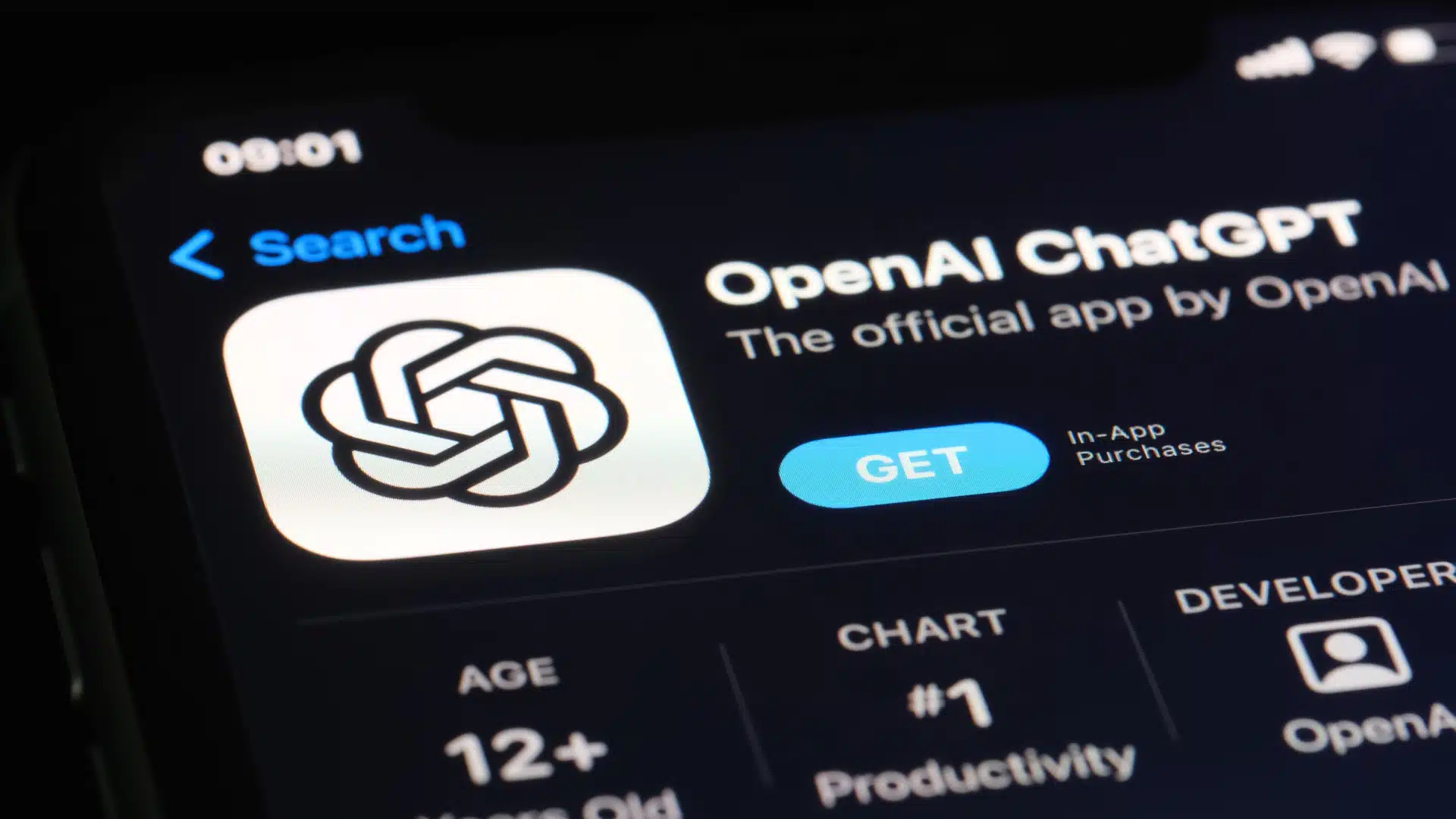ChatGPT for PPC: 17 strategic prompts you can use today
Learn how to use ChatGPT to level up your paid search efforts without sacrificing strategy, authenticity and creativity.
Since ChatGPT came on the scene in late 2022, PPC marketers have a new way of using artificial intelligence.
We use AI-powered platforms like ad engines, third-party management tools and copywriting software daily. With generative AI tools like ChatGPT, you can use artificial intelligence without trading control for automation.
Read on to learn how ChatGPT can help you improve your marketing without sacrificing strategy, authenticity and creativity.
ChatGPT: Basic vs. Plus
If you still haven’t logged into ChatGPT yet, no worries!
To get started, go to chatgpt.com and create your account. The basic version is free, so you can experiment without worrying about trial periods or token limits.
The paid version, ChatGPT Plus, offers benefits like faster response times and access to the latest models, but the free version is more than enough to get started and see what the tool can do.
Once logged in, you’ll see a search-style box where you can enter text. Go ahead and try it out!
How ChatGPT prompts work
ChatGPT can generate full movie scripts, thousands of headlines or a year’s worth of social media posts.
You also know that AI tends to produce some pretty dumb results.
However, you can control the quality of your responses (outputs) just by changing the quality of your prompts (inputs).
- Poor prompt: “Write a headline for my landing page.”
- Better prompt: “Write a headline for my landing page that sells organic skincare products to women looking for natural alternatives.”
- Great prompt: “Write a headline for my landing page that sells organic skincare products to women looking for natural alternatives, emphasizing the benefits of our all-natural ingredients and the satisfaction guarantee for first-time customers.”
The first prompt is generic and lacks any substance for ChatGPT to use. It is the embodiment of “Garbage In, Garbage Out.”
The last example provides information like:
- Product details.
- Value proposition and key benefits.
- Risk-reversal element.
- Target market.
The prompt is clear, explicit and specific and will create a far better headline. We’ll dig deeper into even more powerful prompts for headlines, but you get the idea.
Dig deeper: 7 ways to use generative AI in PPC
Here are 17 strategic prompts to inspire you, lighten your workload and improve your results.
Create strategic ads and assets with ChatGPT
ChatGPT is great for outputs at scale, but doesn’t always give the most strategic responses. Let’s ask ChatGPT to apply the same type of strategic thinking to your ads that you would use on your own.
Produce a viable A/B test for responsive search ads
What happens when we don’t just request ad variants but also ask for the underlying methodology?
Prompt 1
- “Create two Google Ads in an RSA format (using multiple headlines and descriptions) for an A/B test for “Ms. Hvac’s HVACs.” Explain why the ads would make a good test.”
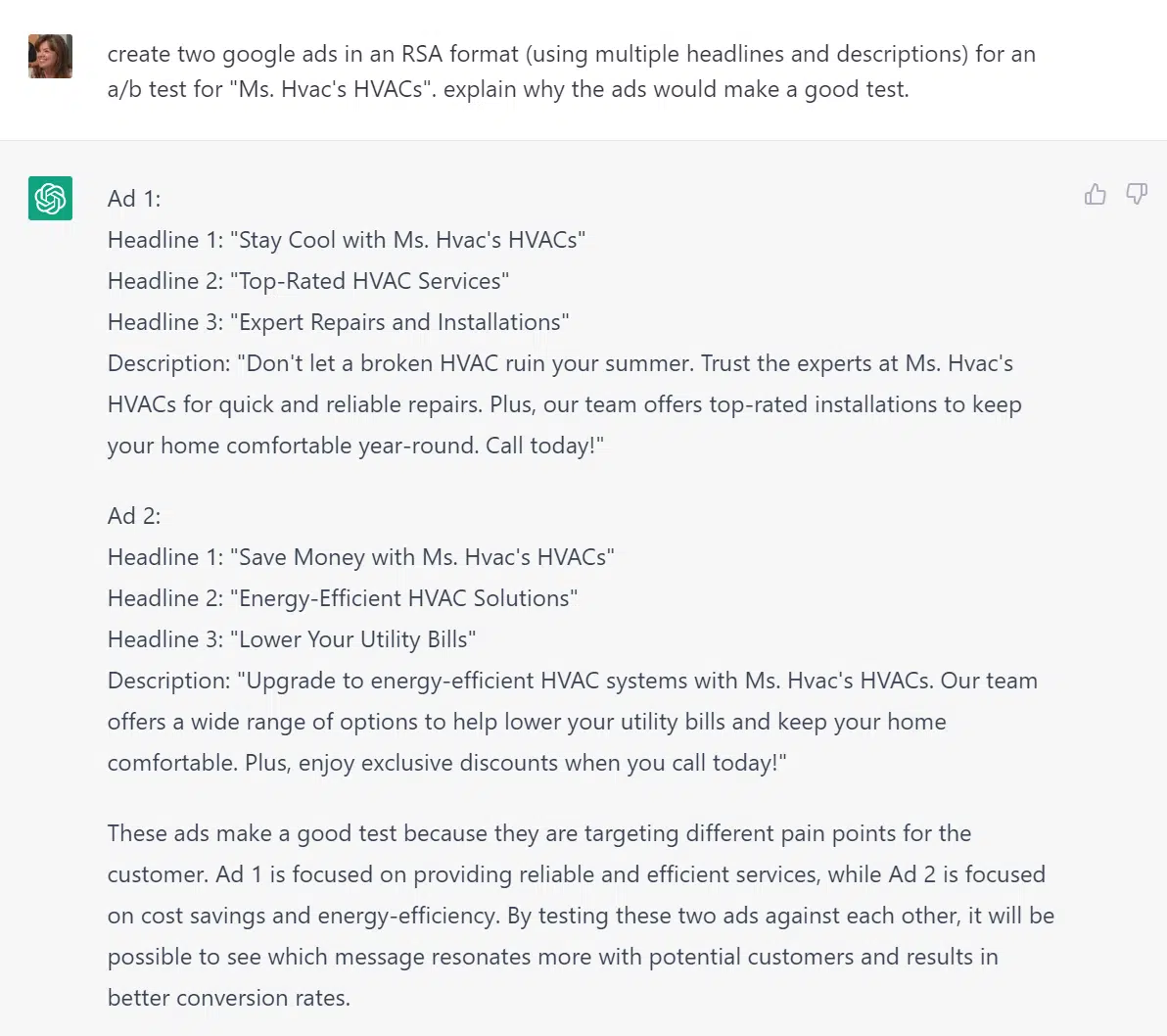
Here, ChatGPT did a great job explaining the merits of the test: Ad 1 is focused on providing reliable and efficient services, while Ad 2 is focused on cost savings and energy efficiency.
Now, it didn’t hit the target with character count (it often doesn’t) or number of description lines, but those are easy edits now that the bulk of the work has been done for you.
Let’s look at another example.
Get creative concepts for responsive display ads
In this prompt, I’m asking for a lot of creative consideration for some image-heavy ads.
Prompt 2
- “I need to create some responsive display ads for a Google Ads campaign. Please suggest images, headlines and descriptions for a meatless shepherd’s pie with spokesperson Paul McCartney. Lyric puns are acceptable.”
Not only did ChatGPT recommend compelling ideas for product shots and ad copy, it came up with this line: “The Vegetarian Way to Live and Let Pie.”
Bravo, ChatGPT. Bravo.
Optimize your landing pages
Are you a paid search marketer who doesn’t build landing pages? If so, you probably feel out of your depth giving feedback on them – even if the pages are hurting your ad performance.
Use these prompts to identify smart LP recommendations and share them with confidence.
Prompt 3
- “What can a person do from this page and why would they want to do it? [LP URL]”
This is a quick-and-dirty way to evaluate whether the page content and call to action are appropriate for your prospects.
Prompt 4
- “Rewrite a headline for [LP URL] that explains [unique value proposition] and includes the phrase [keyword phrase].”
Many landing page headlines are still catchy instead of clear. Use this prompt to create a better message-match sequence and stronger above-the-fold content.
Andrew Yedlin, Founder at Tested: Landing Page Optimization, recommends this next prompt to use ChatGPT to create natural-sounding ideas for headlines and crossheads:
Prompt 5
- “You are a [description of your ideal customer]. Give me 10 statements that describe what you want from a [product category]. Use normal, everyday language. Your output should start with the words “I want”, then give me a bullet list of the 10 statements.”
Yedlin shares an example input:
“You are a Sales director at a company with 50 salespeople. Give me 10 statements that describe what you want from a CRM. Use normal, everyday language. Your output should start with the words “I want”, then give me a bullet list of the 10 statements.”
With this prompt, you’ll get specific prospect desires like “I want to be able to see all our sales activities in one place, so nothing slips through the cracks,” which you can easily rewrite as a natural sounding headline.
We’ve looked at prompts for RSAs, RDAs and landing pages. You can expand your ChatGPT skills further by enlisting its help for ad extensions, YouTube ad scripts and hooks, product feeds and other assets.
Use ChatGPT for AI-assisted research and planning
Do you ever ask a client for their key benefits and they come back with “we’ve been around for 30 years” and “our products are high quality?” No? Just me?
Either way, it just got much faster to get intel on your clients – and their competitors.
Create a SWOT analysis for your company
Get an objective overview of your company’s strengths, weaknesses, opportunities and threats with this simple prompt.
Prompt 6
- “Please write a SWOT analysis for EGO power products.”
ChatGPT responded with a correctly formatted SWOT analysis. I took the list and pasted it into a template I found on Canva, and in less than five minutes, I had this polished deliverable:
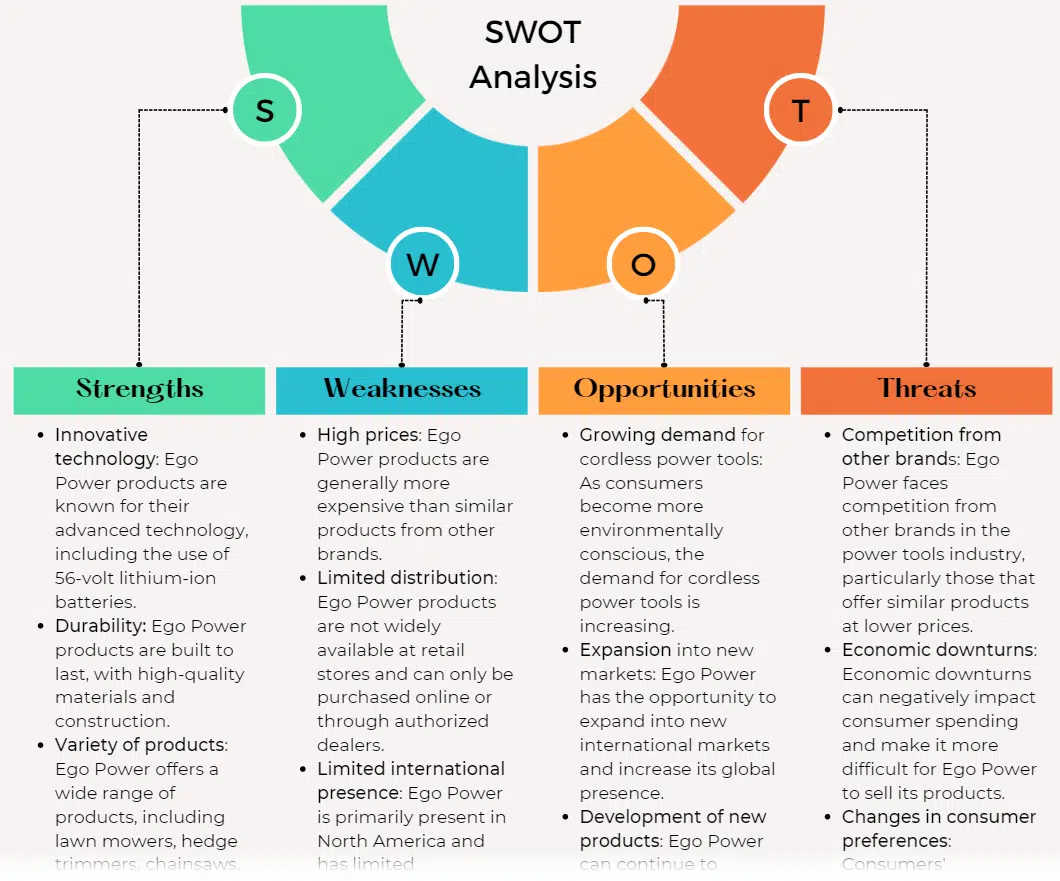
Build a display media plan
Prompt 7
- “If I were going to run ads for Impossible Foods on the Google Display Network, what types of sites and channels should I target?”
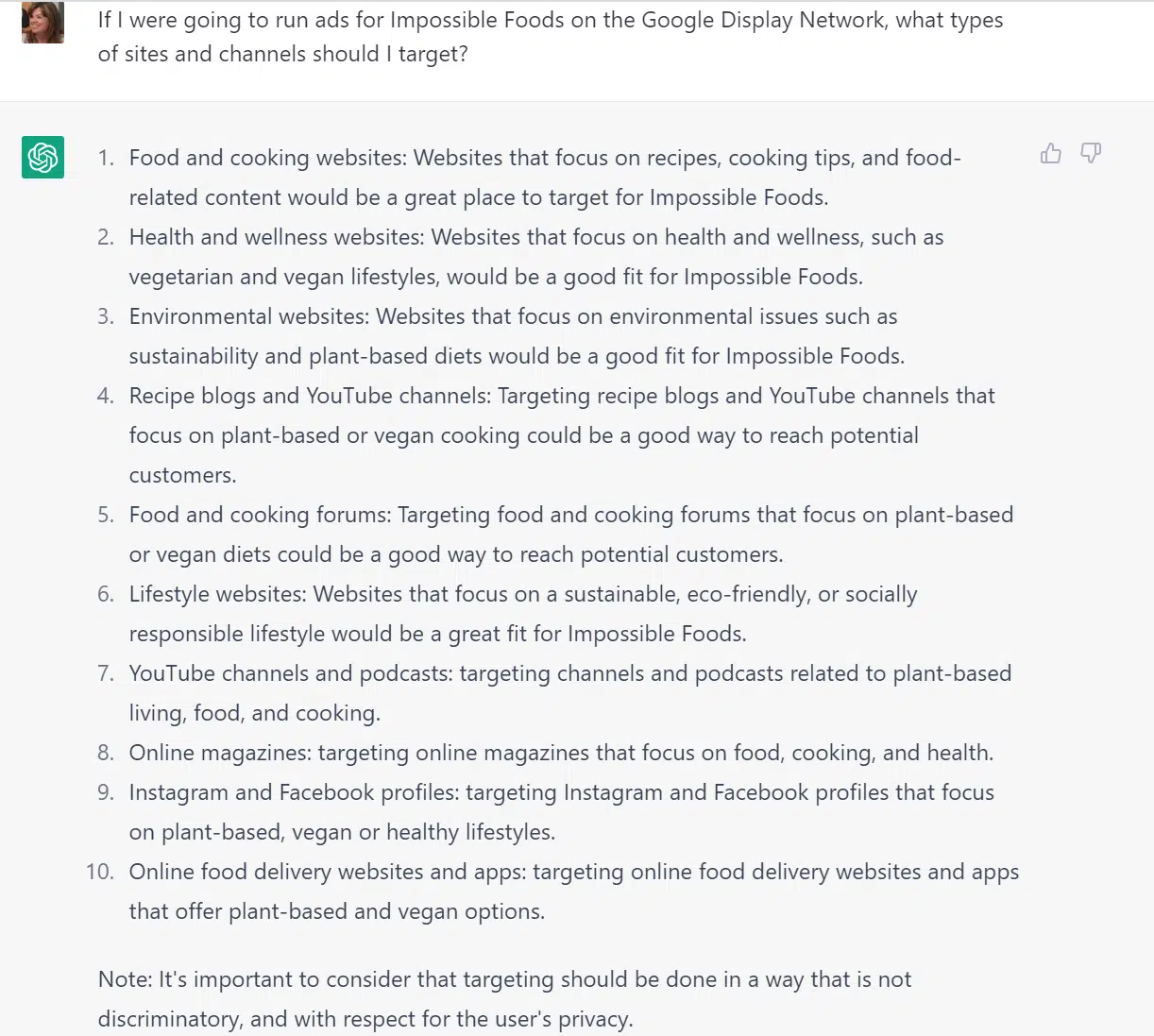
Some of the ideas it provided are decent. Some would get you in hot water if you included them in your media plan (good luck trying to target Facebook profiles on the Google Display Network).
But reducing a list of ten down to a few solid ideas is much faster than starting completely from scratch.
Conduct competitor research
Prompt 8
- “Create a list of competitors for [my company] and their estimated monthly paid search spend.”
This prompt is courtesy of Albert Somlith at PPC Ad Editor. I’ve never been able to get this prompt to return a value, but Somlith shares his results here.
Even without specific financial data, you can use ChatGPT to flesh out details on your competition.
Prompt 9
- “Please create a list of competitors to clickup.com. List the name of the company, the location of their headquarters, the size of the company (small, medium or large) and whether they are a direct or indirect competitor. Please compile the results in a table format.”
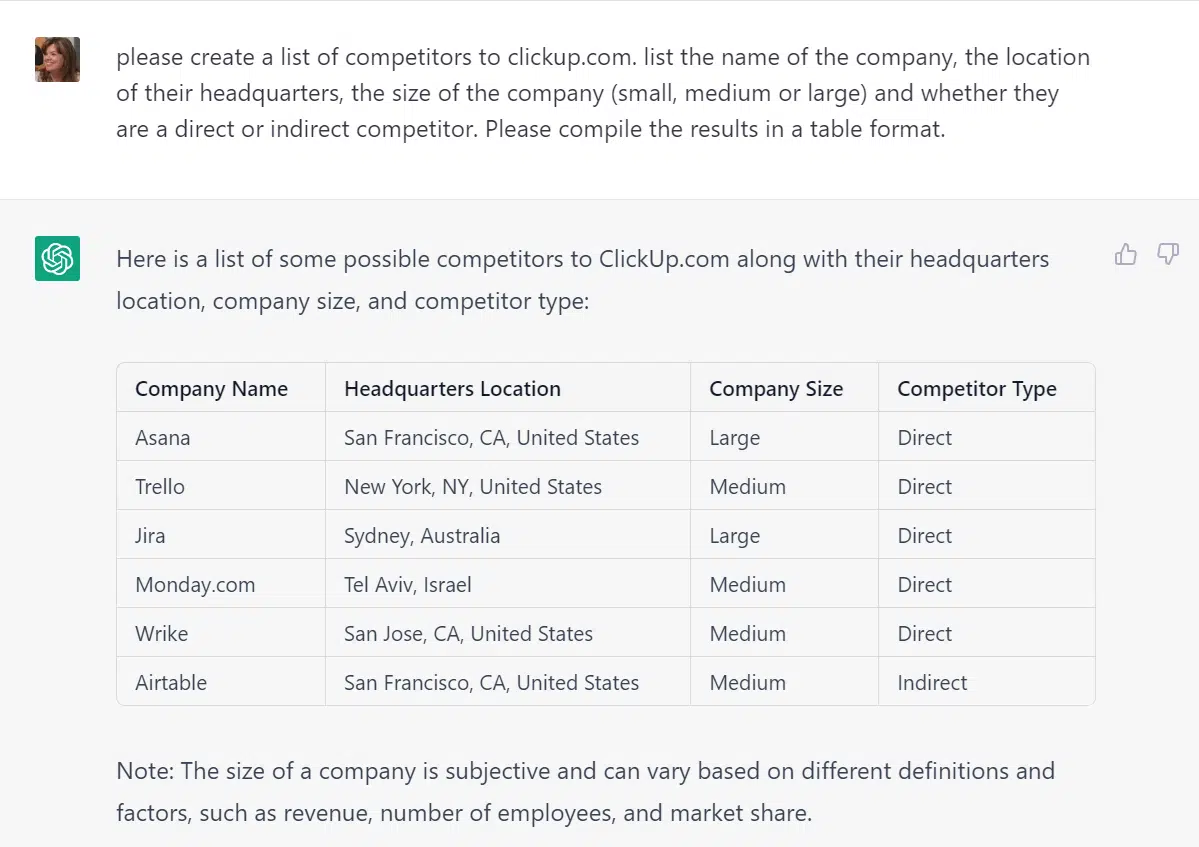
Dig deeper: How to use ChatGPT to boost your PPC efforts
Augment Auction Insights data
In the last prompt, we asked ChatGPT to come up with a list of competitors. But what if we want the intel for our own Auction Insights list?
You can use ChatGPT directly in Sheets to streamline your data. To get started, you’ll need an API key and the GPT for Sheets and Docs extension.
This prompt is from James Hebdon (my business partner at Paid Search Magic) and combines Auction Insights details with ChatGPT info to return consolidated business information like so:
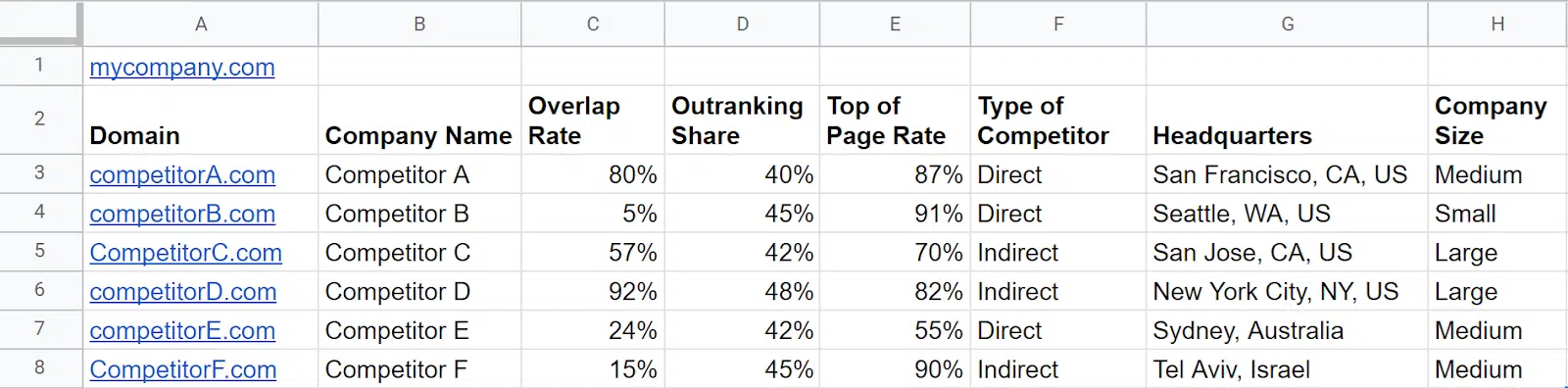
Prompt 10
These are the formulas you would enter into your columns to create the sheet above:
| Column | Formulas |
| B | =GPT("What is the business name for this domain?", A3, 0.8, 500, "text-davinci-003") |
| F | =GPT("Are they a direct competitor, indirect competitor or not a competitor with"&A1&"?", A3, 0.8, 500, "text-davinci-003") |
| G | =GPT("Where are they headquartered. Give me just the name of the location", A3, 0.8, 500, "text-davinci-003") |
| H | =GPT("Are they a small, medium or large company?", A3, 0.8, 500, "text-davinci-003") |
We’ve barely even scratched the surface of how you can use ChatGPT for research and planning.
Keyword research, campaign buildouts, target market needs and pain points – there’s no limit to how AI can help here.
Dig deeper: Using ChatGPT’s Advanced Data Analysis plugin for PPC
Drive deeper insights and reporting analysis
You can set up AI to evaluate engine performance directly. Still, when you describe the results in the chat interface, you can provide context and background that drive more informed recommendations and build your own critical thinking skills in the process.
Investigate performance change
When performance shifts dramatically, people want to know “why.” Get some investigative help from ChatGPT.
Prompt 11
- “My conversions from paid traffic are down 20% month over month. What metrics and dimensions should I look at to find the cause?”
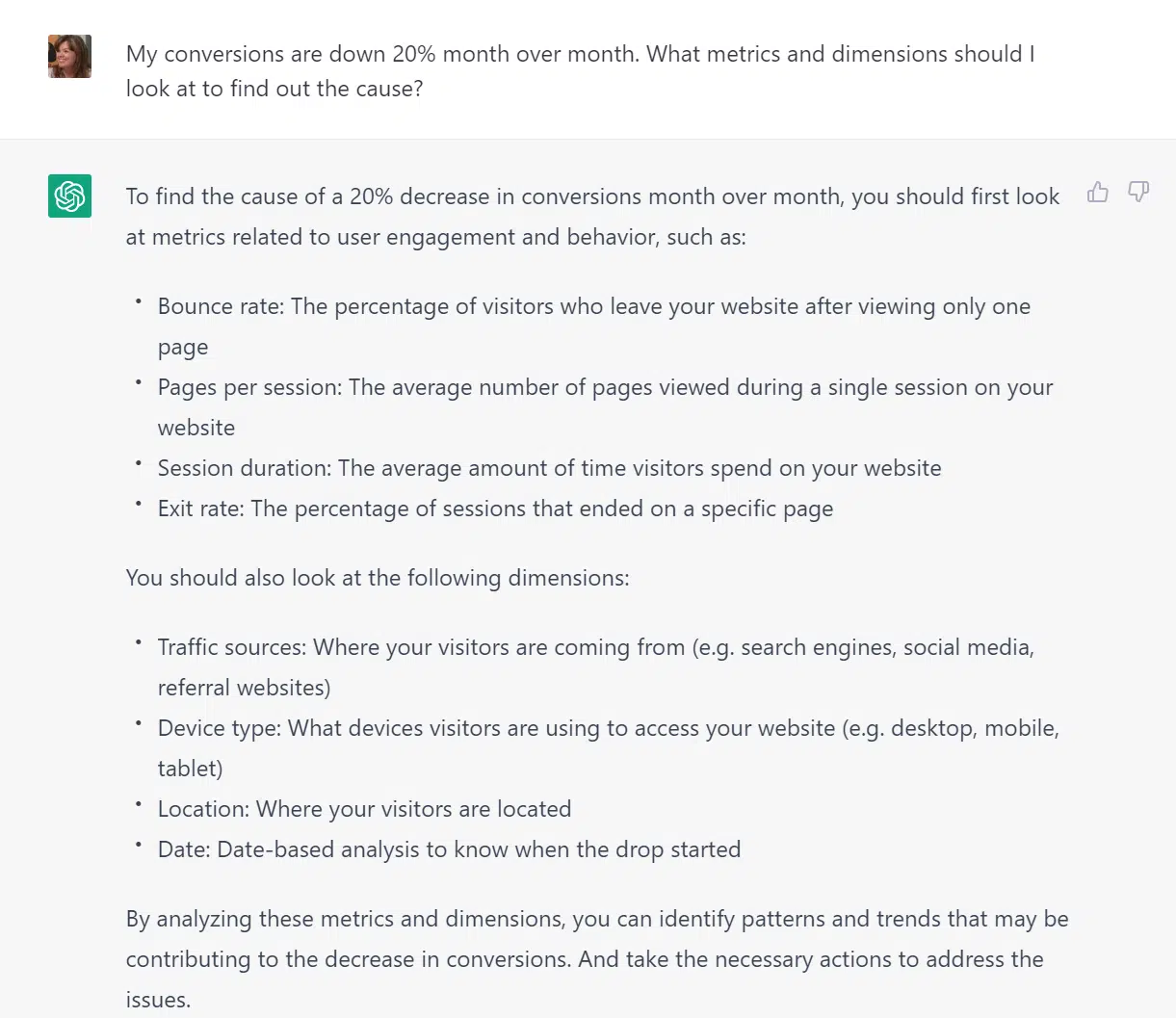
Generate an experiment or report summary
Translating test results into paragraph form can be an arduous task. Eddie Laing, Senior Media Buyer at NextAfter, provides this prompt for creating an Experiment Summary.
Prompt 12
- “You are documenting a channel experiment where you tested the hypothesis that by [testing X] will achieve [desired outcome]. These were the results [Insert test results]. Write me an Experiment Summary answering the question, “What are the big takeaways from this experiment?”
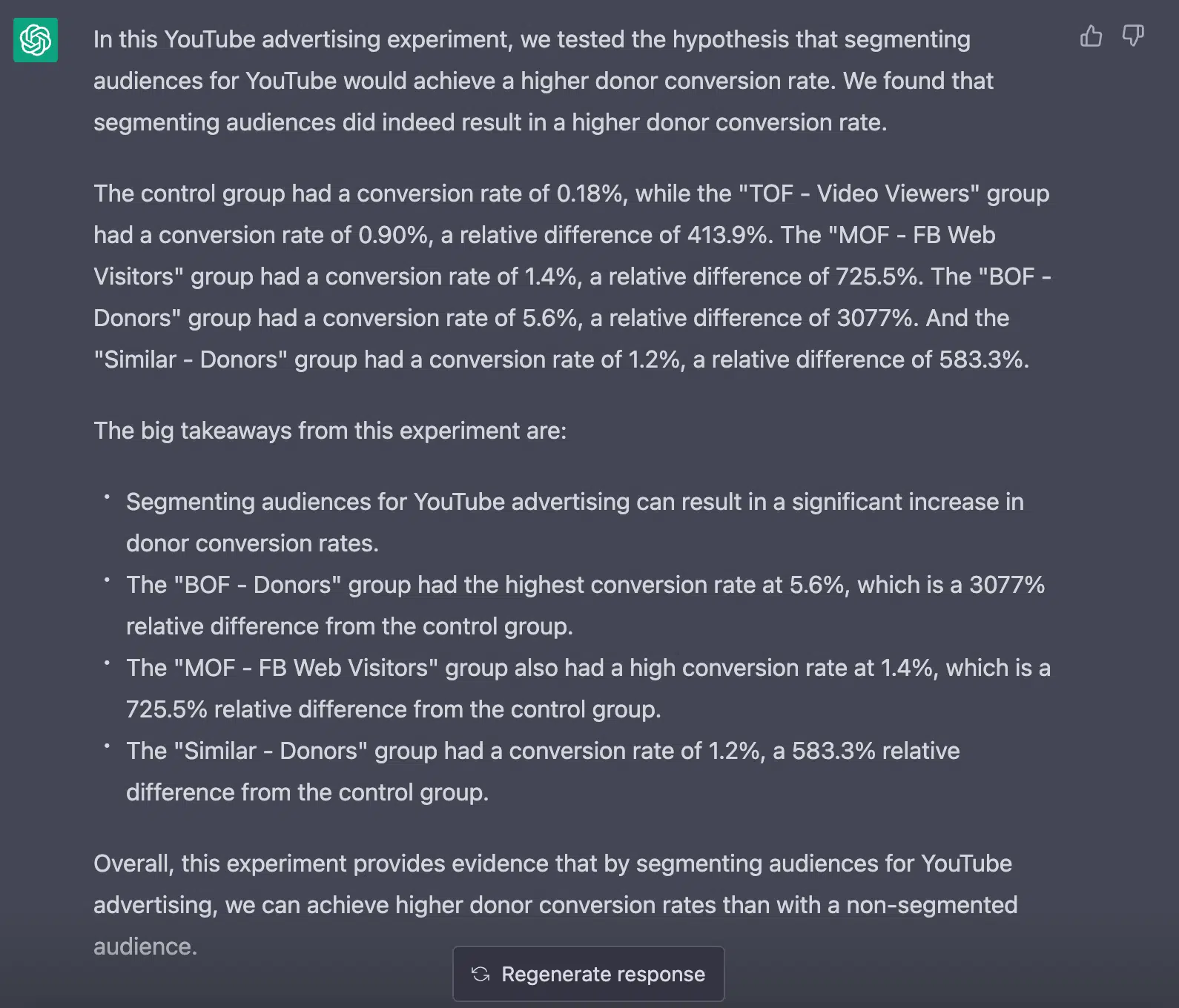
Jim Flint, founder and president of Local Search, feeds ChatGPT a pdf of his standard reporting along with this prompt:
Prompt 13
- “Analyze the data with 3 key bullet points to share with executives in a succinct email format. Use numbers.”
Stress-test your assumptions
Don’t fall victim to lazy thinking! If you struggle to draw conclusions from the data, use ChatGPT to help you think things through before you present your findings to stakeholders.
Prompt 14
- “I’m going to tell my client that paid search performance is down month over month because of seasonality. How might they respond that would challenge my conclusion?”
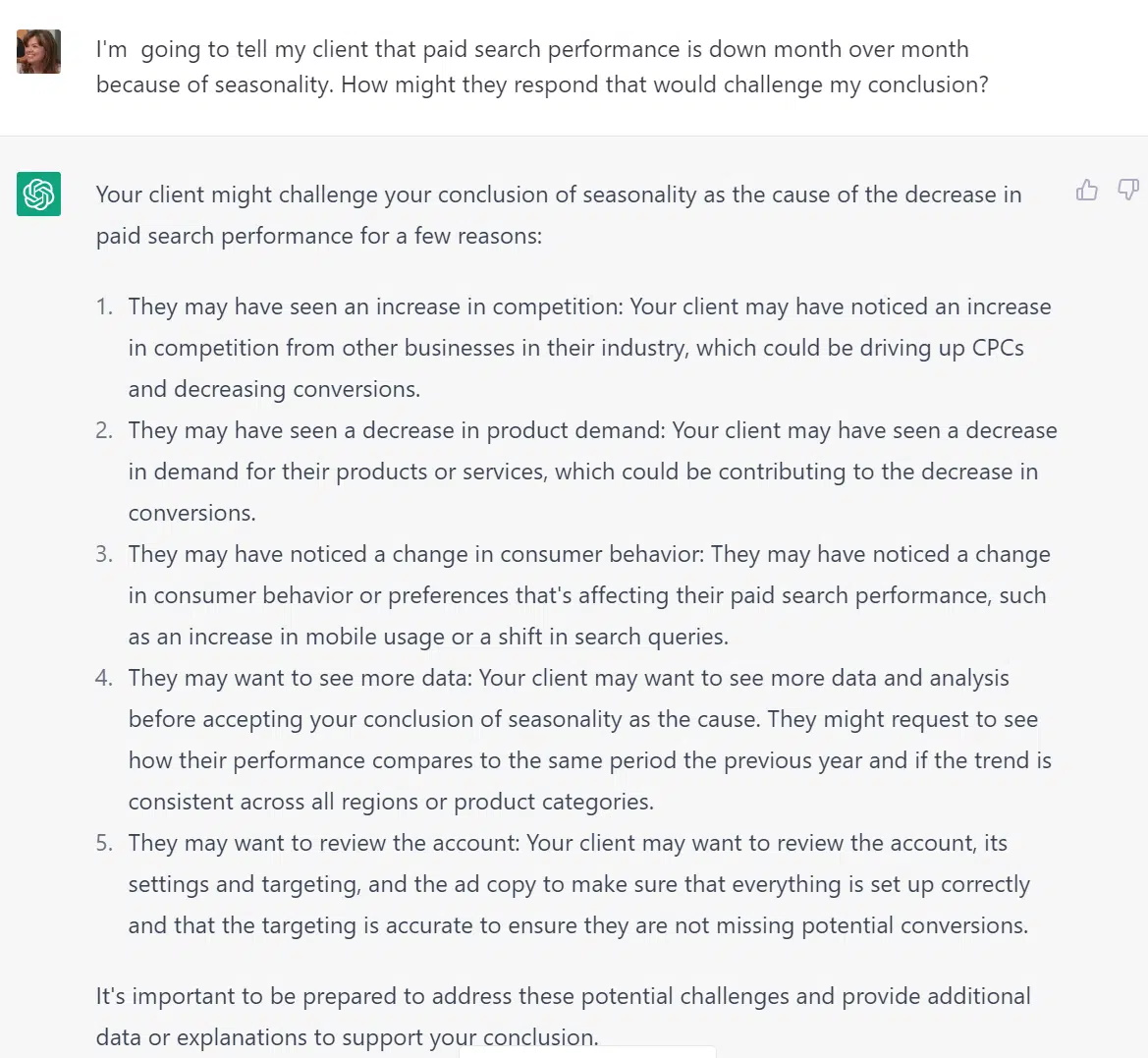
ChatGPT doesn’t let my prompt off the hook here, and my reporting will certainly be better.
By default, ChatGPT tries to give you the response it thinks you want, whether or not it’s true, accurate or helpful.
You can also ask ChatGPT disconfirming questions to challenge assumptions and get deeper insights.
Remember the two-door riddle from Labyrinth? One guard always lied, and one always told the truth. Sarah solved the riddle by asking which guard wasn’t telling the truth.
You can get great insights from ChatGPT by asking disconfirming questions like:
Prompt 15 (After entering your initial ideas)
- “How might this fail?”
- “What am I overlooking?”
- “Where are the blind spots?”
The next time you’re struggling to find the story behind your data, consult with ChatGPT for new ideas on how to approach your analysis.
Improve your client management skills
If you ever watched Mad Men, you know that managing an account and managing a client are entirely different skill sets. Here are some prompts to close that gap and keep your clients happy.
Create a budget request email
Pacing hot? Don’t let your account go dark before the end of the month.
Prompt 16
- “Write a brief email to a client asking for a $15,000 additional budget because there’s opportunity to increase lead volume below the target CPA.”
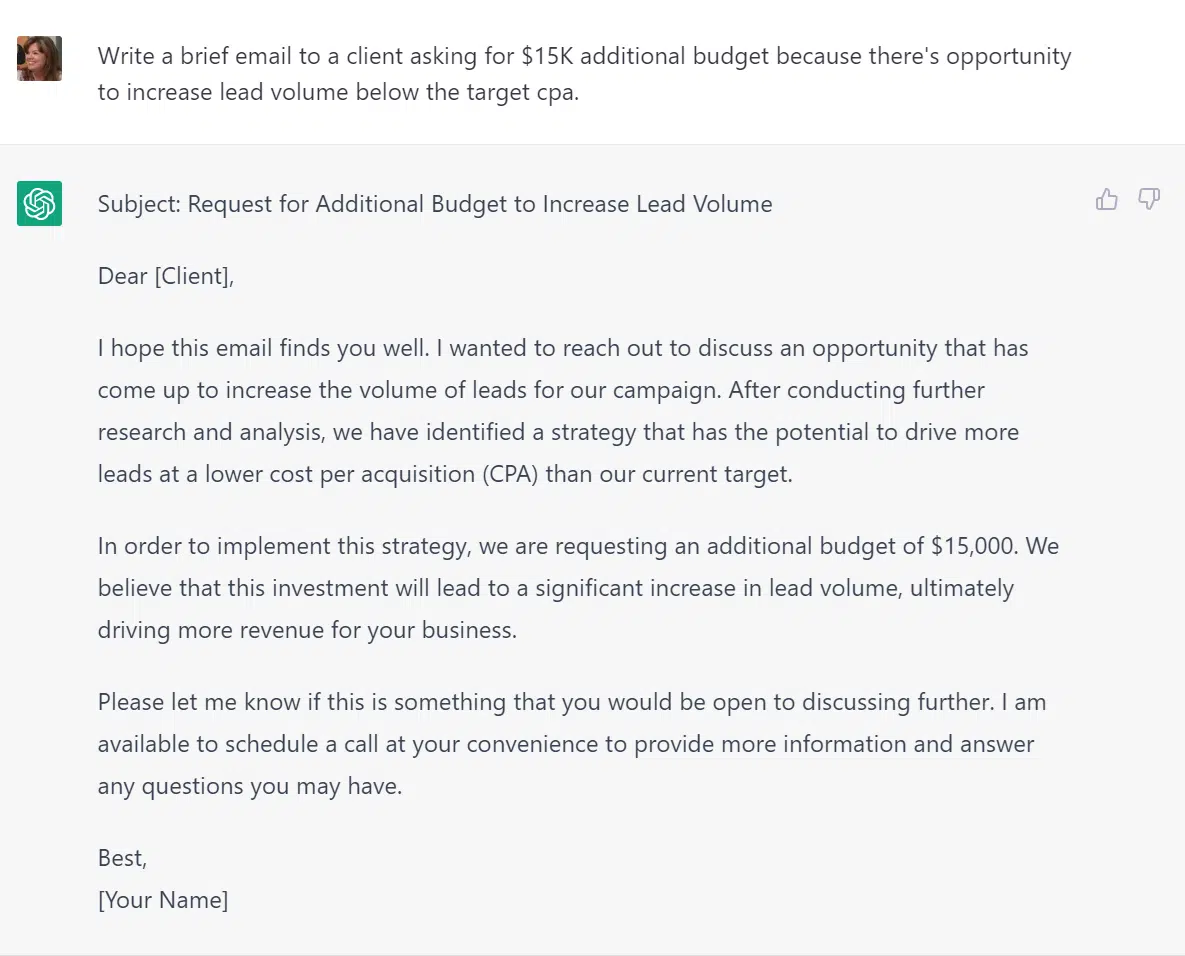
ChatGPT makes a fairly strong case for a budget increase. Whether it lands will depend on how the decision-maker receives it and ChatGPT can help with that too.
Customize communication for personality type
This prompt is based on the previous example, but punches it up with personality profiling.
Prompt 17
- “Using the DiSC profile, write one email for the Dominant personality and write another version for the Steady personality.”
ChatGPT generated a new response, modifying each email to hit the notes that would matter to the client.
For the Dominant personality, it concludes the email with some very decisive language:
“I suggest you act fast, opportunities like this don’t come around often. I am more than happy to discuss the details with you and provide more information. Let’s make it happen.”
Whereas the Steady personality gets a relationship-building call to action:
“I would be happy to discuss the details with you and provide more information. Can we schedule a call for later this week?”
Beef up your communication skills and make it easier for your stakeholders to understand and agree with your recommendations with some assistance from AI.
Get the most from ChatGPT
It’s been the subject of many debates, but ChatGPT clearly isn’t just hype.
Treat ChatGPT as a precocious intern: prepare to spend some time reviewing the work and expect mistakes, but don’t underestimate its potential. This is only the beginning.
Dig deeper: 4 advanced GPT-4 capabilities to level up your PPC efforts
Contributing authors are invited to create content for Search Engine Land and are chosen for their expertise and contribution to the search community. Our contributors work under the oversight of the editorial staff and contributions are checked for quality and relevance to our readers. Search Engine Land is owned by Semrush. Contributor was not asked to make any direct or indirect mentions of Semrush. The opinions they express are their own.