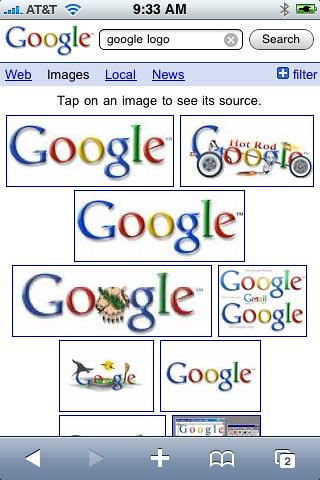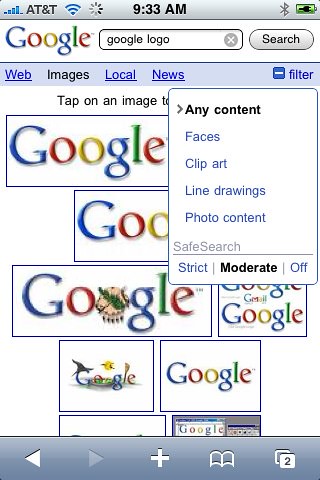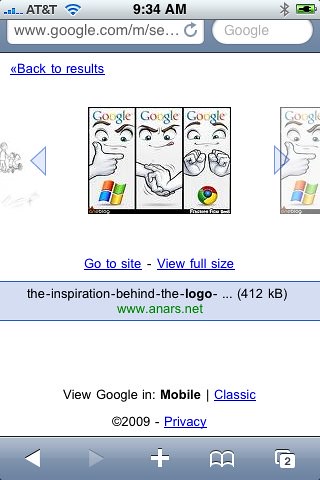Google Improves Image Search For iPhone & Android
The Google Mobile blog announced they have made improvements to Google Image Search’s user interface and features for the iPhone and Android mobile devices. You can now see up to 20 images on a single page and when you click on the details of that image you can view a larger thumbnail, visit the web […]
The Google Mobile blog announced they have made improvements to Google Image Search’s user interface and features for the iPhone and Android mobile devices. You can now see up to 20 images on a single page and when you click on the details of that image you can view a larger thumbnail, visit the web page containing the image, or view the image in full size. In addition, there is a “filters” link at the top right that let’s you filter by style and also set the safe search filter.
Let me walk you through some of the features.
I searched for [google logo] on my iPhone and was returned about 20 results on the first page:
I then clicked on the “filter” link at the top right to see filter options for faces, clip art, line drawings and photo content. Plus the filter option lets me set SafeSearch to strict, moderate or completely turn it off.
I selected line drawings and Google showed me these images:
I then clicked on an image to view more details. As you can see, I scan click the back or forward arrows to scan through the images. I can also visit the site hosting the image or view the full size image. And as you can see, it shows more details about the image under the image. Here is a screen capture:
Related stories
New on Search Engine Land