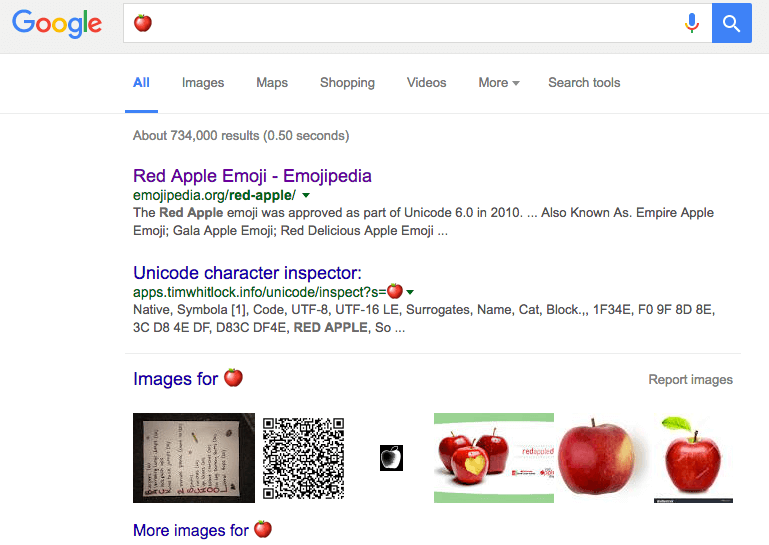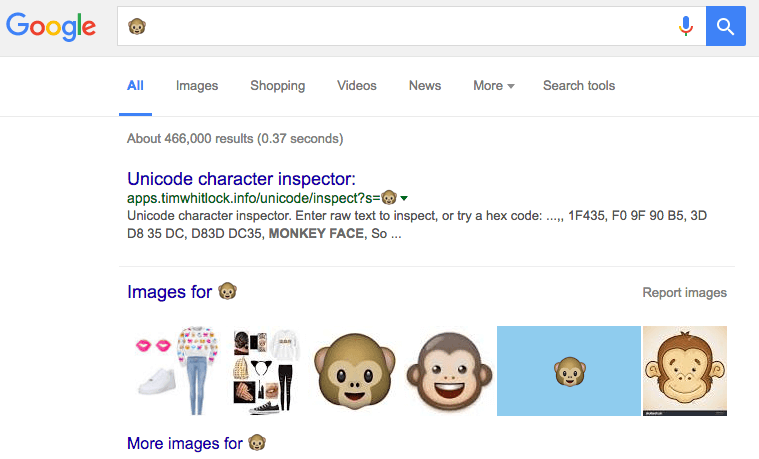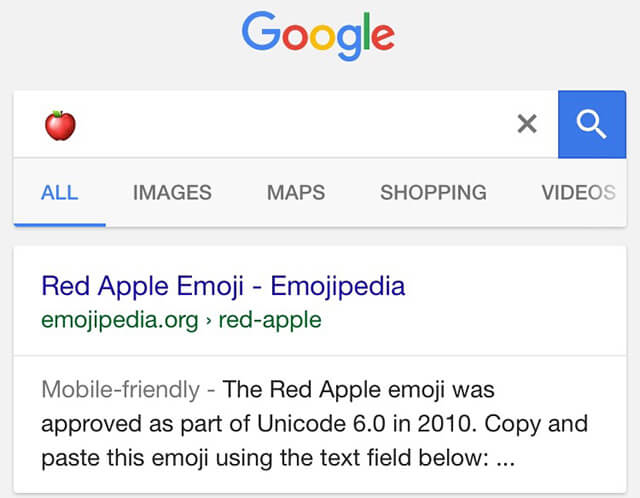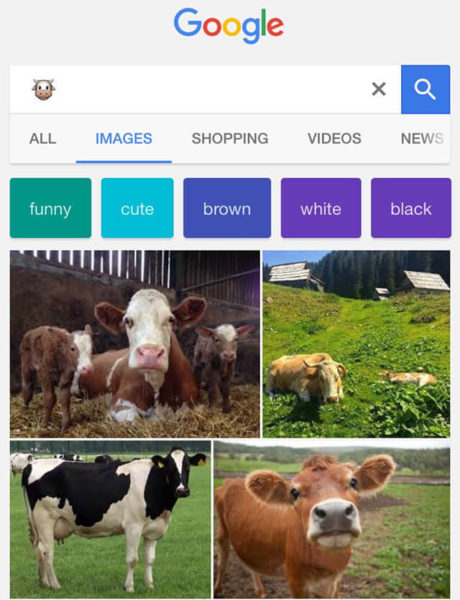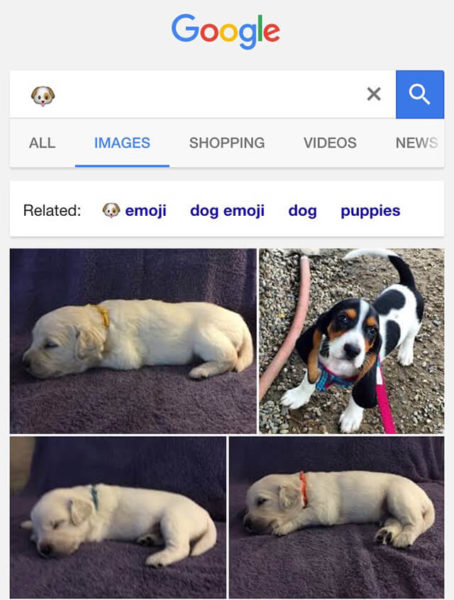Google now also allows you to search using emoji characters
You can now ? using Google to find your favorite emoji results. Whether you love ? or ? or you're on the healthy side and love ?, you can search for them on Google now.

Back in October 2014, Bing enabled searching by emoji, but Google was unable to return any results when you used emoji characters. Now that has changed — You can now search on Google desktop or mobile using emoji characters.
Try it by searching for [?] or [?] or other characters, and Google will no longer show you that there are no results; instead, Google will show you results for the emoji character. Here are some screen shots:
It also works on mobile, as you’d expect:
Again, the key difference between how Google handles emoji searches and how Bing does it is that Google shows you a result set for the emoji character with emoji results, and Bing just shows you for the character. So when you search for ? on Google, it shows you ? emoji results, but Bing shows you Apples, Apple.com and so on.
Hat tip to David Naylor for spotting this.
Related stories
New on Search Engine Land