Google Business Profile’s AI-transcribed menu upload just got better
GBP now accepts multi-page PDF menus. Find out how this AI-powered update simplifies uploads, boosts accuracy and enhances restaurant SEO.
Managing a restaurant’s Google Business Profile (GBP) often involves several steps to post an accurate menu online.
In July, I covered Google’s AI-powered menu feature, which allowed GBP users to create menus from a photo. Despite its limits – one image and frequent adjustments – it was a promising update.
Today, however, there’s even better news. Google’s AI menu feature now supports multi-page PDFs.
There are no more limitations with photo uploads or frustrating edits. This update is designed to make menu uploads faster, more accurate and hassle-free.
Breaking down the new menu upload feature
In the past, GBP’s menu upload tool was restricted to a single image. This didn’t work for restaurants with multi-page menus or complex menu structures.
Now, GBP supports PDF uploads, allowing multi-page menus without condensing them into one image.
Google’s AI does a remarkable job of interpreting menus for a more precise and thorough display, eliminating the need for revisions after upload.
Why is this important?
- Full, multi-page menus: Most restaurant menus are longer than one page, with sections dedicated to drinks, appetizers, entrees and desserts. You can now display a complete menu with PDF uploads; no cut-downs or abbreviations are required.
- AI-powered smarter parsing: In my tests, I was impressed with how the AI feature accurately recognized headers, items and descriptions, arranging everything as if done manually. The procedure saved me time that would have been spent on manual corrections and was surprisingly precise.
3 easy steps for uploading your menu with AI accuracy
It’s simple to use the new menu upload feature:
1. Get your PDF ready
To help the AI recognize each component, properly organize your menu by separating item names, descriptions and headers.
2. Upload to GBP
Select the PDF file type and use the Edit Menu option to upload it to your GBP.
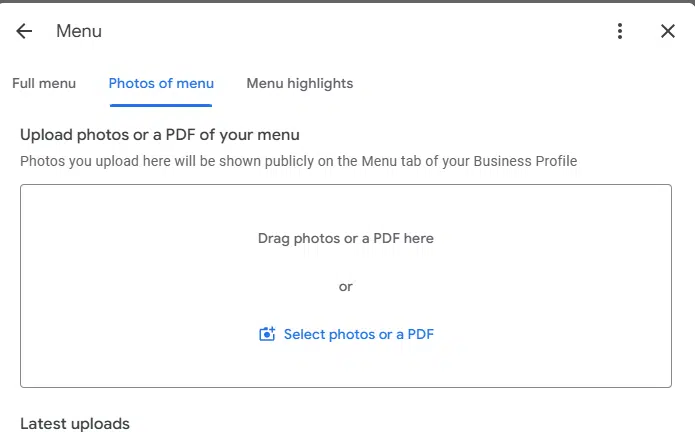
3. Review and publish
While the enhanced AI feature got it right, a quick look-over never hurts.
In my experience, the upload needed no extra edits. However, it’s always smart to have human oversight with any AI feature.
SEO benefits: An increase in food-related searches
Why should restaurants use this feature? Uploading a complete, multi-page menu could have major SEO advantages in addition to increased engagement.
Search visibility is greatly influenced by menu items, especially when it comes to specific food-related queries.
Google now considers individual menu items as possible search phrases. This can help your restaurant rank higher for popular meals.
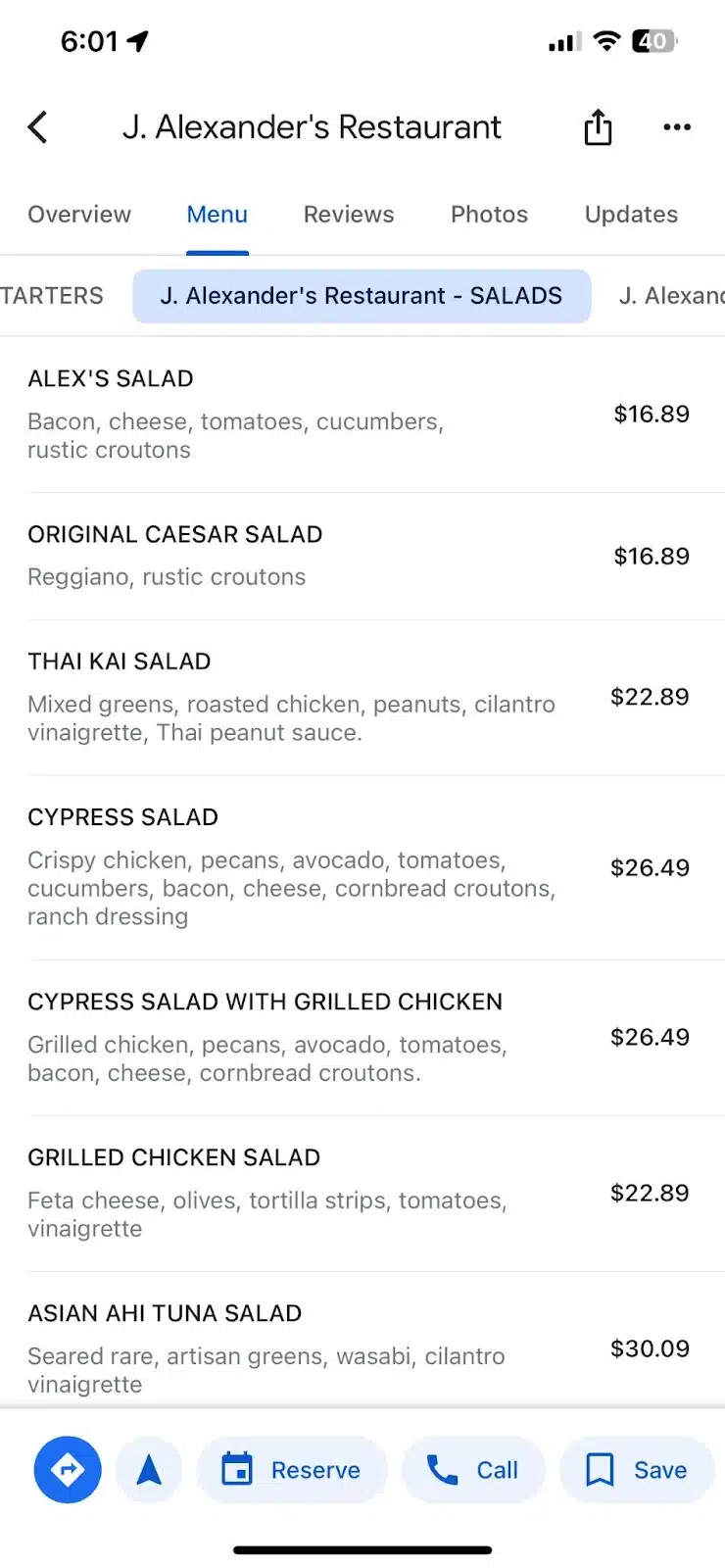
Each menu item effectively becomes a keyword, an opportunity to capture search interest.
With menus, Google can better understand your restaurant’s offerings and match those offerings with relevant customer searches.
That means your restaurant is more likely to appear in searches for “sushi near me” or “vegan pizza.”
Make the most of Google’s new AI menu feature
If you haven’t yet uploaded a multi-page PDF of your menu on your GBP, now’s the perfect time to leverage this update.
By taking advantage of GBP’s AI-enhanced menu feature, restaurants can showcase a clear, accurate online menu while tapping into the SEO potential of menu items to capture food-related searches.
The result? Improved visibility, more engaged customers and a GBP that works as hard for your restaurant as you do.
Contributing authors are invited to create content for Search Engine Land and are chosen for their expertise and contribution to the search community. Our contributors work under the oversight of the editorial staff and contributions are checked for quality and relevance to our readers. Search Engine Land is owned by Semrush. Contributor was not asked to make any direct or indirect mentions of Semrush. The opinions they express are their own.


