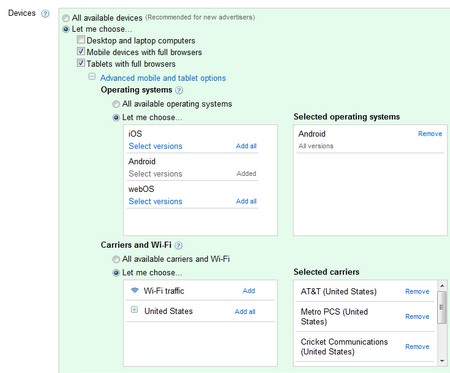7 Optimization Strategies For A Limited Daily Search Budget
No matter what level your paid search program is operating at, whether small business or enterprise, inevitably some campaigns will outgrow the daily budgets that were set to sustain them. Aggressive keyword expansion or increasing CPCs due to competition could be two contributing factors. Until these budgets can be expanded, your campaigns will be limited. Optimizing a […]
No matter what level your paid search program is operating at, whether small business or enterprise, inevitably some campaigns will outgrow the daily budgets that were set to sustain them. Aggressive keyword expansion or increasing CPCs due to competition could be two contributing factors.
Until these budgets can be expanded, your campaigns will be limited. Optimizing a campaign that’s limited by budget is one of the toughest tasks for a search marketer. A limited budget not only eliminates opportunities to expand on keywords and campaigns, but can hinder the execution of other crucial optimization strategies.
To help solve this challenge, we’ll discuss seven strategies that will help you get the most out of your budget-capped campaigns. As you’ll notice, these strategies carry a common theme—removing areas of your campaign’s traffic that perform worse than others.
1. Adjust Your Ad Scheduling
Not all hours of your business day are created equal. In other words, some hours of the day may convert better than others or bring in more revenue-per-click (RPC). You don’t have much to lose by reducing your bids or even pausing your campaigns during non-converting hours. Enterprise-class search solutions provide recommendations as to when you should increase or decrease your daily and hourly bids.
To manually ad schedule your campaigns, make sure that you’re using the appropriate performance metrics. Search marketers should leverage a date-of-click conversion rate or RPC metric to accurately measure the likelihood of keywords to convert or drive revenue based on when the click is initiated.
2. Add Negatives To Block Irrelevant Or Unwanted Traffic
Some of the keywords in your account are triggering ads for irrelevant search queries. This results in unwanted impressions and clicks, as well as wasted ad spend.
Adding the appropriate negative keywords is an effective way to shift additional ad spend toward relevant and converting clicks. Dig through your search query reports and add any queries responsible for wasted ad spend as negative keywords in your account.
3. Shift Your Campaign Budgets Around
Some campaigns, groups and keywords simply perform better than others. Rather than stretching your budget across poorer performing campaigns, prioritize your top performing ones.
As an example, a sports equipment retailer has noticed that two of their campaigns are currently budget capped. Unfortunately their quarterly budget is set and can’t allocate more ad spend toward paid search. Their Running Shoes campaign is capped at $400 daily and performs at a 260% return-on-investment (ROI). Their Running Shorts campaign is capped at $600 daily and performs at a 140% ROI.
A simple yet effective strategy is to reallocate budget from the Running Shorts campaign to the Running Shoes campaign. If the Running Shoes campaign’s ROI remains the same with the increase in spend, this new campaign budget allocation should become a long term solution for driving incremental revenue without increasing overall ad spend.
4. Confirm A Standard Campaign Delivery Method
Ensuring that your ads are delivered throughout the day allows you to consider ad scheduling recommendations as well as reach a larger geographic audience. The alternative to Standard is to set your ad delivery to Accelerated, which means the publisher will not throttle your ads. This may result in depleted campaign budgets early on in the day. We recommend setting your budget to Standard to ensure your ads run throughout the day.
5. Utilize Device Targeting
Device targeting is highly effective for refining your audience and increasing the performance of a campaign that’s limited by budget. Performance across devices differs greatly depending on the business. Local businesses will approach their mobile strategy differently than e-tailers, and therefore, will allocate their budgets accordingly based on performance. Analyze the conversion rate of customers across devices.
For instance, if your website is mobile unfriendly, customers might be clicking on ads, but are deciding to bounce due to a bad user experience. Stop displaying ads on non-converting and underperforming devices, or break out campaigns by device to successfully monitor and optimize them for performance.
6. Leverage Location Targeting
Location targeting is a great way to get more out of a budget-capped campaign. Not only does it allow you to focus your ads in the areas where you’ll find your target audience, but it helps prevent unwanted clicks in areas where your products or services are unavailable or unpopular.
Find the conversion rates of your campaigns by geography and remove the poor performing cities or states from your geo-targeting settings. For example, our sports equipment retailer may find that their campaigns don’t convert well in New Mexico and Maine, choosing to prevent ads from being delivered in those states.
7. Adjust Your Network Settings
This is a great strategy when all your other options have been exhausted. Network settings determine where your ads appear and allow you to control which networks your campaigns are opted into.
Do your campaigns perform better on Google than they do on AOL? It’s possible that Google’s search network traffic is less qualified or engaging than the traffic coming from Google.com. Analyzing your traffic sources can reveal a difference in conversion rate between the two networks. You can disable the partner networks in your campaign settings in order to drive your entire daily budget through the better performing network.
Though not all of these strategies will be appropriate for your paid search program, they are all highly effective in freeing up additional campaign budget. Each strategy works to trim the fat off your account — removing inefficiencies and leaving you with more revenue-generating meat to work with. To maximize your revenue outcomes, reallocate additional budget toward these areas of your account.
Contributing authors are invited to create content for Search Engine Land and are chosen for their expertise and contribution to the search community. Our contributors work under the oversight of the editorial staff and contributions are checked for quality and relevance to our readers. The opinions they express are their own.
Related stories
New on Search Engine Land