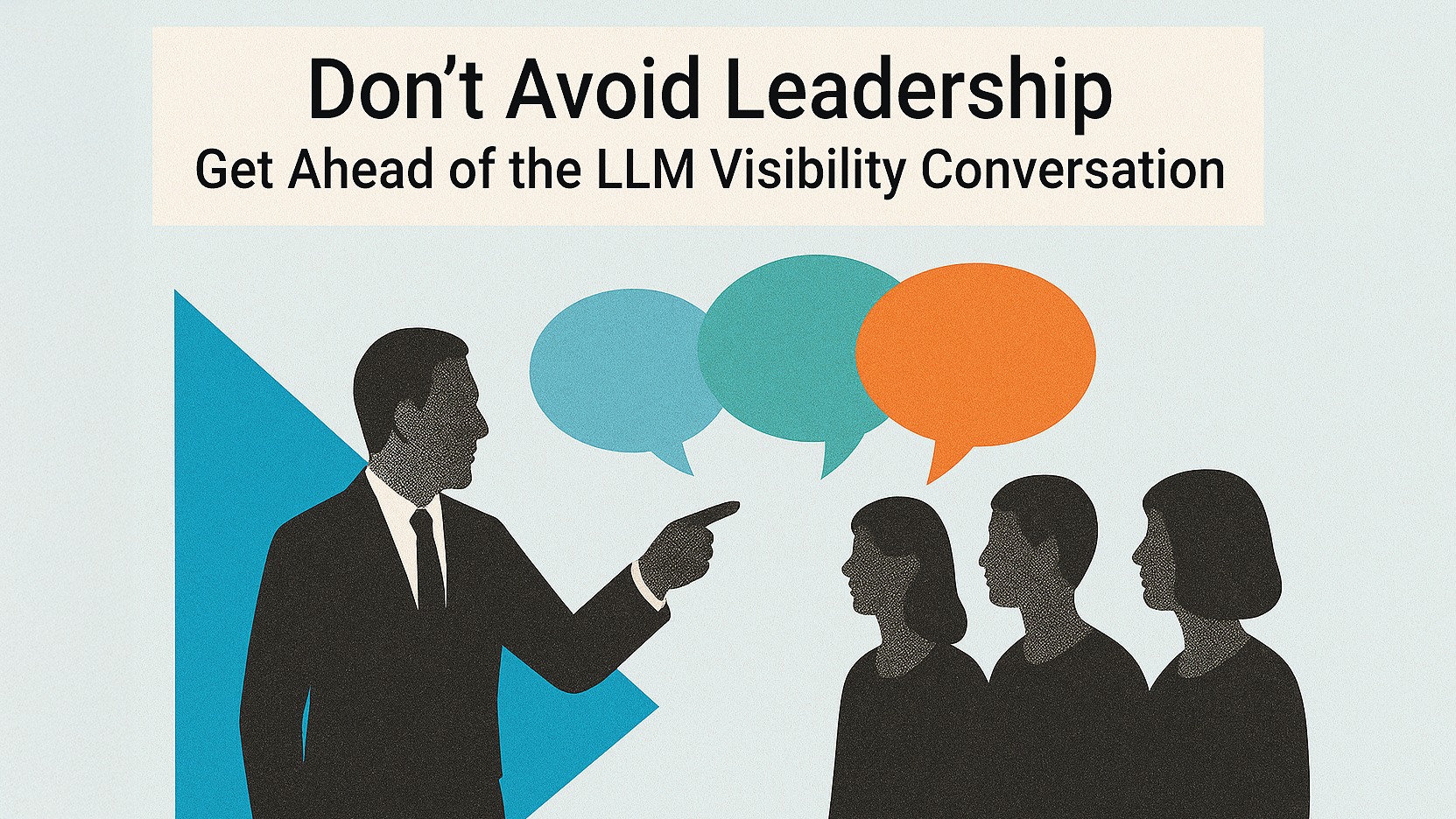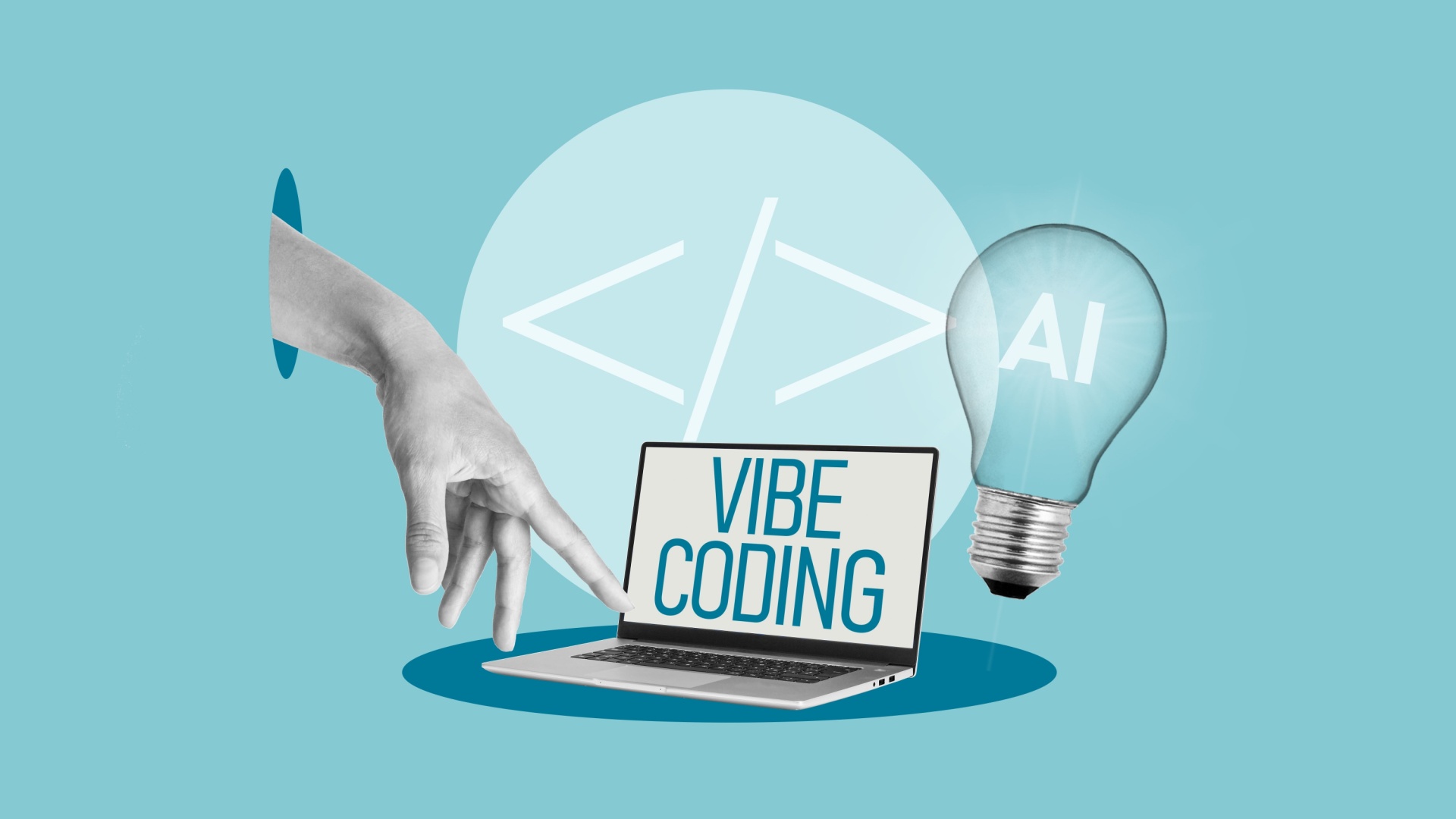Google’s srsltid= parameter: What it means for SEO and attribution
Is Google misattributing organic search traffic to Shopping? Learn why the new srsltid= parameter in organic listings has stirred controversy.
Back in August 2024, some site owners started to notice that a parameter called srsltid= being appended to their organic listings.
The srsltid= parameter is nothing new. Barry Schwartz reported it here in February 2022 when Google started appending it to Google Merchant Center listings with “auto-tagging” turned on. Its purpose was to ensure that clicks from product listings to a merchant’s Web site were properly attributed to Google Shopping.
A subtle change happened in August. Suddenly, this parameter wasn’t just being added to listings under the “Shopping” tag and universal search results; it was now being added to organic listings.
Schwartz covered this extensively on his site on Aug. 12, including the official response that Google’s John Mueller made in a LinkedIn post:
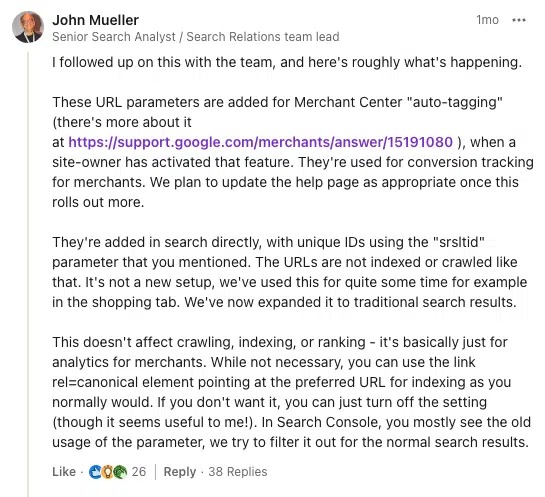
This explanation seemed to satisfy most people. Everyone stopped talking about it and started to accept this as the new normal.
While I’m a big fan of Mueller and appreciate all the Search Relations team has done over the years, something didn’t sit well with me.
I sense this is one of those rare moments where a poor decision was made at Google and there’s a bit of “circling the wagons” going on.
I will go through why I believe this is a major issue that needs to be fixed. Before I do, let’s recap the root of the problem:
The srsltid= parameter is generated upon every organic search impression. That means every time I refresh a SERP, Google appends a new, unique parameter to my organic listing.
Here is why I think Google completely missed the target on this one.
1. Organic search is not Google Shopping
It’s easy to assume that Google Organic search and Google Shopping search serve the same purpose, but they are fundamentally different.
From a user perspective, each serves a distinct function and always has.
Since 1998, users have turned to Google organic for information, while since 2002, they’ve relied on Google Shopping (previously known as Google Product Search, Google Products or Froogle) specifically to find products.
The technical differences are even more pronounced. Google organic indexes webpages across the web, casting a wide net to gather and categorize information.
In contrast, Google Shopping exclusively pulls data from a merchant’s product feed, focusing solely on items available for purchase.
From an SEO perspective, each ranking algorithm is completely separate.
Yes, the lines get blurred because of universal search. Product listings can be served on the main Google organic page, just as you can find paid search, local and news results.
But up to now, Google has been pretty good at maintaining a clear distinction. If a site’s store locator page happened to rank in Google organic, Google Maps wouldn’t take “credit” for it.
But for some reason, when a site’s ecommerce product page ranks in Google organic, someone at Google decided that this should be attributed as a “Google Shopping” search for apparently no other reason than both having the name “Google.”
2. Google forgot how people use organic search
But something worse is happening than Google misattributing a few organic links.
Think of how people who run ecommerce sites share links. More often than not, they’ll go to Google, type in a product name, click the result and copy the URL from their address bar. That’s fairly standard.
Now, think about what happens when every Google organic result gets a unique parameter appended to it.
Most people will not pay attention to the URL. They will share the URL they copied on their websites and social media. Because these URLs have srsltid= parameters, they will all be attributed to Google Shopping.
If you think this is just an edge case, just look at the number of X and Instagram results that contain this URL parameter.
As the weeks and months go by, more and more will flood the web. These are all URLs that will be misattributed to Google Shopping.
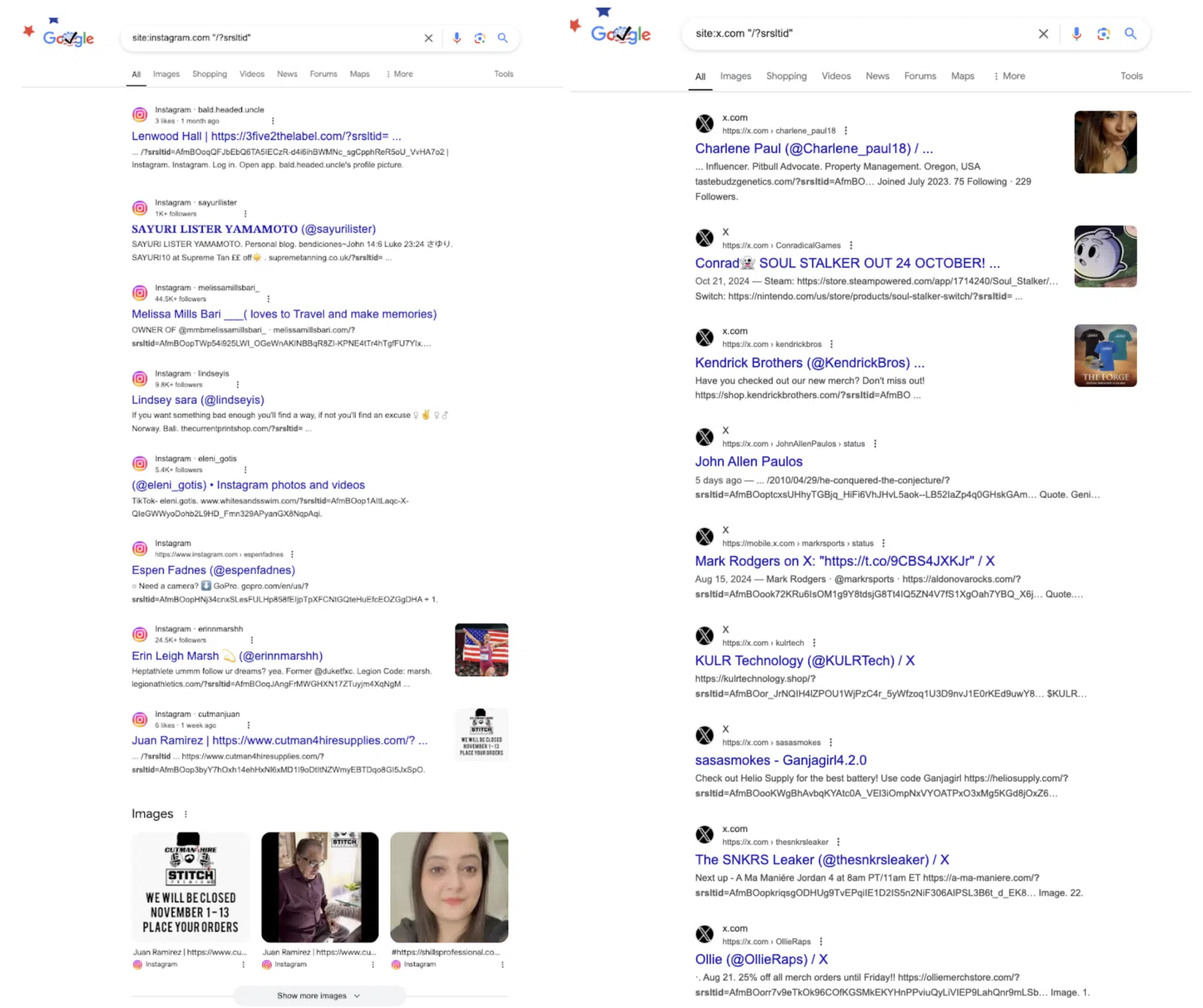
3. Google itself tells us not to use session-specific IDs nor ‘irrelevant parameters in the URL, such as referral parameters’
This is SEO 101. Google Merchant Center injecting this URL into every organic result has the effect of, in Google’s own words:
- “…creating unnecessarily high numbers of URLs that point to identical or similar content on your site.”
Mueller says this query parameter “doesn’t affect crawling, indexation or ranking,” which may be true on a surface level. But anyone who’s been in SEO for a while knows that:
- Crawling is affected when Google sees thousands of the same URL with unique query parameters and has to figure out what to do with them.
- While indexing is technically unaffected (Google is just indexing the canonical URL and dynamically generating the
srsltid=parameter on the fly), the practical effect is that Googlebot will potentially have to process hundreds or thousands of duplicate URLs. - As for ranking, many of us have anecdotally seen that canonicals, like 301s, do not necessarily pass full PageRank vs. a permanent, direct link. I would love to trust Mueller here, but past history isn’t comforting.
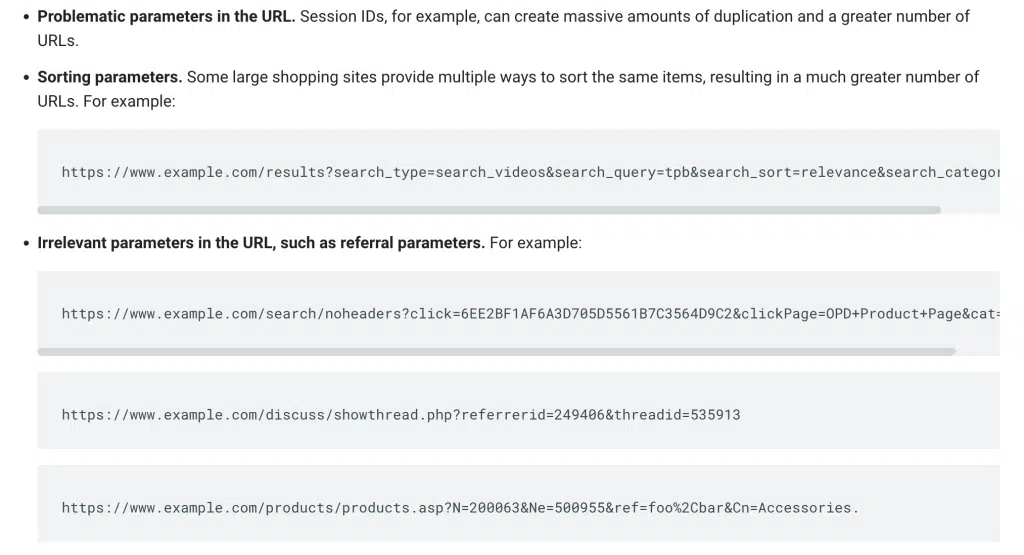
4. This change defeats the purpose of the rel=canonical tag
Ironically, the point of the rel=canonical tag in the first place was to avoid a situation where Google indexes and serves up multiple URL variations.
Regardless of how Google indexes these URLs, the practice of Google serving variations of the URL on the fly in organic search effectively defeats the whole purpose of the rel=canonical tag.
5. You can turn auto-tagging off – or can you?
Mueller does raise the option of turning off auto-tagging in Google Merchant Center but quickly hedges by saying, “Though it seems useful to me!”
His statement seems to brush off any suggestion that this is a problem and to tell everyone to accept this as the new normal.
Either that or he knows this is a problem but has to maintain a unified face to the world.
From my perspective, these are all pretty weighty implications, not just because they affect SEO hygiene but perhaps more importantly because the way they’re designed can result in a lot of misattribution to Google Shopping.
The problem with Mueller’s advice that you can turn this feature off is that it contradicts Google’s own documentation, saying that auto-tagging is a required feature.
To make matters worse, the only link Google provides for manual tagging includes disclaimers stating it does not apply to GA4.
Any SEO who wants to tell their team to shut off auto-tagging is in an awkward situation: They have to tell their team to shut off a feature that Google says “is useful” without providing a viable alternative.
6. This breaks the long-time Google ‘rule’ that organic listings are sacrosanct
This part is the most surprising of all. When I spoke with some Google engineers in the early 2000s, they took some pride in telling me that their organic search team was walled off from the rest of Google – literally.
This was a large factor in their early success; while their competitors at the time routinely compromised their user experience to increase profits, Google organic was always independent from AdWords and other parts of Google.
This is the first time I’ve seen another Google department mess with the organic results and it’s not a good sign.
Analysis
So, how should Google fix this? Simple.
Return to applying auto-tagging only to results in the Google Shopping tab and product listings in universal search. Leave the organic listings alone.
Google already does this with the gclid= parameter on paid search results. There’s no reason it couldn’t do the same with product listings.
Look, I get it. The Google Shopping team wants to enhance its analytics to report on how a product performs across Google’s paid, shopping and organic listings.
But hijacking Google’s crown jewel – organic search – is not cool. The Shopping team should treat links on Google organic just like they would from Bing, Facebook, X or ChatGPT.
Google used to be more transparent about these things. In this case, it would be nice if there was a little more communication about their plans to address it before a billion unwanted srsltid= parameters litter the web.
What to do next?
If you’re a site manager and you see the srsltid= parameter starting to appear in your inbound links, my suggestion would be to turn it off.
- Go to Google Merchant Center and shut off auto-tagging.
- Use Google’s Campaign URL Builder for GA4 to manually create tags for each product and submit those in your feed to Google Shopping.
- Keep your fingers crossed that with all the attention that this issue continues to generate, Google will finally get the hint and fix it.
Contributing authors are invited to create content for Search Engine Land and are chosen for their expertise and contribution to the search community. Our contributors work under the oversight of the editorial staff and contributions are checked for quality and relevance to our readers. Search Engine Land is owned by Semrush. Contributor was not asked to make any direct or indirect mentions of Semrush. The opinions they express are their own.