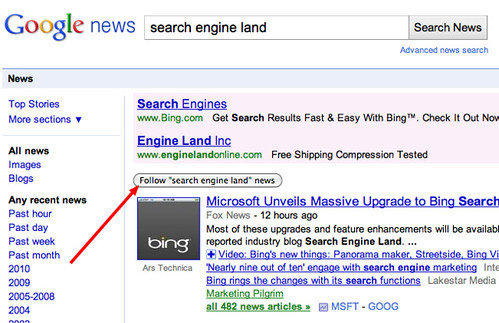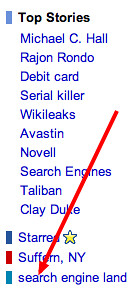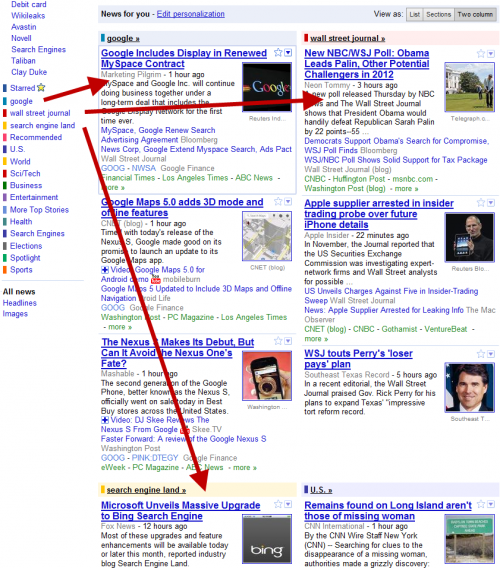Google News Adds “Follow News” Button, Easy Way To Customize Home Page
Google News has quietly added a new button that allows you to easily bookmark frequent searches and create custom sections within your personalized Google News home page. The New “Follow News” Button If you do a search on Google News, you will now likely see a “Follow [what you searched for] News” button that appears […]
Google News has quietly added a new button that allows you to easily bookmark frequent searches and create custom sections within your personalized Google News home page.
The New “Follow News” Button
If you do a search on Google News, you will now likely see a “Follow [what you searched for] News” button that appears at the top of the results. For example, here’s how it looks for a search on search engine land:
Bookmarking Your Searches
If you click on the button, it will make a bookmark link to that search, added to the left hand side of Google News, like this:
Clicking on that link will bring back search results for that topic, making it an easy way to keep track of your favorite topics.
Custom News Sections
In addition, clicking on the new Follow News button will also create a custom section of news that’s added to your Google News home page.
For example, the screenshot below shows how custom searches for Google, the Wall Street Journal and Search Engine Land have been bookmarked using the button and correspond to sections that were added to Google News:
Postscript: A Google spokesperson has confirmed that this is indeed a new feature.
Related stories
New on Search Engine Land