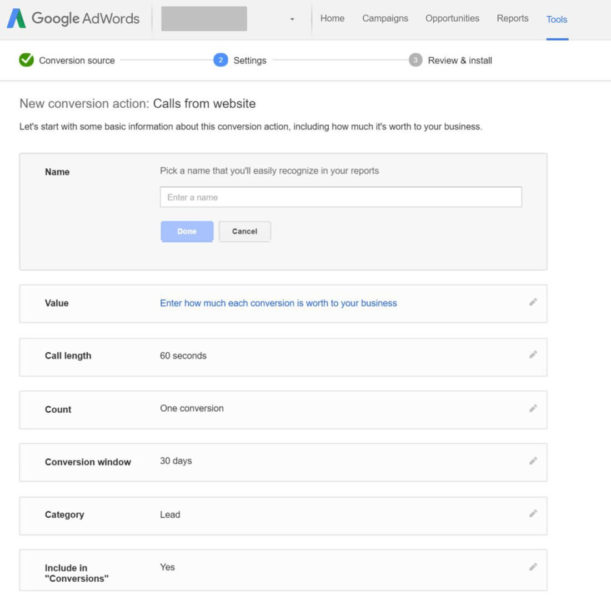Setting up AdWords website call conversion tracking just got a bit easier
Track calls from the phone number on your website with a couple of pieces of code.
Google is simplifying the setup for tracking website call conversions in AdWords.
The initial setup is the same, with the option to set up website call conversions under the Conversions section of AdWords.
Now, instead of having to add a tag each time a phone number is listed on the landing page, you only have to add one piece of conversion tracking code on your site.
You do still need to also add a JavaScript snippet that will replace the number on the page with a Google forwarding number.
Google says the new process is designed to support tracking for one phone number. You can find more details on the support page.
Contributing authors are invited to create content for Search Engine Land and are chosen for their expertise and contribution to the search community. Our contributors work under the oversight of the editorial staff and contributions are checked for quality and relevance to our readers. The opinions they express are their own.
Related stories
New on Search Engine Land