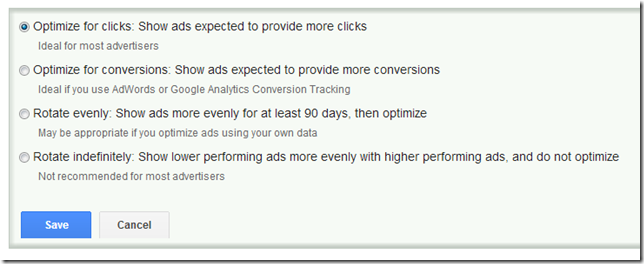4 Simple Lessons To Make CPA Bidding Work For You
I’m a huge fan of Google’s CPA bidding system. Setting bids is necessary; but merely setting them only leads to short-term progress. Your bidding work is only useful until the data changes, and then you have to set bids again. The maxim, “your data are only good until the data changes,” can be applied to […]
I’m a huge fan of Google’s CPA bidding system. Setting bids is necessary; but merely setting them only leads to short-term progress. Your bidding work is only useful until the data changes, and then you have to set bids again.
The maxim, “your data are only good until the data changes,” can be applied to ads, landing pages, placements and any data point within your PPC campaign.
The issue that needs to be examined, here, is the frequency of data changes and how that affects your strategy. Typically, ads do not need to be changed every few days. An ad or a landing page can perform well for long periods of time. The same cannot be said of bids.
Rarely do you have an optimal bid set for a keyword for a month straight. So, when you consider areas of your campaign where you can make long-term gains, they are not in bidding. CPA bidding is a short-term gain, but a necessary action; and when done right, it leaves the PPC manager free to spend more time focusing on these long-term gains and less time on bidding.
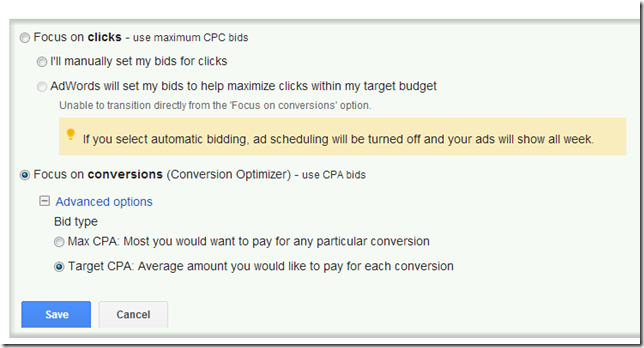
However, I often find a simple mistake with CPA bidding, or even with 3rd-party bid systems. Once CPA bidding (or a 3rd-party system) has been enabled, the PPC manager sits back and thinks his or her work is done.
For the purpose of this article, we will leave out all of the testing you should be doing regardless of your bidding methodology, and focus on making CPA bidding work for you.
I find that when CPA bidding fails, it does so for one of three reasons:
- The campaign’s conversion data is sporadic by keywords and ads. An example is when you have thousands of keywords; but only 20% of them have received a conversion in the past 30 days; however, since all contribute to total conversions over the course of a year, you can’t really delete any.
- “Best Practices” of account management are ignored because the bidding is being taken care of by Google.
- It just doesn’t work for totally unknown reasons. I do see this happen on occasion, where everything is set up and managed perfectly, but for unknown reasons, the CPA bidding just can’t seem to get the bids correct.
Let’s look at four scenarios in which CPA bidding initially failed, but ultimately succeeded after applying some minor changes.
Scenario 1: Data Problems
This first example is one that amazed me. I was auditing an account that was using CPA bidding and discovered that the company had failed to set up conversion tracking on their mobile site. However, the campaign was set to all devices. It wasn’t immediately noticeable because desktop performance was high enough to ensure that CPA bidding had enough conversion data to keep running.
After using CPA bidding for three months, 25% of all traffic was still coming from mobile devices.
CPA bidding does take devices into account when setting bids. However, it rarely ‘gives up’ on a device; instead, it keeps trying to find a bid that will work. By just adding the conversion code to the mobile site, CPA bidding becomes much more effective.
The Lesson: Make sure all your tracking is set up correctly.
Scenario 2: Using Call Extensions To Create Goals
The second example features an e-commerce site. They were B2B e-commerce, so they did use the phone extension, as calls often converted into sales; however, they were all sales on the phone that were not put back into analytics to see the actual revenue per conversion.
When this company upgraded to an enhanced campaign, they liked the fact that they could count calls as conversions and thus, used the ‘report phone call conversions’ option in their account.
They continued to receive phone calls, but their CPAs climbed considerably for all e-commerce goals and were well above their target CPAs. While CPA bidding didn’t technically fail in this case (they were getting the calls, after all), the e-commerce manager was quite unhappy as the overall site e-commerce was declining, and there wasn’t any data to show them exactly what data points were generating the calls.
They disabled the option to report calls as goals. After the disabling, they still received calls (as they did before going to enhanced campaigns); however, their CPAs went back to their target goals, and all the conversions were actual e-commerce checkouts
The Lesson: If you are going to add additional conversions for CPA bidding, make sure you really want the optimizer working off of those goals.
Scenario 3: Keyword Expansion
The next lesson comes from a company that used CPA bidding for months. They were very much enjoying the bid system, and they had put so much faith into it that they just kept adding keywords and thought Google would figure it all out.
Every month, their CPAs went up; but not by enough that anyone was motivated to investigate. They just assumed it was bid pressure and kept adding more keywords.
After several months of expansion, it was time to give their quarterly report to the VP of Marketing. The CPA trend worried her, so she asked for a larger time frame for the CPA trend. Once she saw the CPA climbing for several months, she asked for a 3rd-party investigation.
The answer was quite simple. They were adding keywords, but they were not paying attention to the search queries of those keywords. Just by adding a few hundred negative keywords, the CPAs quickly returned to an acceptable amount.
The Lesson: You must still follow best practices of account organization, match type selection, query analysis, and adding negative keywords — even when using CPA bidding.
Scenario 4: Ad Copy Testing
The next example comes from a company that is great at landing page testing, but decided it was time to start doing more ad tests. So, they created a program for testing their ads, wrote lots of new ads, and put them live into their account.
Their CTRs almost doubled. But their conversion rates dropped nearly by half, and their CPAs rose more than 30%.
The problem? They were using Google’s default ad serving option: optimize for clicks.
If you are going to test ads in CPA bidding campaigns, you have two options:
- Control everything: use rotate indefinitely, watch the data, pick winners, delete losers, repeat.
- Know you’ll forget to end tests: in this case, if you are going to create multiple ads and then forget about them, use ‘Optimize for Conversions’ for your ad testing. With this method, Google will pick the ad with the best conversion rate and show it more frequently.
The Lesson: CPA bidding does not serve ads; it sets bids. If you are going to test ads — and you should — make sure you are using the correct ad rotation settings.
Conclusion
I find that more often than not, CPA bidding is highly effective. There are times when it fails, but that now seems to be the exception, even for low-conversion accounts.
Now, CPA bidding is great when you have a static CPA target for all keywords in each ad group; however, many e-commerce sites have a target ROAS instead of a target CPA. In that case, CPA bidding is rarely the best bid method to use.
Regardless, no matter how good CPA bidding is for you, if you don’t continue to follow best practices for optimizing your account, CPA bidding can often become ineffective.
Just because you have an automatic bidding system — either Google’s CPA bidding or a 3rd-party bid management system — that doesn’t mean you can stop working on your account. Those systems change bids based upon the system inputs. If you give them bad data, they will make bad decisions.
Using automated bid management is great. It gives you back the time you would have spent setting bids so you can make sure your account is optimized. However, you can’t abandon your account when you use such a system — you must still continue to follow best practices.
Contributing authors are invited to create content for Search Engine Land and are chosen for their expertise and contribution to the search community. Our contributors work under the oversight of the editorial staff and contributions are checked for quality and relevance to our readers. The opinions they express are their own.
Related stories
New on Search Engine Land