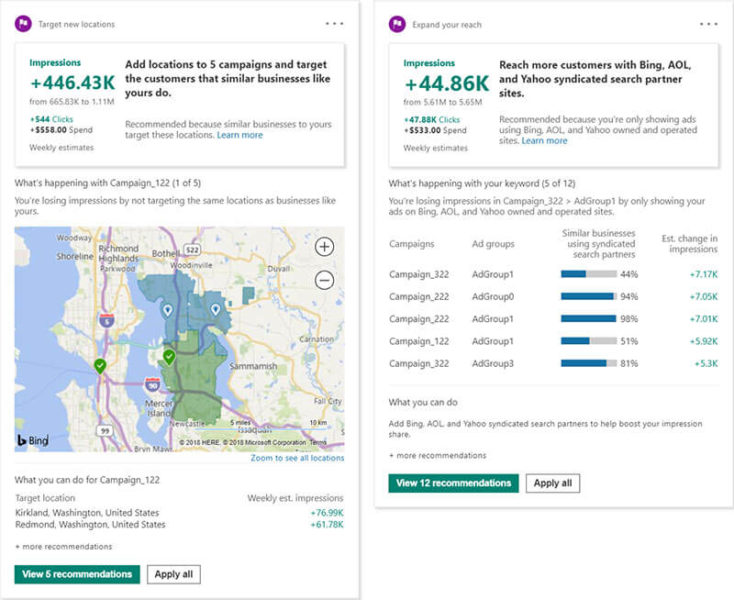Bing Ads’ Competition Tab offers new insights, recommendations
Now rolled out globally, advertisers can access deeper Auction Insights and machine learning-powered recommendations.
Bing Ads has rolled out its new Competition tab in the web interface globally as of this week. First introduced in September, it offers several ways to view your competitive landscape on the platform as well as machine learning-powered recommendations for gaining the upper hand.
Here’s a look at the two main sections in the Competition tab: Audience Insights and Recommendations.
Audience Insights revamped. The Competition tab surfaces Audience Insights reporting in the UI more clearly and takes it to the next level. The Audience Insights view defaults to showing how your impression share has been trending against the competition. You can see in the example above, for instance, that a competitor (in purple) came on the auction scene suddenly and has dominated impression share since arrival. Details for each competitor are then included in a table below the chart.
From the dropdown, you can also see competitive trends for other metrics: overlap rate, average position, position above rate, top of page rate and outranking share.
You can filter and segment the data as well. For example, you can segment by device type, day of week (shown above) and time of day. And filter by campaign, ad group, keyword, domain, or any of the Audience Insights metrics.
Note, that you can also still get granular keyword-level data by accessing Audience Insights from the Details dropdown on the Keywords tab.
Recommendations. Under the Recommendations section, Bing Ads’ shows suggestions to improve performance against the competition that are derived using machine learning. In this first version, Bing Ads is focusing on seven recommendation areas:
- Bid more competitively on keywords.
- Optimize your campaign device targets.
- Fix campaigns that are limited by budget.
- Optimize your campaign location targets.
- Target new locations.
- Expand your reach.
- Add similar keywords.
Here’s an example of recommendations for new target locations and ways to expand reach.
Why it matters. This release is yet another example of how Bing Ads is incorporating more automation and machine learning into its platform to beef up the overall experience and give advertisers tools to work more efficiently and productively. It is also rolling out Performance insights in the interface, and earlier this month, Bing Ads Scripts came out in beta.
Contributing authors are invited to create content for Search Engine Land and are chosen for their expertise and contribution to the search community. Our contributors work under the oversight of the editorial staff and contributions are checked for quality and relevance to our readers. The opinions they express are their own.
Related stories