New Google Analytics 4 Landing page report
GA4 users should see the new report in their dashboards automatically but can also add it manually.
There’s a new report in town, and it’ll help you evaluate and optimize the effectiveness of your landing pages Google Analytics 4 (GA4).
The new report will compare the following metrics:
- Average engagement time per session
- Conversions
- New users
- Views
- Total revenue
Why we care. You can find the Landing page report in the Engagement topic in the left navigation of your dashboard. If the Engagement topic section isn’t there, you can add the report through the report library.
Use the report to evaluate the effectiveness of your landing pages. If you don’t have GA4 set up yet, use this guide to walk you through the process.
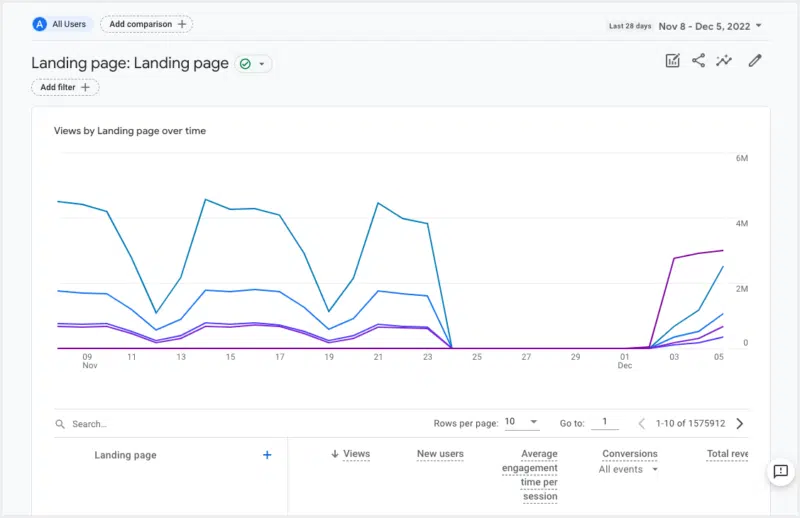
New report types. Google continues to add new report types in GA4. Here are the latest.
- Views per Session and Average Session Duration
- Hour and date dimensions
- Demographic and Tech details
- Traffic Acquisition
Dig deeper. Read the help article from Google to find out how to filter, customize, and adjust the report.
Contributing authors are invited to create content for Search Engine Land and are chosen for their expertise and contribution to the search community. Our contributors work under the oversight of the editorial staff and contributions are checked for quality and relevance to our readers. The opinions they express are their own.
Related stories